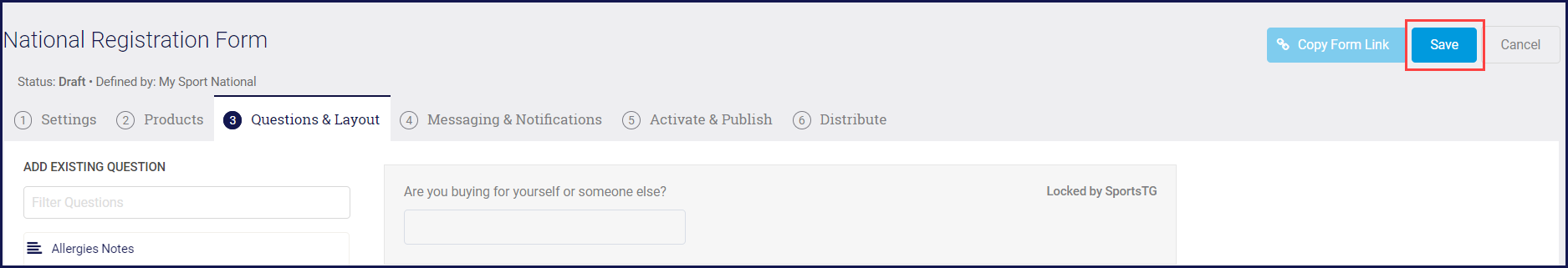Open the Registration form.
Select Questions and Layout.
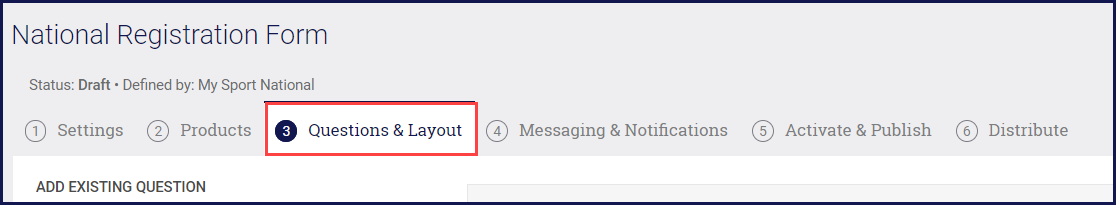
Select your question from the list under Add Existing Question header.
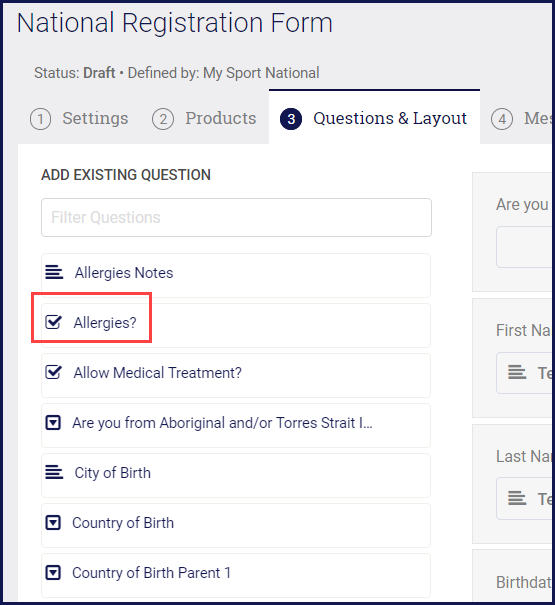
NOTE: if you don't see your question in the list, you can search for it. Enter a word into the Filter Questions box at the top.
The selected question is added to the form and is displayed below the list of already existing questions.

Click Save .