Hover over My Organisation and select My Hierarchy.
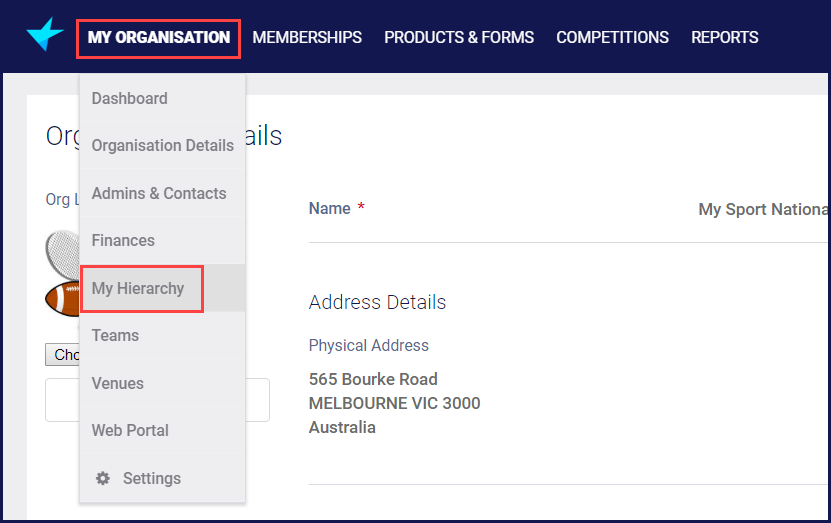
Find your organisation and click on the name.
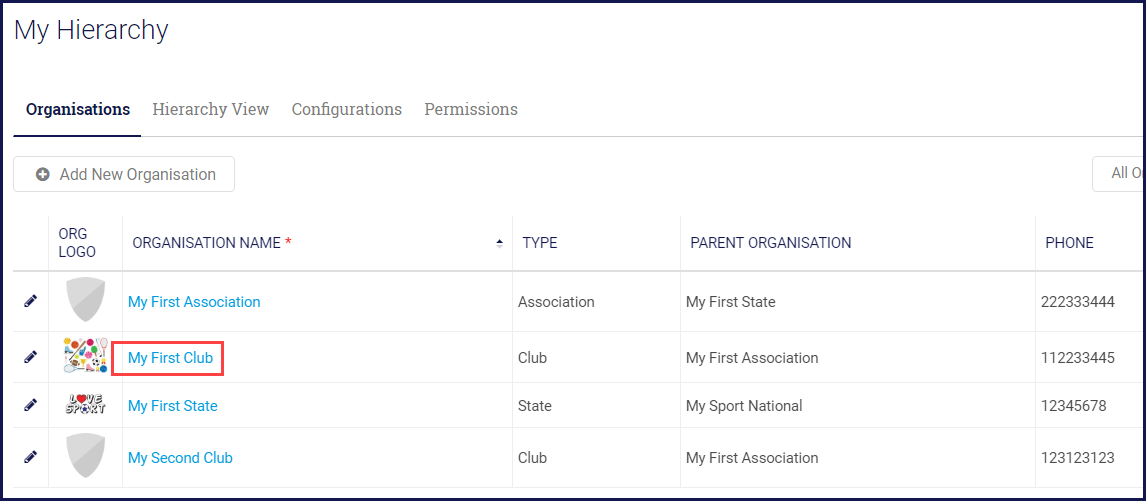
Select the Contacts tab.
Find the contact you want to make a system user and tick the check before their name.
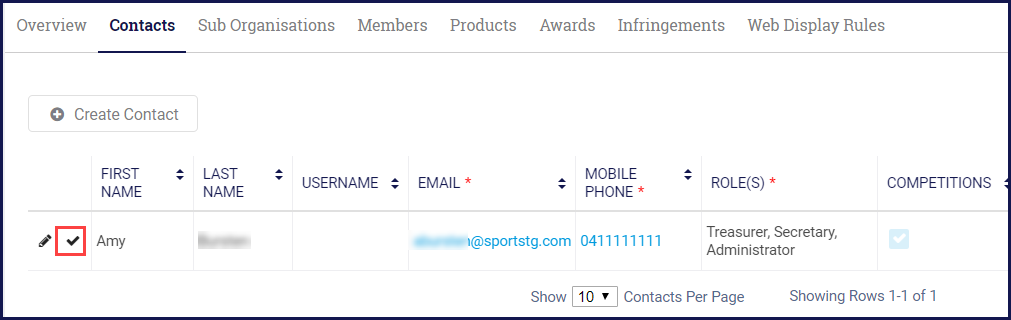
A box opens asking you to confirm. Click Enable User.
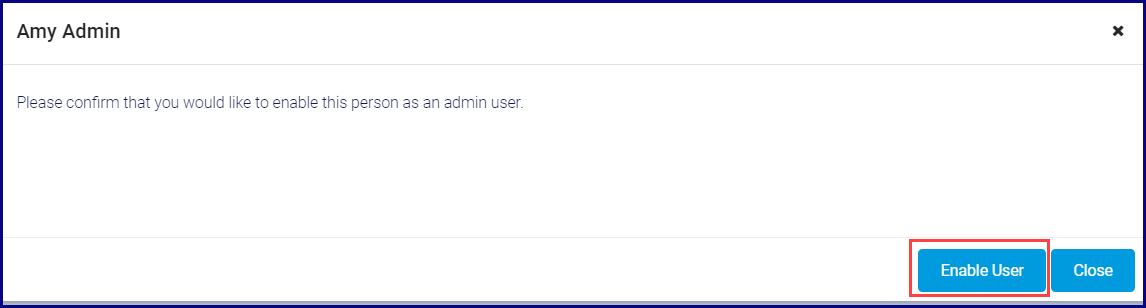
You get a confirmation that the user has been set up as an administrator. Click Close.
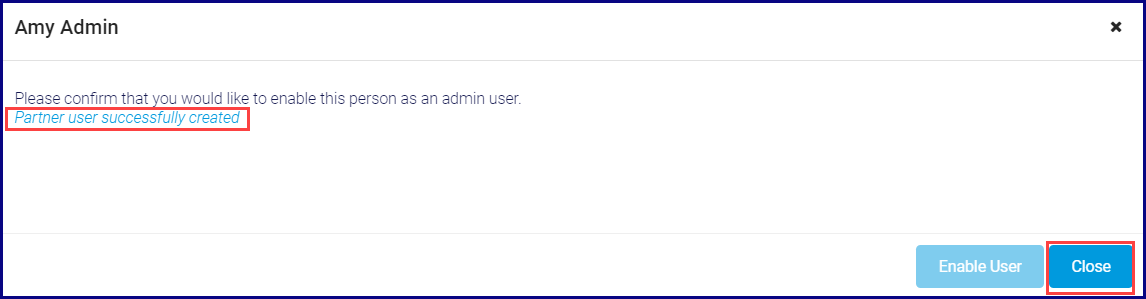
You can see that the contact now has the Admin Status of Active.

