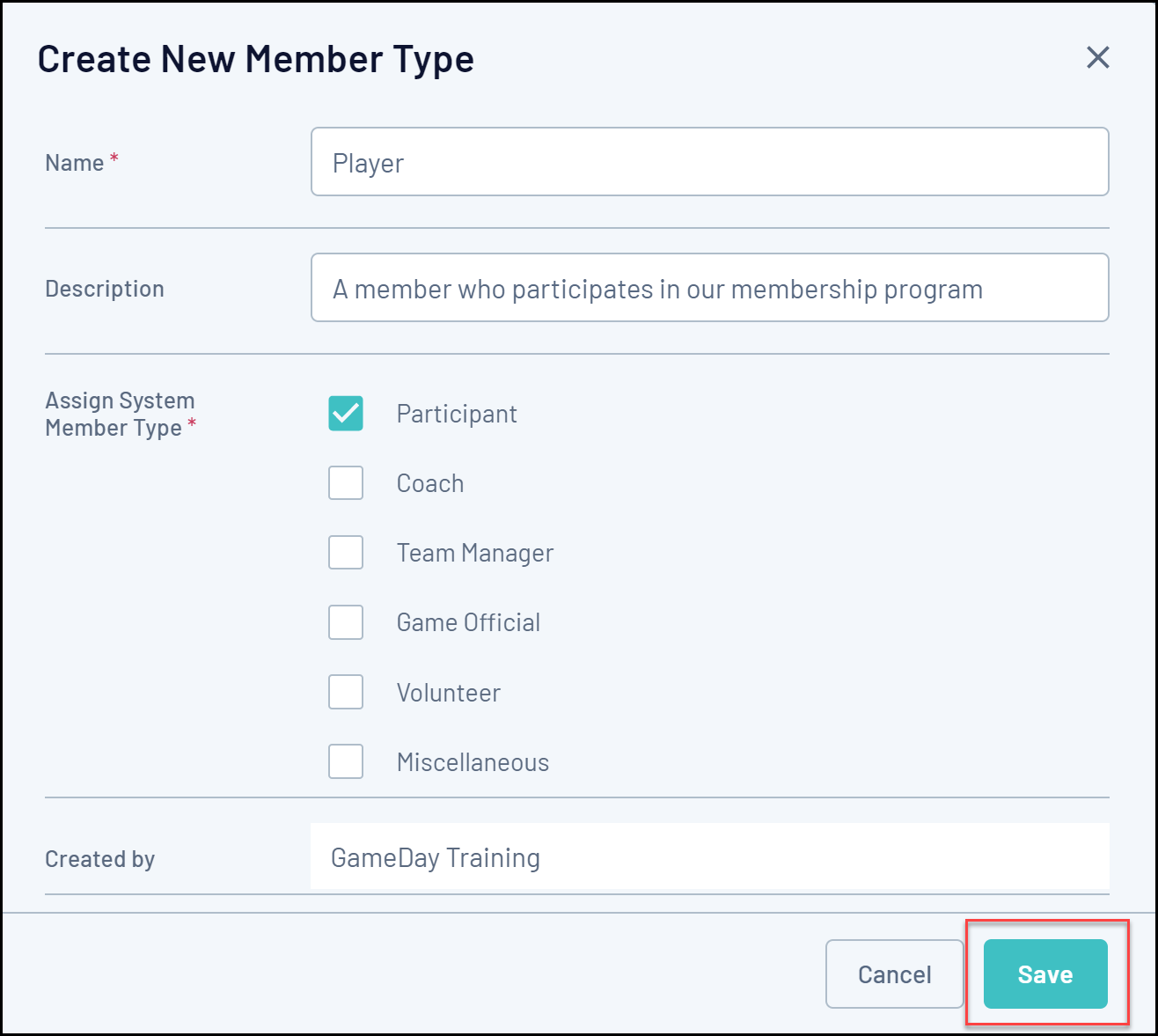GameDay's Member Types functionality allows you to structure their member registrations and database based on custom groups to ensure members are able to identify with their own role or position within your organisation.
By creating Member Types, you can customise your Membership and Event Forms to be as relevant and effective as possible based on which type of member is registering.
To create your own Member Types:
1. In the left-hand menu, click My Organisation > SETTINGS.
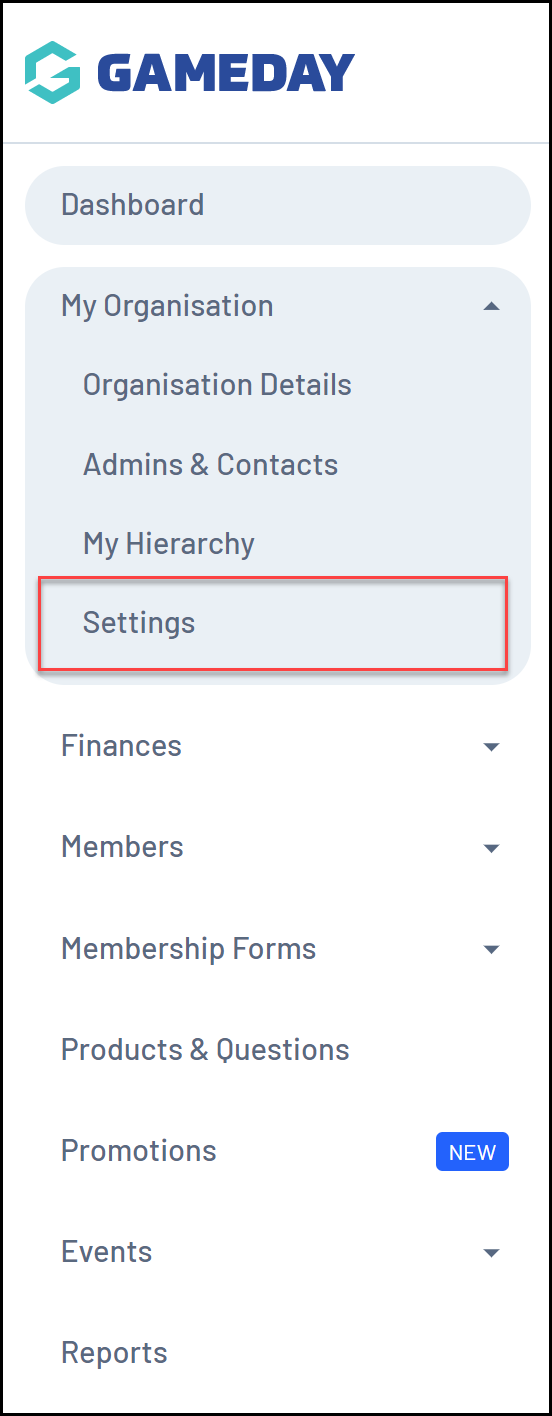
2. Click Member Types > Select whether you want to create a Membership or Event Member Type > CREATE MEMBER TYPE.
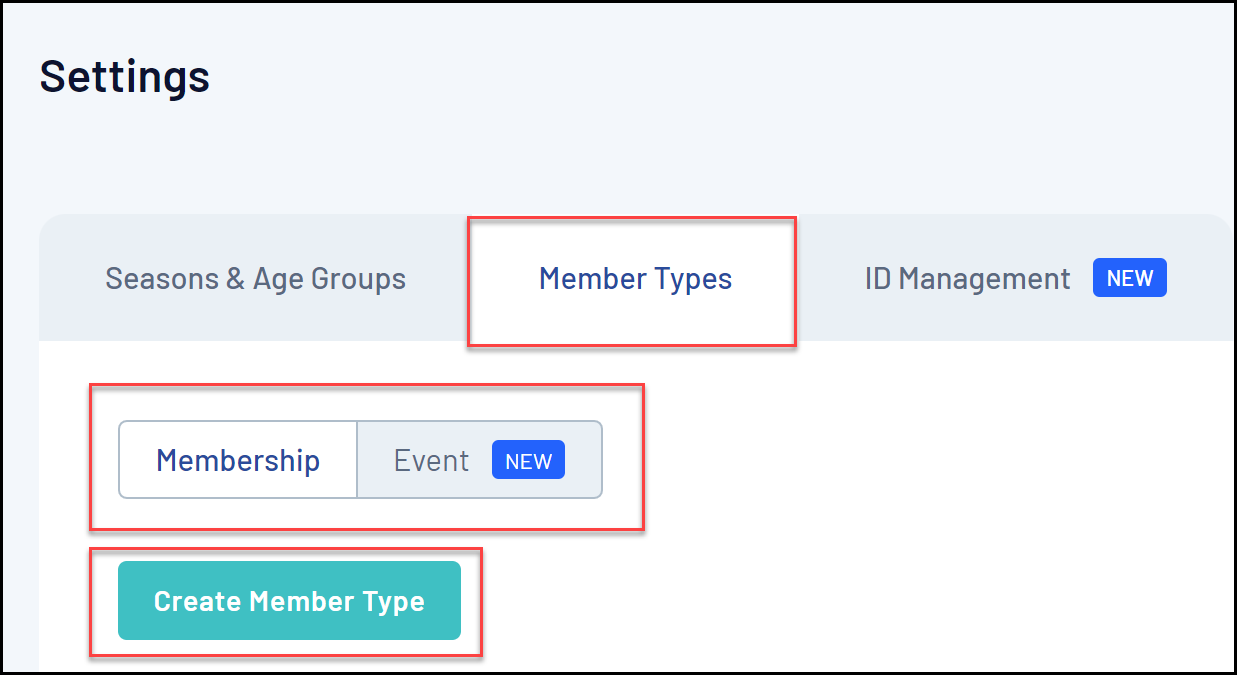
3. Complete any relevant fields. When you are creating a new Member Type, you can provide:
- Member Type Name
- Member Type Description
- Assign a System Member Type: This is an additional layer of categorisation that broadly defines the Member Type. For example, a Player member type would be categorised as Participant in the System Member Type.
NOTE: If you are not able to see the member types tab, this means member types are locked for your level. Please speak to your governing body for more information.
4. Click SAVE.