GameDay's Event Landing Pages allow Event Managers to provide entrants with a public space to surface event details, registration forms, fees and more.
Accessing Your Landing Page
There are multiple ways to access your Event Landing Page from your GameDay database.
1. In the left-hand menu, click Events > Manage Events > Click the Actions Arrow for an event > Click OPEN EVENT URL
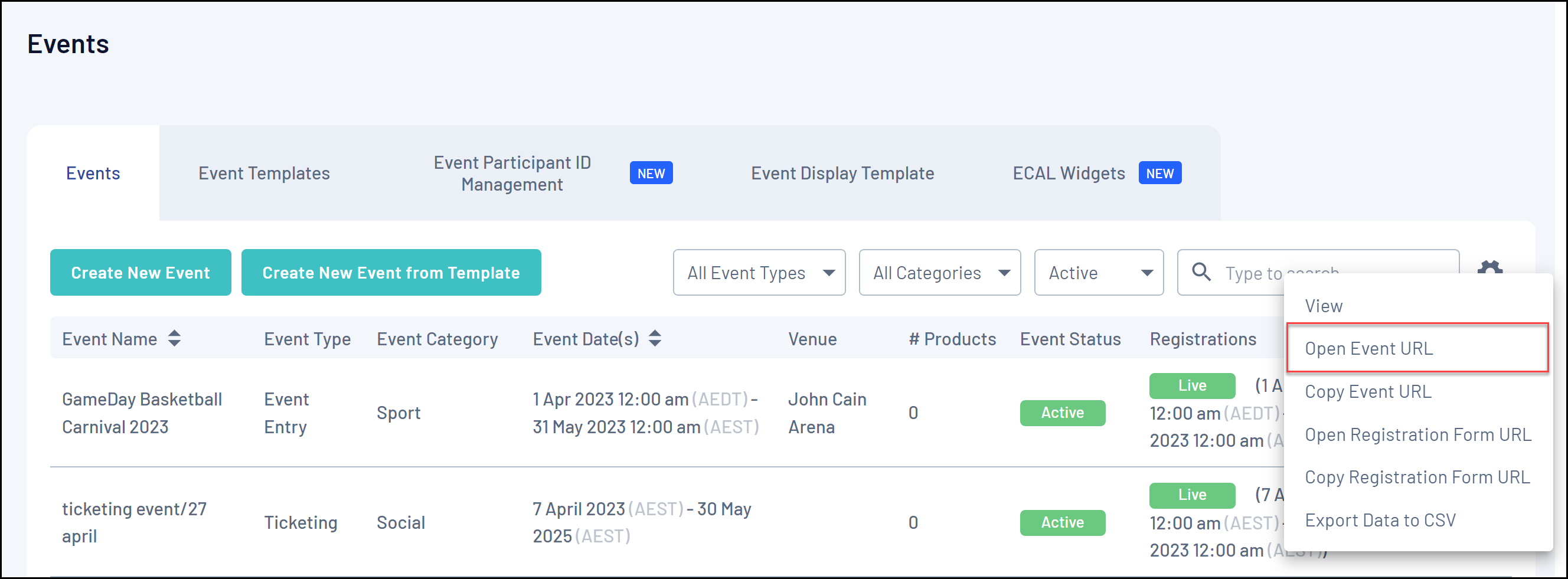
2. In the left-hand menu, click Events > Manage Events > Edit an event > Click VIEW EVENT
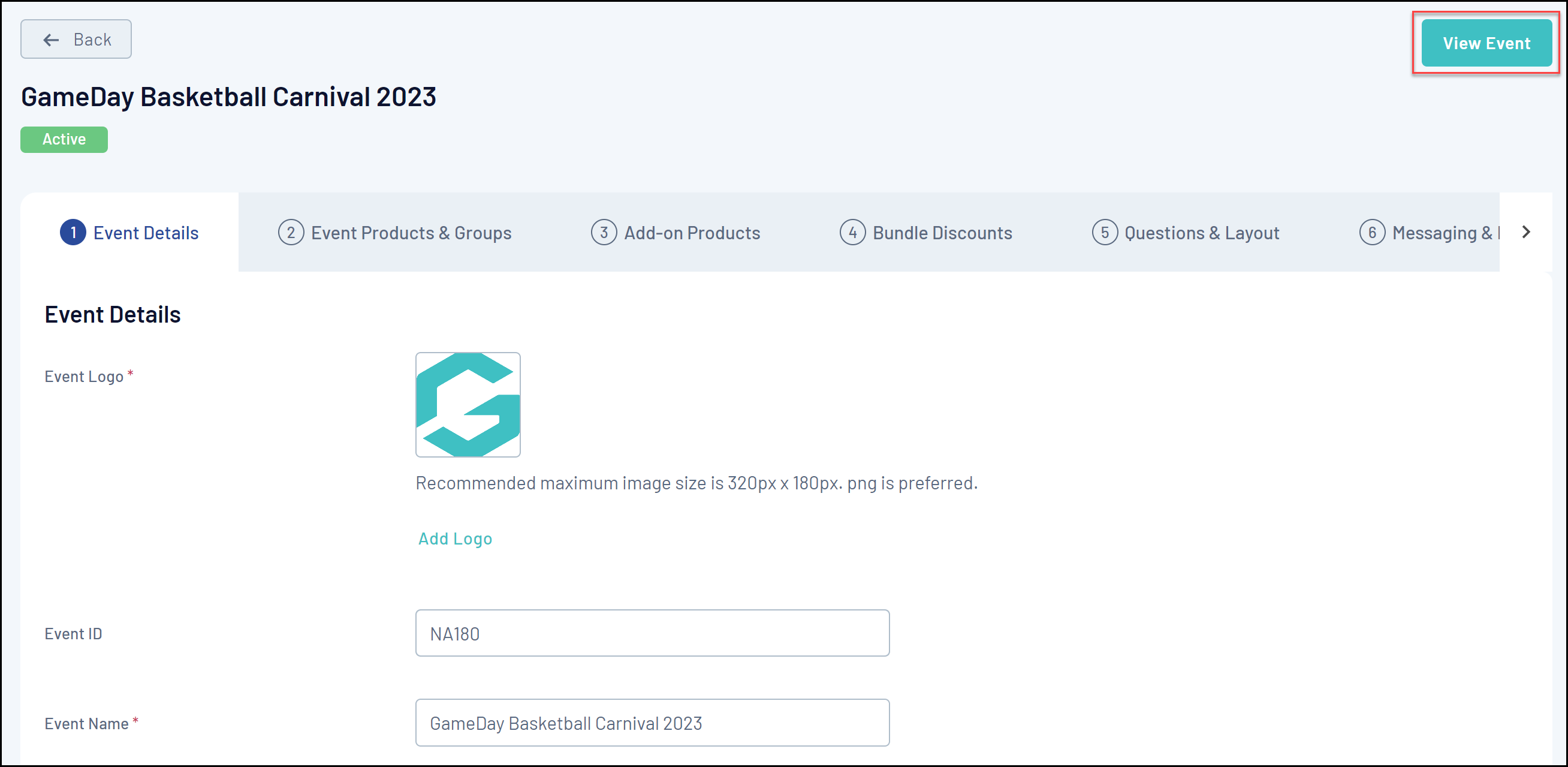
3. In the left-hand menu, click Events > Manage Events > Edit an event >Go to the Publish tab > Click VIEW LANDING PAGE
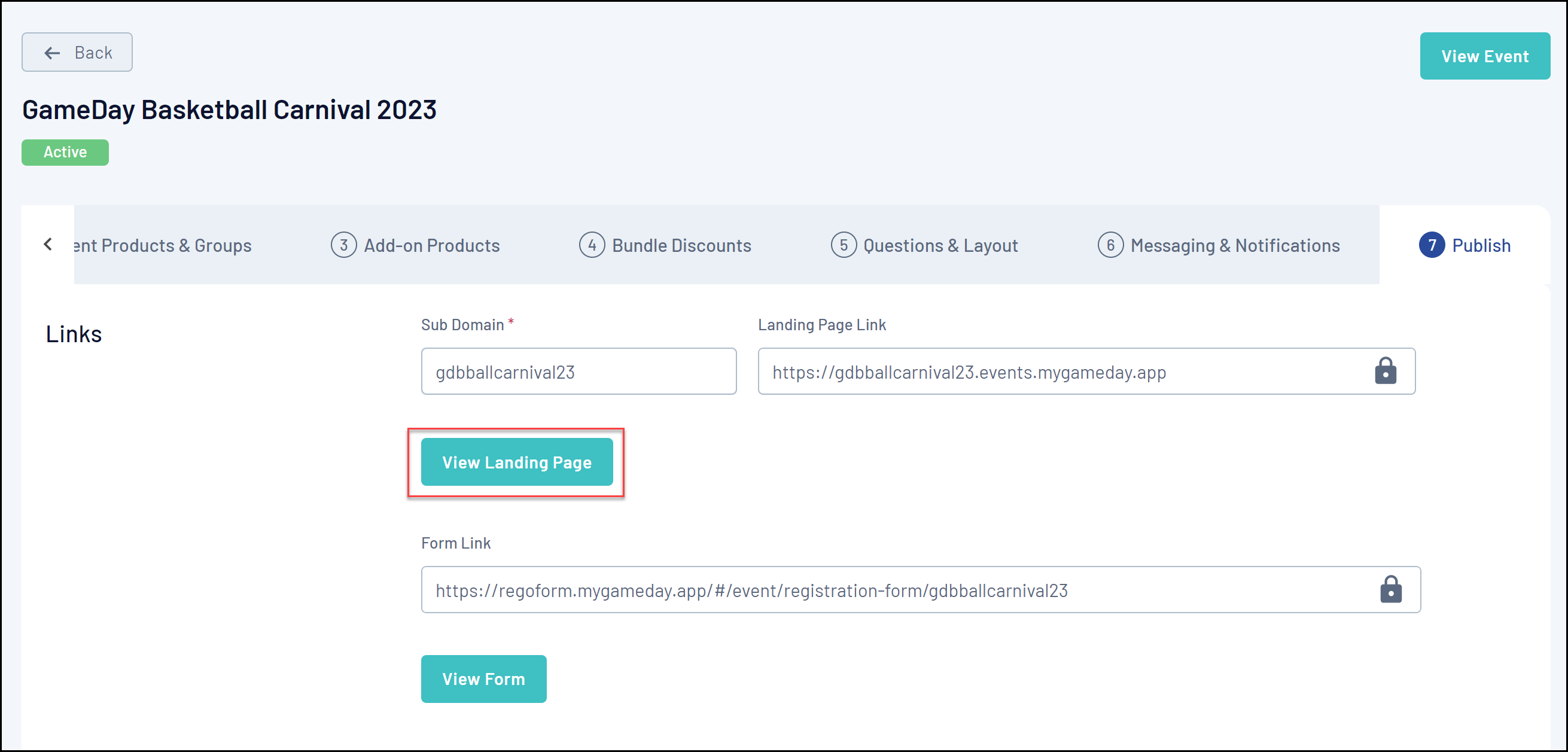
Publishing and Preparing Your Landing Page
Once you have set up your event, you will be able to generate a Landing Page through the Publish tab of your event.
If you want to customise the look and feel of your Landing Page, you can do so using the Event Display Template - click here for more information on configuring your Event Display Template.
Landing Page Features
Your Landing Page includes a number of features including:
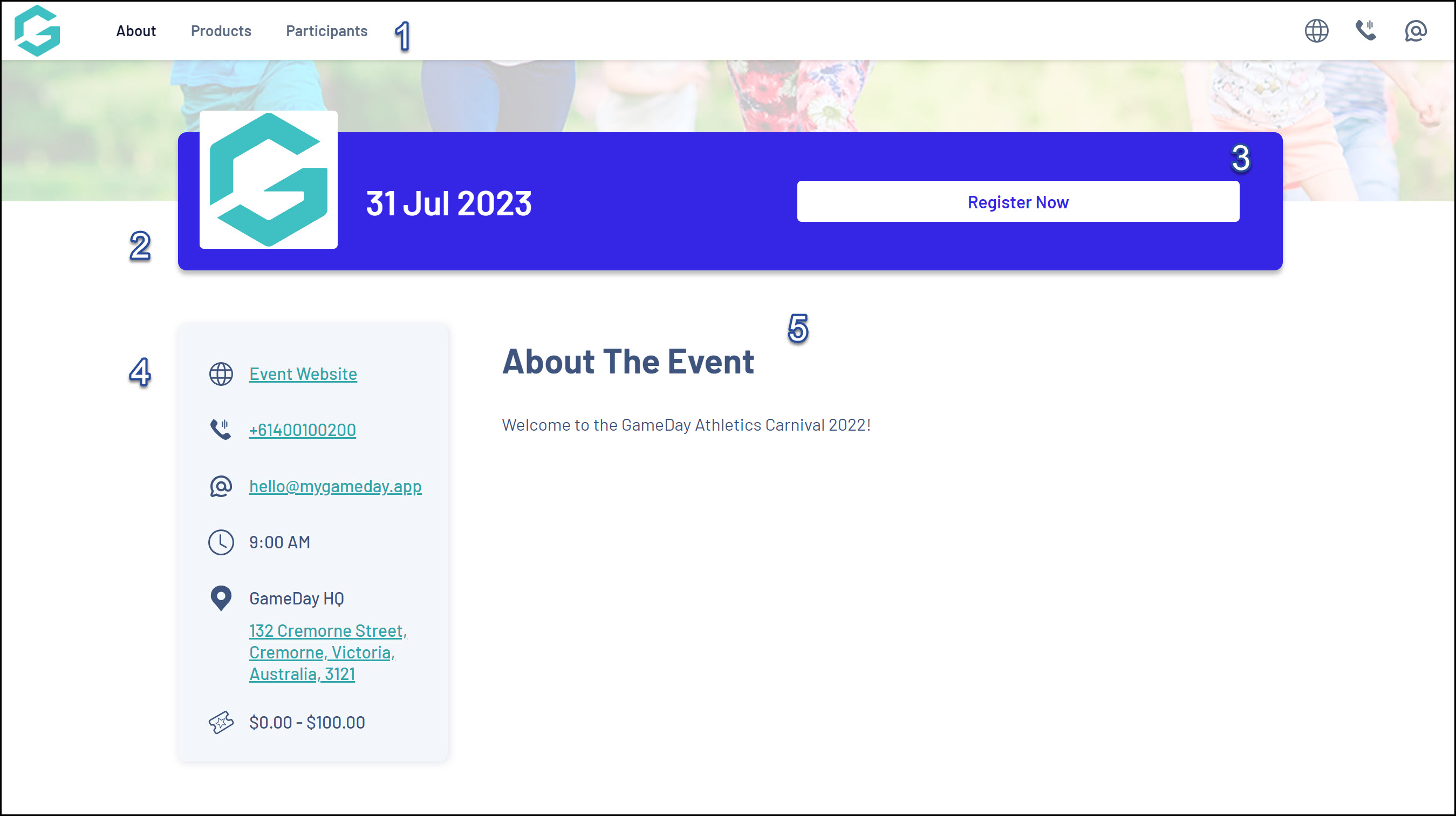
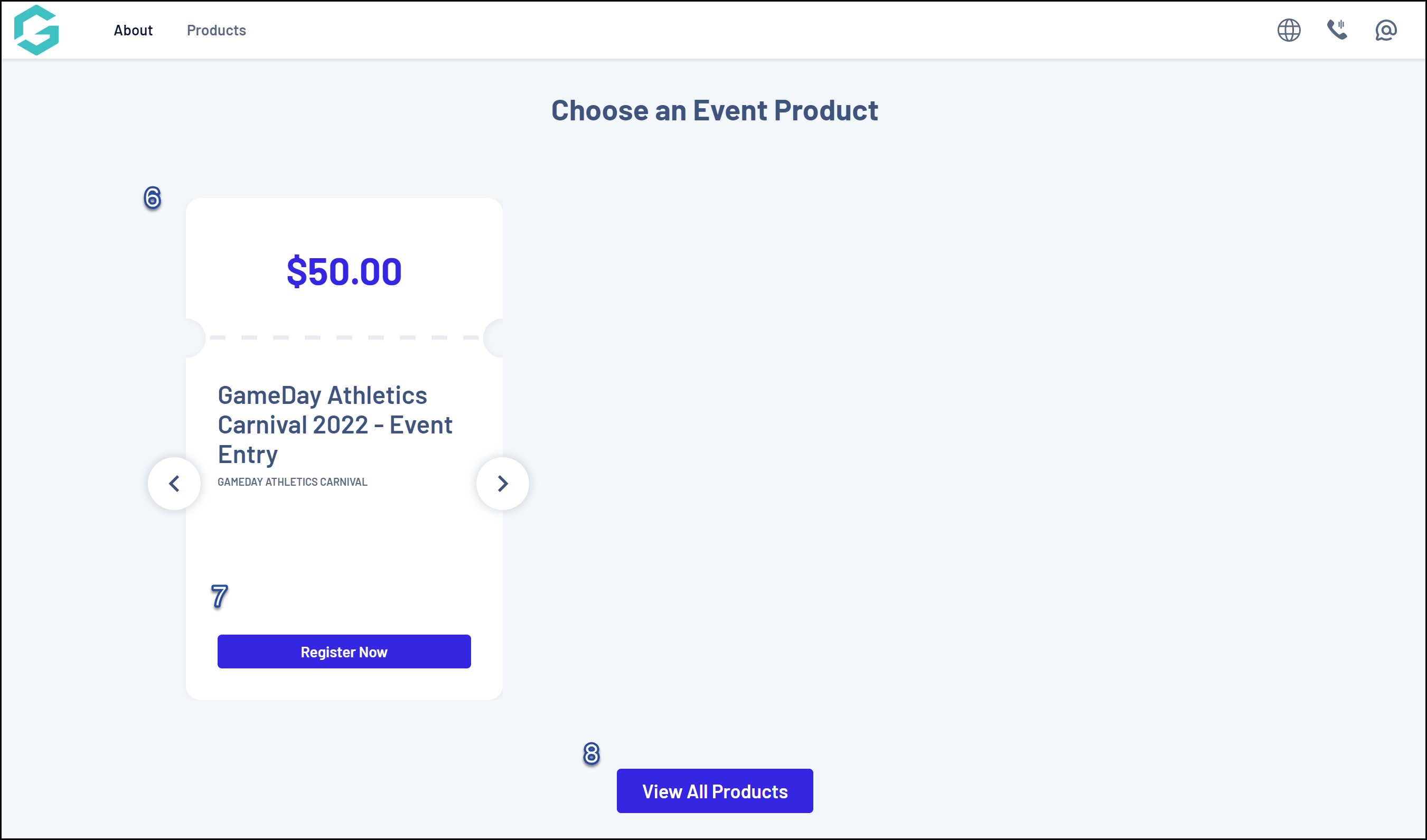
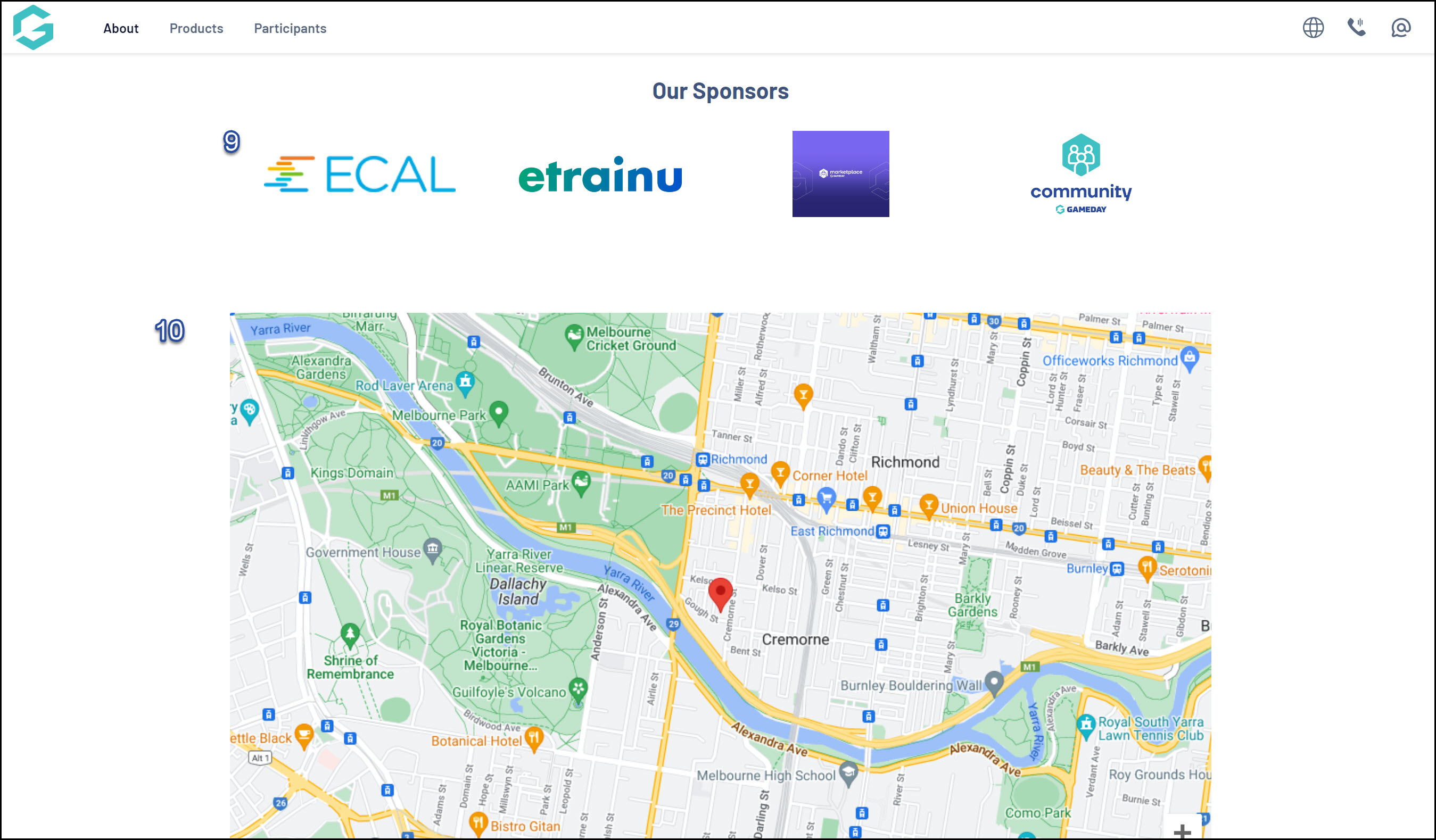
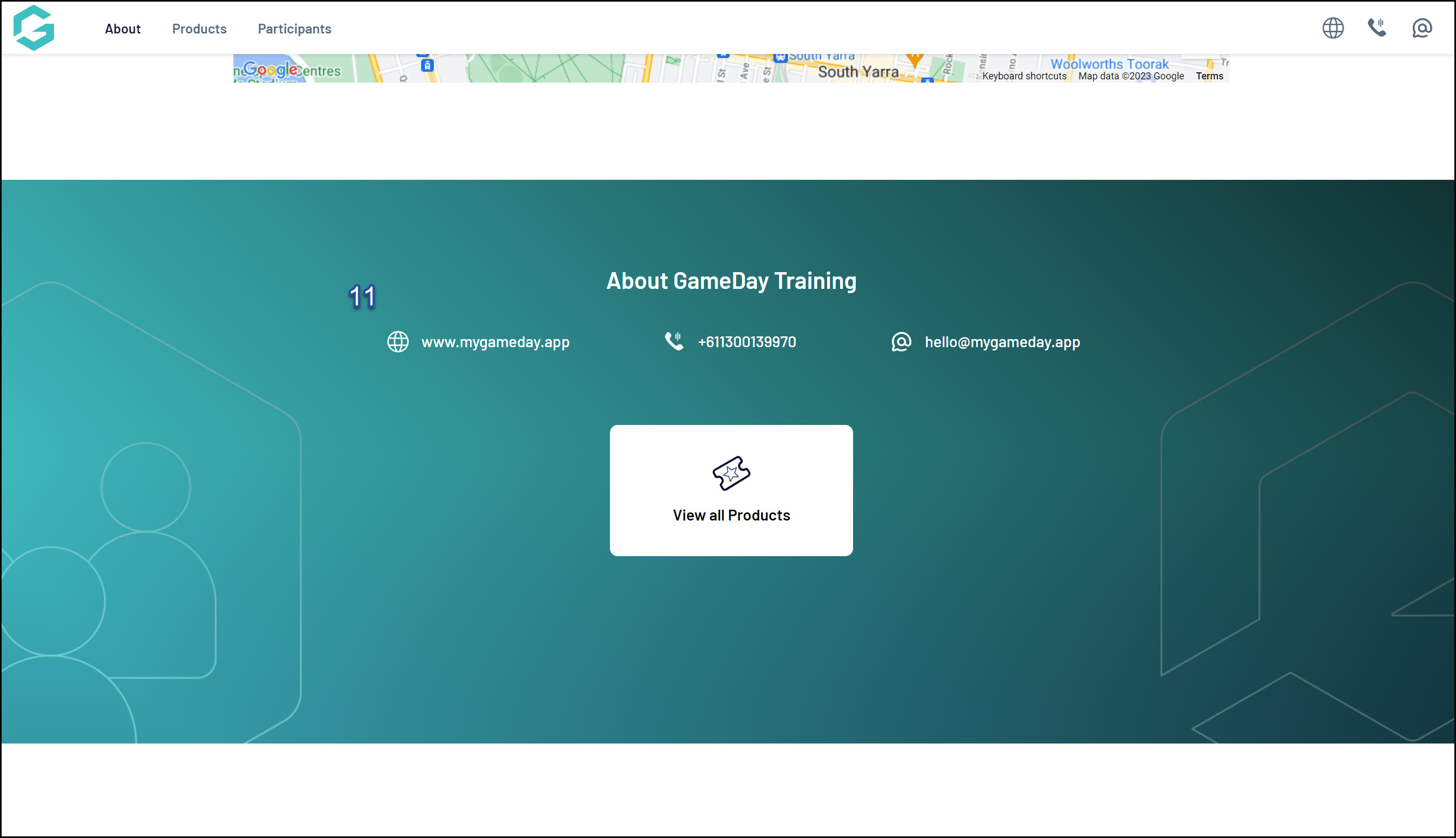
1. Navigation Menu
- About: Shows the Event Description on the central panel.
- Products: Shows all available Products for this event on the central panel.
- Participants: Shows all registered participants within the event.
2. Event Date(s)
3. Registration Links: Link to register a participant for the event.
4. Event Details
Note: Event Details feed automatically onto the landing page from the details entered for the event in GameDay, which can be found by editing an event and scrolling down to the Event Content section.
5. Central Panel: Surfaces relevant event information based on the selection made in the Navigation Menu.
6. Event Products: Displays the products available in the event.
7. Register for Product: Links to register for the event and auto-select a specific product.
8. View All Products: Shows all available Products for this event on the central panel.
9. Our Sponsors: Displays any images you have added to your Sponsors section.
10. Event Location: Displays a map of your event address.
Note: The Event Location map is generated from the Event Address field within your event setup in GameDay, which can be found by editing an event and scrolling down to the Event Content section.
11. Organisation Details: Displays your organisation's website address, contact email and contact phone number.
Note: Organisation Details appear on your Landing Page automatically based on the information provided in your Organisation Details section in GameDay, which can be found through My Organisation > Organisation Details.
For more information on processes relevant to Events, please refer to the Related Articles section of this article.
