The video gallery page is a page where you are able to display more videos from your video feed up in your dashboard to display if you wish to display more then the few that display within this dashboard section.
NOTE: This add on has to be enabled for your organisation. To check if this is available for your website, check your website Dashboard.
This page automatically pulls through the videos from your juicer account into this page so a set up is not really required for this - you just need to create the page itself.
1. Hover over CONTENT.
2. Click on PAGES.
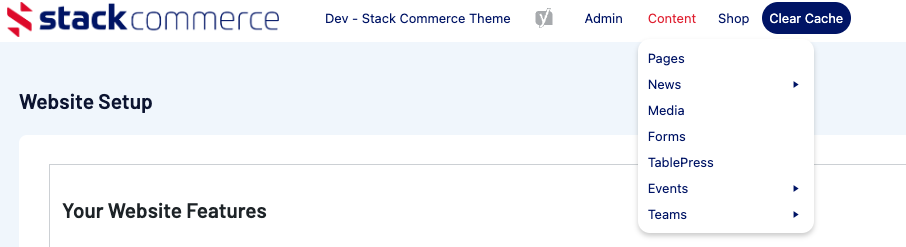
3. Click ADD NEW against the PAGES heading.
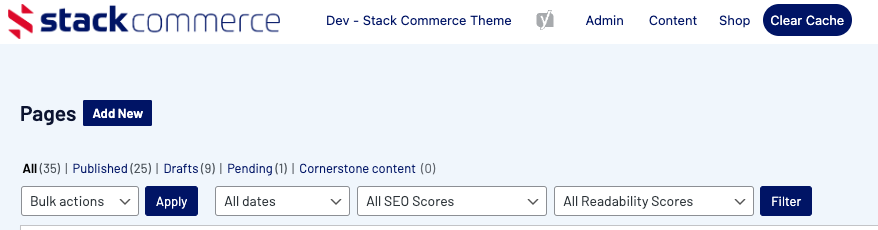
4. Input a name for this page at the top.
5. On the right hand side of the page you will see a PAGE ATTRIBUTES menu. Under this menu, select the VIDEO GALLERY from the TEMPLATE drop down list.

You'll just need to add your Juicer feed.
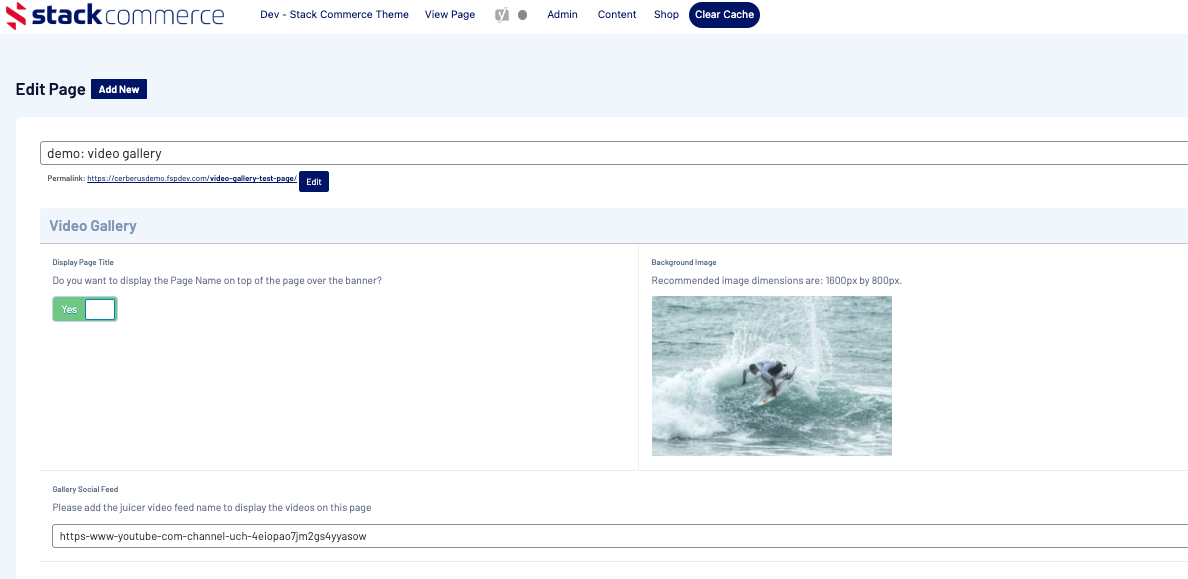
Then click PUBLISH to save the page.
