There are several page templates within the GameDay Silver Website. If you click on the "Pages" option from the dashboard, you will be taken to the list of all the pages that have been configured in your website already.
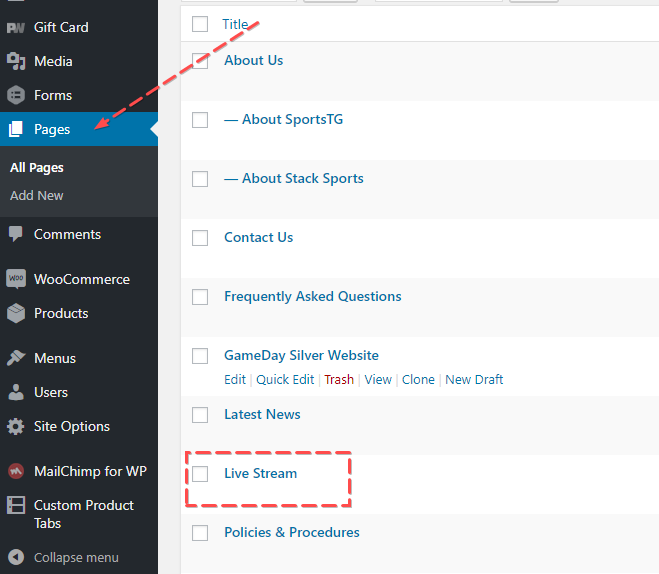
The Live Stream page has already been set up using the "Stream" page template.
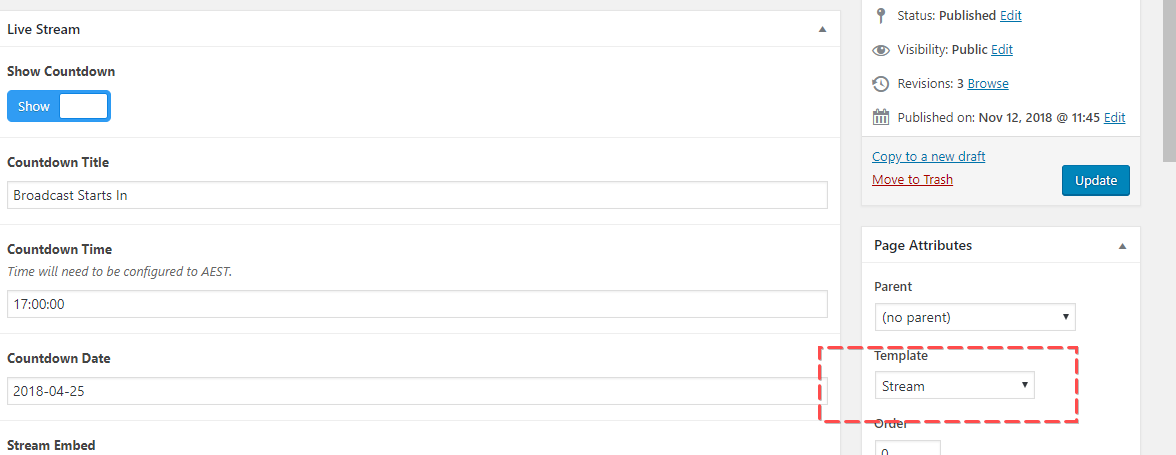
To change the video that displays on this page, all you need to do is grab the Video URL (Youtube, Vimeo etc) and paste it into this field (You remove the URL that is there by clicking the X on the right).
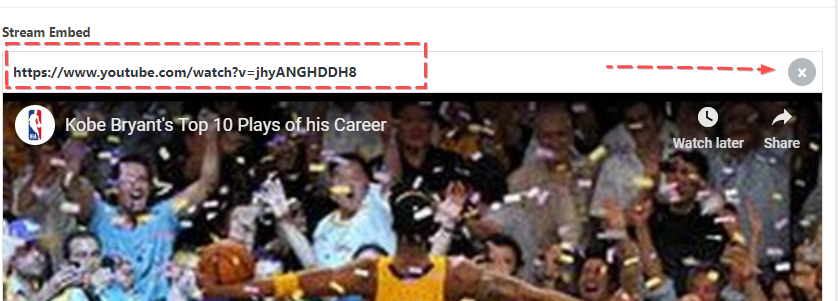
You can also change the title and timing of the countdown timer by changing the values in these fields.
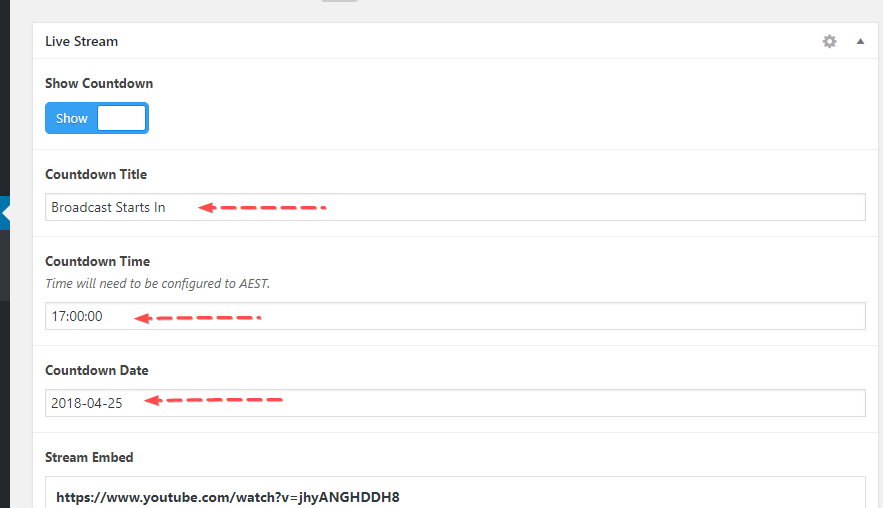
NOTE: You can create multiple Live Stream pages if you have several streams going at once. All you need to do is create a new page, and select the "Stream" template. You can also rename the "Livestream" page to whatever you want using the title field.
