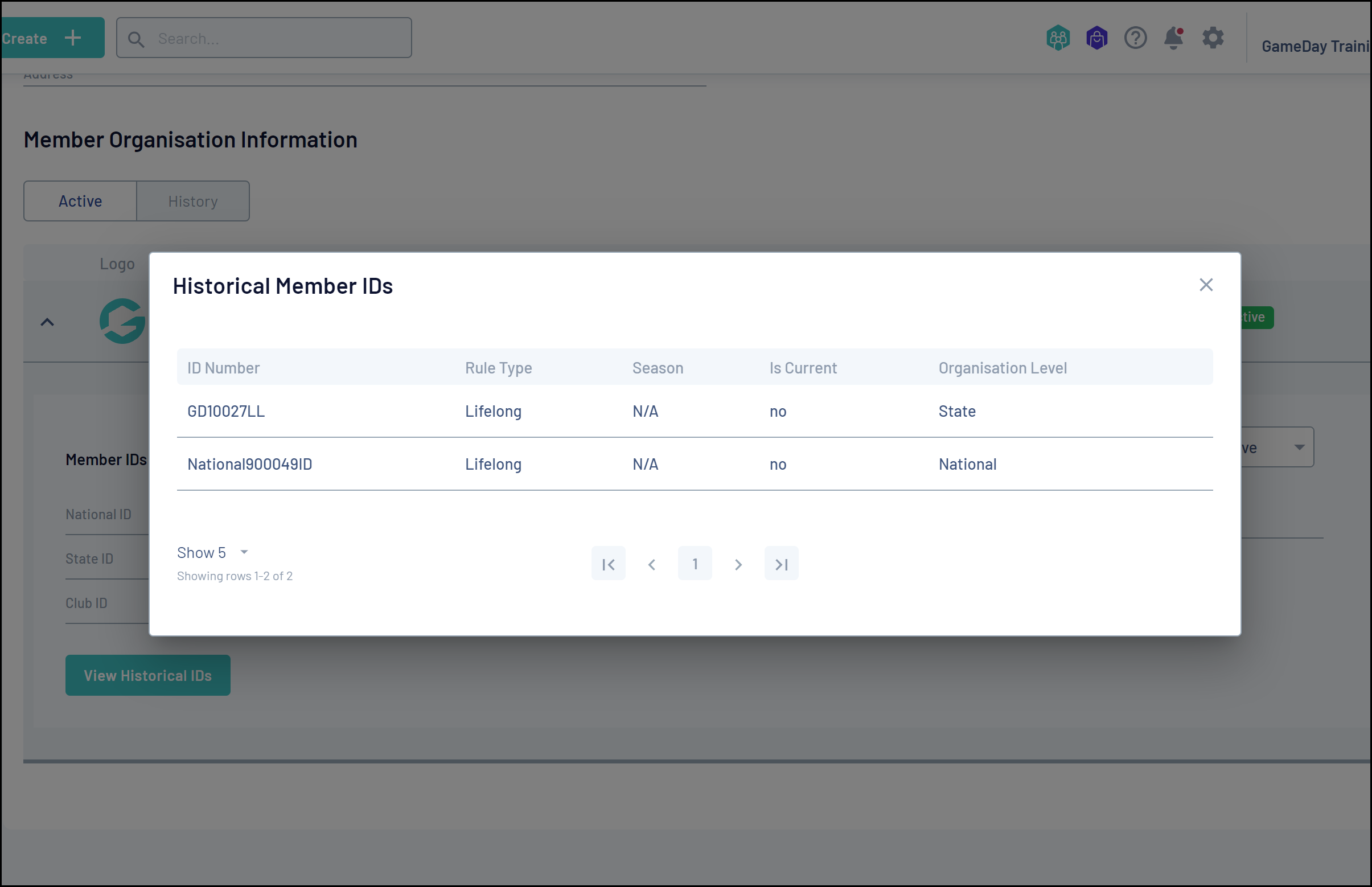If your organisation has changed the active ID rule used to assign Member IDs, any previous IDs that a member has had will be stored in the member's history within their record in GameDay. To view this:
1. In the left-hand menu, click Members > MEMBERS
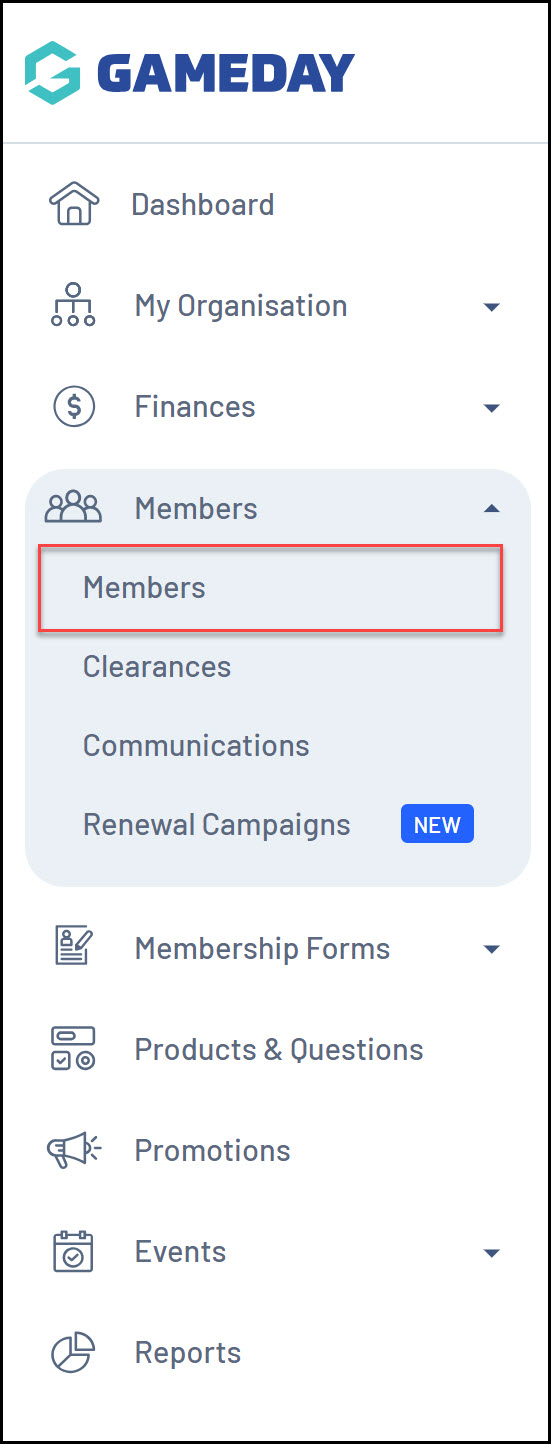
2. Search for the relevant member, then click VIEW to open their member record
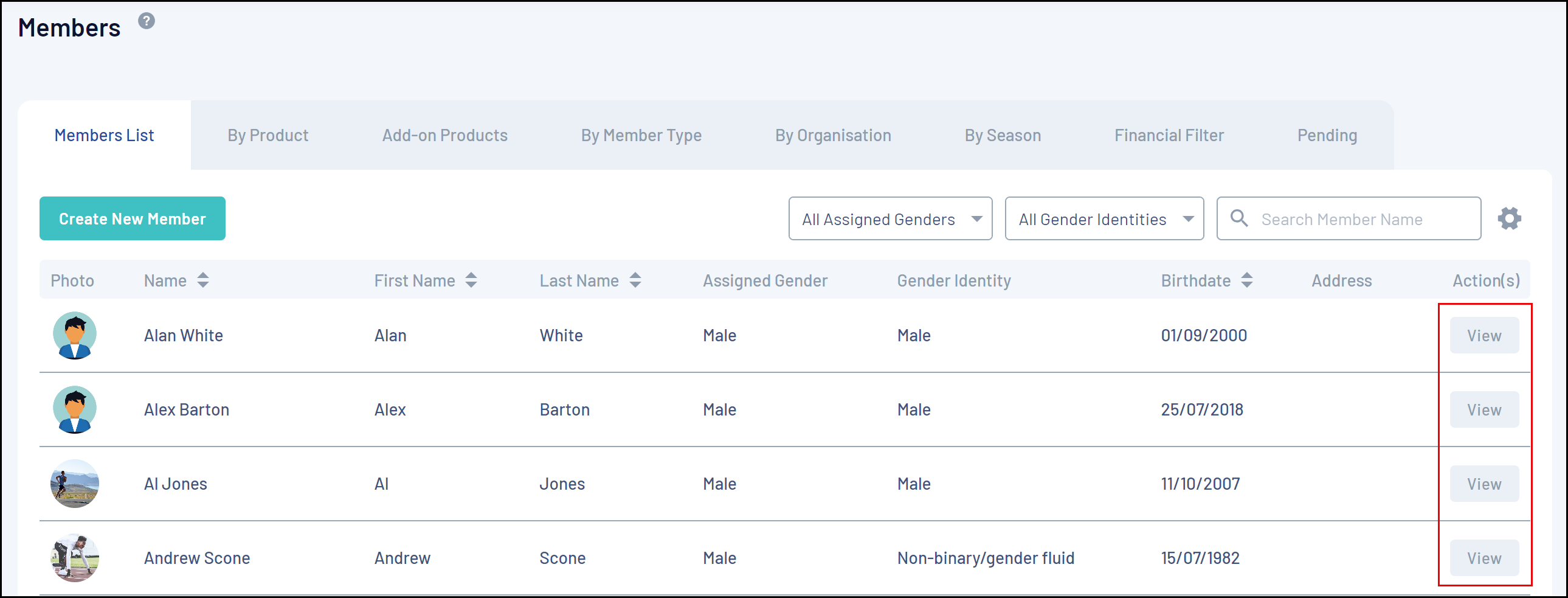
3. Expand the MEMBER ORGANISATION INFORMATION section
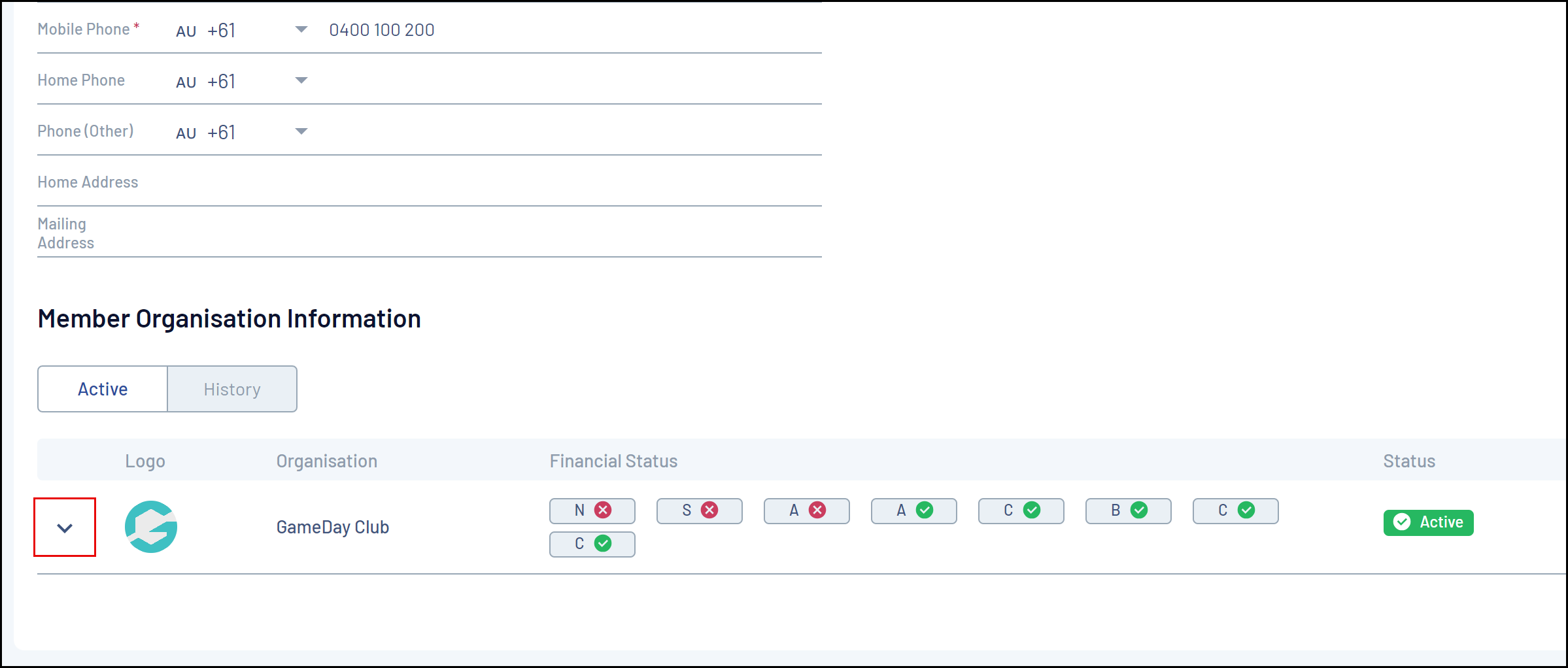
4. Click VIEW HISTORICAL IDs
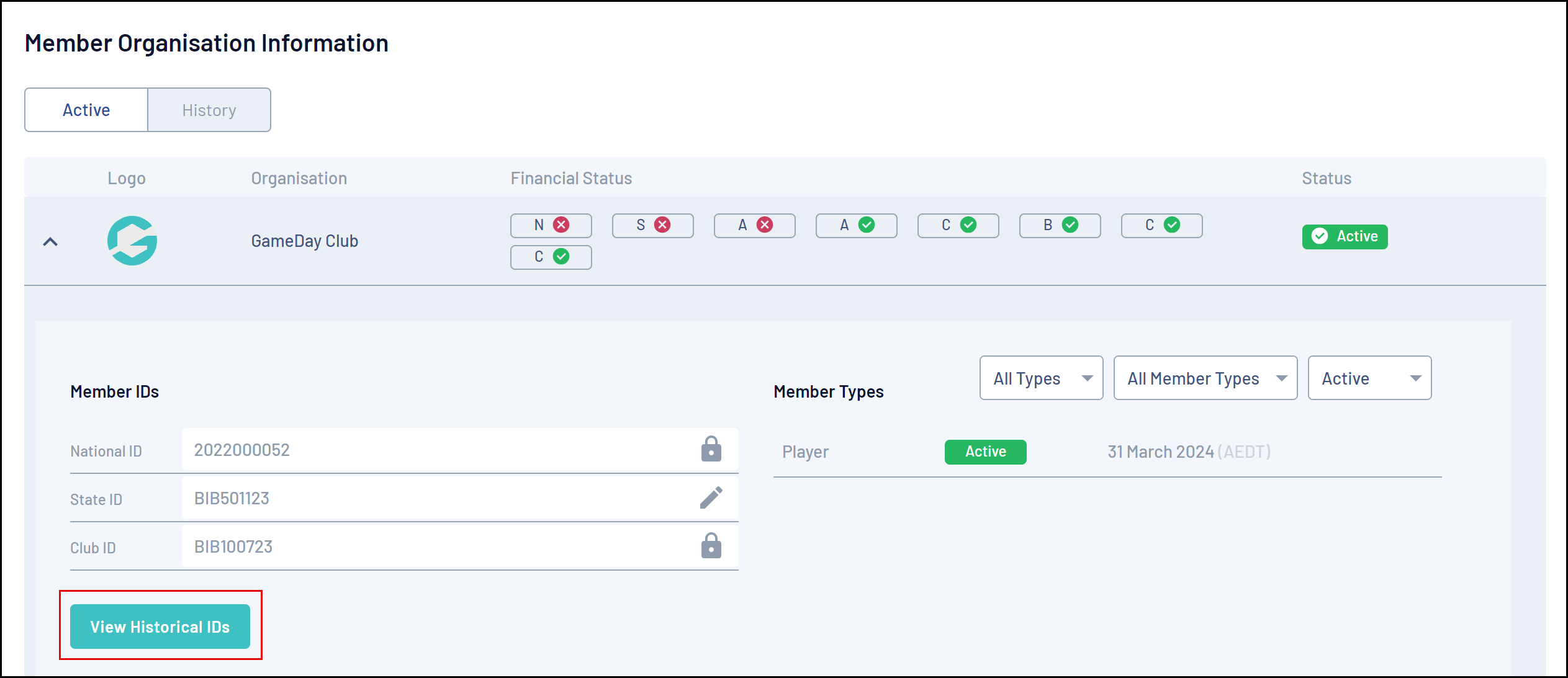
All historical Member IDs will be displayed for the member in the next dialog