GameDay administrators using Add-on Products can add custom Product Attributes to these products to give users a list of selections within the product. For example, if a club wants to offer a T-Shirt as an Add-on Product to their Membership Form, they can add Product Attributes to that product to allow members to select a specific Size or Colour
To create a new Product Attribute:
1. In the left-hand menu, click PRODUCTS & QUESTIONS
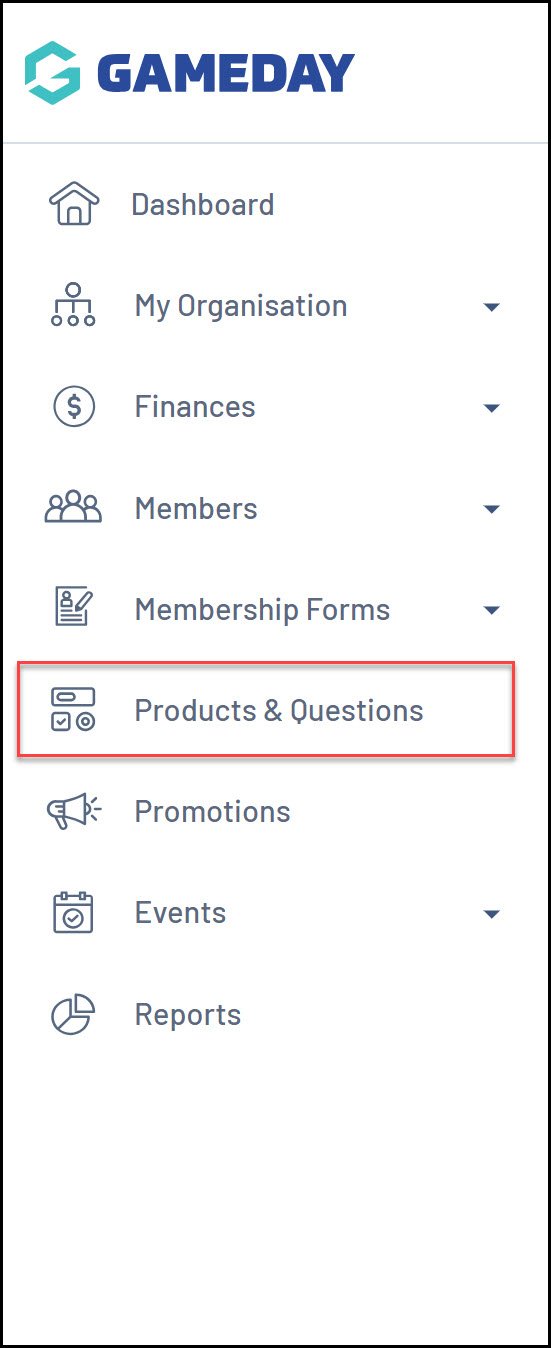 2. Click on the PRODUCT ATTRIBUTES tab
2. Click on the PRODUCT ATTRIBUTES tab
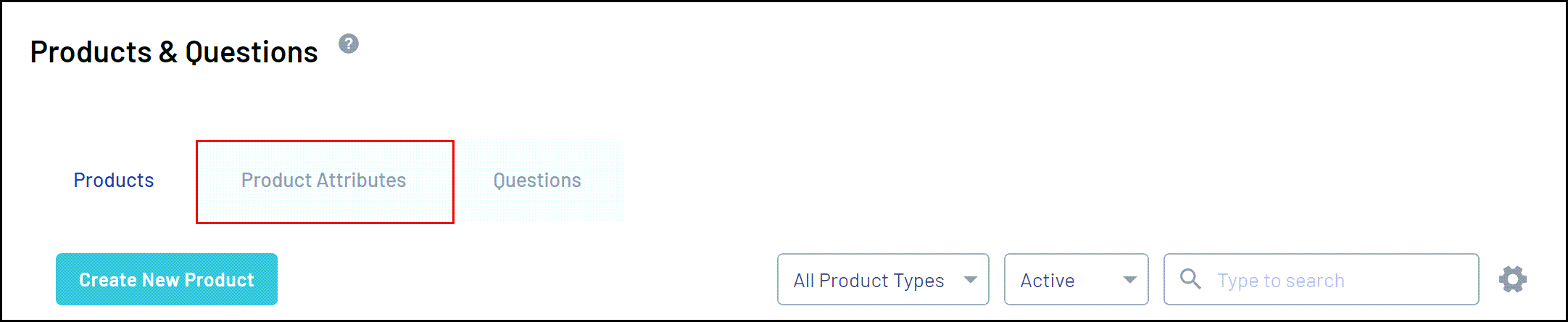
You may see that there are default attributes listed, size and colour. These are available to use on Add-on Products if you see fit.
3. Click CREATE PRODUCT ATTRIBUTE
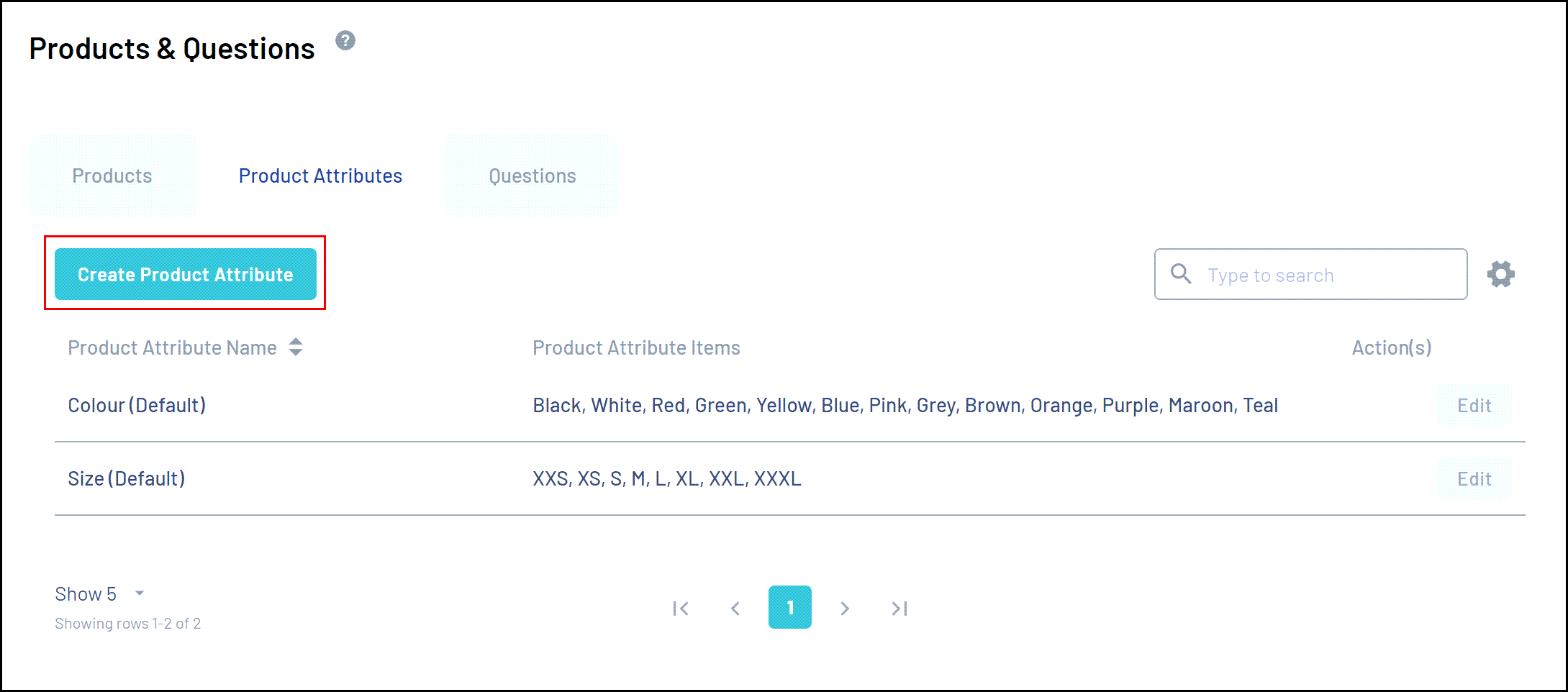
4. Enter the relevant information, including:
- Product Attribute Name
- Attribute Items: These are the selections you want to offer members to make when purchasing a product with this attribute
Click CREATE
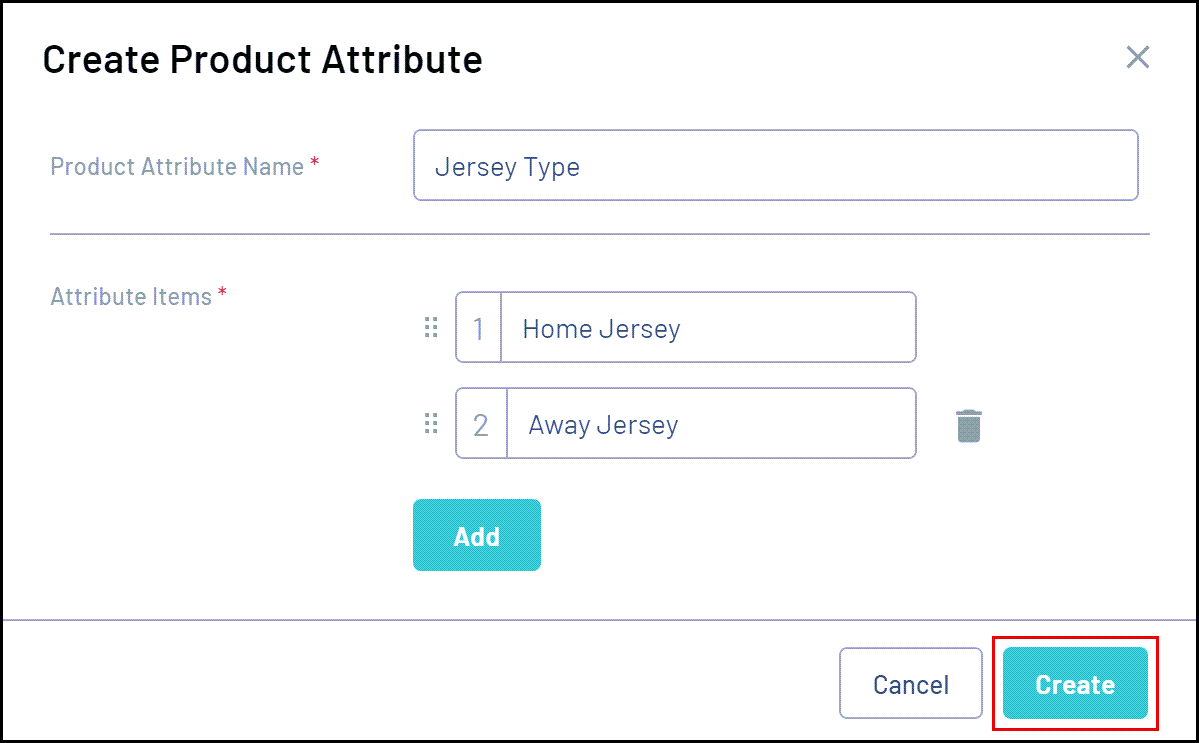
Product Attributes can then be assigned to Add-on Products, click here to see how to do this.
