GameDay's Settings page provides a number of important configurations through which you can future-proof the way your database collects information.
To access the Settings page:
On the left-hand menu, open the My Organisation menu and click SETTINGS
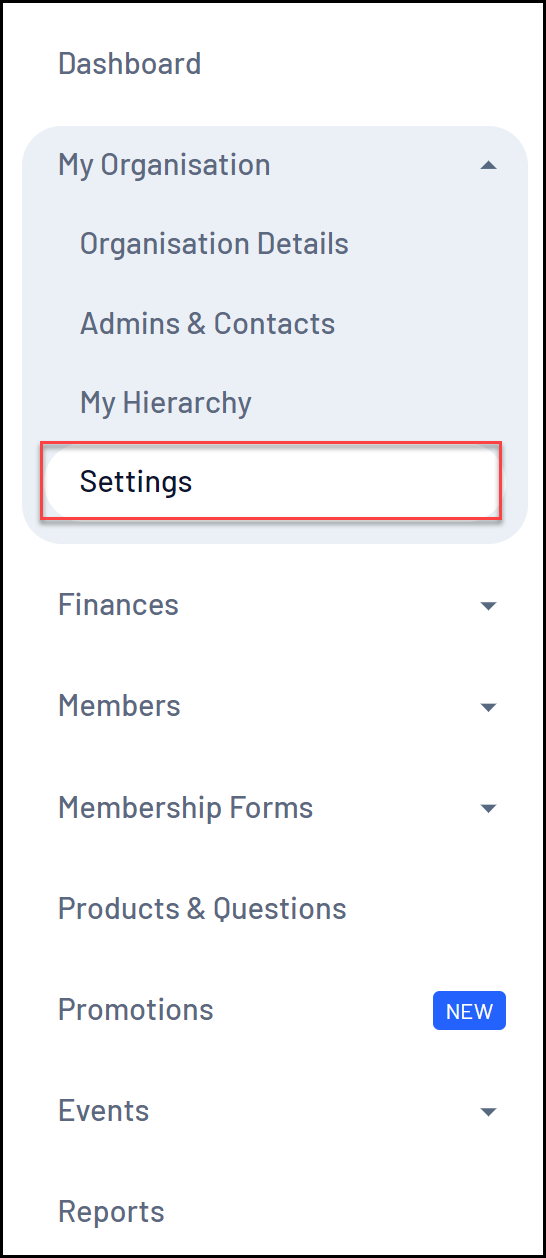
Features
On the Settings page, you can access a number of important features, including:
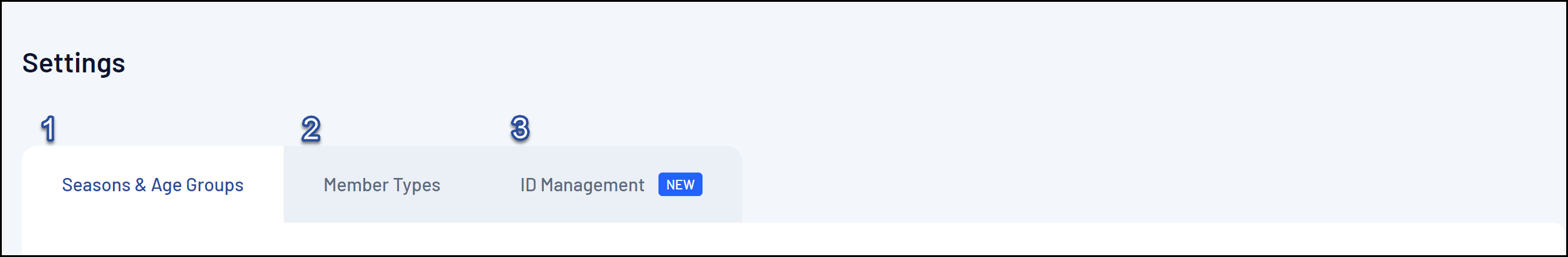
1. Seasons & Age Groups: Allows you to create custom Seasons and Age Groups by which to categorise and link members and products - Learn More
2. Member Types: Allows you to create custom Member Types which you can add as selectable options on your membership and event forms, allowing you categorise members into your own custom groups - Learn More
3. ID Management: Allows you to create custom ID allocation sequences which can be automatically allocated to certain assets within your database, including Member IDs, Event IDs, Event Participant IDs and Organisation IDs - Learn More
For more information on processes relevant to the Settings page, please refer to the Related Articles section of this article.
