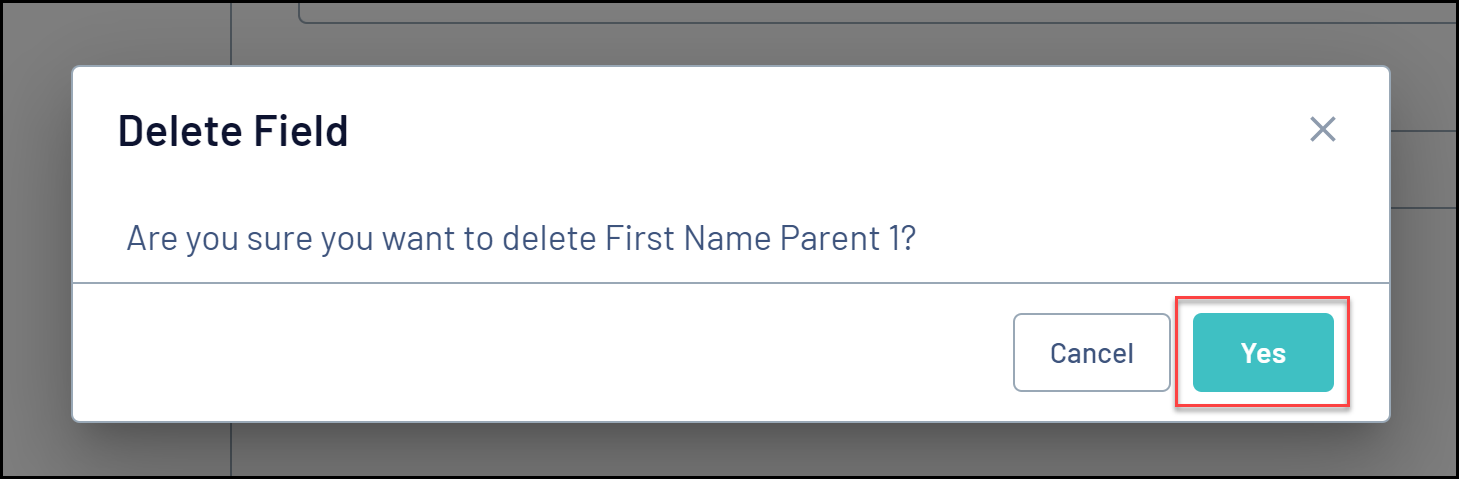When editing a Membership Form or Event in GameDay, you can remove questions that have been added to the form layout by you or another admin from your database.
Note: You cannot remove questions that have been locked onto the form by a higher-level administrator
To remove a question from a Membership Form:
1. In the left-hand menu, click Membership Forms > MEMBERSHIP FORMS
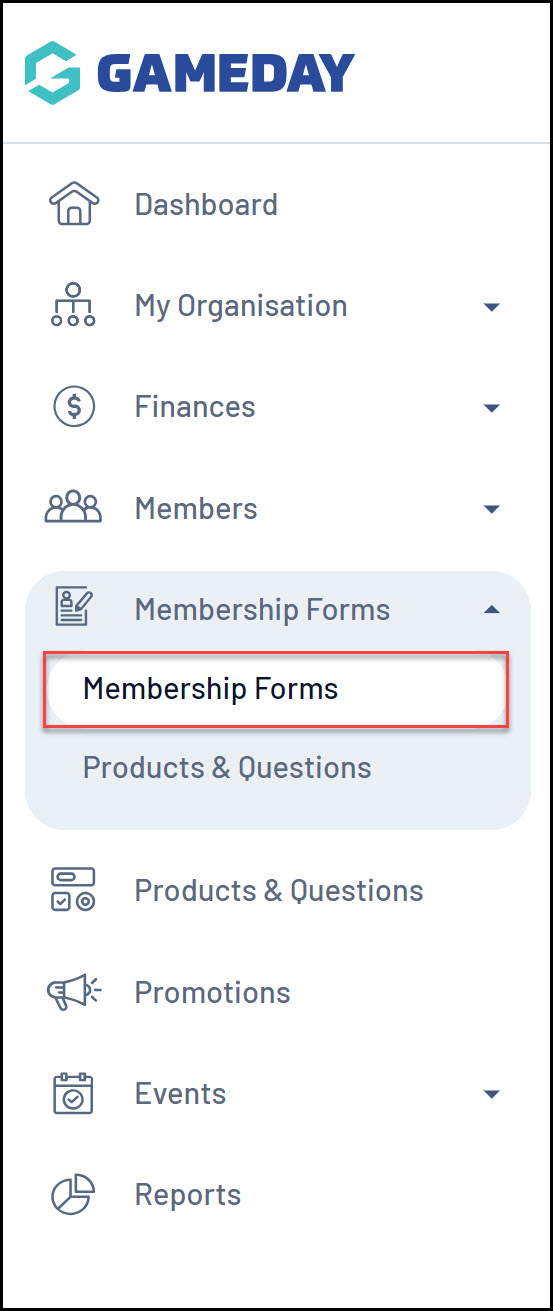
2. Click EDIT next to the relevant form
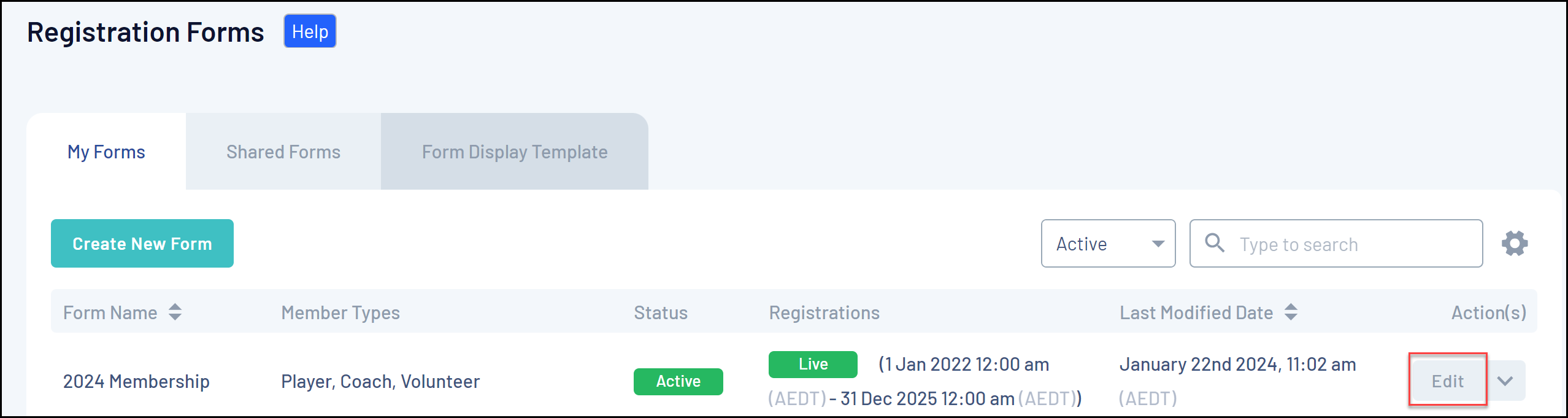
3. Click the QUESTIONS & LAYOUT tab
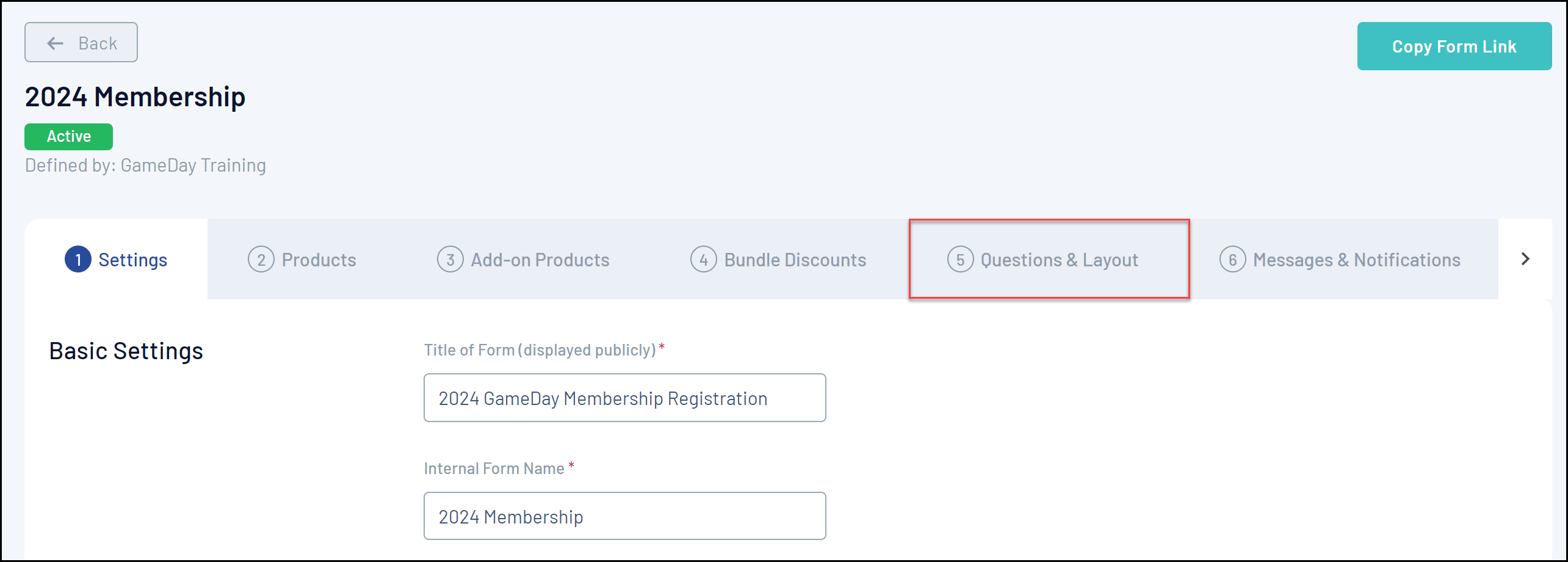
4. Find the relevant question, then click the drop down arrow next to the question to expand it.
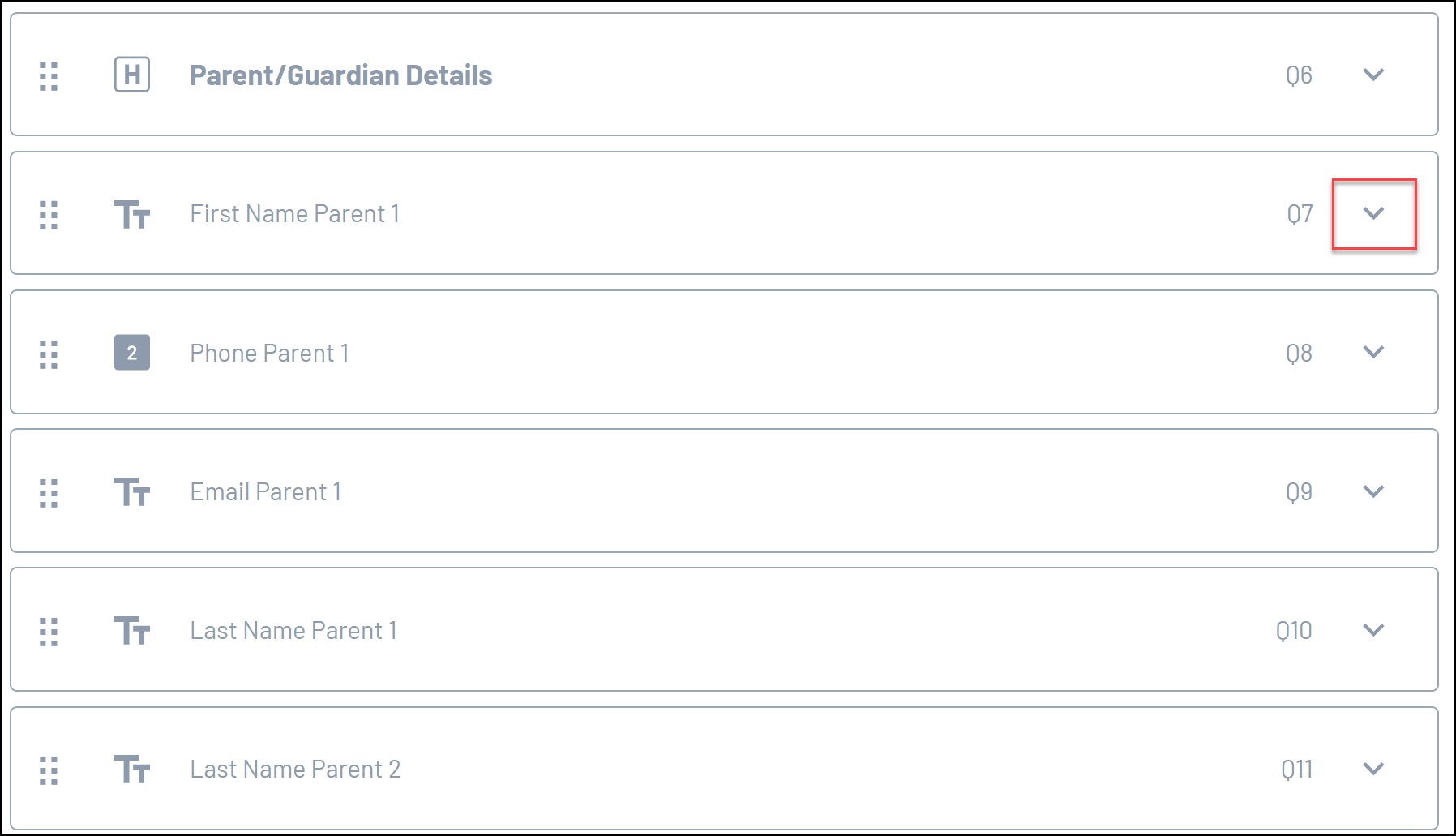
5. Click REMOVE QUESTION
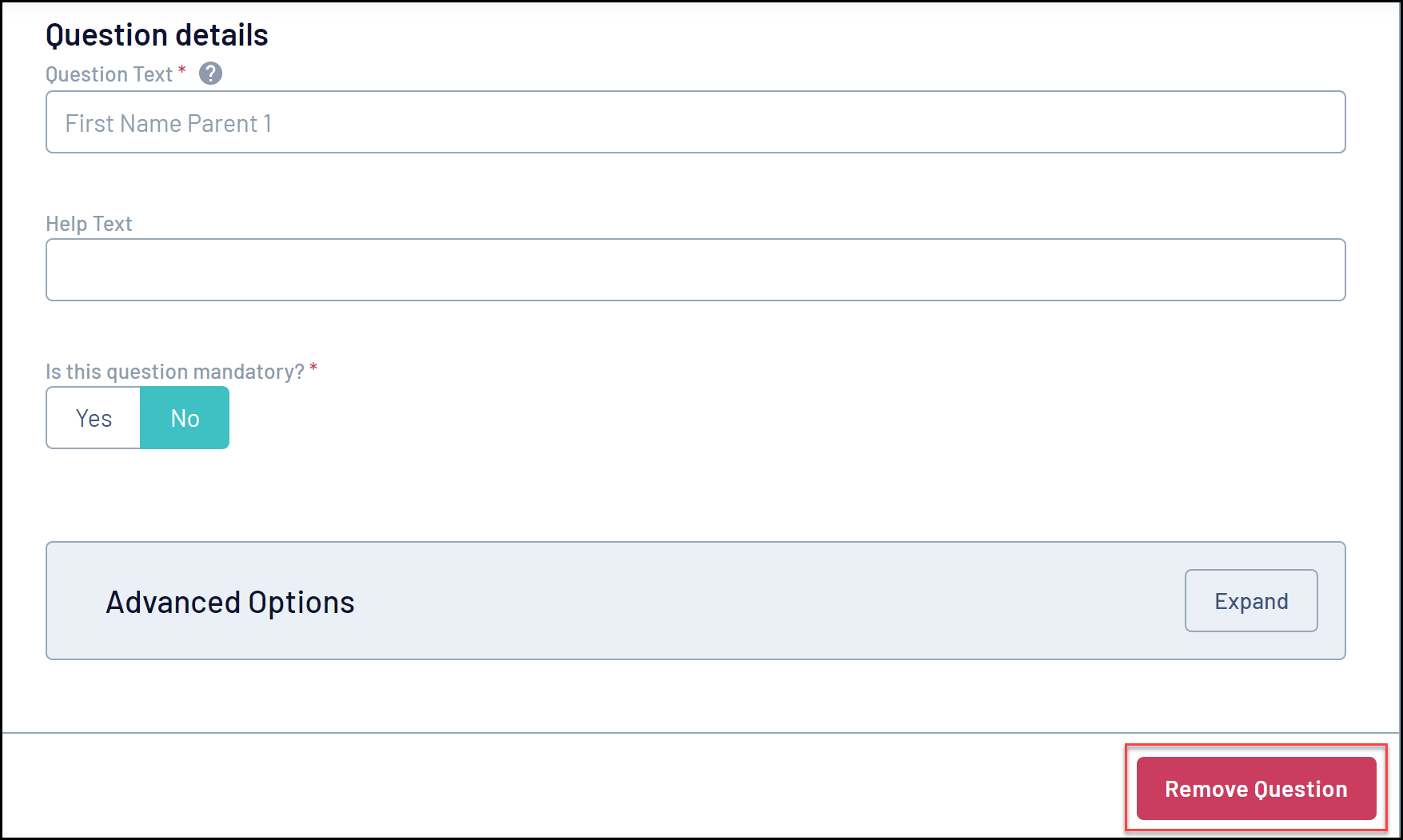
6. Click YES to confirm