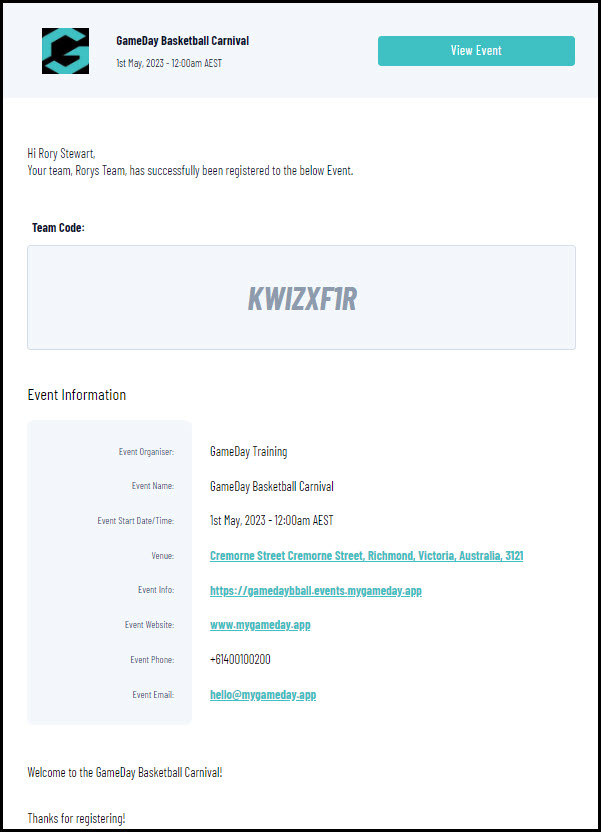As a Team Manager, you can register your team for an event using GameDay's online event registration forms and landing pages, allowing you to enter your team's details, pay any applicable fees online, see any event details or messages, and invite your teammates to register.
To register your team, open your event's GameDay landing page, then:
1. Click REGISTER A TEAM
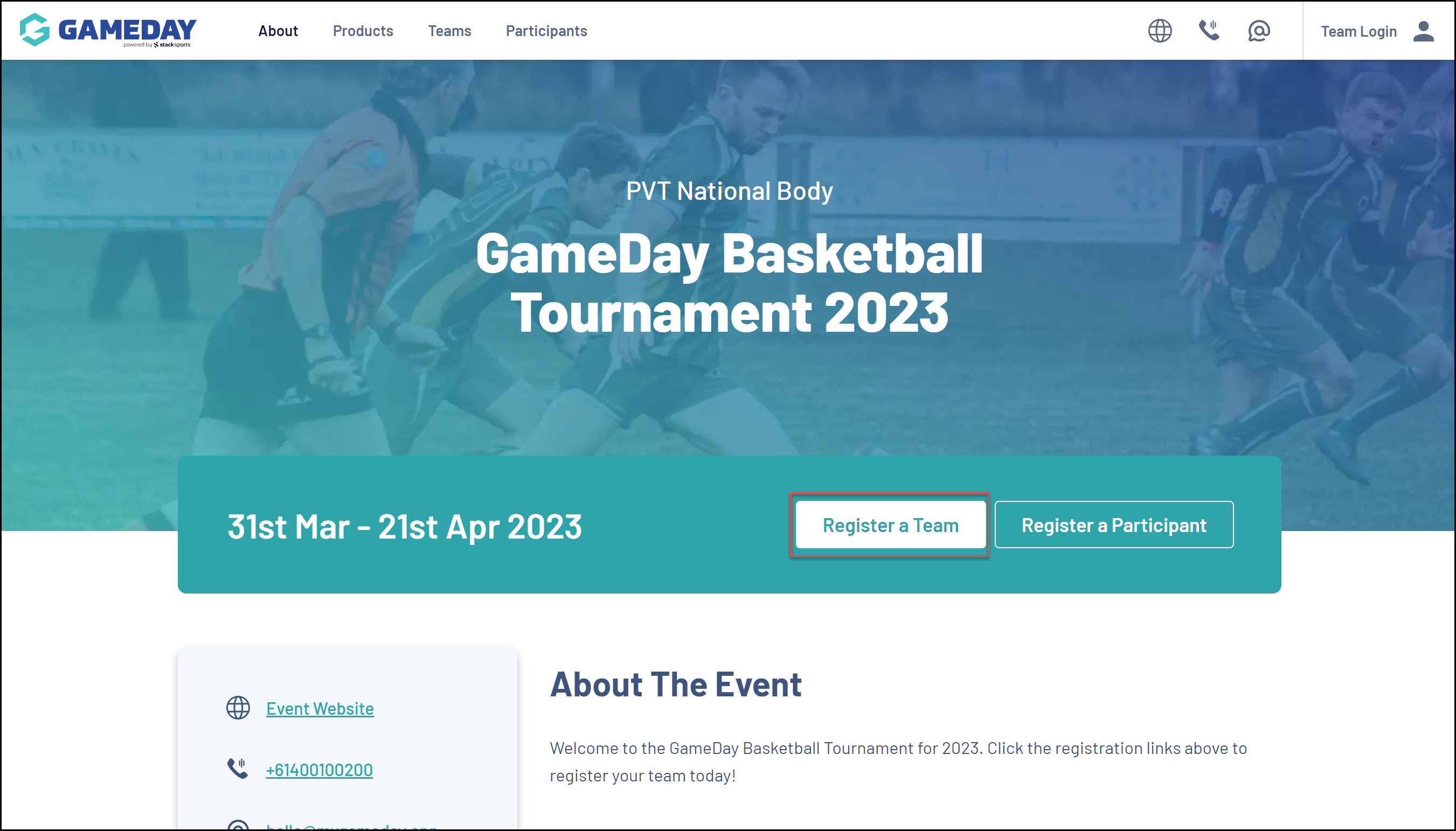
2. Login with your GameDay account - if you don't have one, use the SIGN UP button to create your account.
Note: After creating your account, be sure to check your nominated email inbox for the verification email before continuing with your registration.
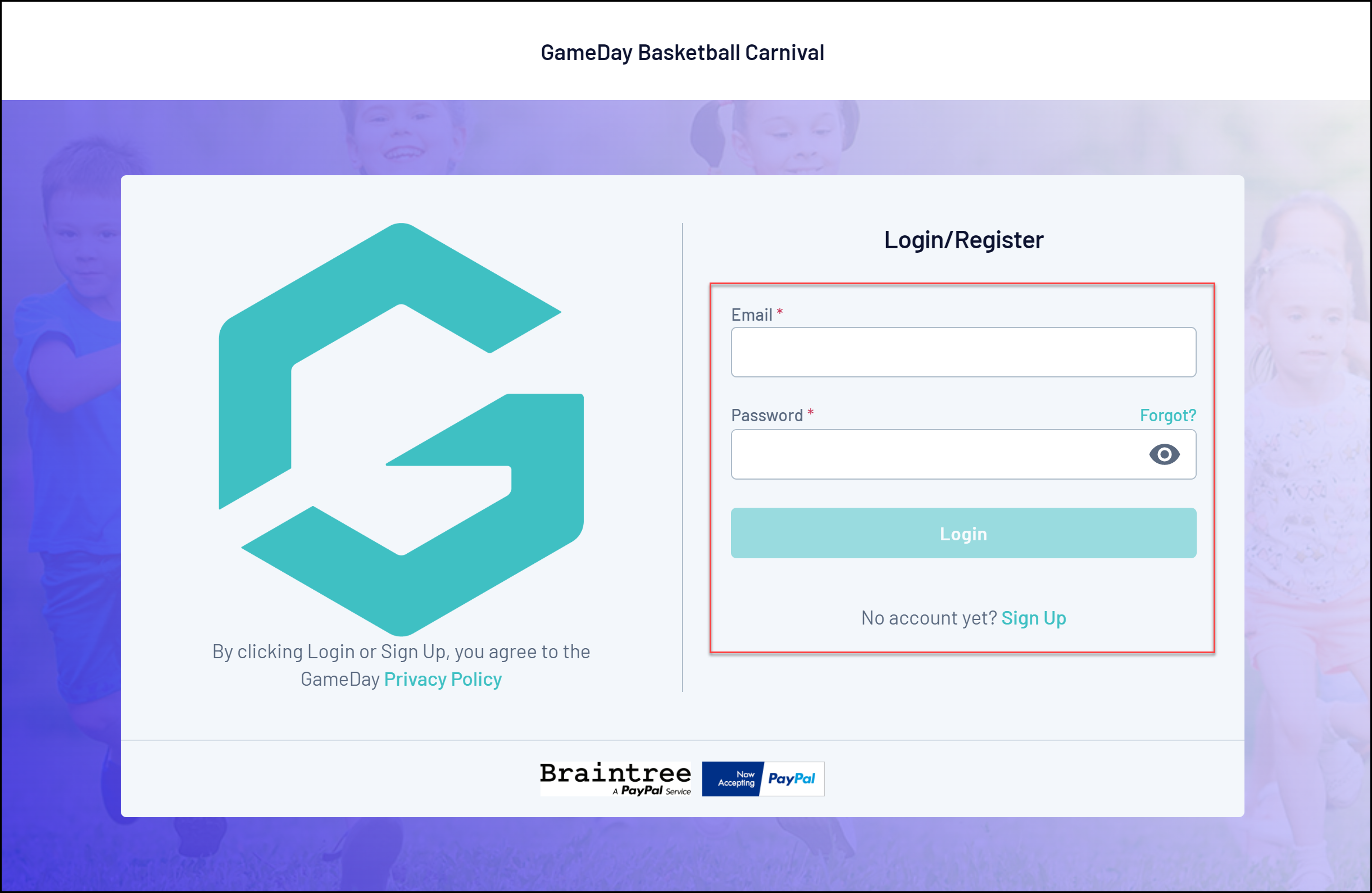
3. In the Register a Team tab, select CREATE NEW
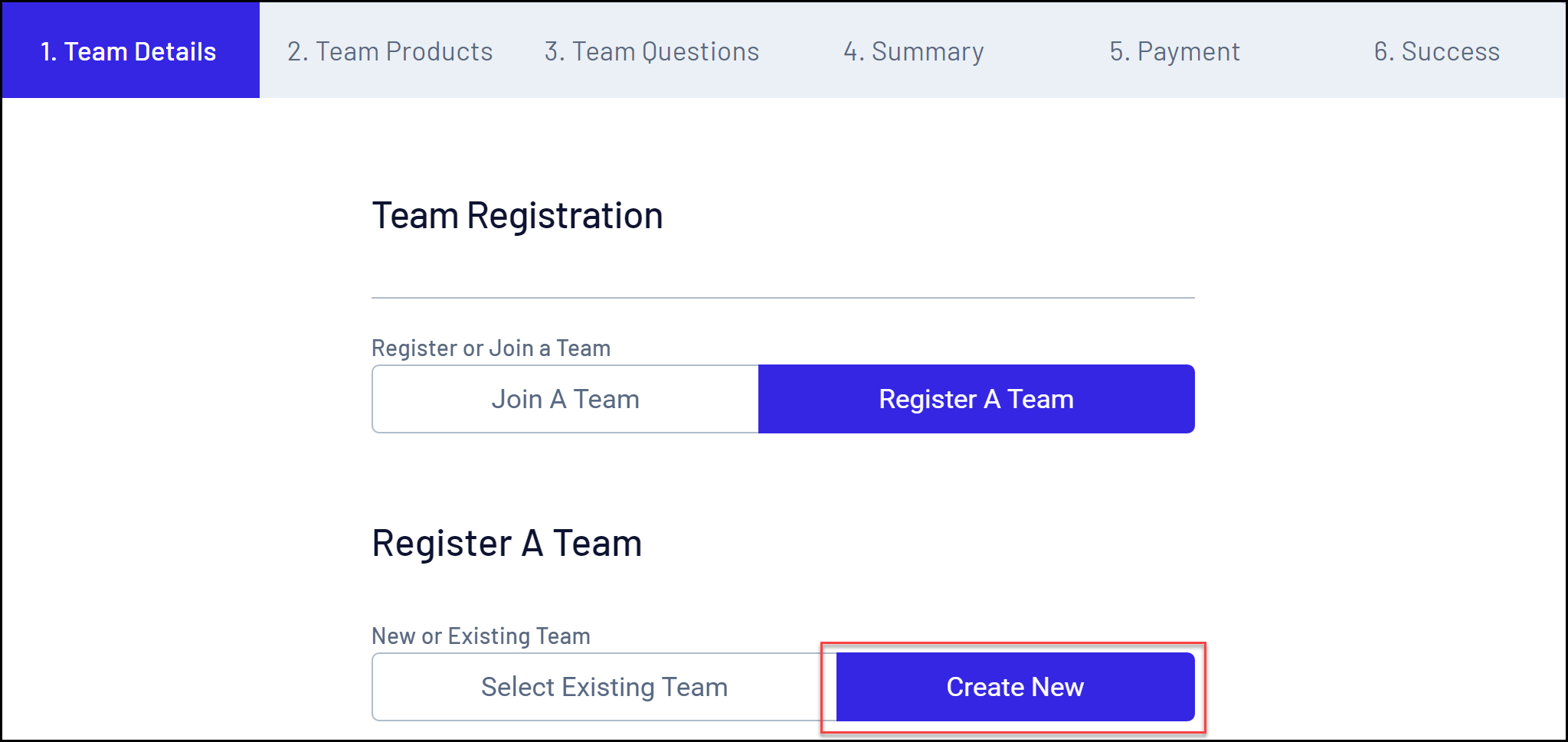
4. Enter your Team Details, then click NEXT:
- Team Logo: Upload a logo to identify your team. This will appear on the team list on the event landing page.
- Team Name: The name of your team as displayed in GameDay and on the event Landing Page.
- Team Email: The contact email for your team's Primary Contact.
- Mobile Number: The contact number of your team's Primary Contact.
- Primary Contact Name: The full name of your team's Primary Contact.
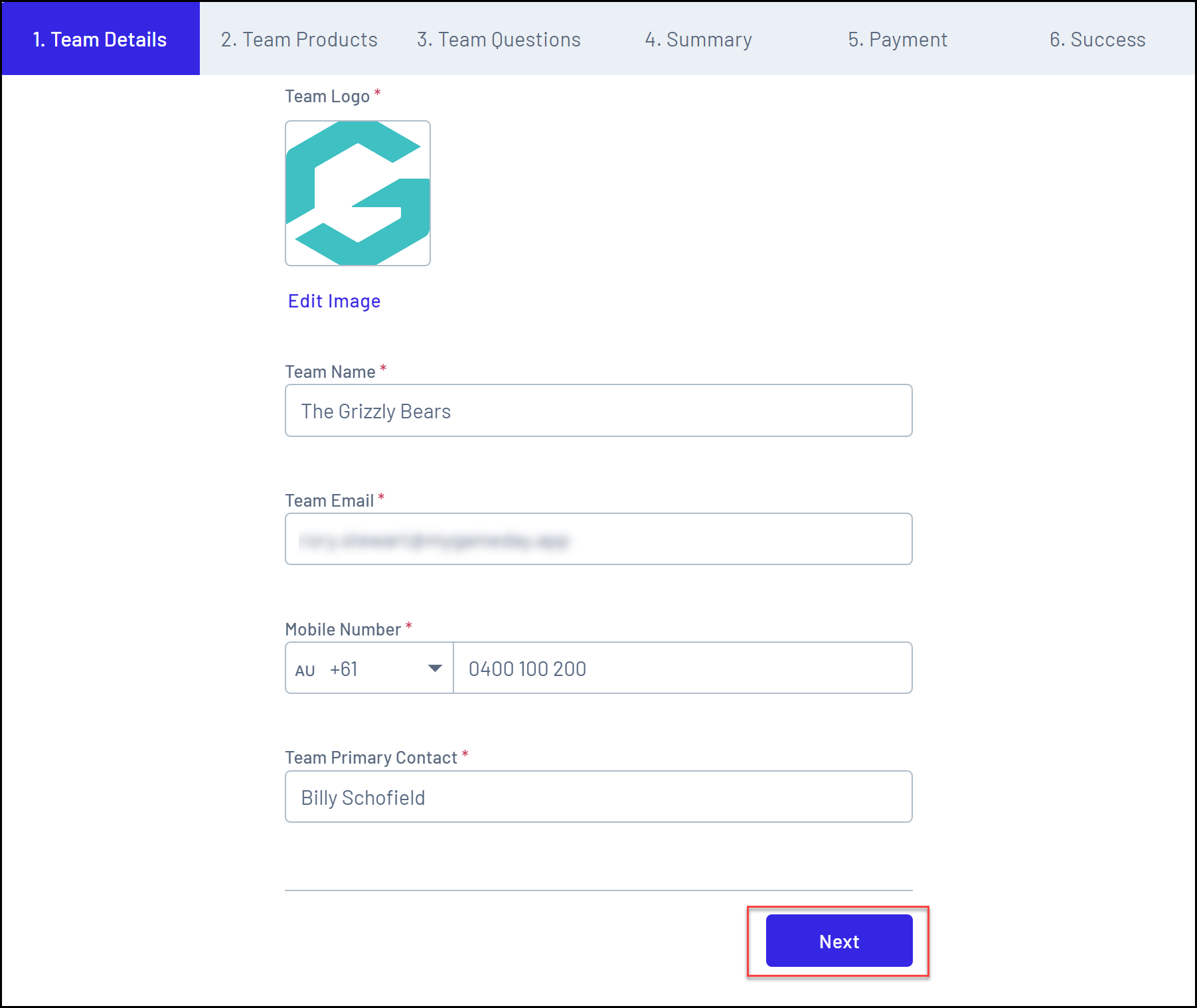
5. Select any Products or Add-on Products that are available, then click NEXT.
Note: You must select at least one Product to continue through the form. Payment can be made for any selected products at the end of the registration form.
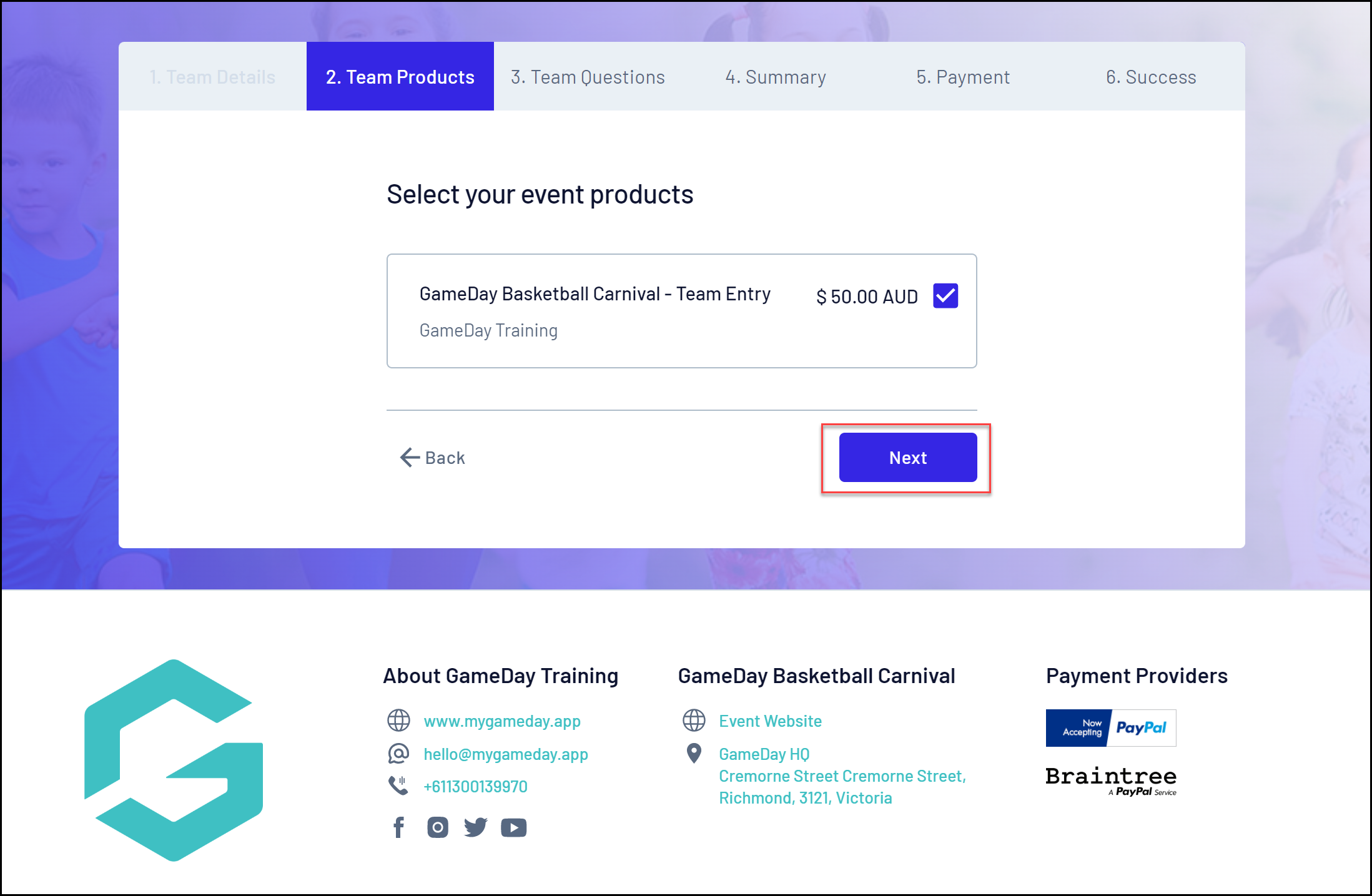
6. Answer any Team Questions, then click NEXT
Note: The questions that appear on this page are determined by the event runners and will vary for each event.
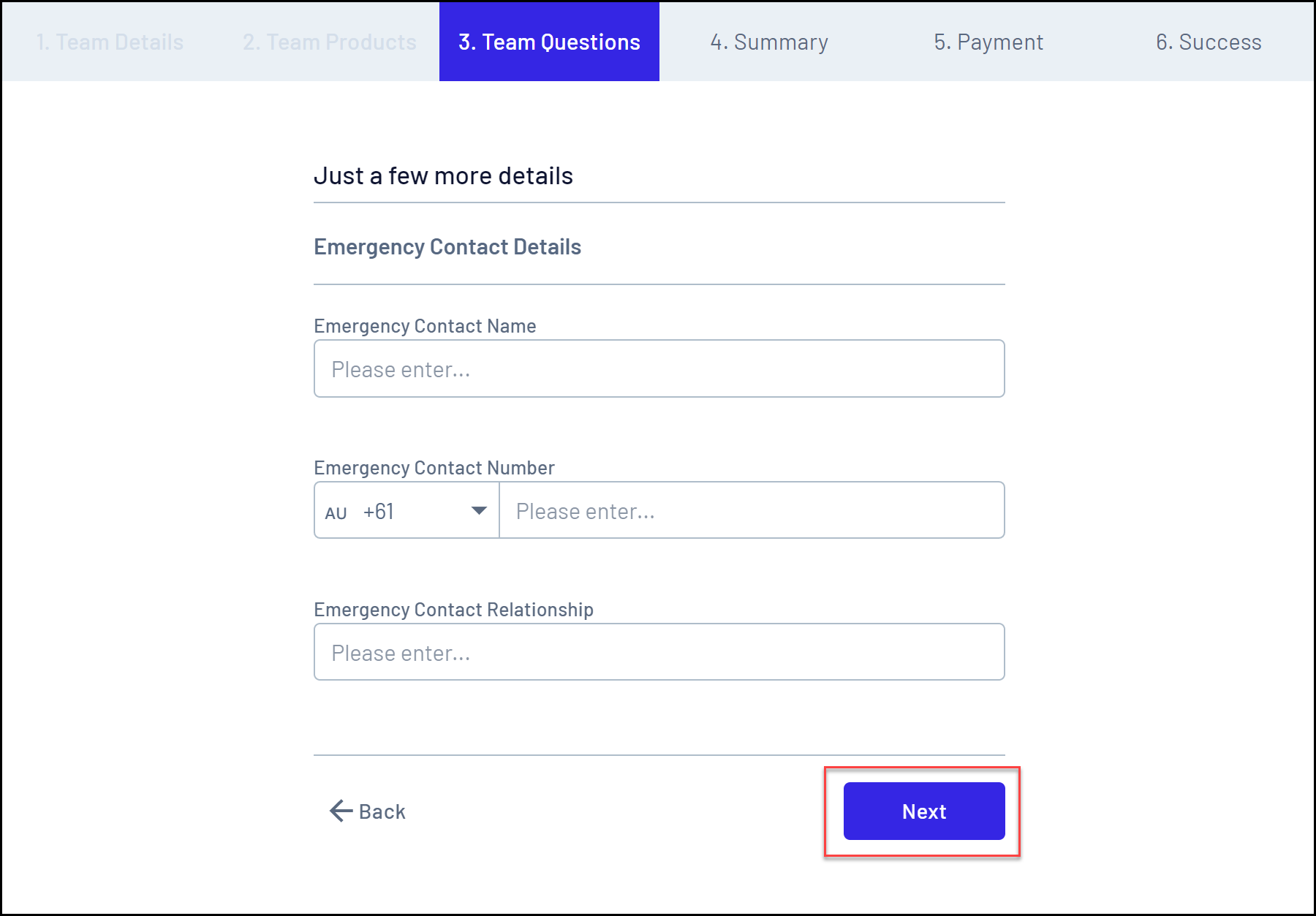
7. Check your registration summary to ensure you have entered all information correctly. On the Summary tab, you can:
- Edit or Remove your registration details up to this point
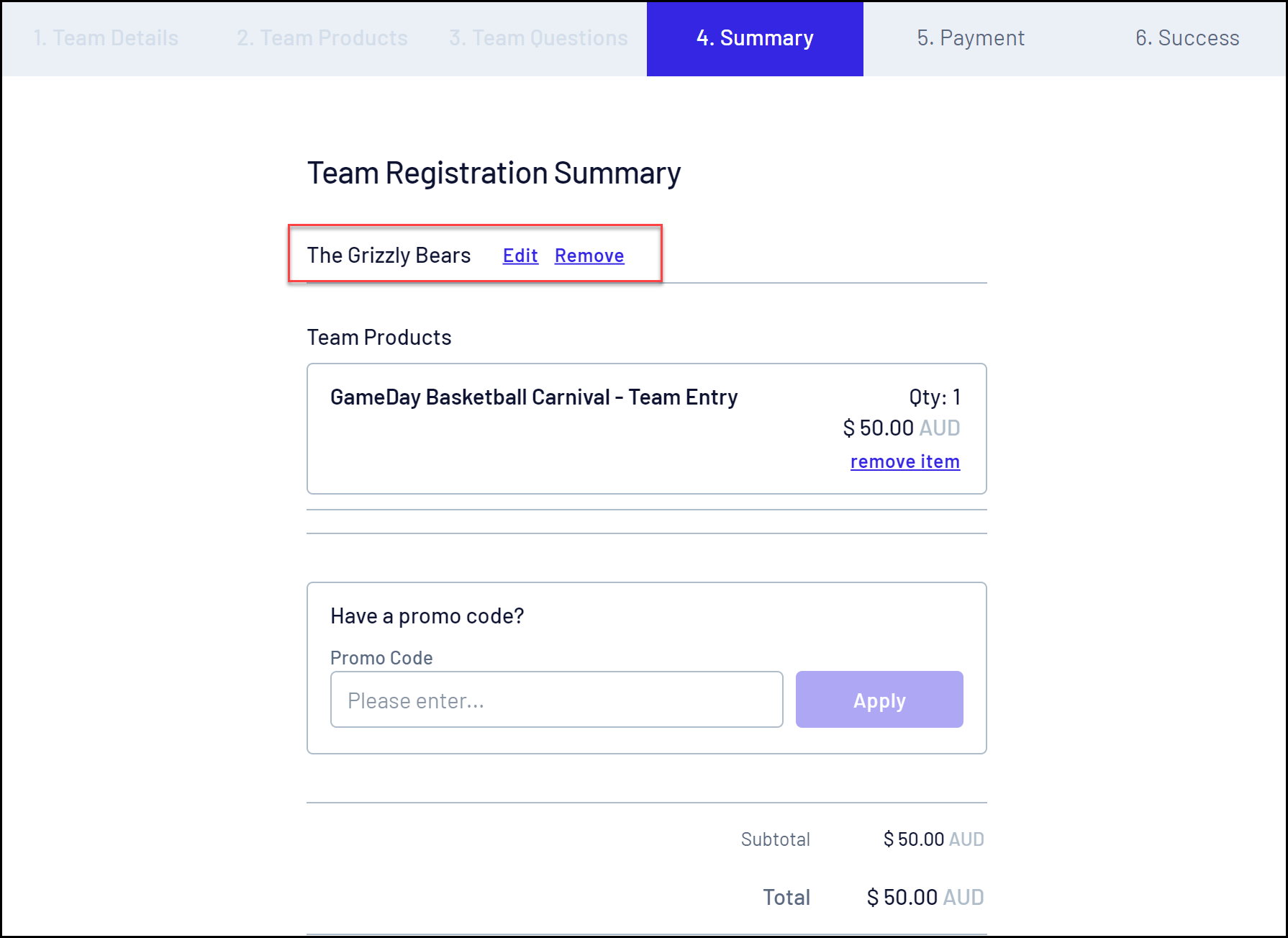
- Review your Product selection and the amounts owing. If the event runners have applied an automatic discount, this will be calculated and displayed here as well.
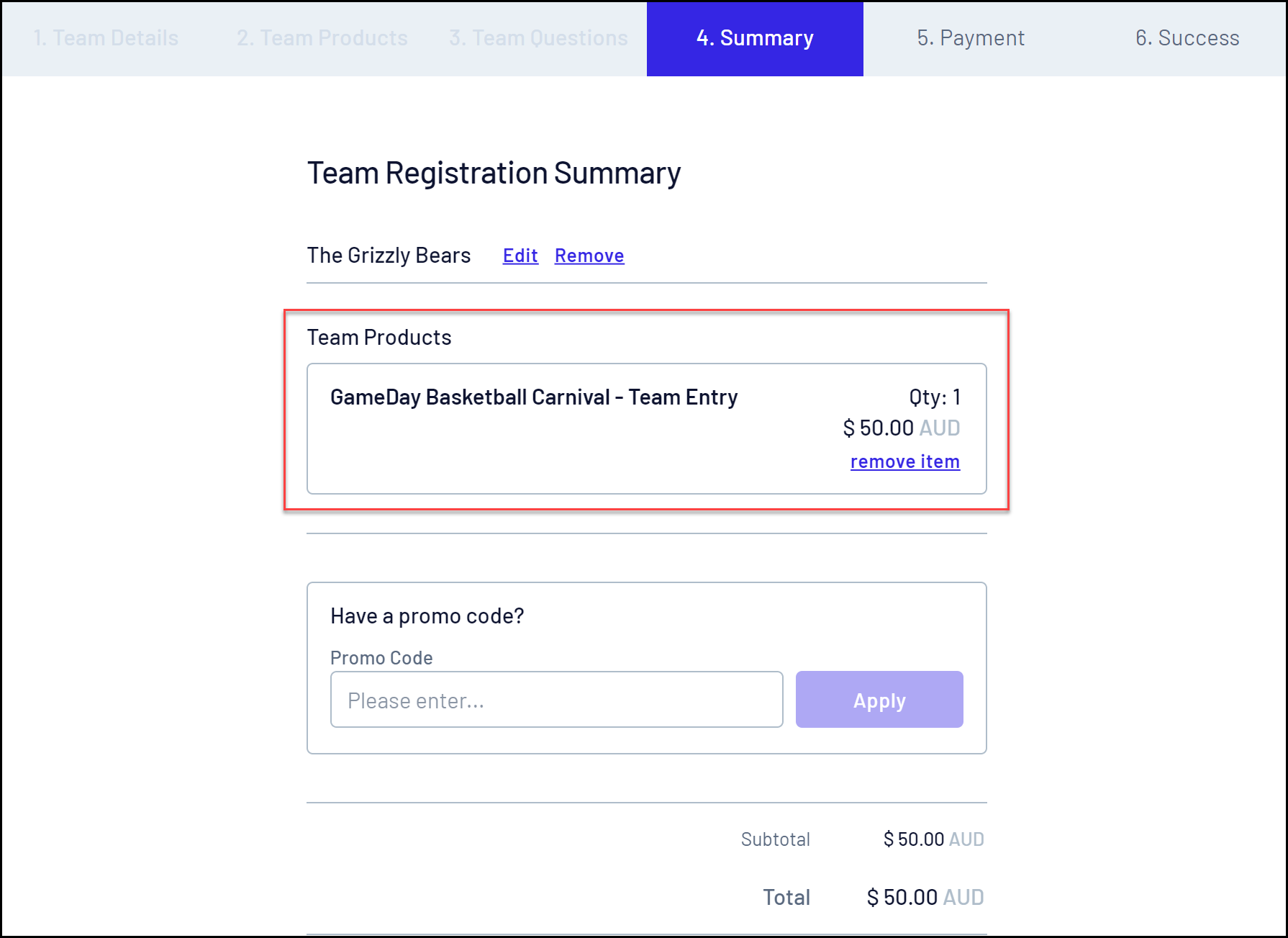
- Apply a Promo Code
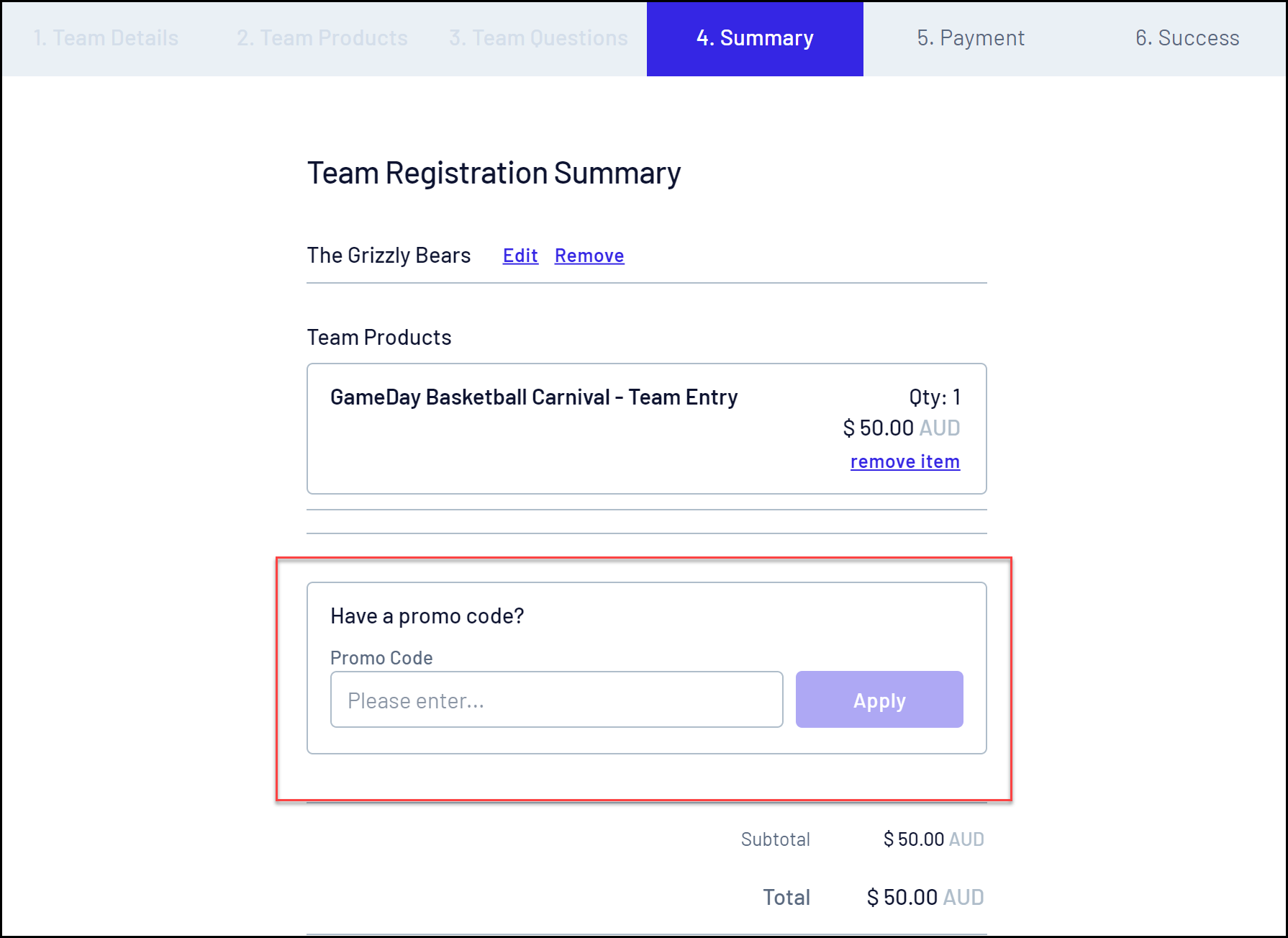
8. Select a payment method, then click PROCEED TO PAYMENT
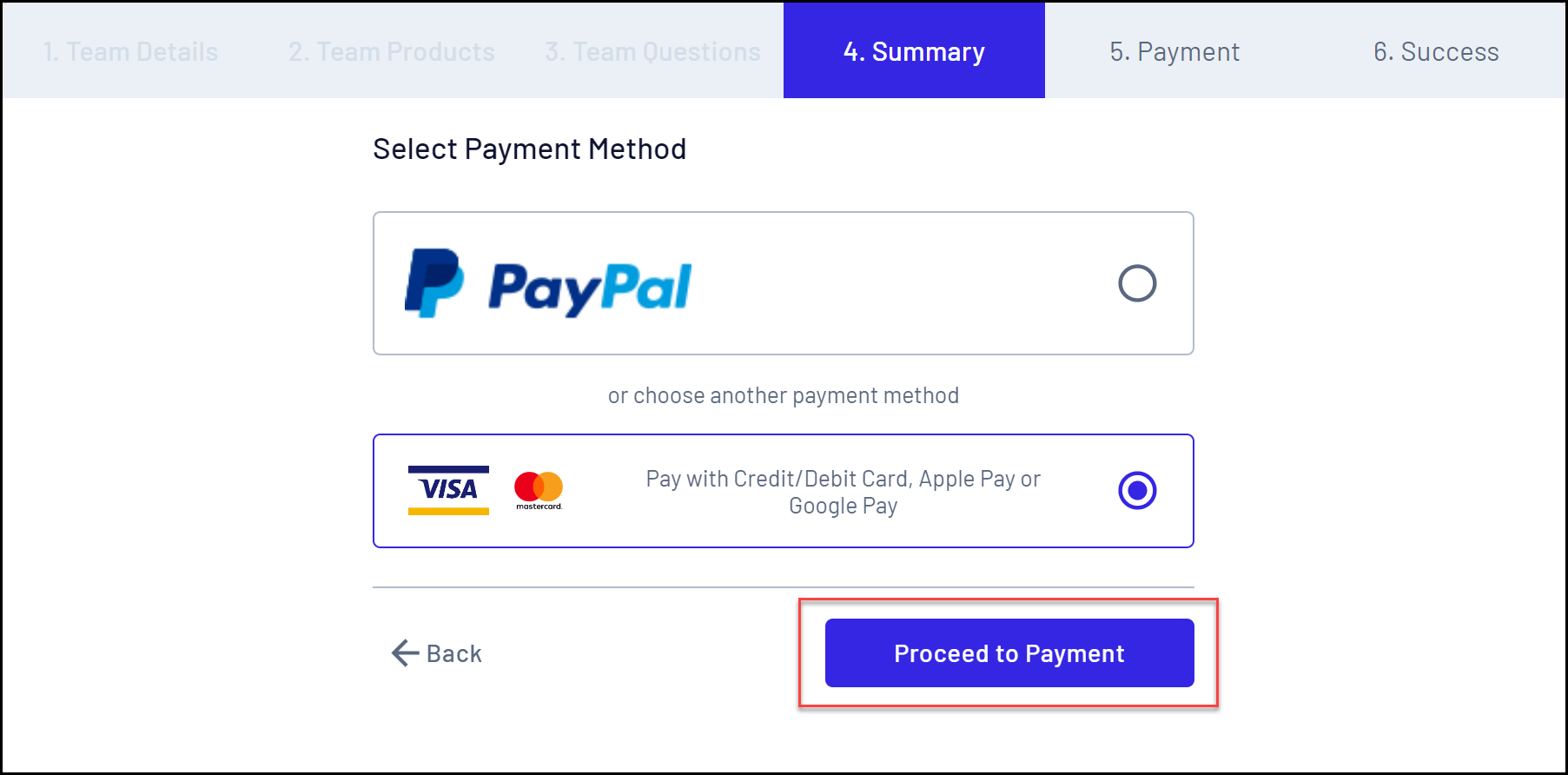
Note: Members who reach the payment processing page and leave their order unpaid will receive two follow-up emails (1 hour and 72 hours after the order was created) as a reminder to complete the checkout process.
9. Once you have made payment, you will receive a confirmation email and a message on the registration form allowing you to:
- Copy your auto-generated Team Code
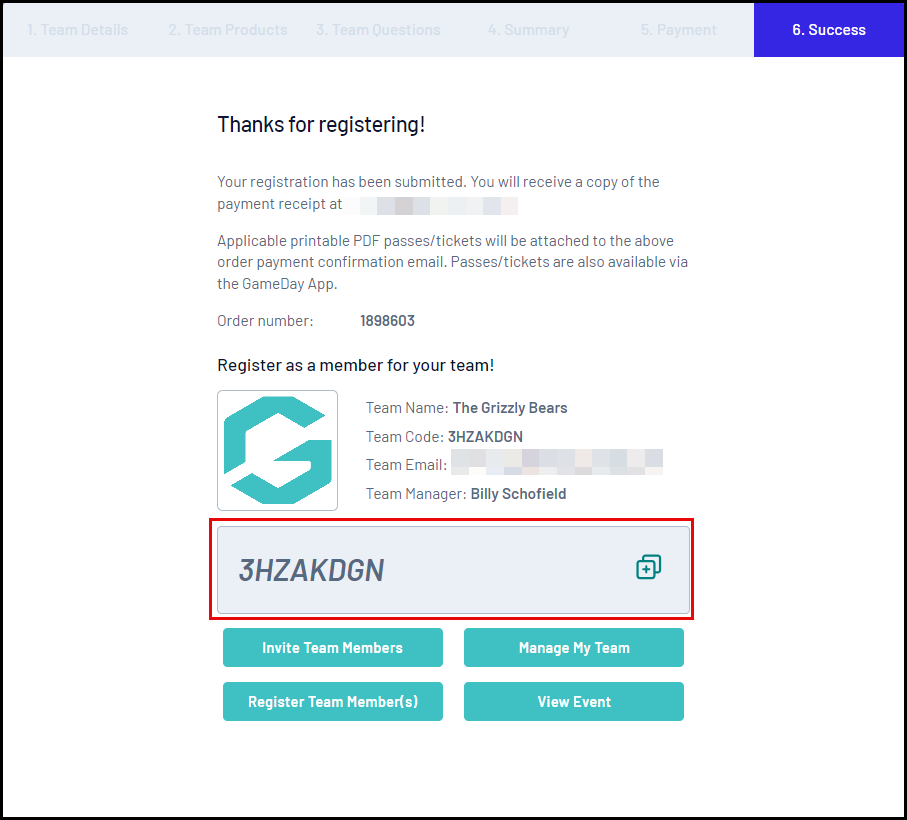
- Share your Team Code and participant registration form with your teammates using the INVITE TEAM MEMBERS button, then enter the email addresses of each of your team members
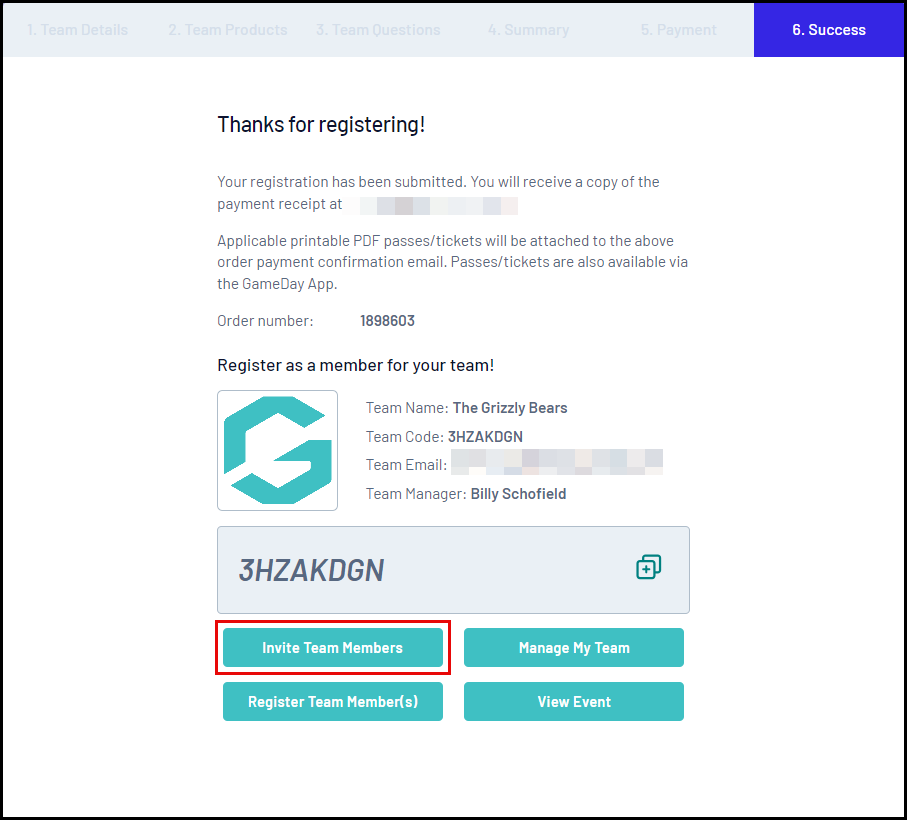
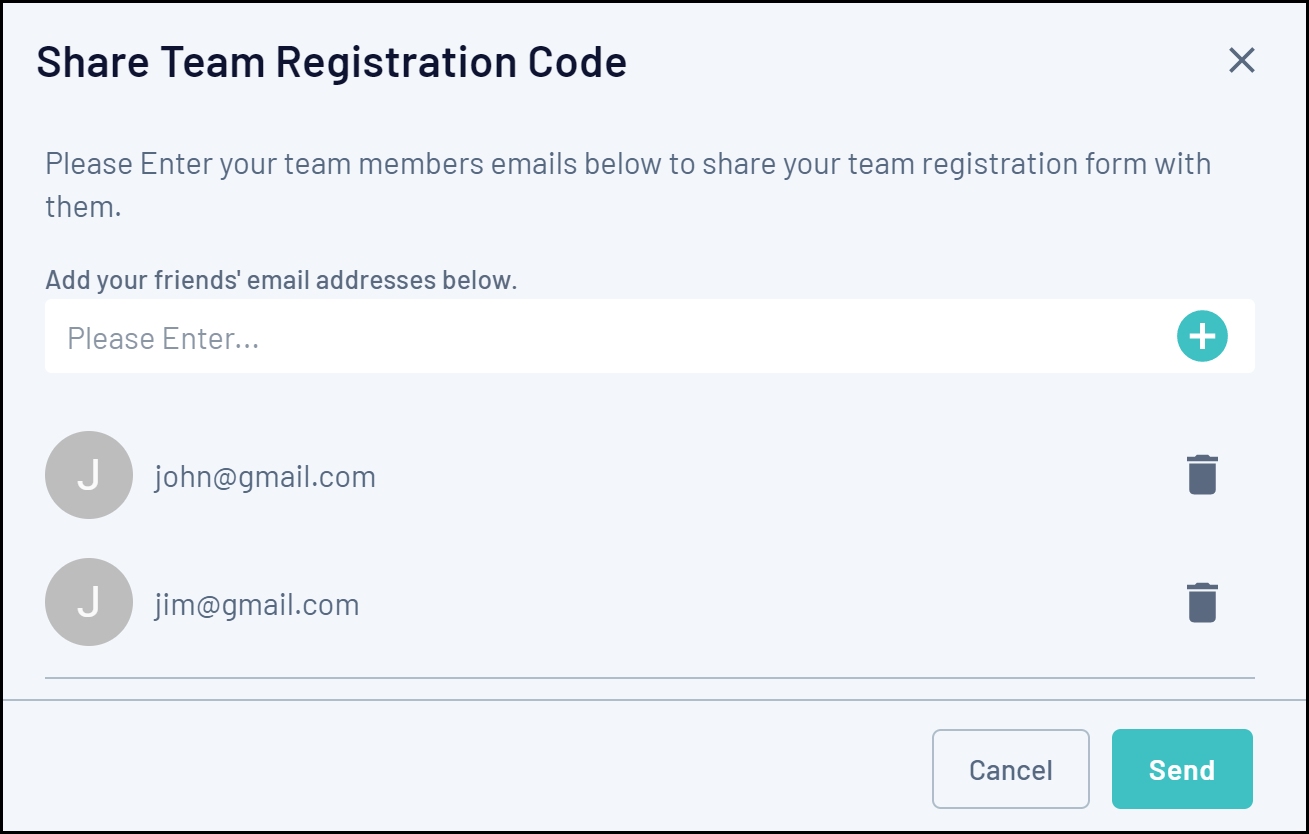
- Register as a participant to the team using the REGISTER TEAM MEMBER(S) button
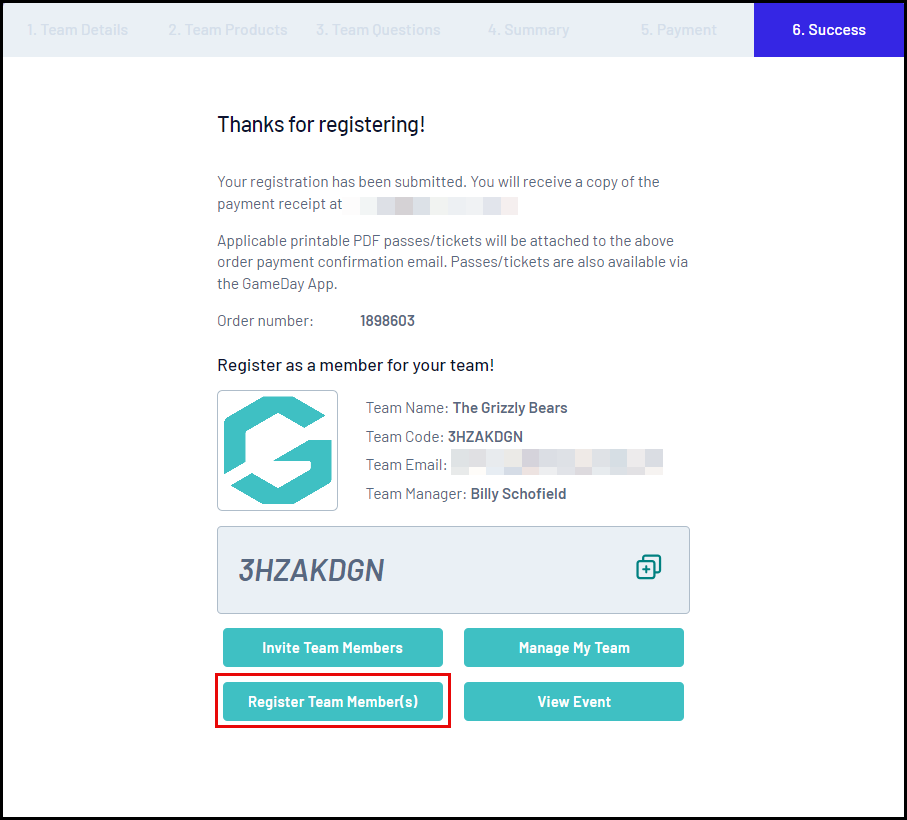
- Head back to the Event Landing Page using the VIEW EVENT button
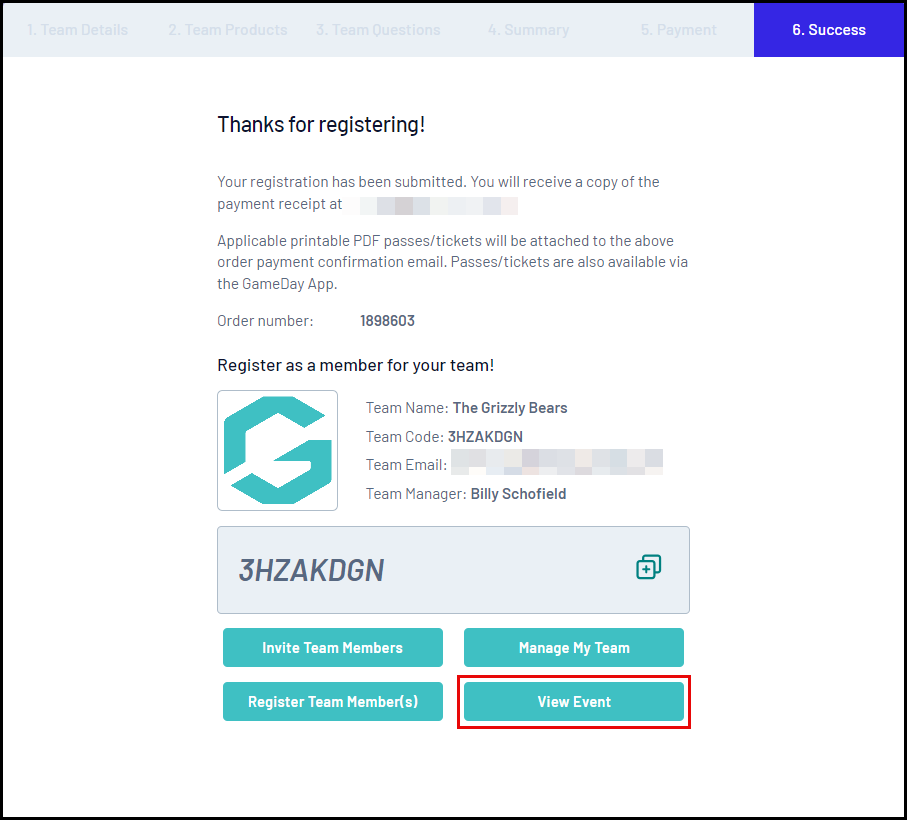
After you have registered your team, you will receive a confirmation email outlining your registration details.