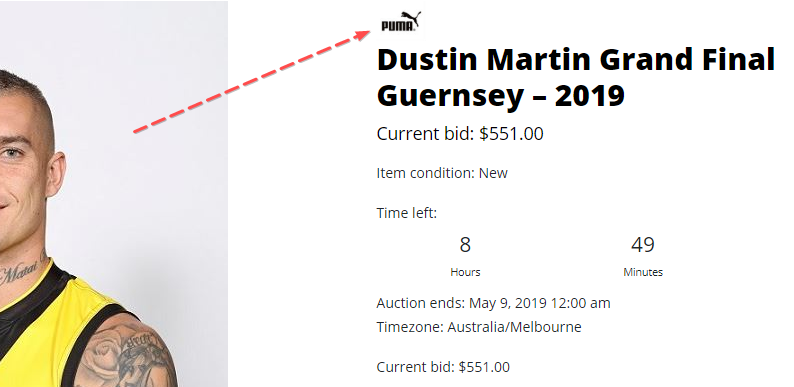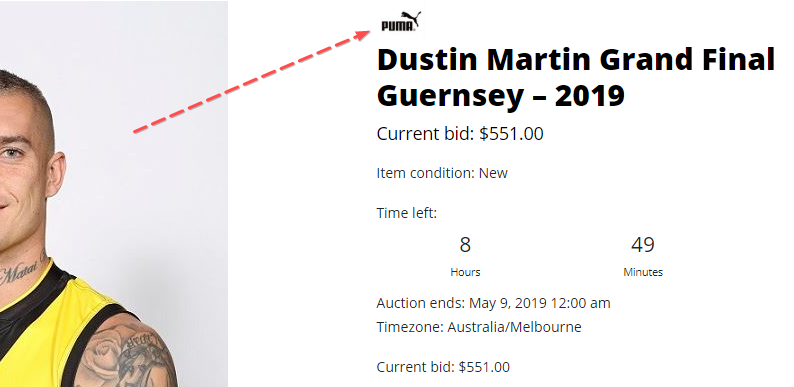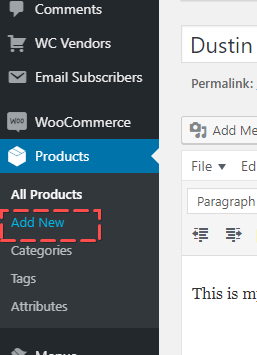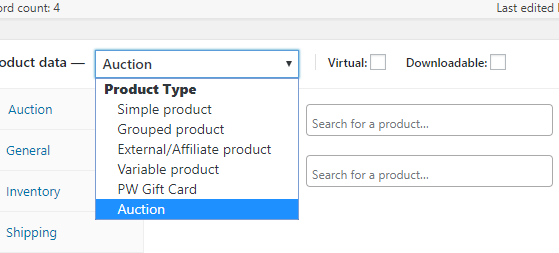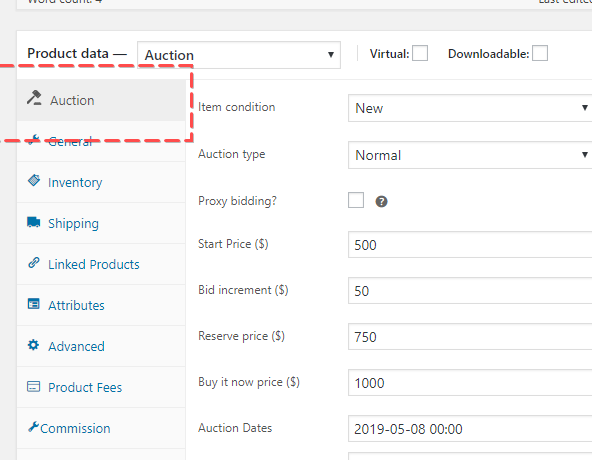For a full demonstration video on how to create an auction product, please click here
https://drive.google.com/file/d/1Euw1tZMYRtzACXNXgn45wiBBq2yIPM-c/view?usp=sharing
Step 1:
- Go to Products => Add Products
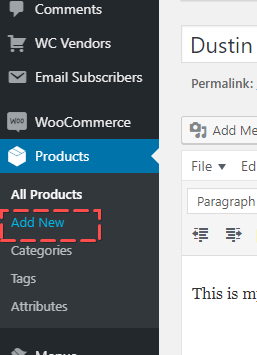
- Add title, description, images, featured image, select category - all things you do when adding a regular product
- In Product Data drop-down menu select Auction
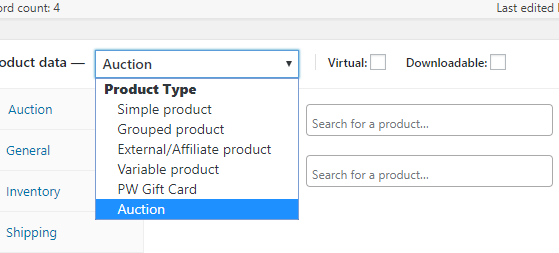
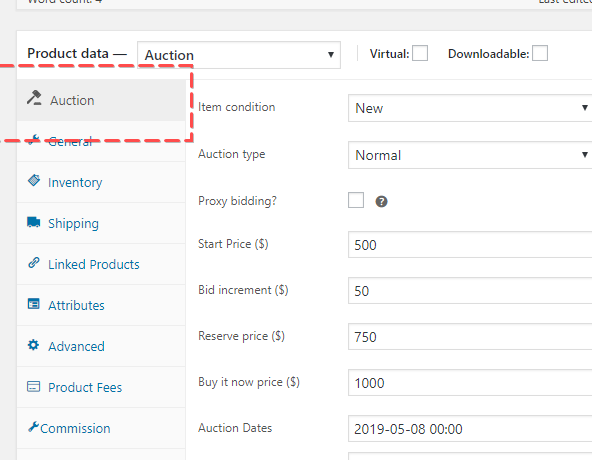
Step 2:
- Complete the AUCTION product data
- Start Price = The price the auction will begin at for the product
- Bid Increment = The minimum amount each bid must increase by for the product
- Reserve Price = The amount the auction must reach to allow the item to be sold
- Buy it now Price = The price you set for ONE consumer to purchase the product outright and end the auction (optional)
Step 3: Select a brand badge to give the item (optional)
BACK END
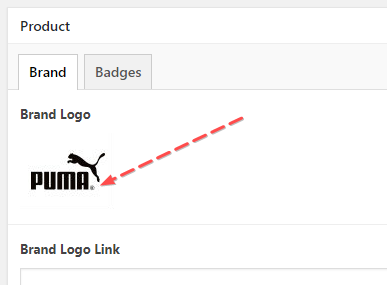
FRONT END