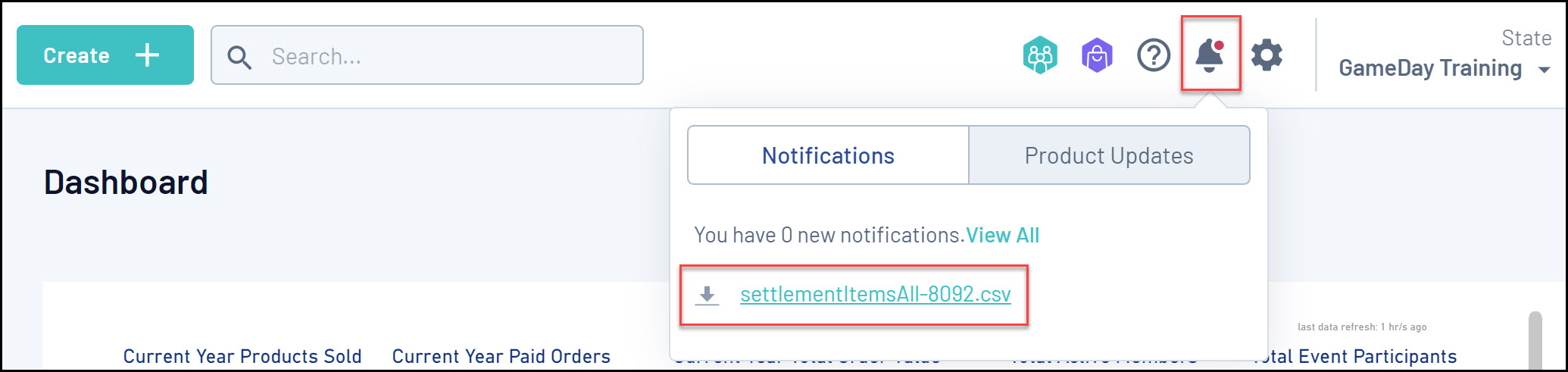Organisations taking transactions online through GameDay have the ability to export a complete list of their Settlements into a CSV file that can be opened in Excel.
To export your settlement list:
1. In the left-hand menu, click Finances > MANAGE FINANCES

2. Click the SETTLEMENTS tab
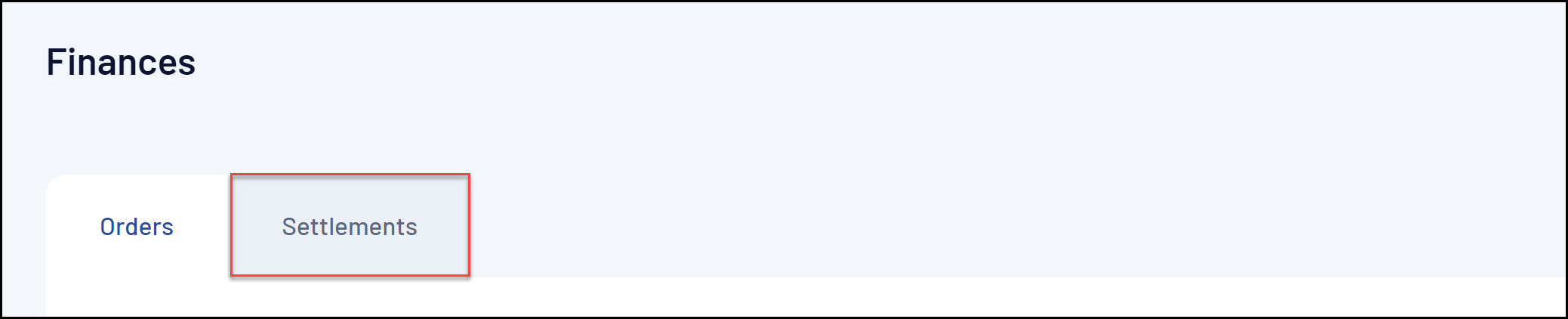
3. At the top of the page, click the Export icon

Your download will then appear in the Notifications widget at the top of the page: