If you are an administrator for an organisation collecting payments online through GameDay, you have the ability to send an automated email to any members with an Unpaid order, prompting them to complete their payment online.
To send a Payment Request for an individual order:
1. In the left-hand menu, open the Finances option and select FINANCES
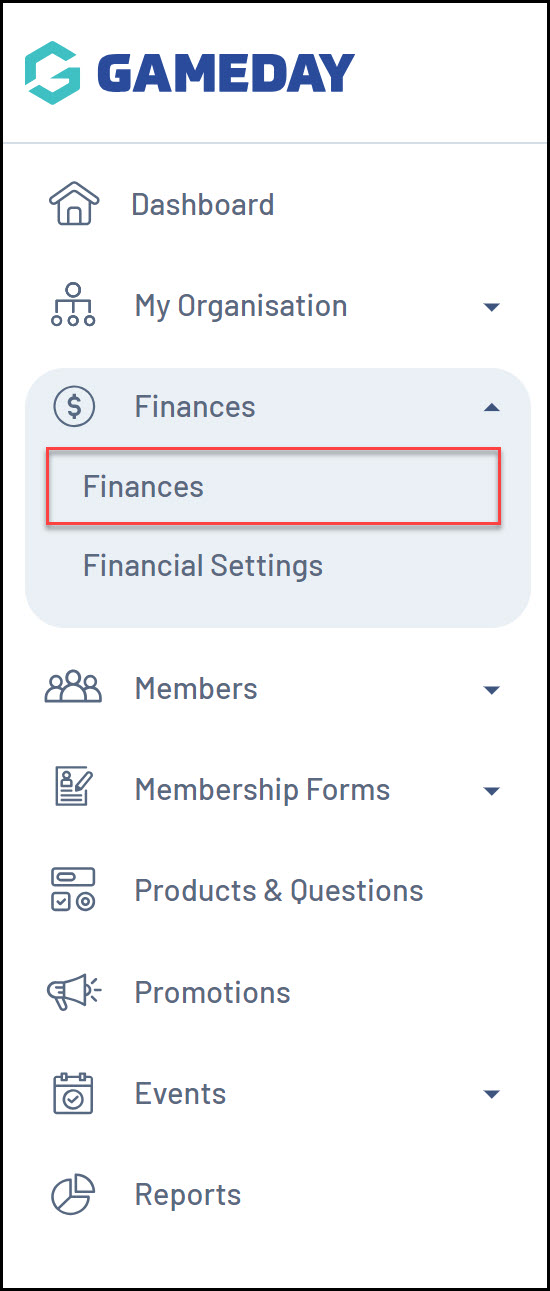
2. Find the relevant order, then click VIEW
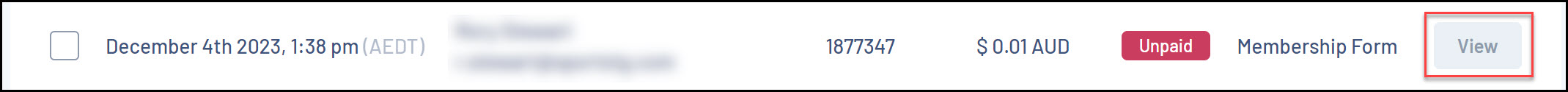
3. In the top-left corner, expand the Actions Arrow

4. Click SEND PAYMENT REQUEST
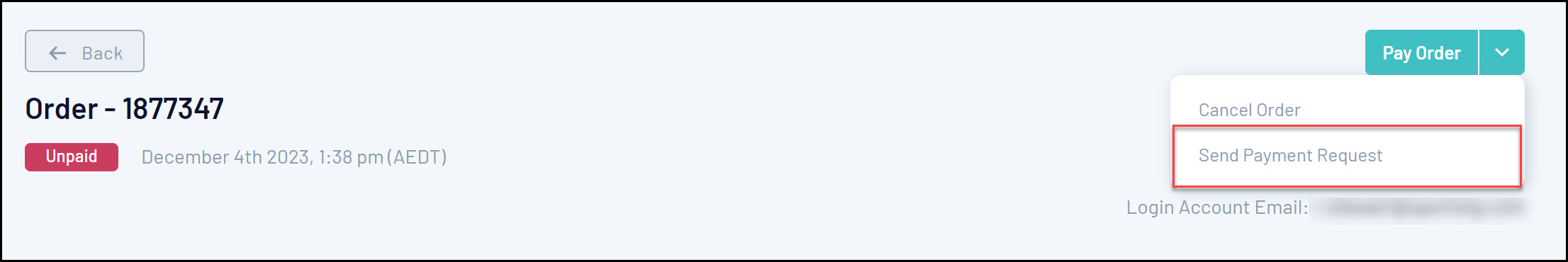
5. Review the details to ensure they are correct, then click SEND PAYMENT REQUEST
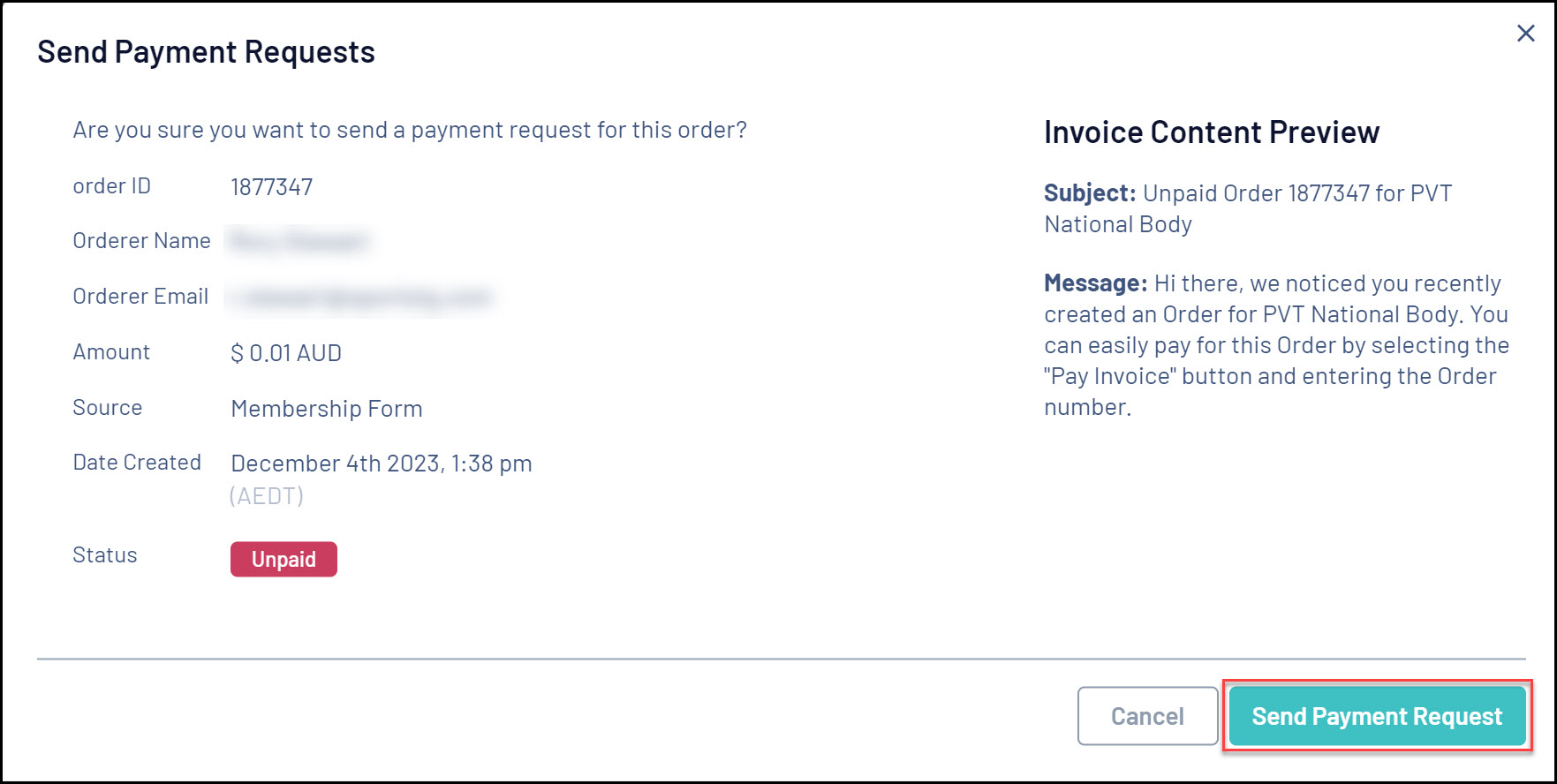
An email will then be sent to the orderer's Account Email address prompting them to complete payment for their unpaid order:
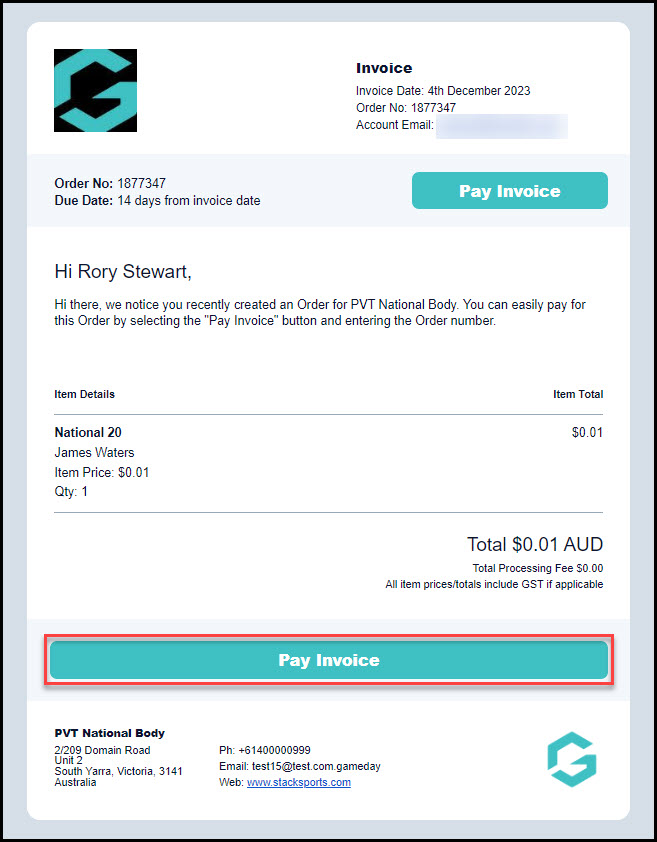
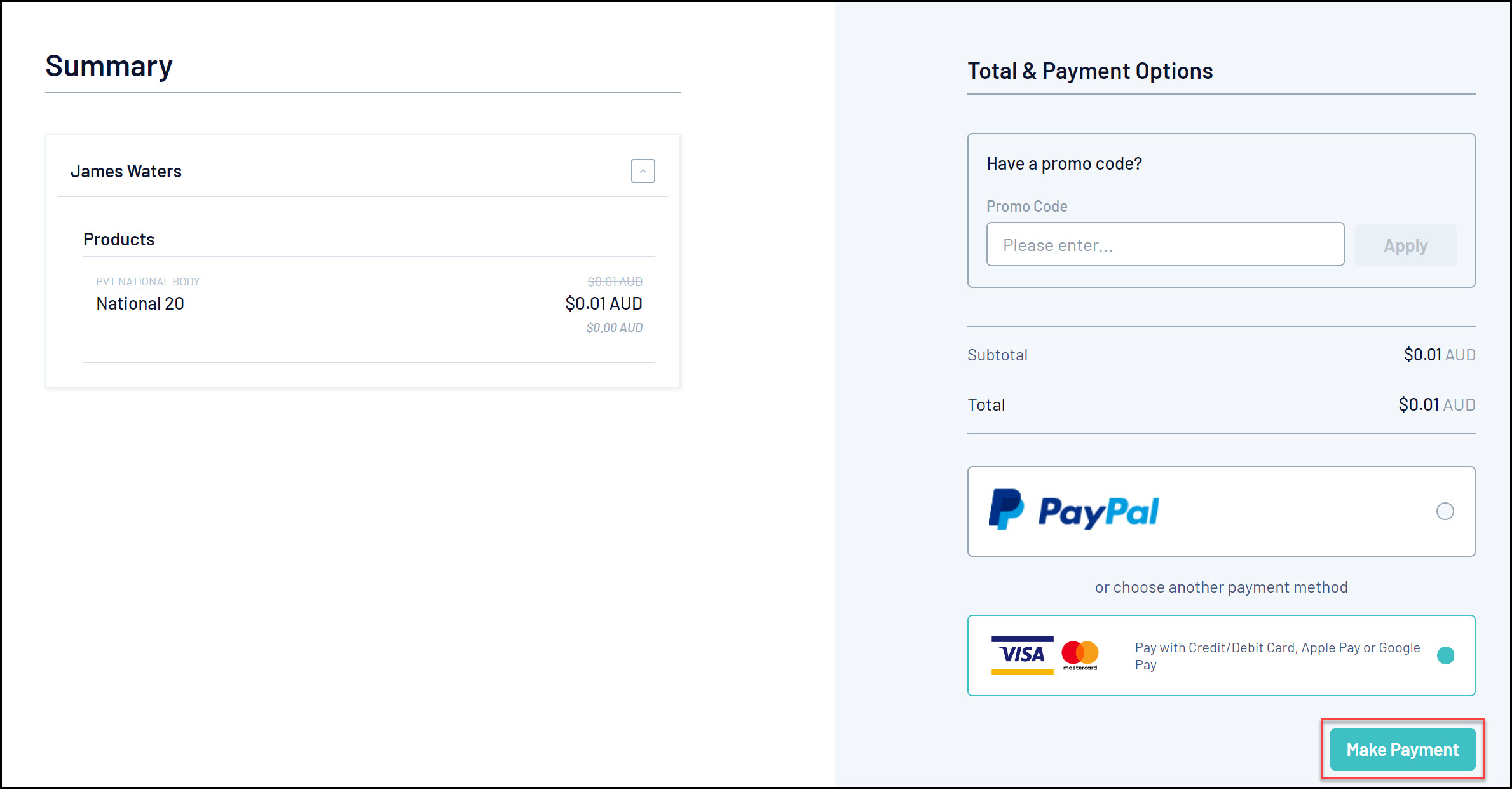
To learn how to send multiple Payment Requests in bulk, click here
