1. Log into the back end and click the "Page Panels" >> All Items button - https://i.imgur.com/AfkCIUX.png

2. Select "Edit" on the panel you want to change the background colour - https://i.imgur.com/NPRjv5g.png
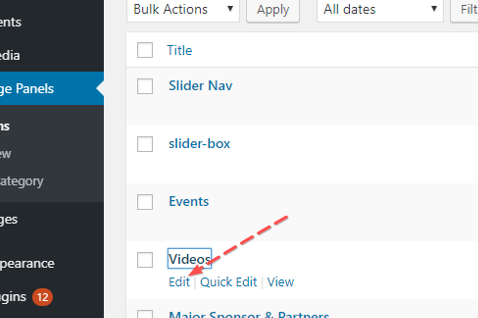
3. Scroll to the bottom and click panel colour or remove and edit the image - https://i.imgur.com/EctQmUk.png
(Note: you can only have an image for the background of a panel OR a solid colour)
