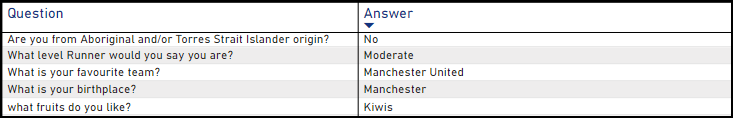The Question Data Dashboard report will display information relating to the questions completed by members as part of their registration to your organisation. This includes custom questions that you have added to Membership Forms as well as Event Forms. This report is available to all organisations.
To access your Question Data Dashboard:
1. In the left-hand menu, click REPORTS
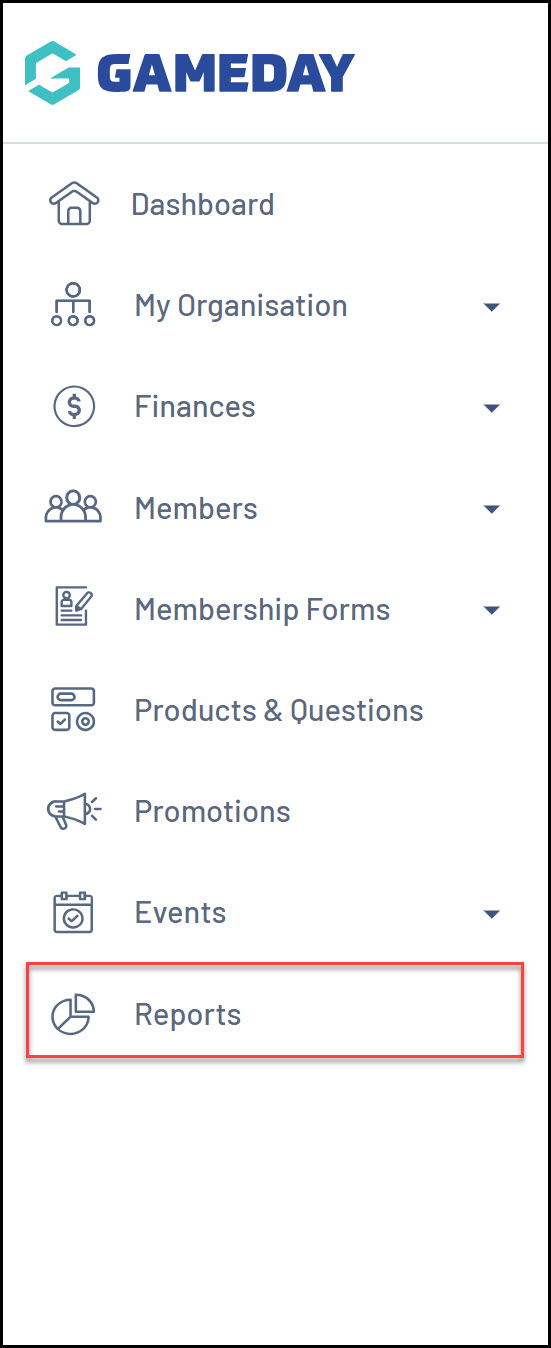
2. On the Reports Dashboard tab, find the Question Data Dashboard and click VIEW REPORT
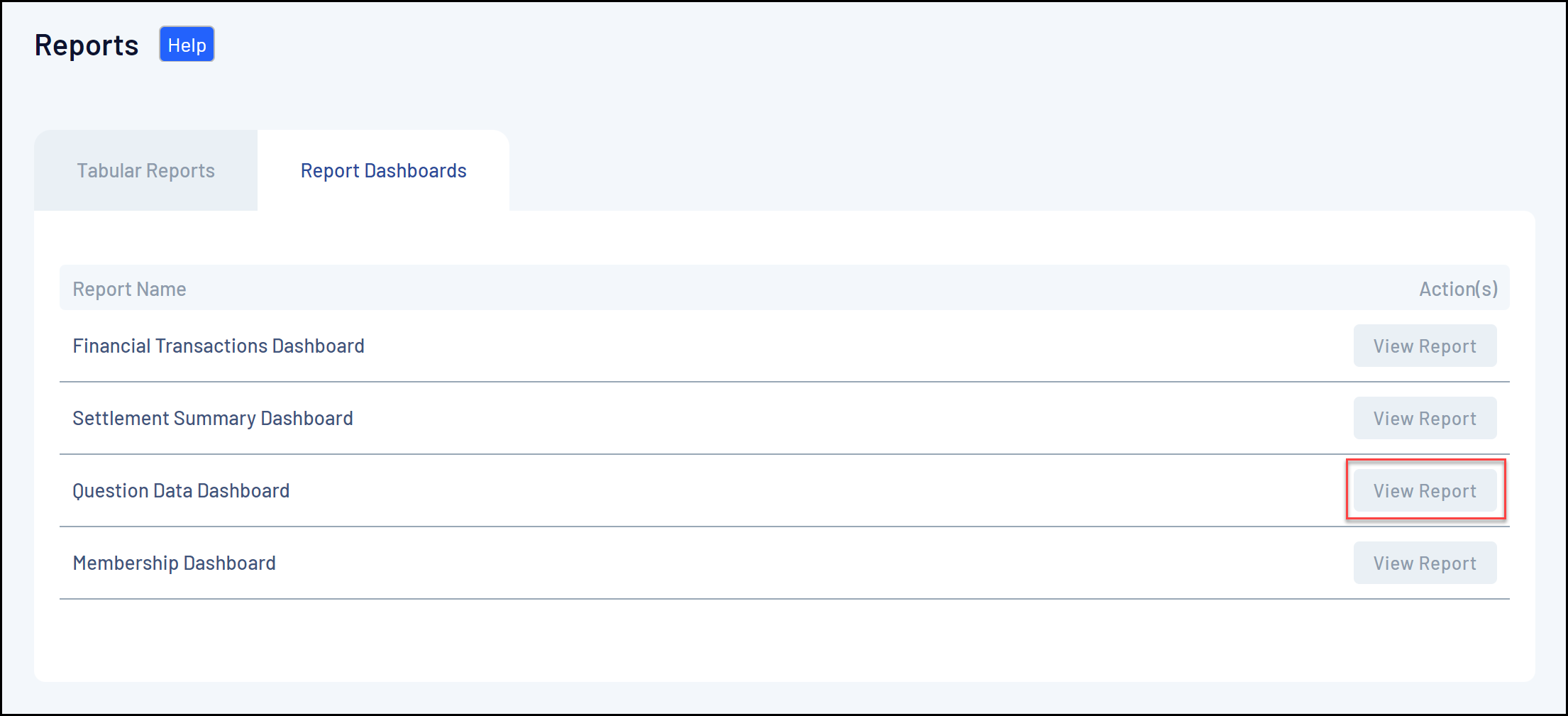
The report will display:
- Questions: A breakdown of the total number of members that have answered each question
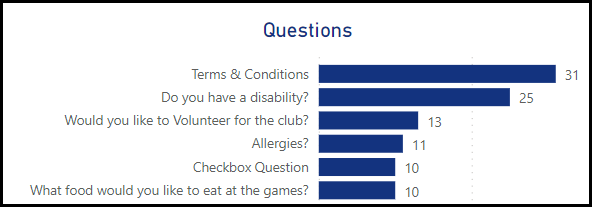
- Answers: A breakdown of the most common answers submitted by members
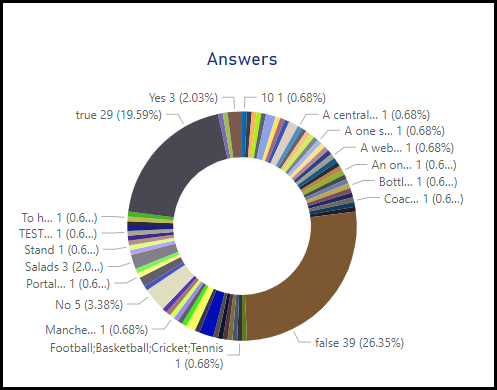
- Questions by Year: A breakdown of the total number of answers submitted by calendar year
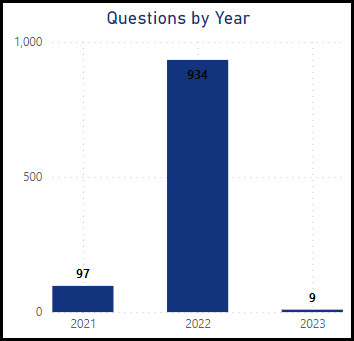
- Tabular Report: At the bottom of the dashboard, a list of all questions and answers will be displayed per member.