Once you are logged into your website, you can add users via the menu section - hover over the 'Admin' tab then 'Setup' and select 'Users'.
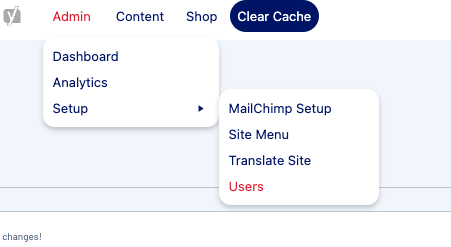
Adding a New User
Those who have access and are existing users have the option of granting access to more users. They have the option of assigning each user roles such as 'Editor' and 'Administrator'. To do this, please follow these simple steps.
1. When you get to the 'Users' page, select 'Add New'.
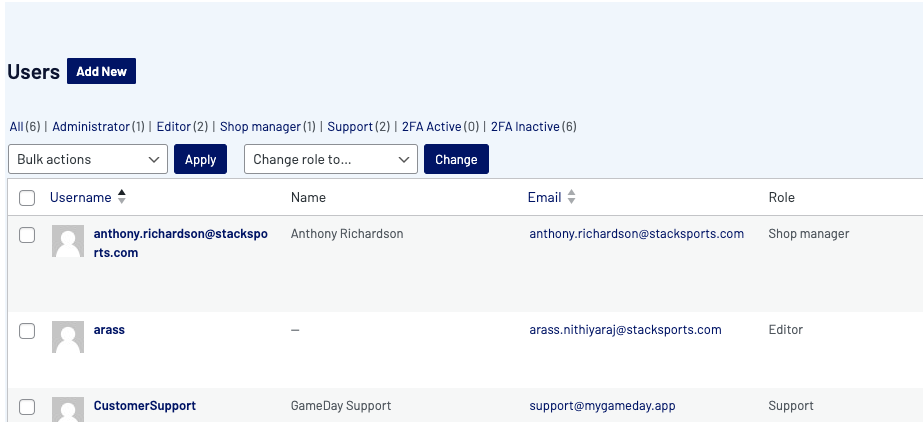
2. You will then need to enter relevant user details as displayed below. Please ensure all required fields are correct.
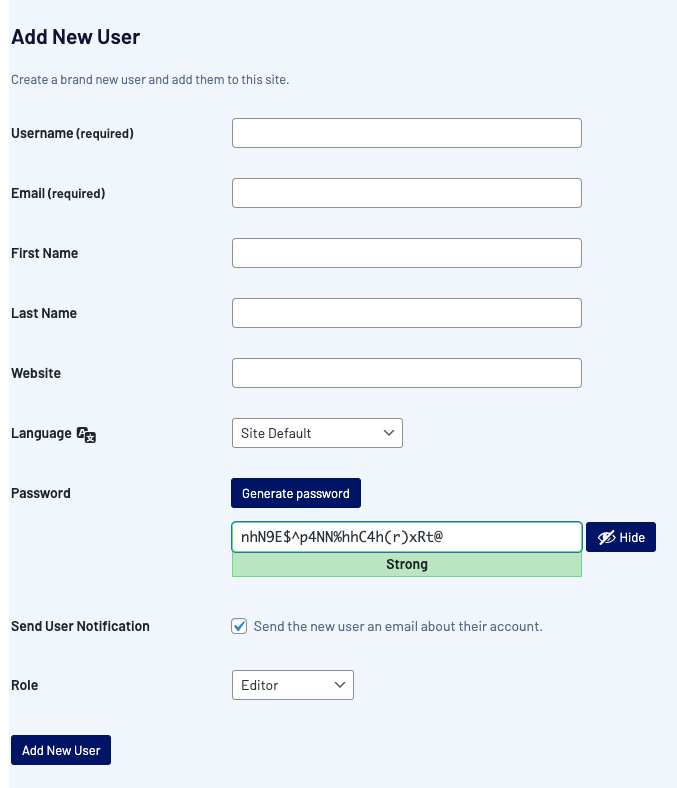
NOTE: site default is the language as displayed. Although you have the option to change this to 'English (Australia)'.
3. For your password, you have the option to set a password of your choice or click on 'Generate Password' to get a generated password.
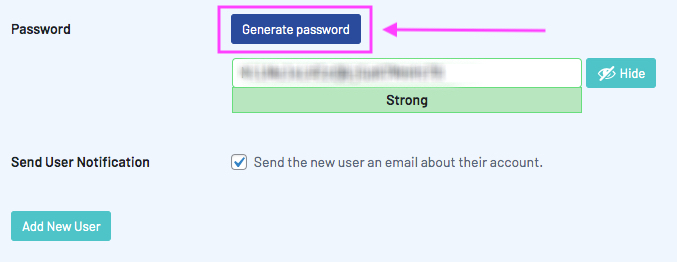
4. The 'Send User Notification' field gives you the option to notify the user one they've been added. Once complete, click 'Add New User' to confirm.
