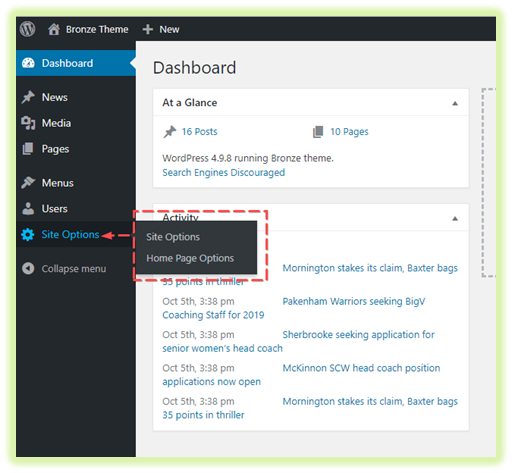Login
Before you can make any changes to your Auction website, you will need to log in. The login for your site is typically found at the following URL – http://your-wordpress-site.com/wp-admin. Obviously, replace your-"wordpress-site.com" with your actual domain name.

Dashboard
Once you’ve logged in, the WordPress Dashboard appears. This is your main administration page for your Auction site. At the very top of your Dashboard (and across every page) you will see the name of your Auction site in the header area. This is also hyperlinked to your Auction site's homepage. You will also see the name of the person who is currently logged in. Move your cursor over your name to reveal the Log Out link as well as a link to edit your Profile.
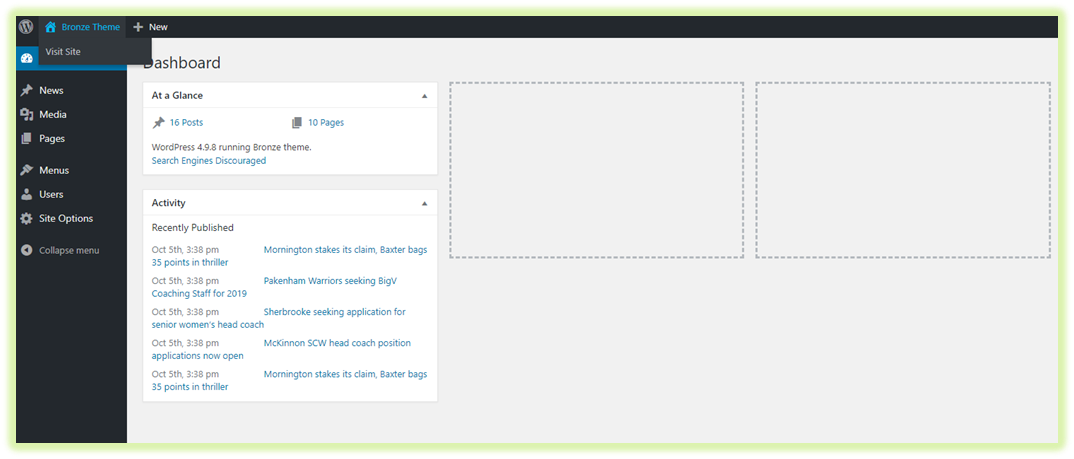
Dashboard Menu Options
Down the left-hand side of the Dashboard and on every page, you will see your main admin navigation menu. This is where you’ll find all the options to update and configure your auction site.
Hovering your cursor over each of the main menu options will display a ‘fly-out’ menu with the various choices for that particular menu option. Once you click each of the main menu options, that menu will expand to show all the available options within that section (if there are any).