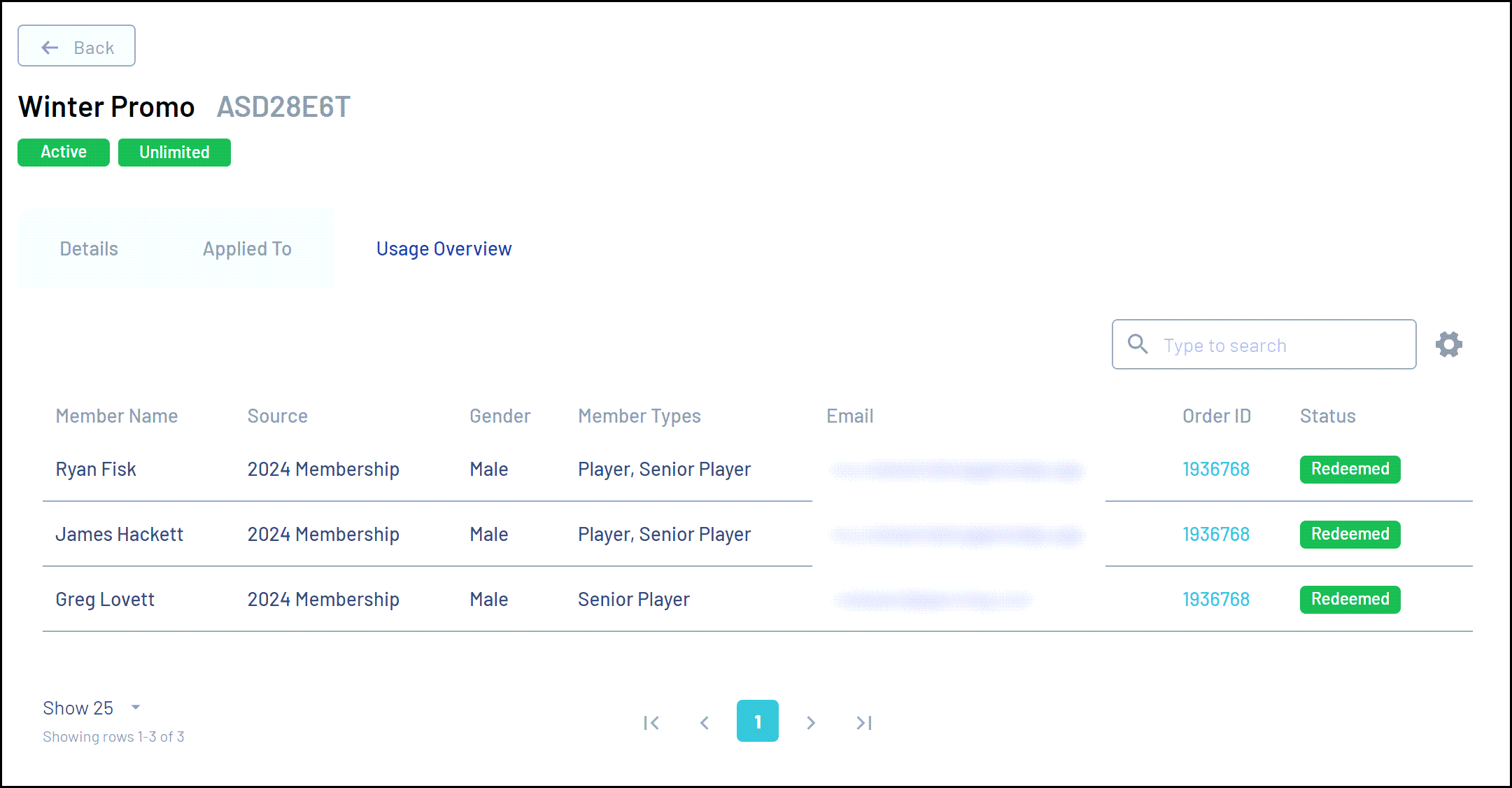Once you've created a Generic Promo Code, you can view and edit various information attached to the Promo Code, including discount amount, applications, and a log of usage statistics.
To edit an existing Generic Promo Code:
1. In the left-hand menu, click PROMOTIONS
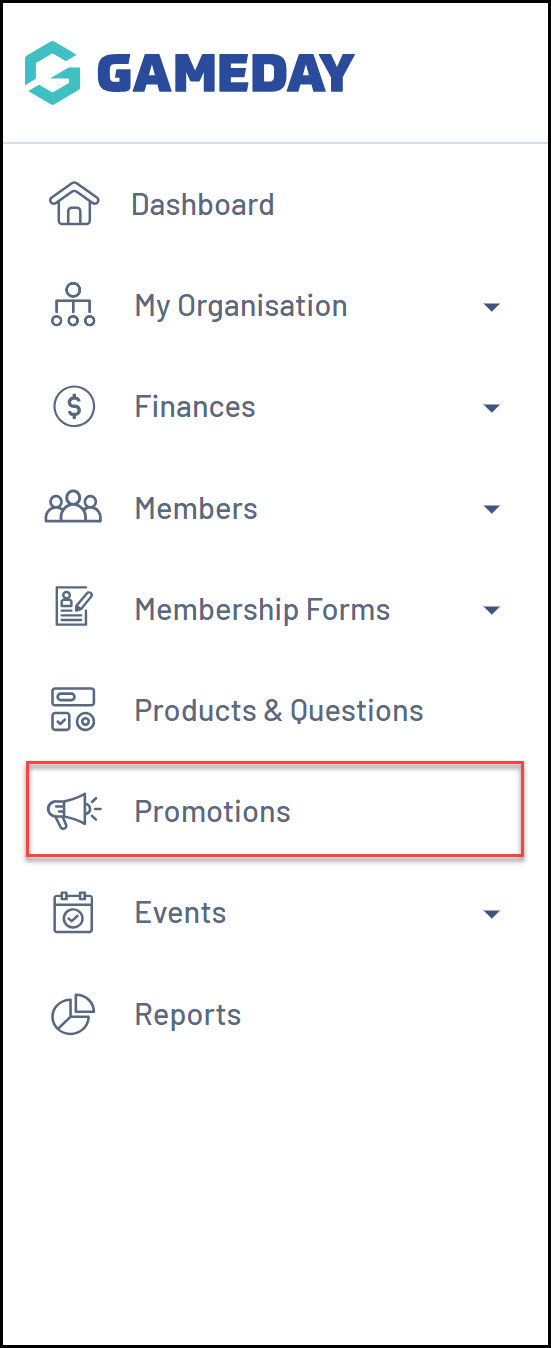 2. Select the PROMO CODES tab
2. Select the PROMO CODES tab
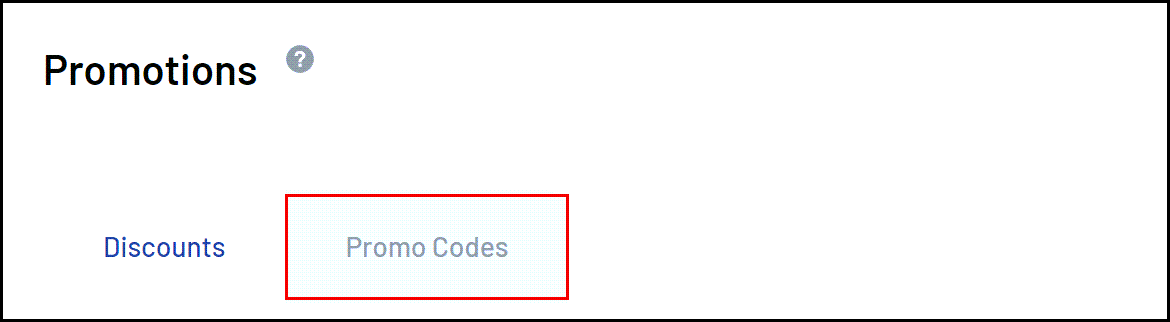
From this tab, you will be able to view and edit any Promo Codes that have been created.
3. Click EDIT on the Generic Promo Code you want to update
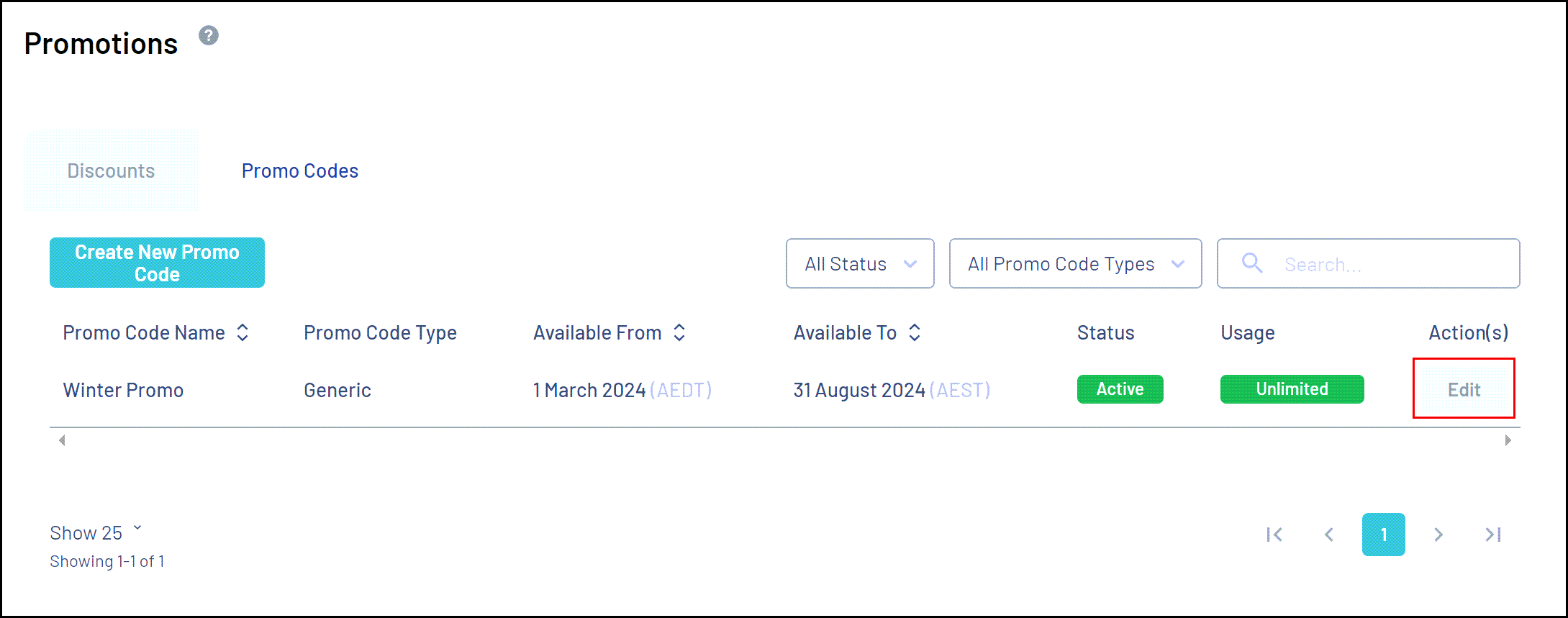
You will see the following three tabs:
Details
The Details tab will allow you to edit the description, product type, the amount of the promo code, the date availability, the usage limits, and whether or not the promo code is active
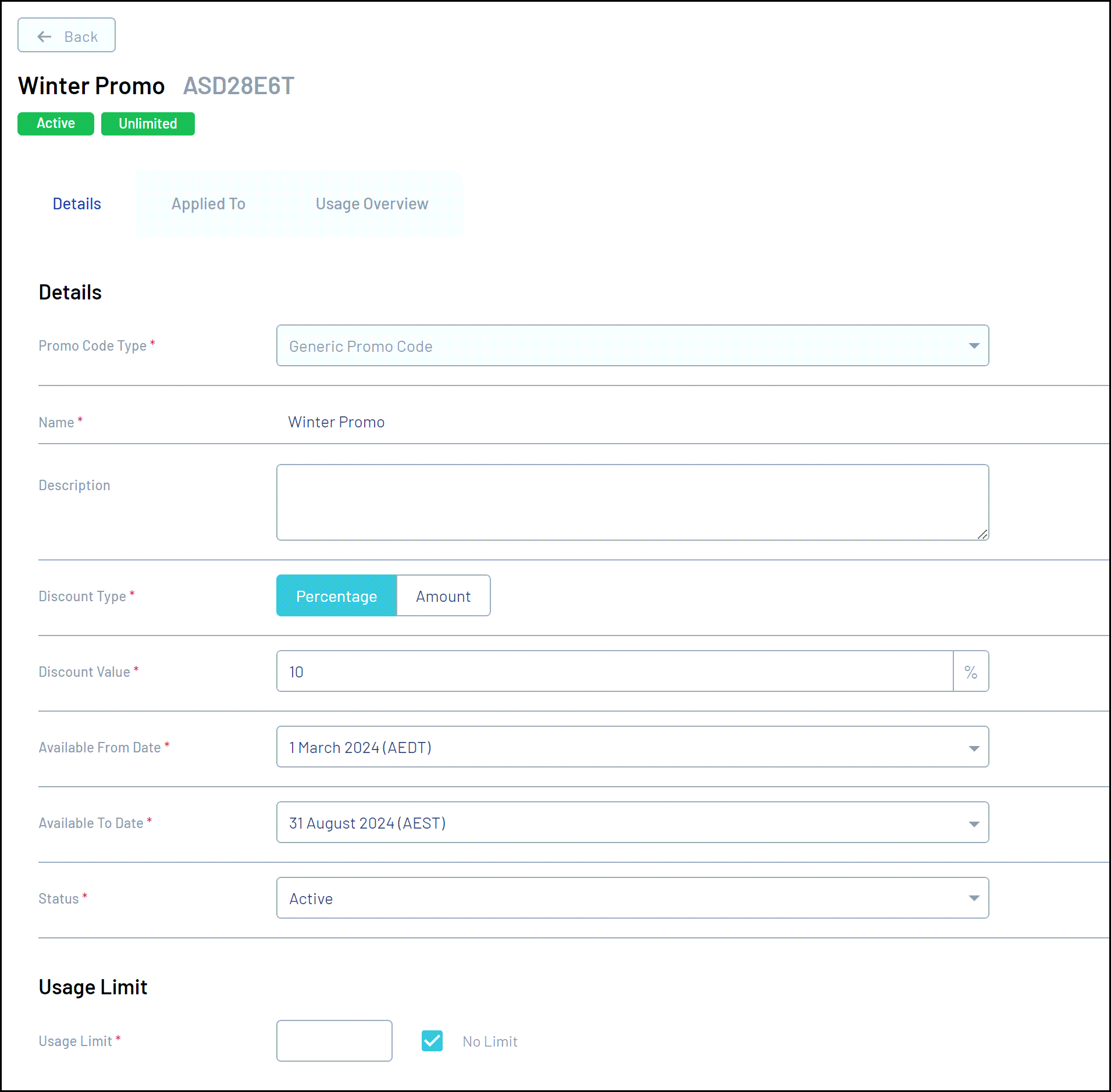
Applied To
The Applied To tab allows you to edit which assets the Promo Code is applied to. Whether that is all of your active products, specific products, specific events, or registration forms
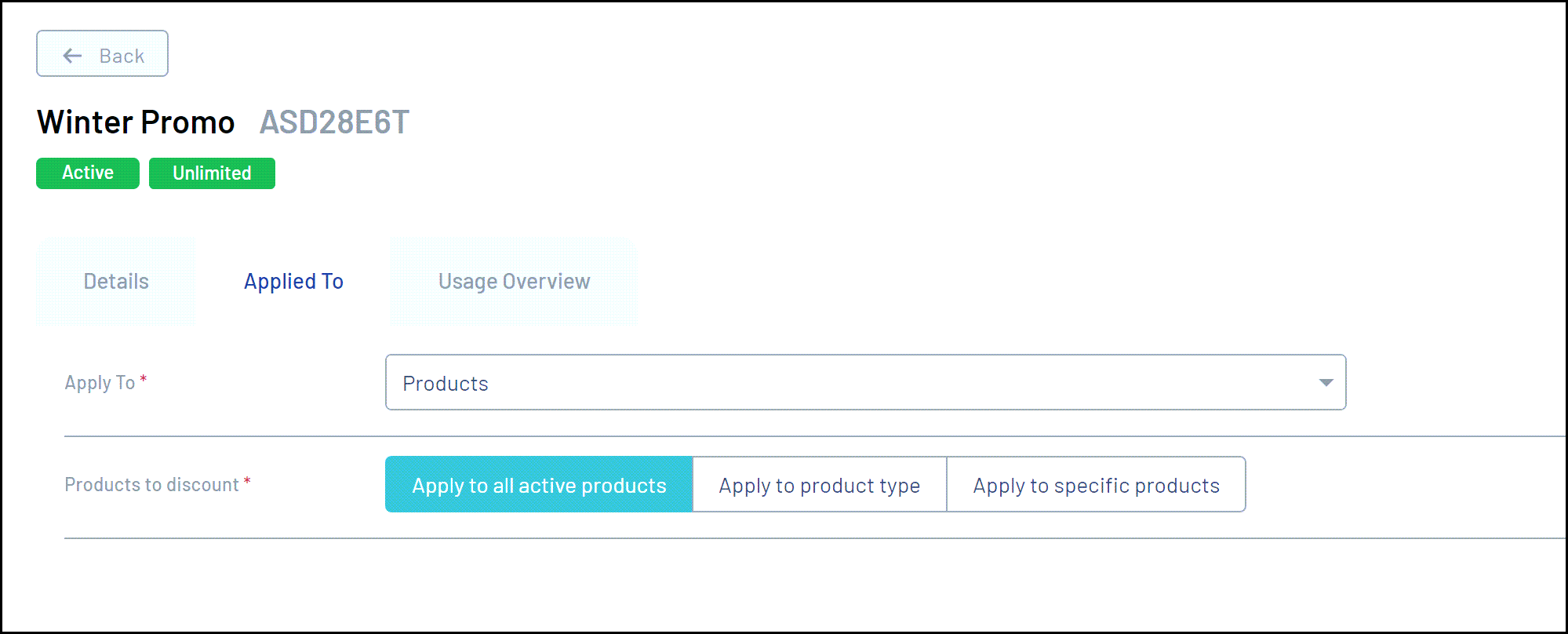
Usage Overview
The Usage Overview tab will show you which members have used this promo code, from which form they used the code, an Order ID for the transaction the Promo Code was used in, and the status of the promo code (redeemed or not).
You can click the Order ID to gain further information about the transaction and method of payment etc.