This page will display in a list format.
NOTE: This add on has to be enabled for your organisation. To check if this is available for your website, check your website Dashboard.
1. Hover over CONTENT.
2. Click on PAGES.
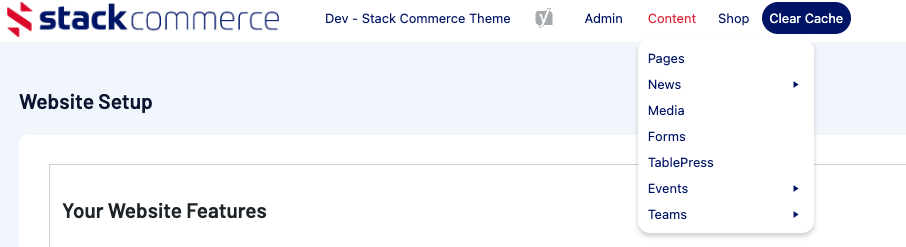
3. Click ADD NEW against the PAGES heading.
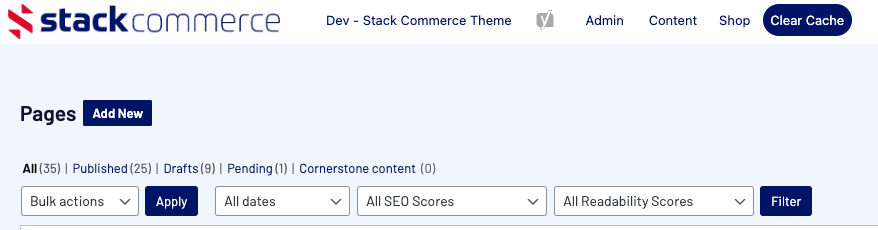
4. Input a name for this page at the top.
5. On the right hand side of the page you will see a PAGE ATTRIBUTES menu. Under this menu, select the FAQ PAGE from the TEMPLATE drop down list.

This will automatically adjust the page to display this template.
6. If you wish for this page to have a banner you can add this to the BANNER IMAGE section.
7. Click ADD ITEM under the FAQ heading.
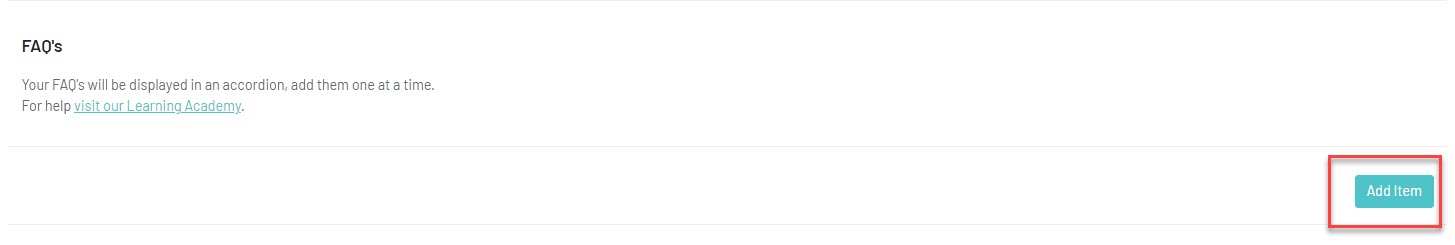
8. Input the title of question one into the HEADING SECTION.
9. Input information related to question one in the CONTENT SECTION.
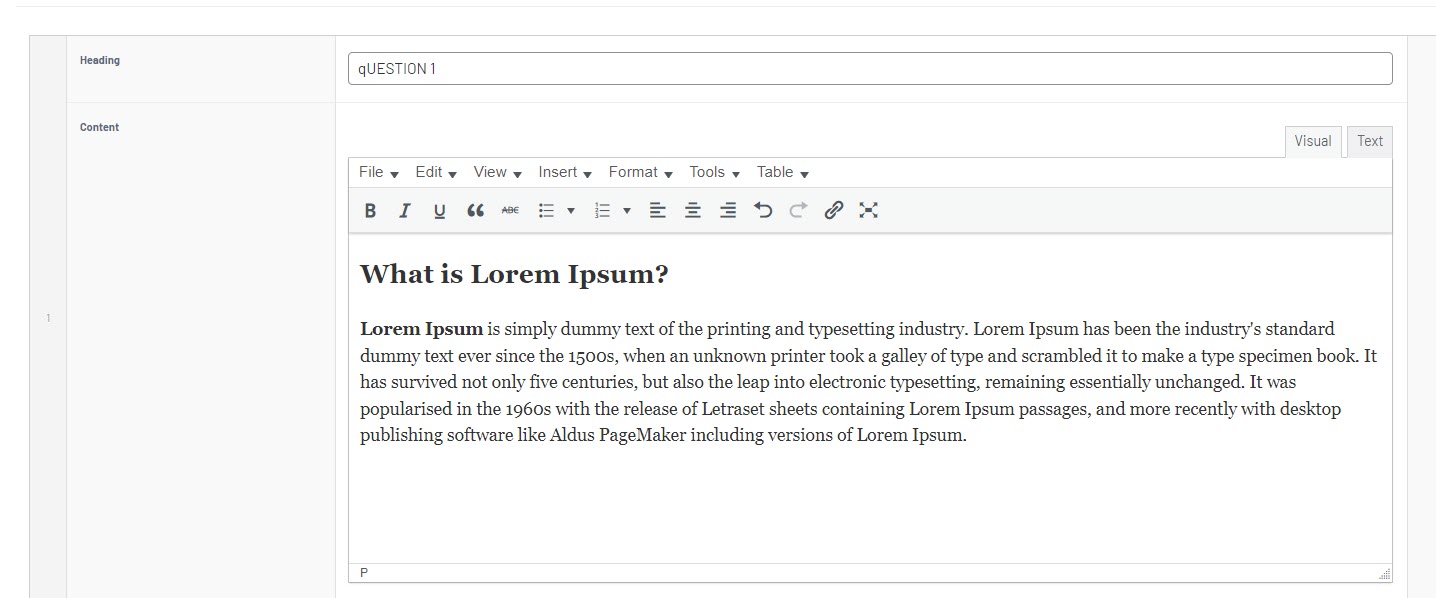
10. Repeat for all other questions needing to be added.
11. Once happy, click UPDATE at the top of the webpage.
HOW THIS APPEARS ON THE WEBSITE