GameDay event administrators can enable Event Participant IDs to be used within their events to allow entrants to be recognised with a unique ID when registering for an event. Event Participant IDs can be assigned to Event Entry Products to allow administrators to control which products and fees make entrants eligible to receive a unique ID.
Note: Event Participant IDs can only be used in EVENT ENTRY events
To assign an Event Participant ID to an Event Entry Product, you will first need to ensure an Event Participant ID rule has been created. Click here to learn more about creating Event Participant ID rules
To assign an Event Participant ID rules to a product:
1. In the left-hand menu, click PRODUCTS & QUESTIONS
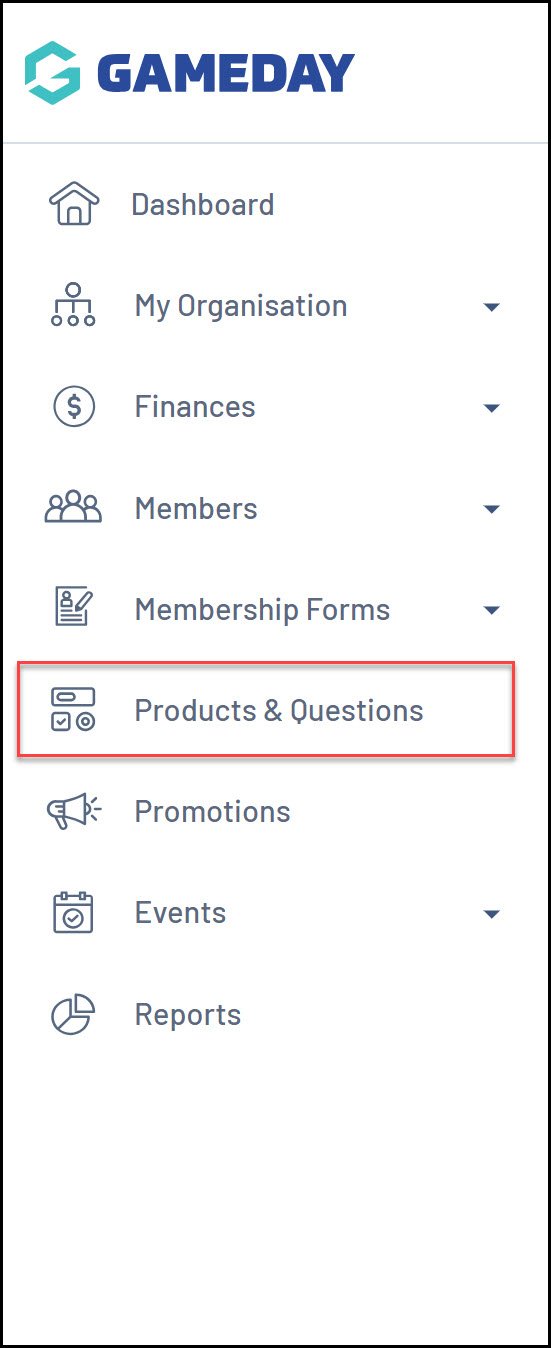
2. Click CREATE NEW PRODUCT
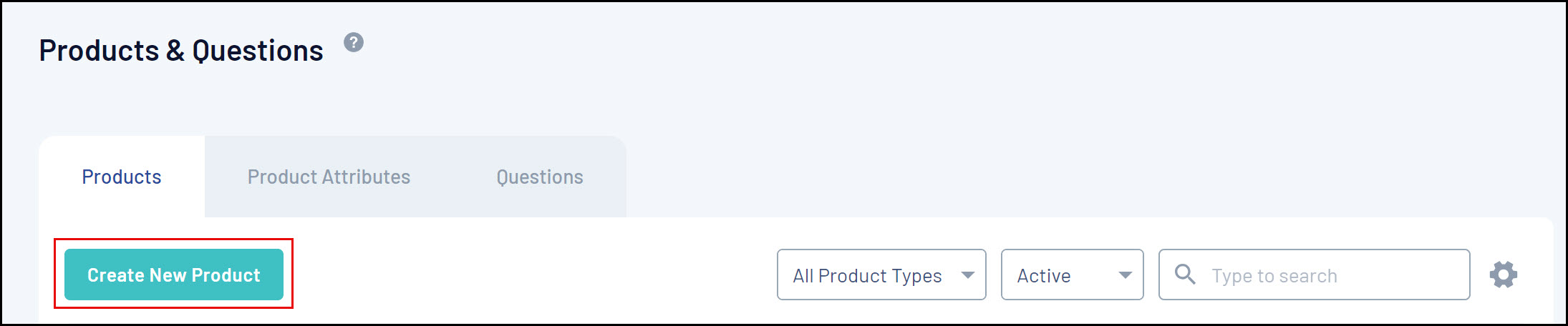
3. Set the Product Type to EVENT, and the Product Sub Type to EVENT ENTRY
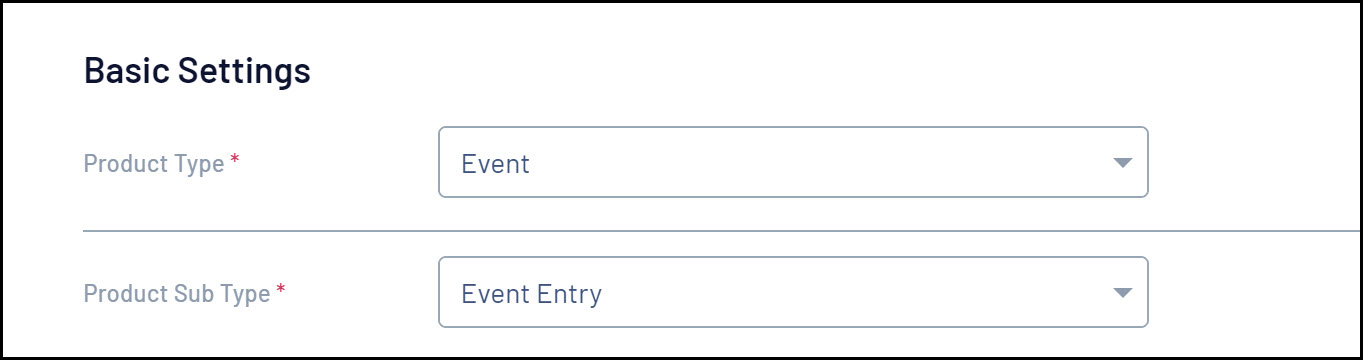
4. Set the Do you want to assign Event Participant IDs? field to YES
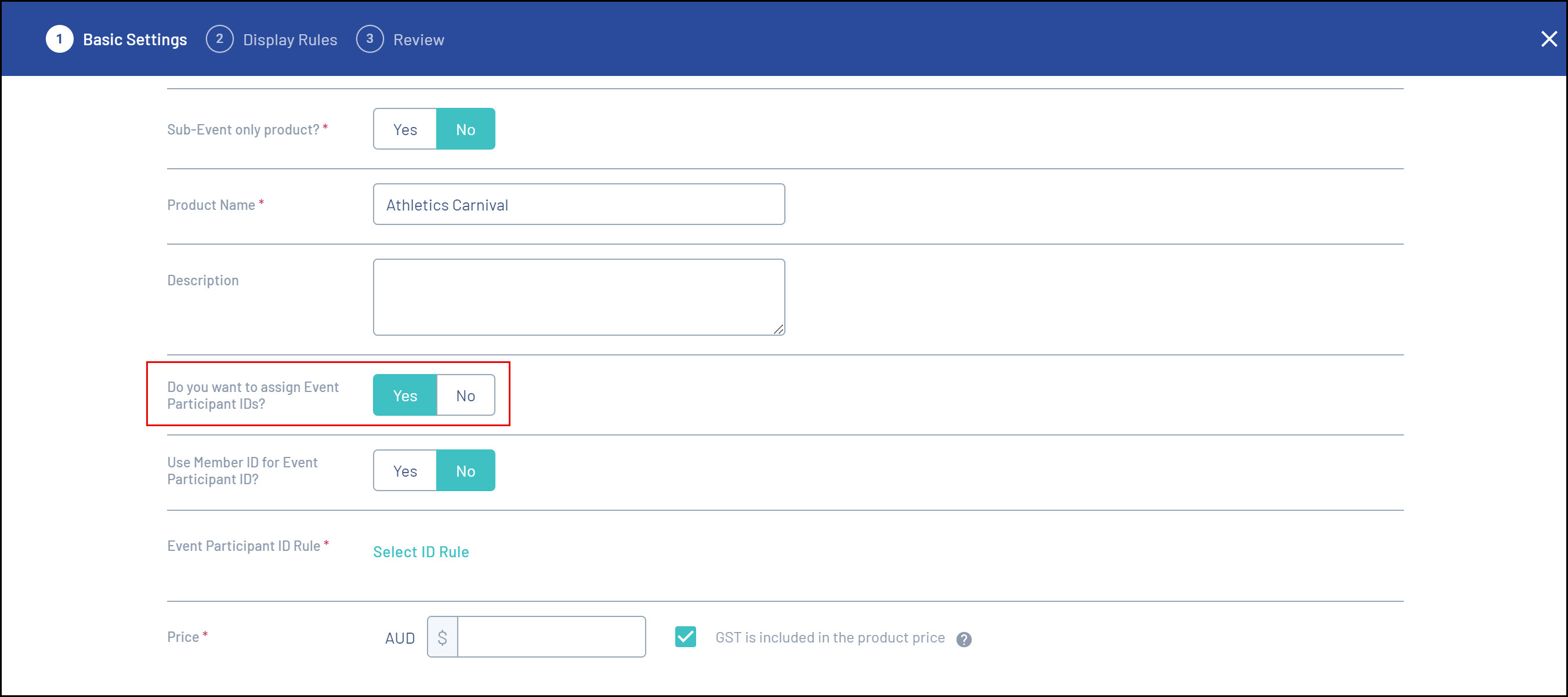
5. In the Use Member ID for Event Participant ID? field, you can choose one of two options:
- Selecting NO allows you to choose an Event Participant ID Rule to assign unique IDs to entrants who purchase this product
- Selecting YES allows you to choose a Member ID Rule to assign unique IDs to entrants who purchase this product
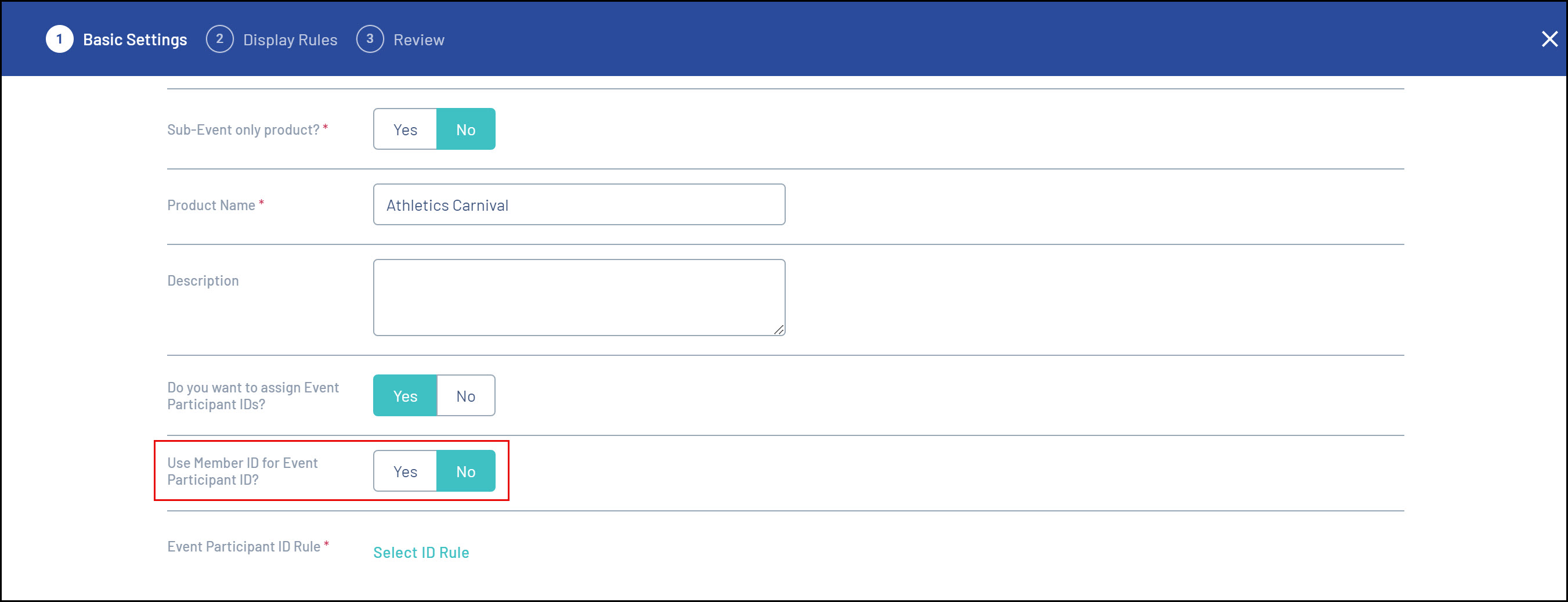
6. Using the SELECT ID RULE button, you can select the applicable rule that should be used to allocate the unique IDs:
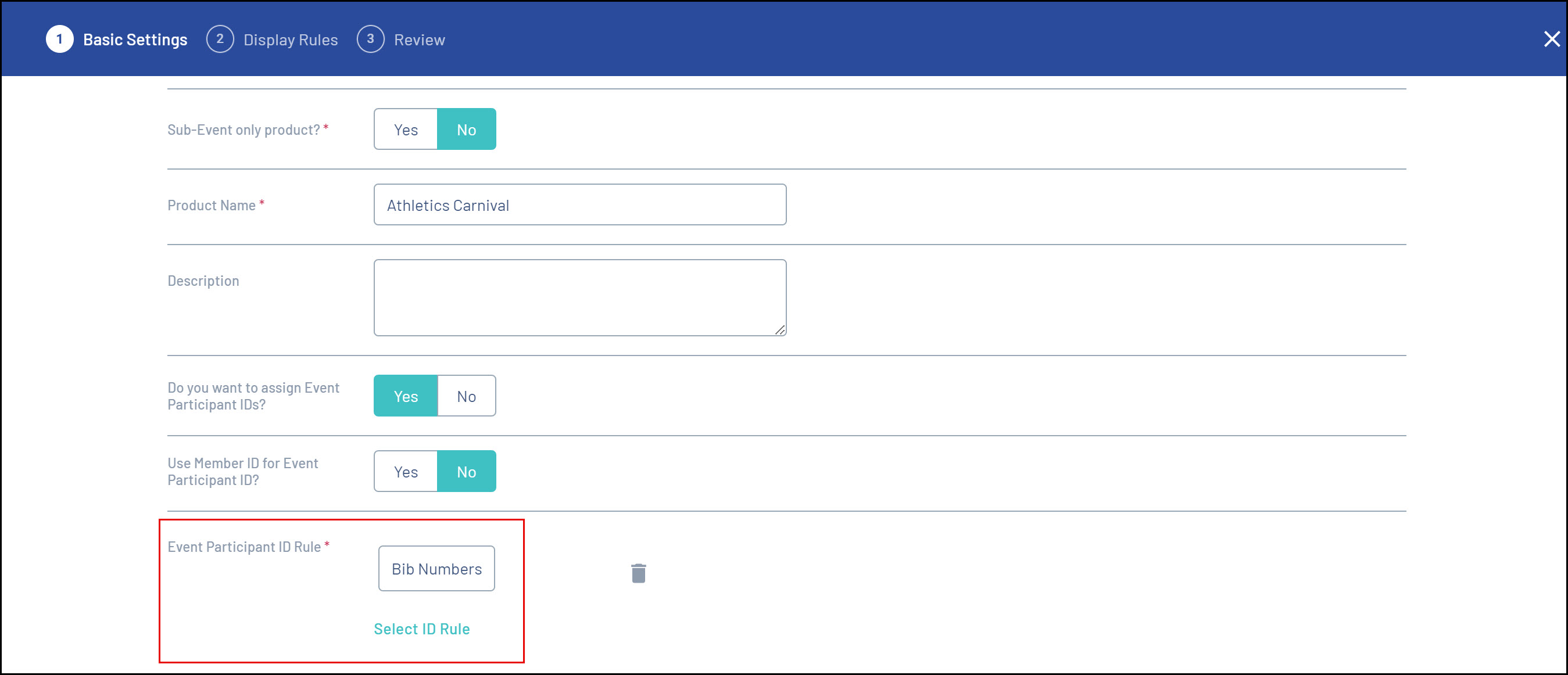
7. Complete the remainder of the product setup as needed
Now, if you add this event product to an event, any entrants who purchase it will be assigned a unique ID from the sequence defined in the selected rule.
