The Media Library is where all images, documents etc are stored within your website - this is a library where you can upload all relevant images and documents which you want to use to throughout your website as well as add to pages etc but also where they are stored if you add these types via specific page creations etc.
Within the Media Library, you have the ability to upload media to the library as a whole or create folders where you want specific media to be stored and accessed from. This can be done via the following:.
1. Hover over the CONTENT menu.
2. Select the MEDIA menu.

3. To add new media to the library, click ADD NEW.
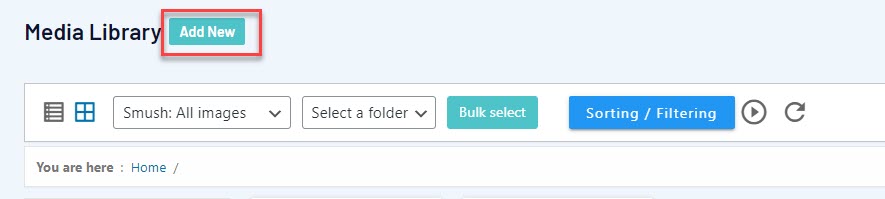
4. Drag and drop the relevant files from your computer etc, or click SELECT FILES.
If you wish to add a video etc from Youtube then click the ADD button to insert the relevant URL.
NOTE: Max upload is 50MB. See the FAQ's for more info related to media library.
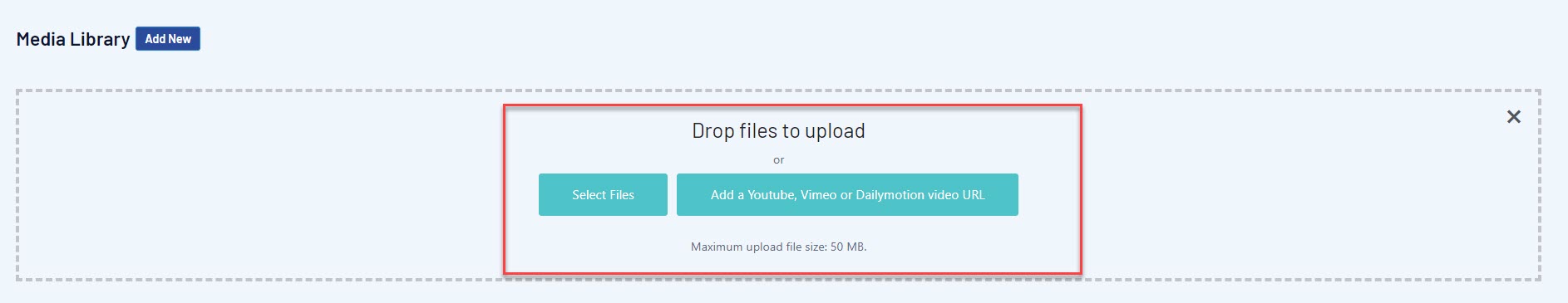
5. Files will then be displayed within the media library.
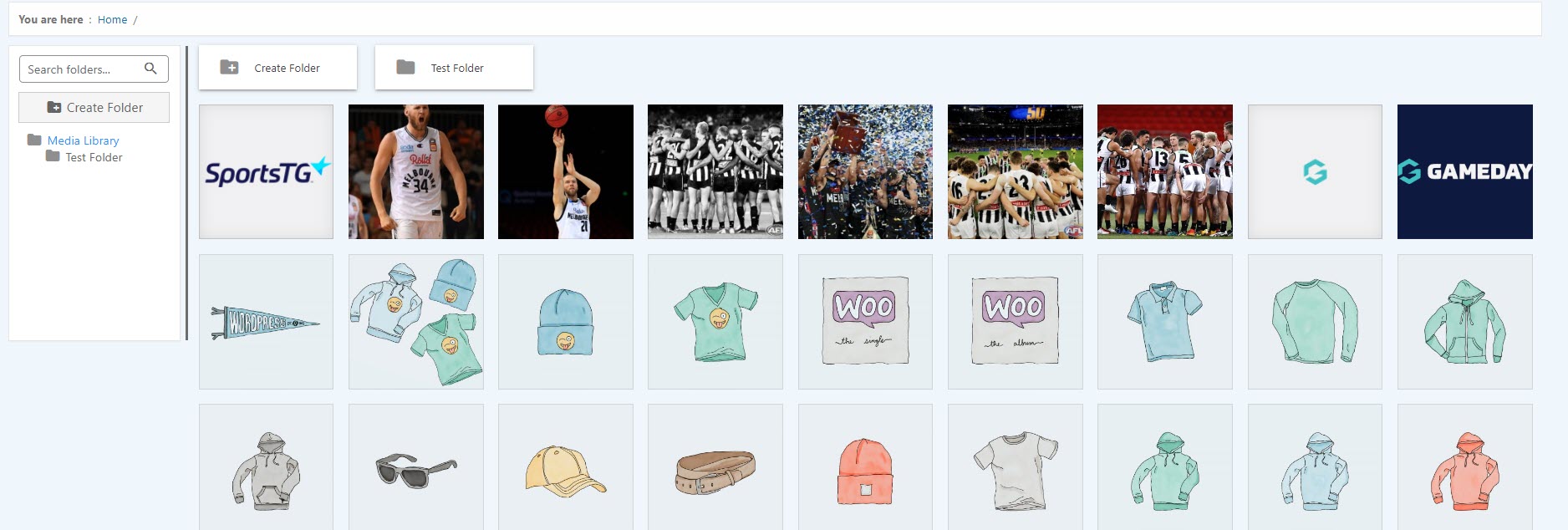
6. To create a specific folder for specific files, click the CREATE FOLDER at the top of the page or on the left hand side.
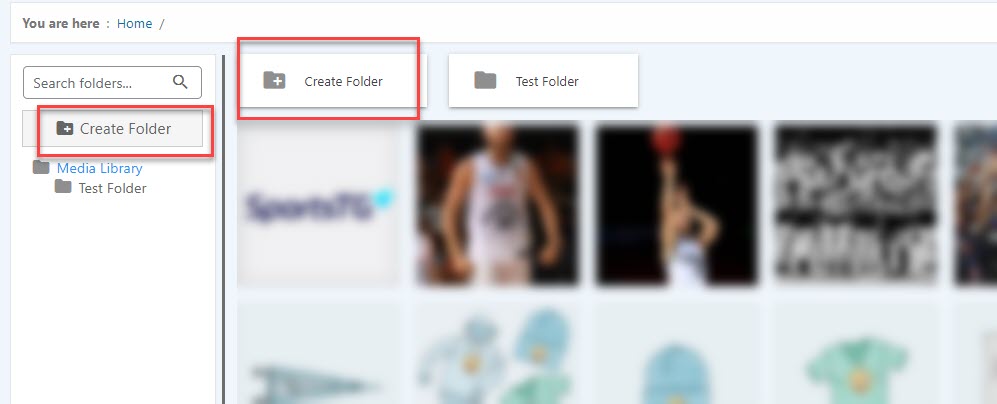
7. Click into the relevant folder and upload as per the above.
