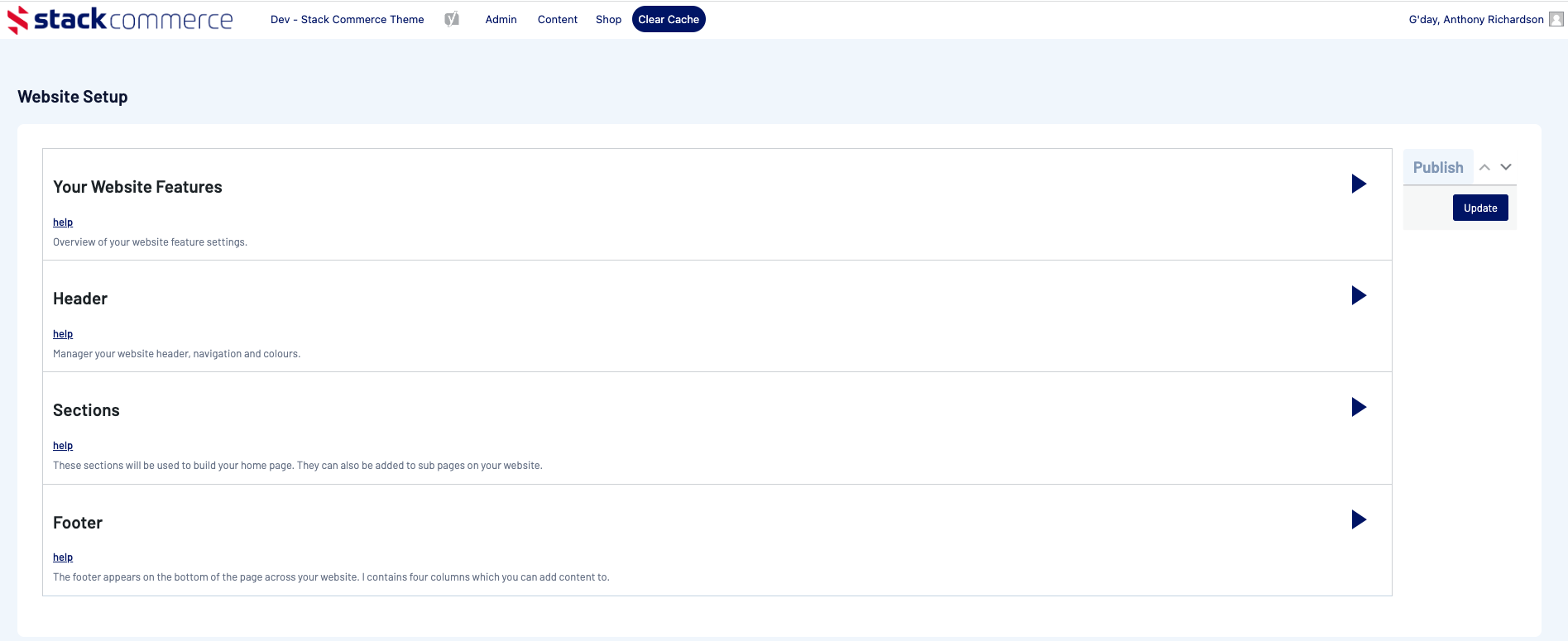Your website will have a unique domain name which will be given to you when you sign up for our websites. This will be in a staging/testing environment that allows you to get step up before going live with your website.
You will have also been granted access to your website so you should have received an email to set a password - use these details when logging in. If you are unsure if you have been granted access please email the support team or give us a call.
To log into the admin side of your website you do the following:
1. Access your website URL and add /wp-admin to the end of it.
Will look something like: testwebsite.fspdev.com/wp-admin
2. Input your username - most likely your email address - and your password.
If you are unsure of your password or need to reset it, click the ''lost your password'' option on this page.
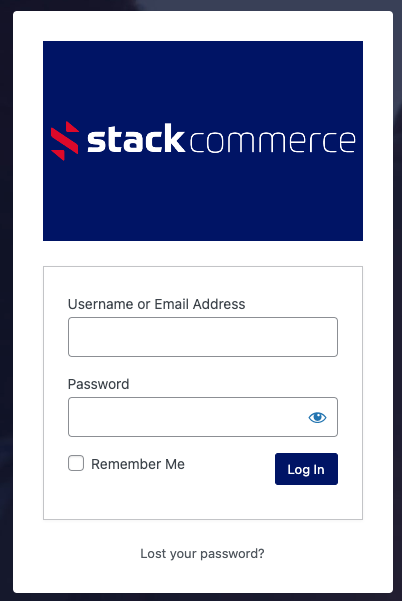
3. Once logged in you will be taken to the ''Website Setup dashboard'' where you can view and mange your website by clicking on the relevant section.