Step 1 – Hover over “Site options” and click “Site Options” once more
Step 2 – Click the LOGO tab
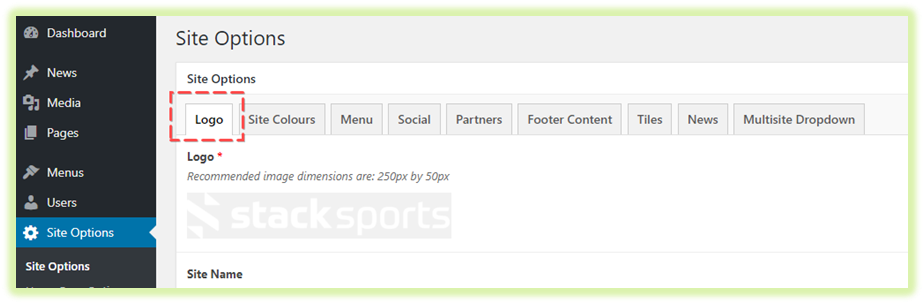
Step 3 – Click the remove Image icon

Step 4 – Upload a new logo in the recommended size (250 x 50 px)
Step 1 – Hover over “Site options” and click “Site Options” once more
Step 2 – Click the LOGO tab
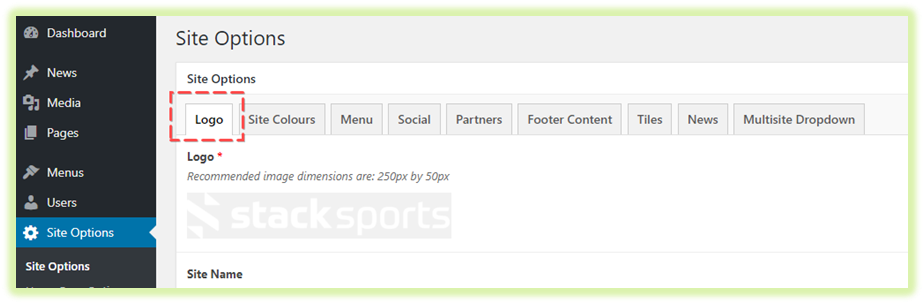
Step 3 – Click the remove Image icon

Step 4 – Upload a new logo in the recommended size (250 x 50 px)