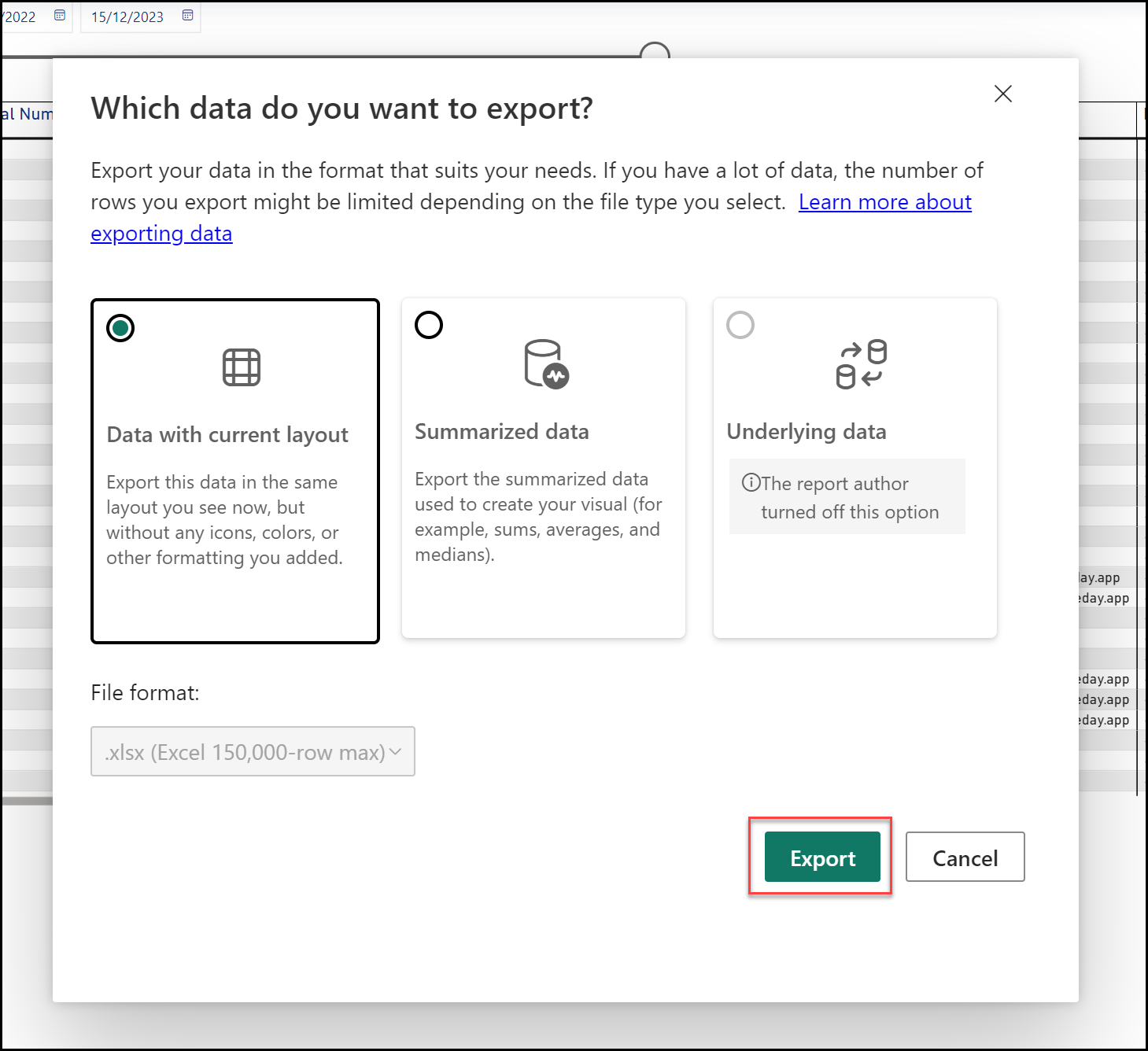Tabular Reports can either be viewed directly through GameDay's interface, or if you need to further refine, filter or manipulate a report, you can export it to a CSV file following the steps below:
1. In the left-hand menu, click REPORTS
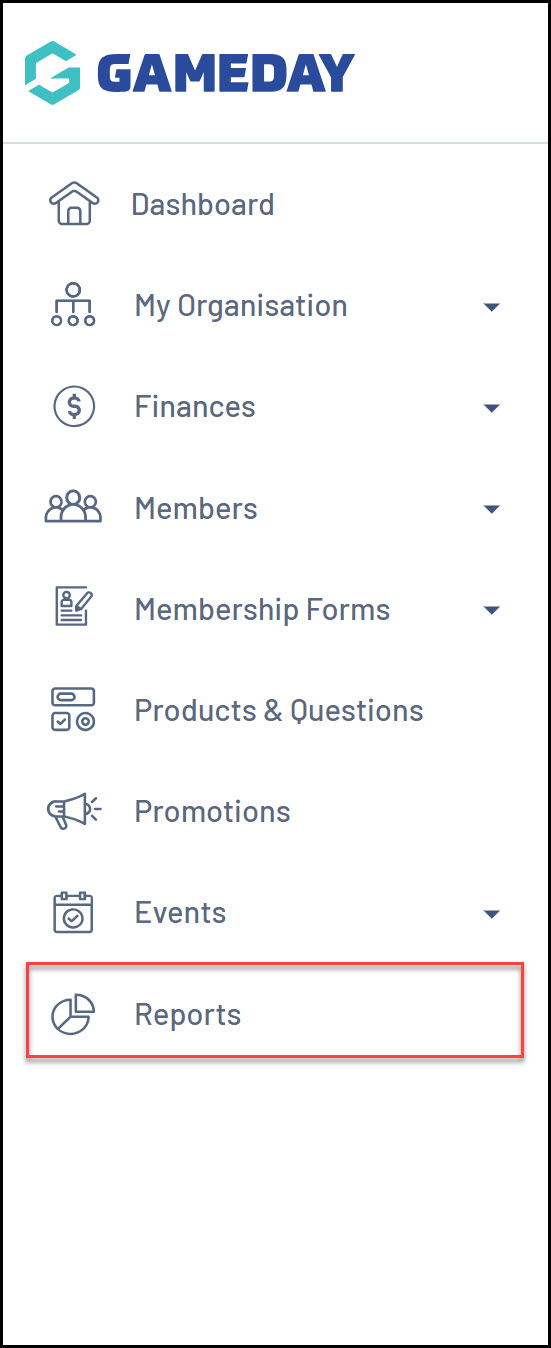
2. Click the TABULAR REPORTS tab section
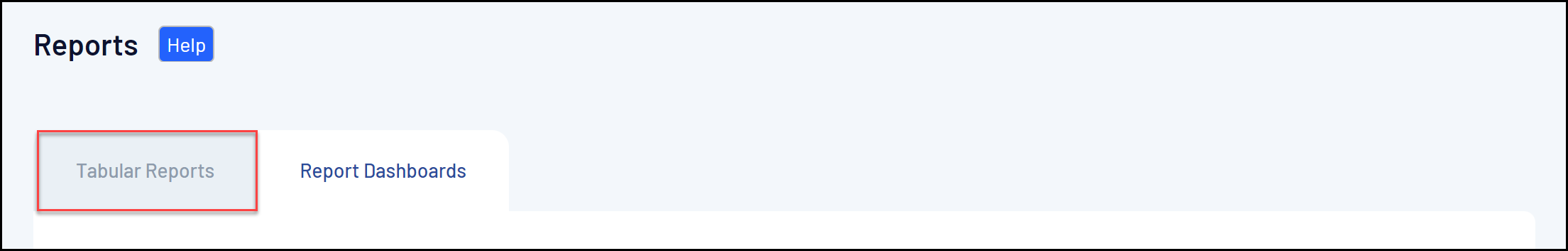
3. Click VIEW REPORT against the desired report
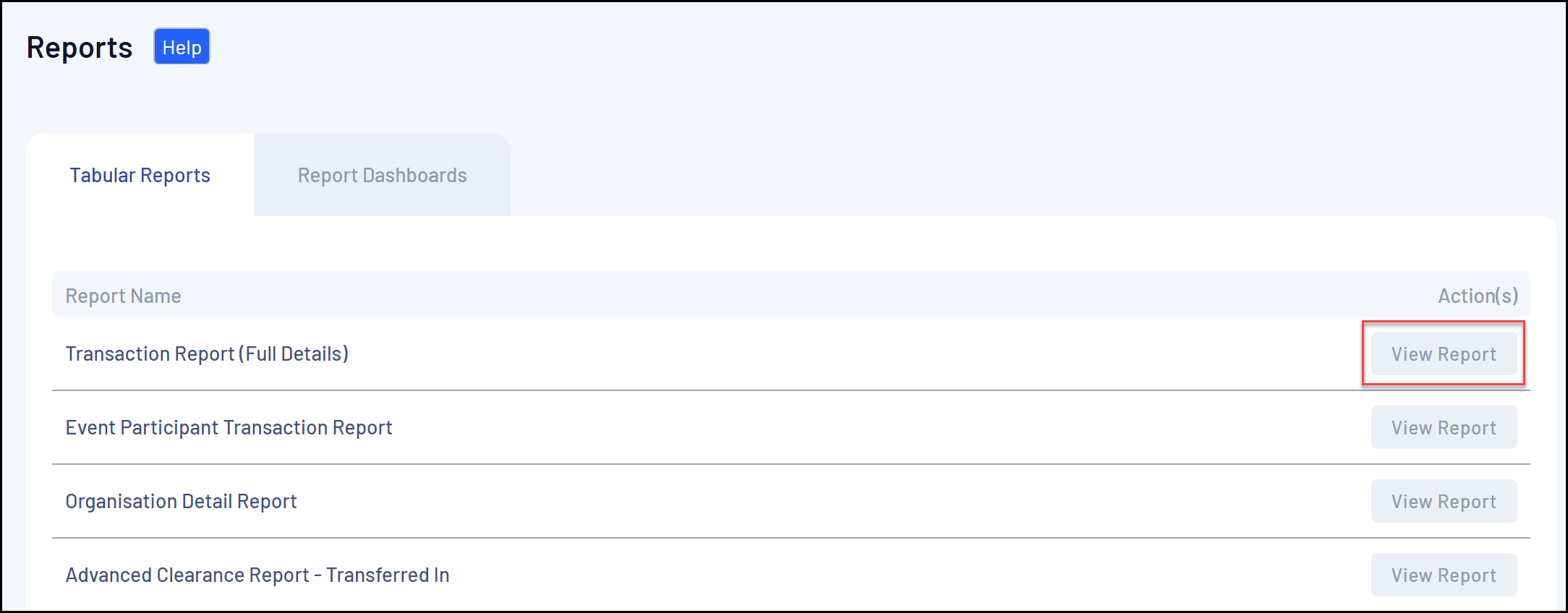
4. Hover your mouse over the report data, then click the MORE OPTIONS icon
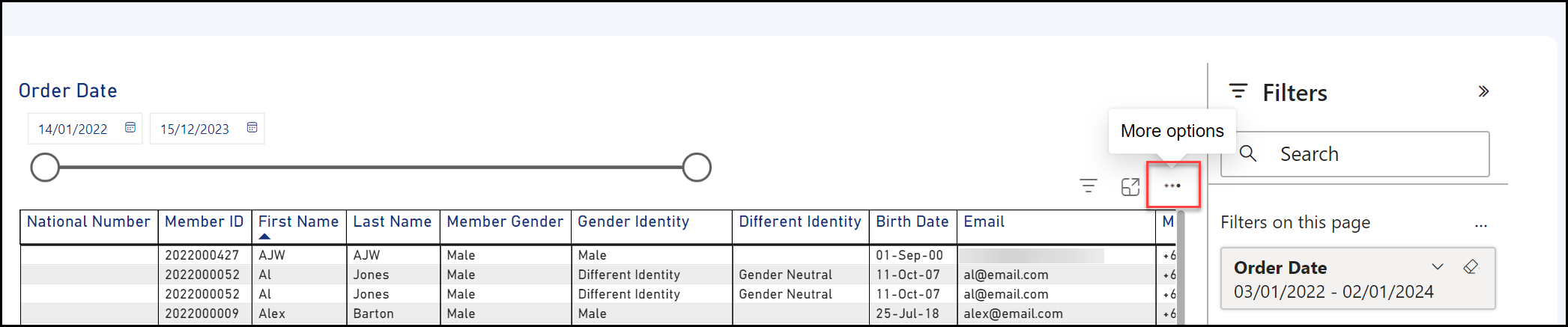
5. Click EXPORT DATA
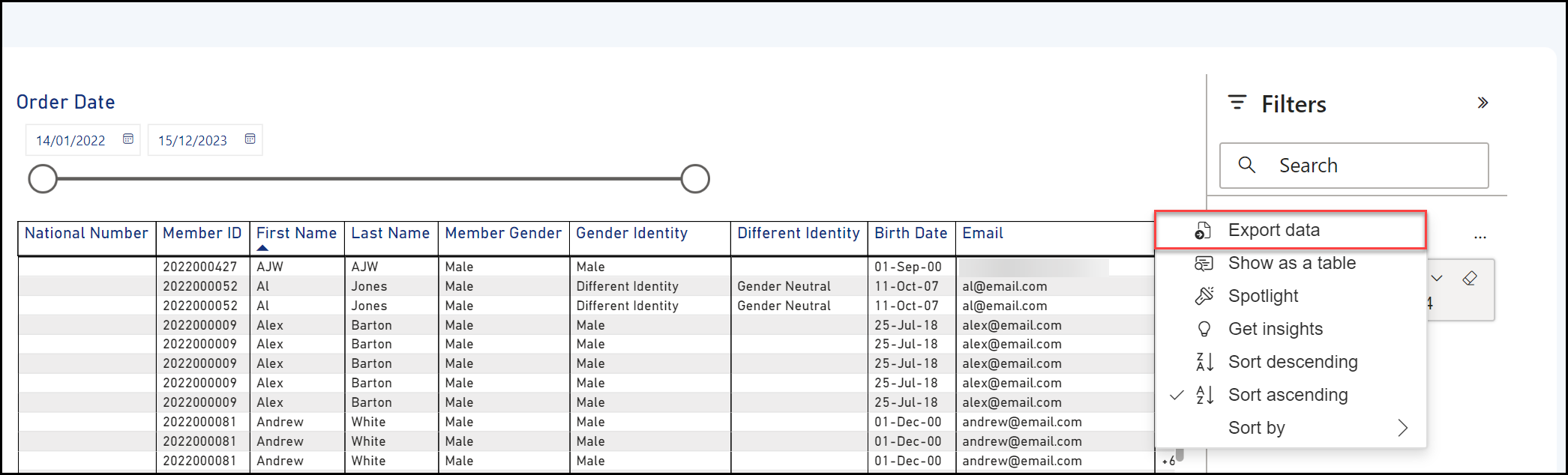
6. Select the desired layout, then click EXPORT, then open the file from your browser's downloads list