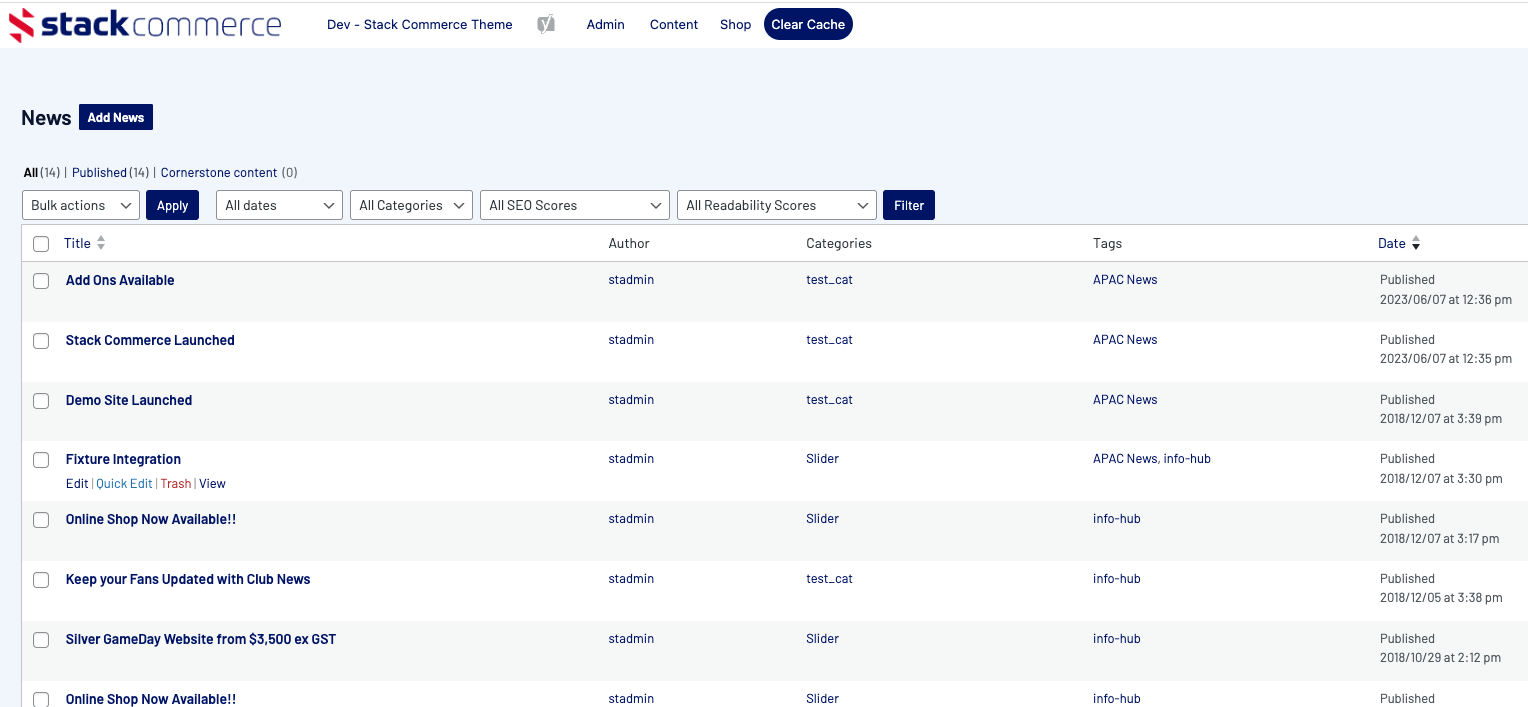NOTE: This add on has to be enabled for your organisation. To check if this is available for your website, check your website Dashboard.
1. Hover over CONTENT.
2. Hover over NEWS.
3. Click on CREATE ARTICLE.
4. Input a title for the news article.
6. Input information for related to the news article. This can include links and pictures.
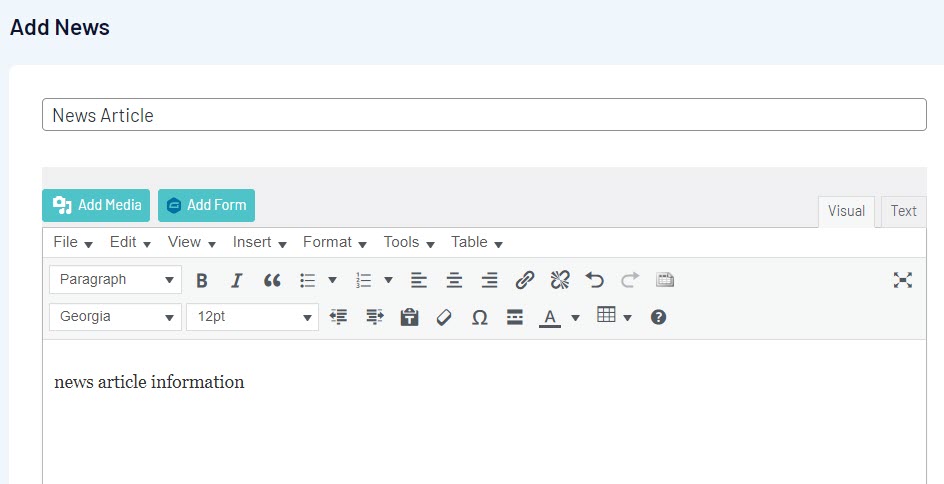
7. If the news article needs to be linked to a category or tag then these can be added on the right hand side.
For categories, tick the relevant one from the list, for tags start typing the relevant tag to find the list of tags you created.
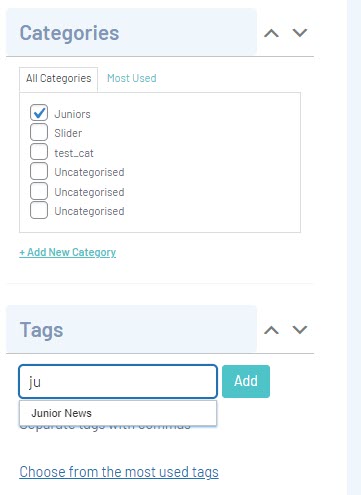
8. If you want this article to have a main/featured image, this can also be added on the right hand side.
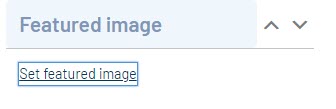
9. Once done, click PUBLISH at the top of the webpage.
10. Repeat for any other news articles.
To view these news articles:
1. Hover over CONTENT.
2. Hover over NEWS.
3. Click ALL ARTICLES.