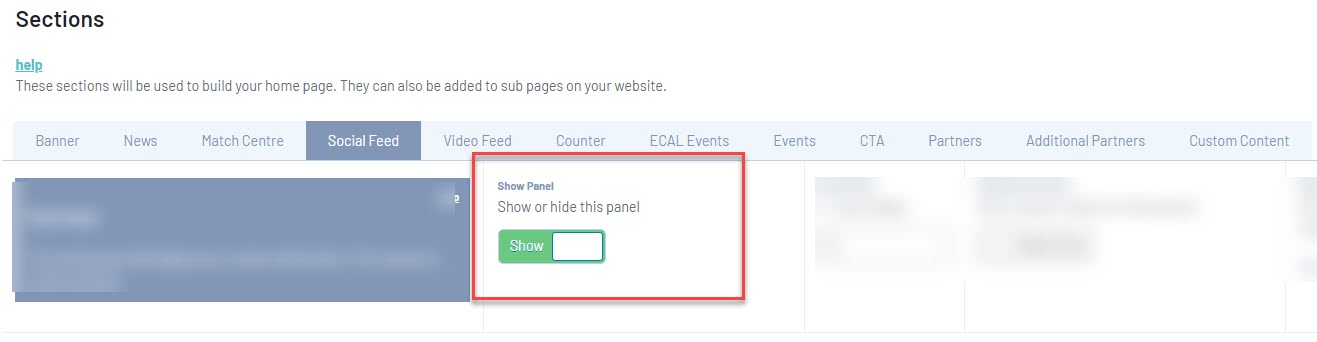Panels refer to the sections of your website that you want to display. This varies from social media feeds and events calendars, to match centres and partners.
Each of these page panels can be ordered a certain way that suits your organisation depending on where abouts on the website you want it to display.
You can order the panels via the PANEL ORDER part of each page panel, where order 1 is at the top of the page which is one of the first things a user will see when viewing your website and order 5 (or more) is towards the bottom of the webpage near the footer. To save, click PUBLISH at the top of the webpage.
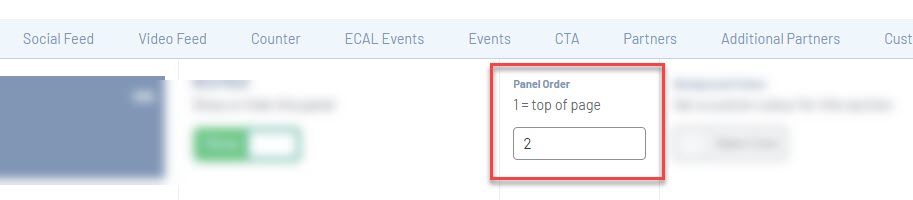
You can have as many or as little page panels on your website as you wish. To show/hide a relevent panel, just click the SHOW/HIDE BUTTON against the relevant panel. To save, click PUBLISH at the top of the webpage.