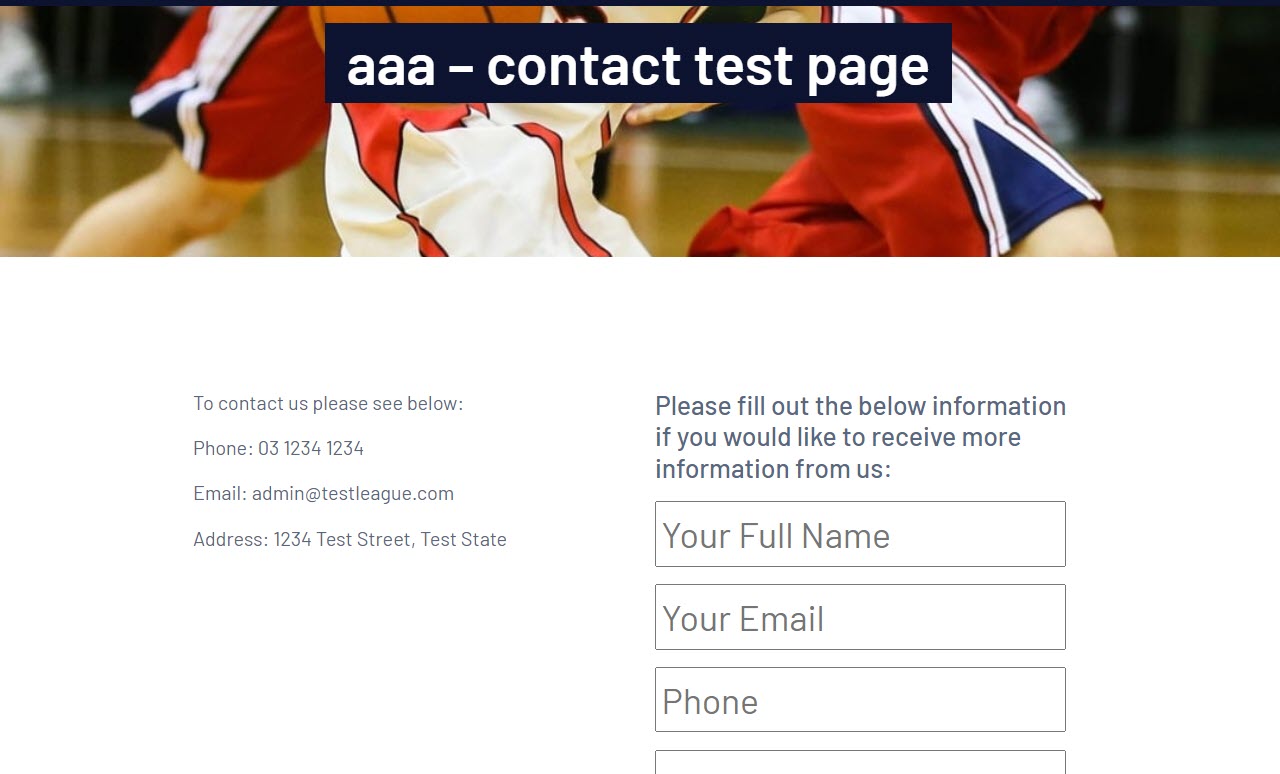The contact us page allows you display information related to how to best contact your organisation.
NOTE: This add on has to be enabled for your organisation. To check if this is available for your website, check your website Dashboard.
1. Hover over CONTENT.
2. Click on PAGES.
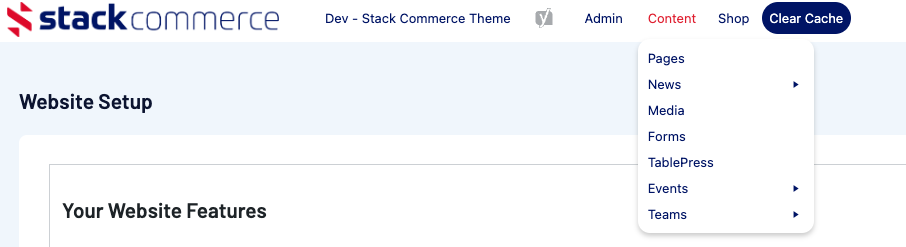
3. Click ADD NEW against the PAGES heading.
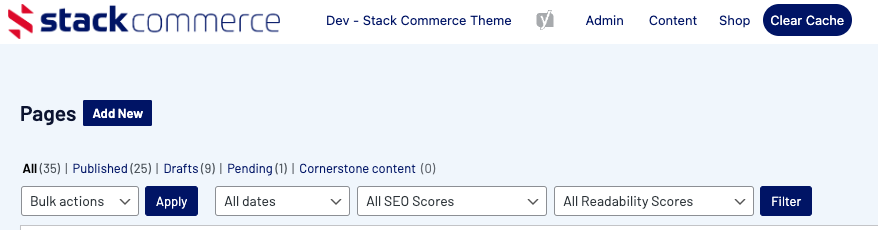
4. Input a name for this page at the top.
5. On the right hand side of the page you will see a PAGE ATTRIBUTES menu. Under this menu, select the CONTACT PAGE from the TEMPLATE drop down list.
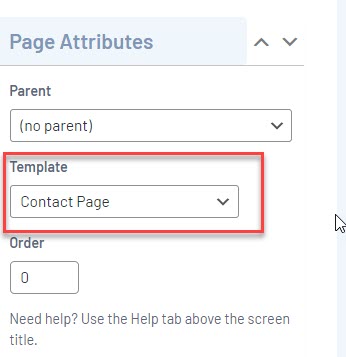
This will automatically adjust the page to display this template.
6. If you wish for this page to have a banner you can add this to the BANNER IMAGE section.
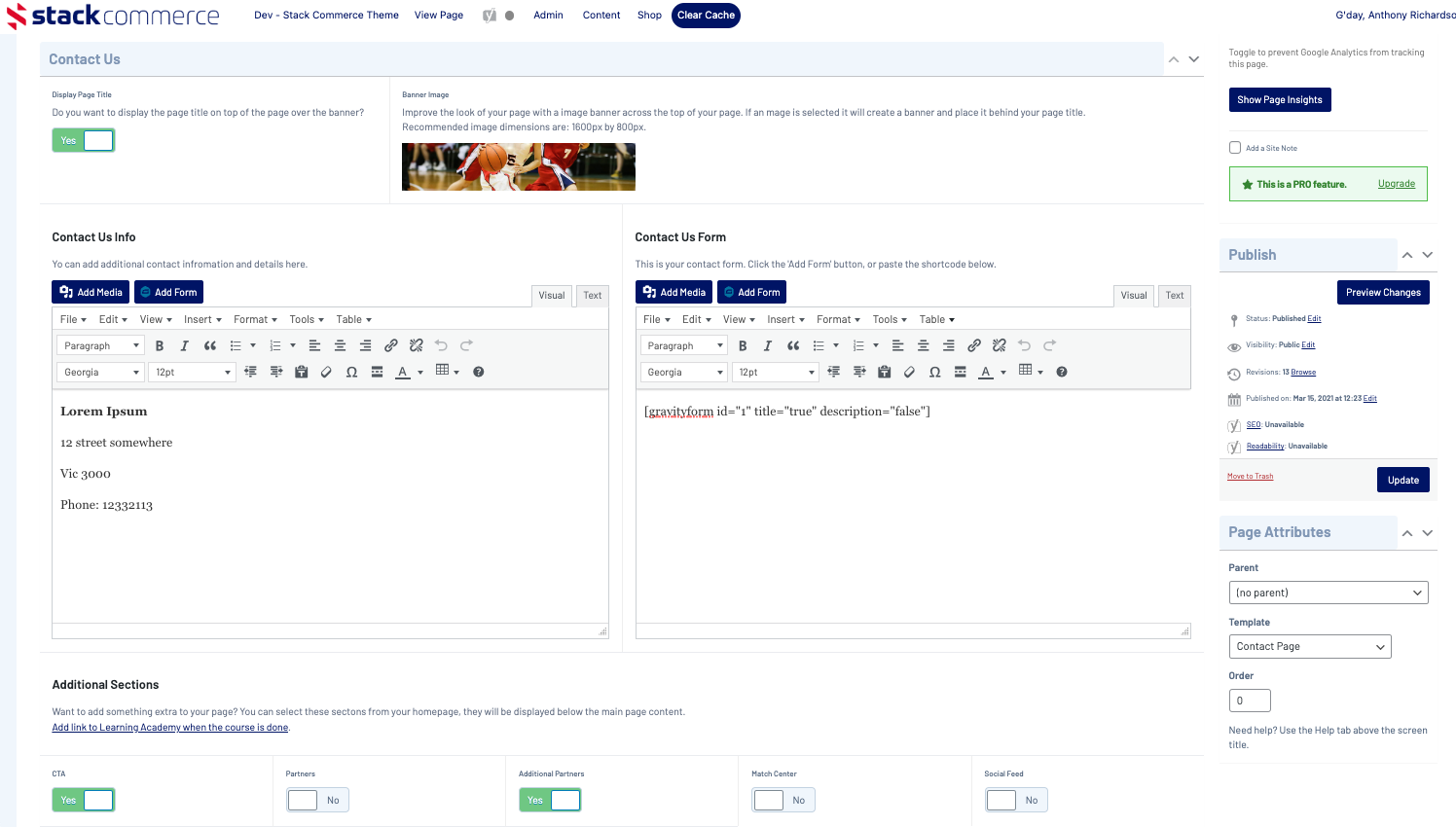
You can fill out one or both of these sections depending on what you want this page to look like. Here you can link any forms you created.
7. On the left section, input the general contact information for your organisation, you can link any forms you created. Just click ADD FORM if you wish to add a form.
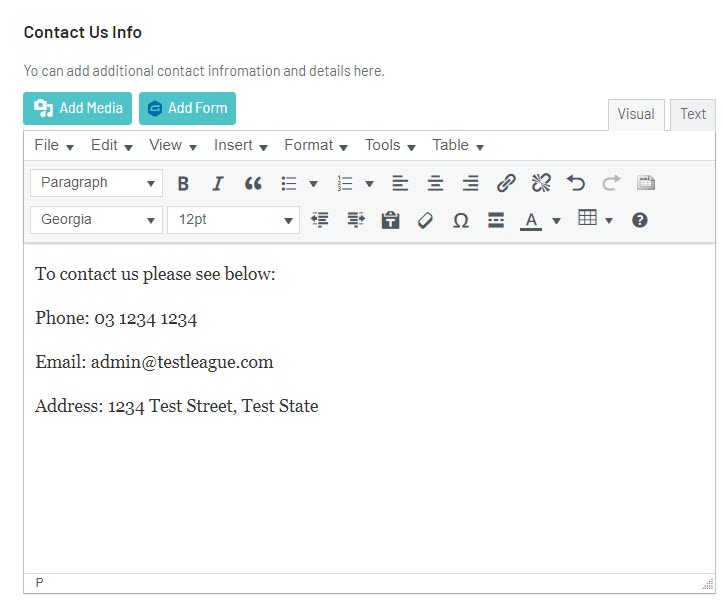
8. On the right hand section, add more contact information or you can link any forms you created. Just click ADD FORM if you wish to add a form.
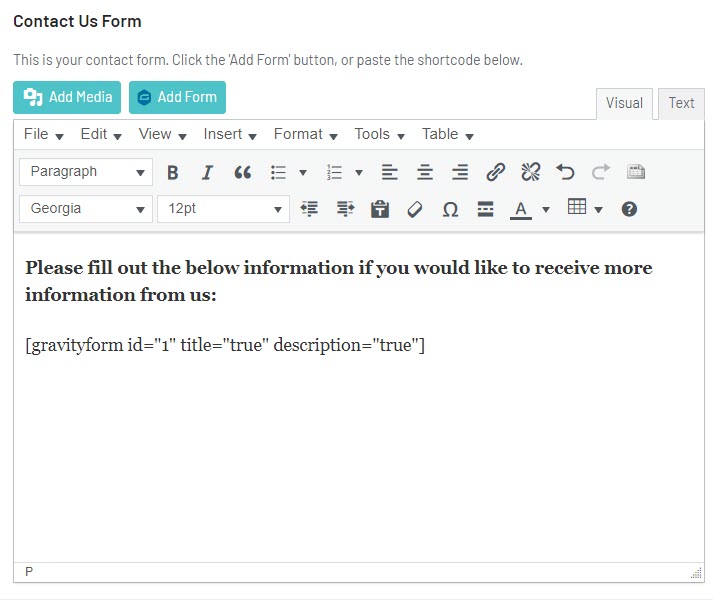
EXAMPLE OF CONTACT PAGE ON WEBSITE