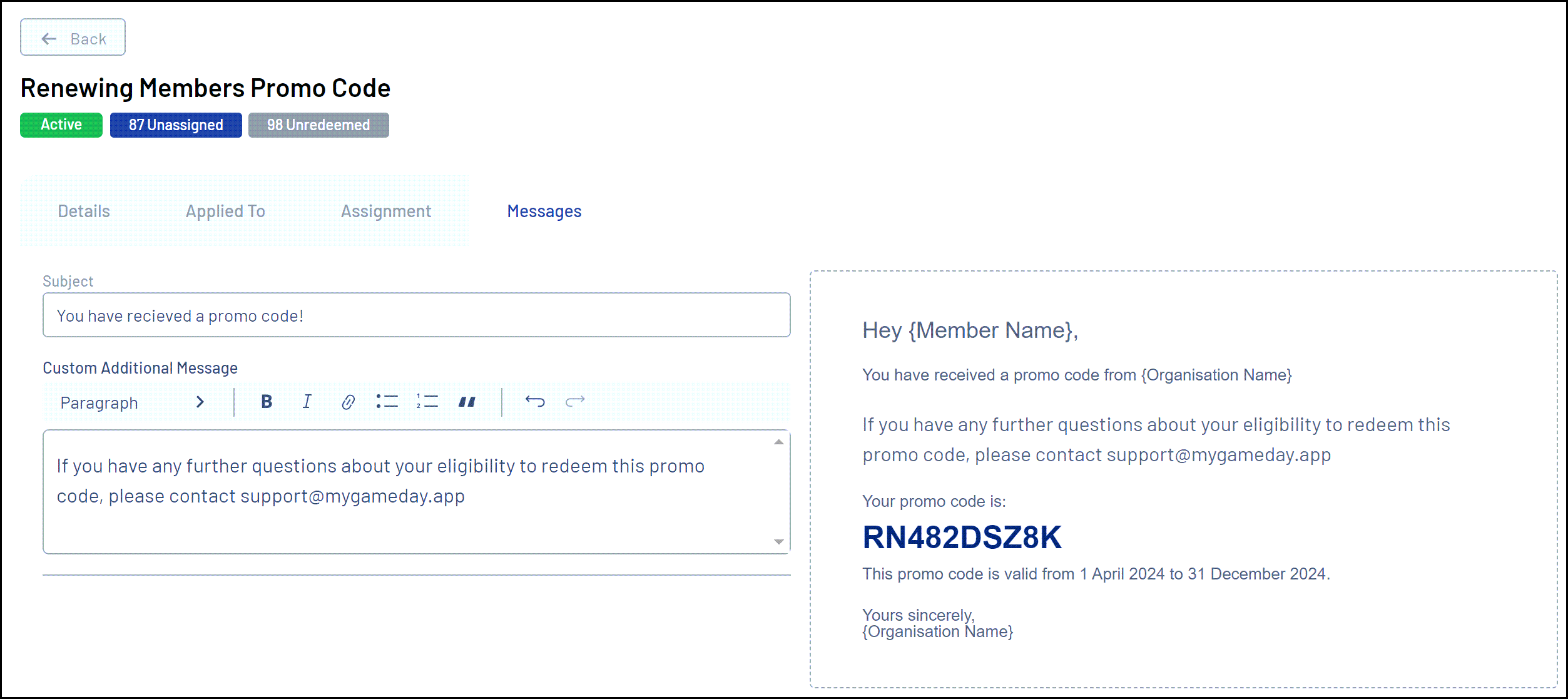Once you've created a Unique Promo Code, you can view and edit various information attached to the Promo Code, including discount amount, applications, and a log of usage statistics.
To edit an existing Unique Promo Code:
1. In the left-hand menu, click PROMOTIONS
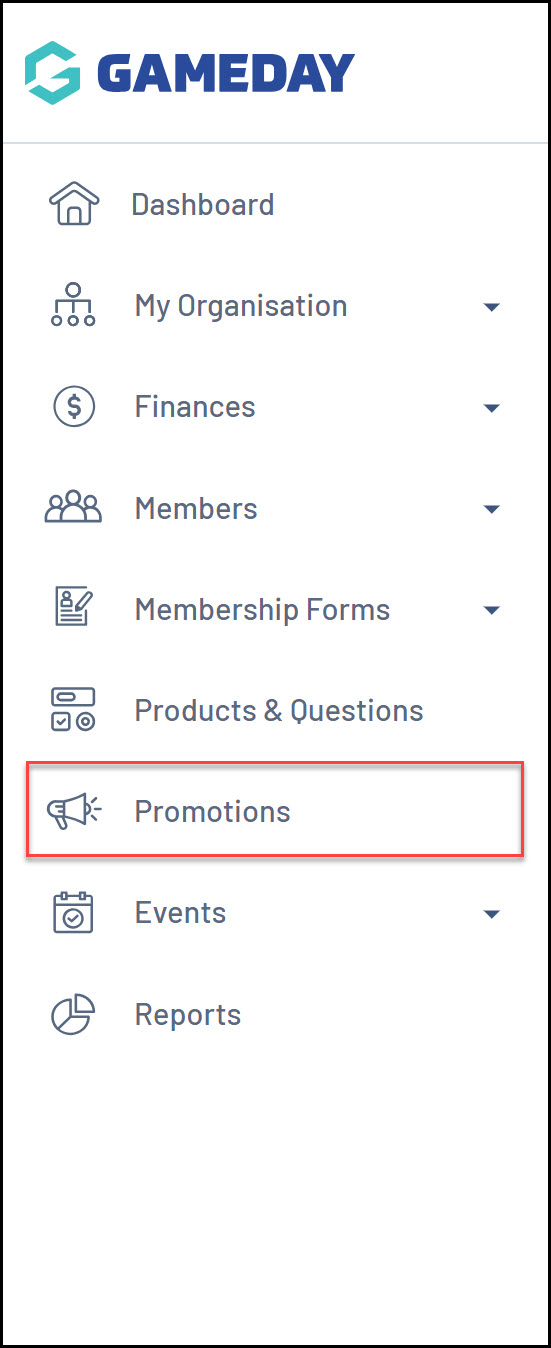 2. Select the PROMO CODES tab
2. Select the PROMO CODES tab
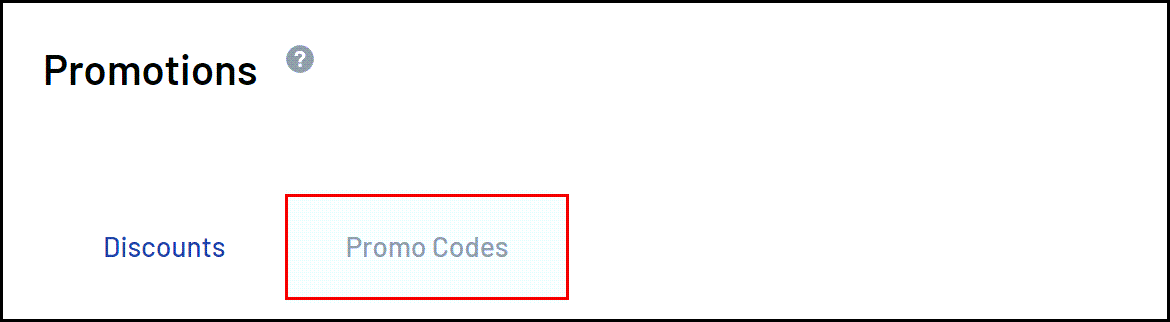
From this tab, you will be able to view and edit any Promo Codes that have been created.
3. Click EDIT on the Unique Promo Code you want to update
You will see the following three tabs:
Details
The Details tab will allow you to edit the description, product type, the amount of the promo code, the date availability, the usage limits, the status and format of the Promo Code
You can also see a summary of how many of the unique codes are currently unassigned and unredeemed at the top of the page
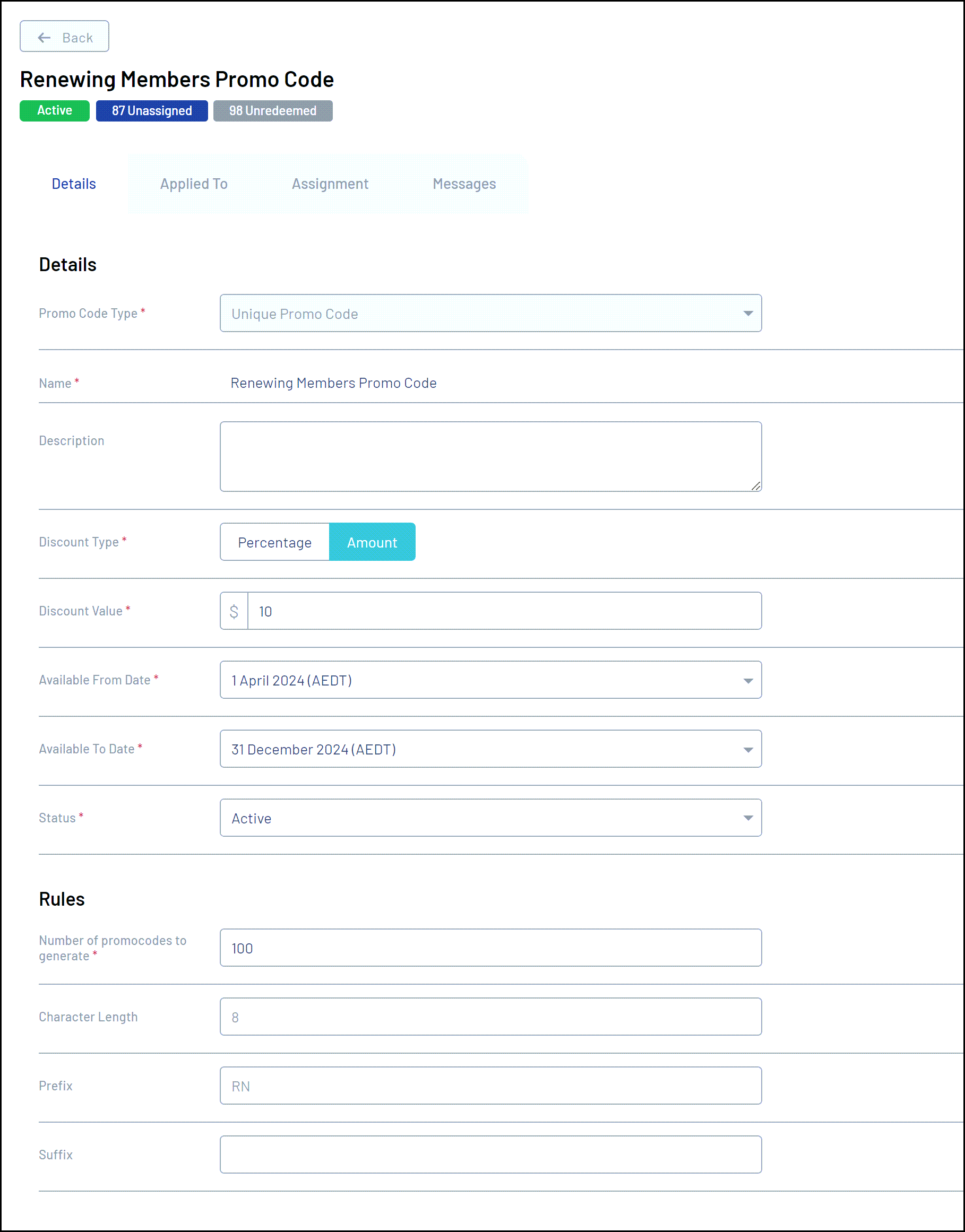
Applied To
The Applied To tab allows you to edit which assets the Promo Code is applied to. Whether that is all of your active products, specific products, specific events, or registration forms
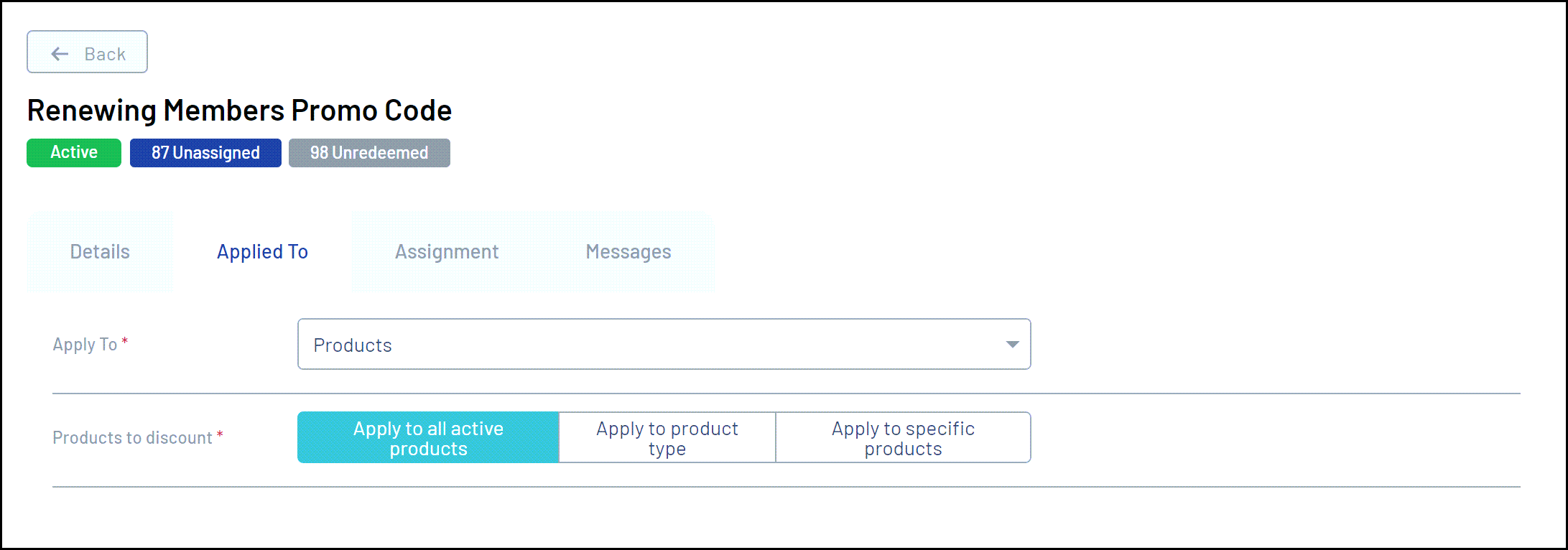
Assignment
The Assignment tab will show you which members have been assigned the promo code,and includes the unique code assigned to each member, their basic details, email address and whether the code has been redeemed.
You can also use the Mark as Void button to cancel a specific Promo Code for a member
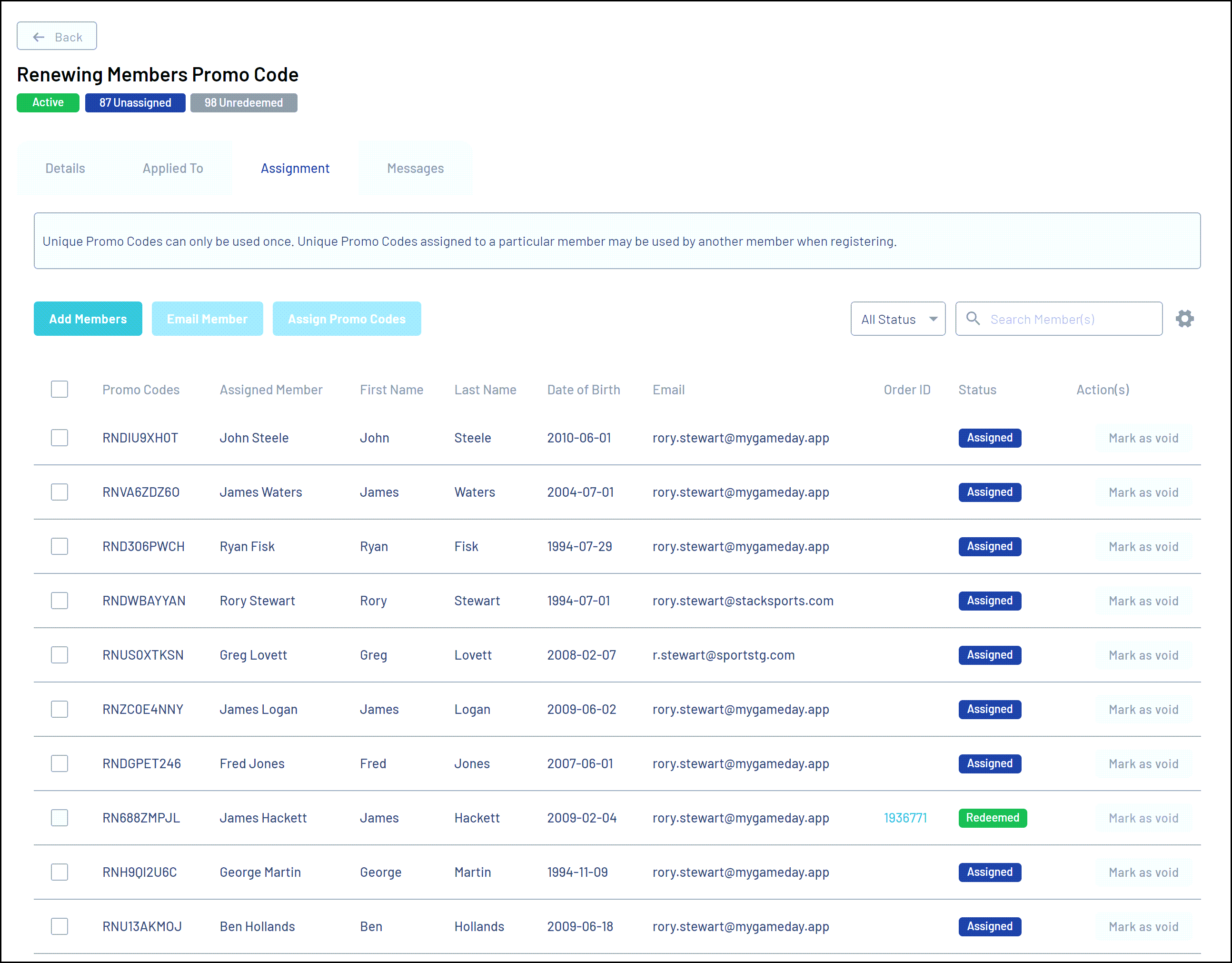
Messages
The Messages tab displays the templated message that is sent to members who are assigned a Promo Code. Here, you can customise the Custom Additional Message that is added in the body of the email.