Picklist and Multiple Choice questions require answers to be entered so members can select from a list. The method for creating the answers is different depending on where you created the question.
To add responses to a Picklist or Multiple Choice question:
1. In the left-hand menu, click PRODUCTS & QUESTIONS
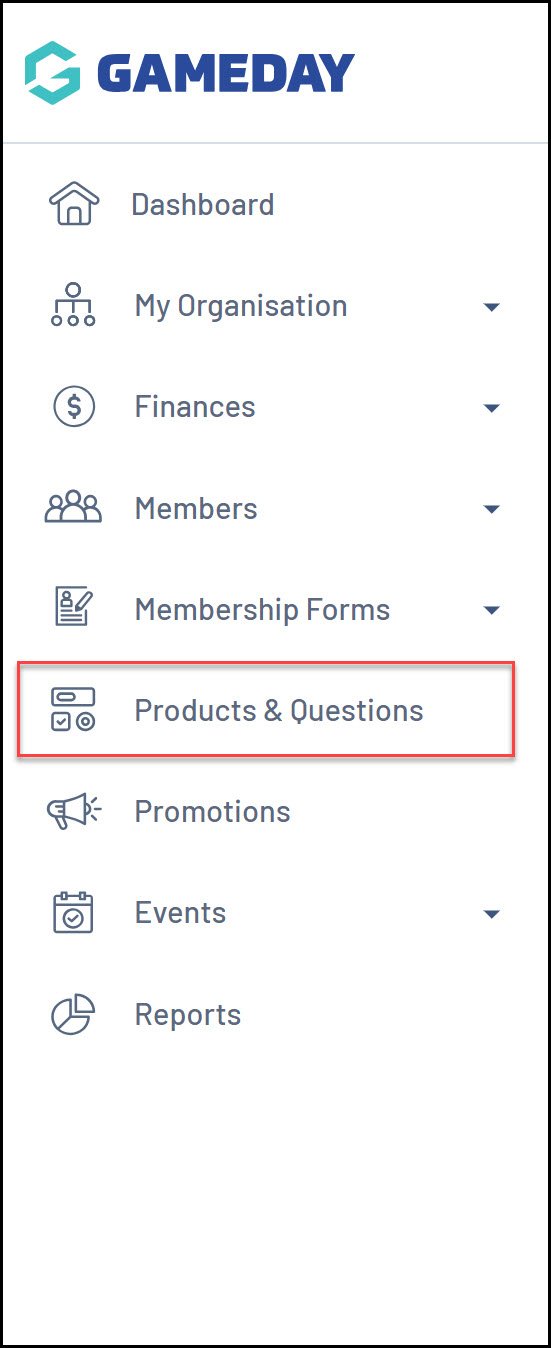
2. Click the QUESTIONS tab
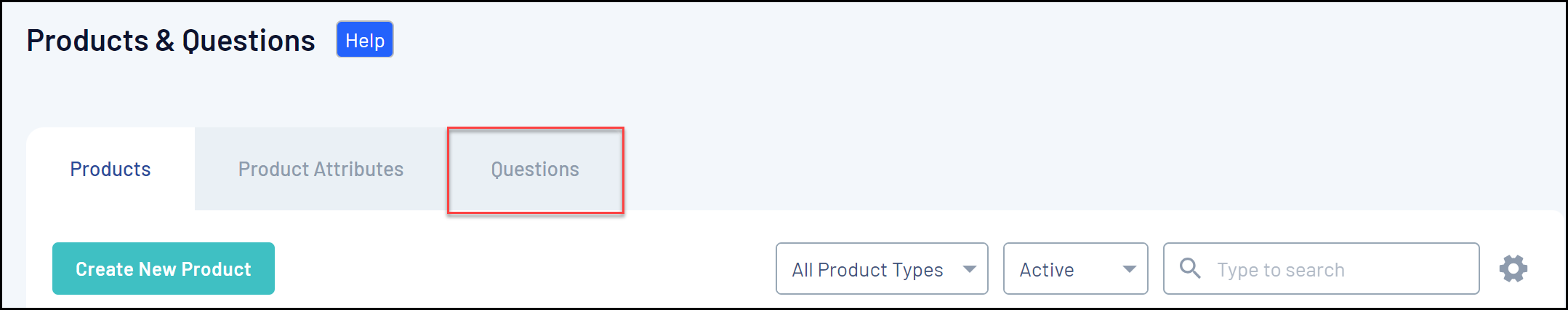
3. Find the relevant question, then click EDIT
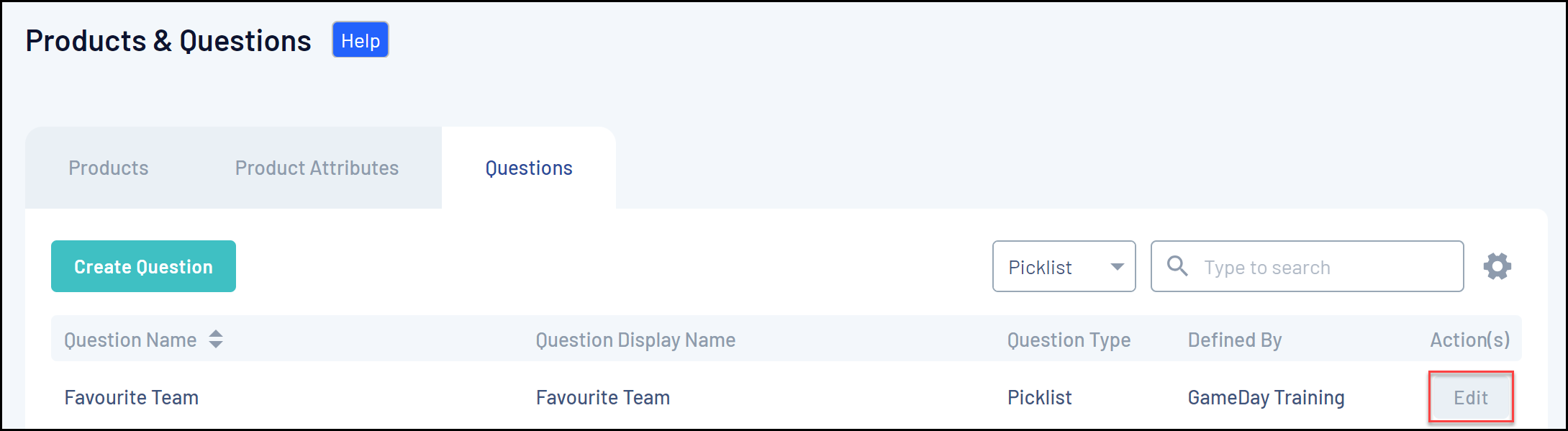
4. Click ADD ROW
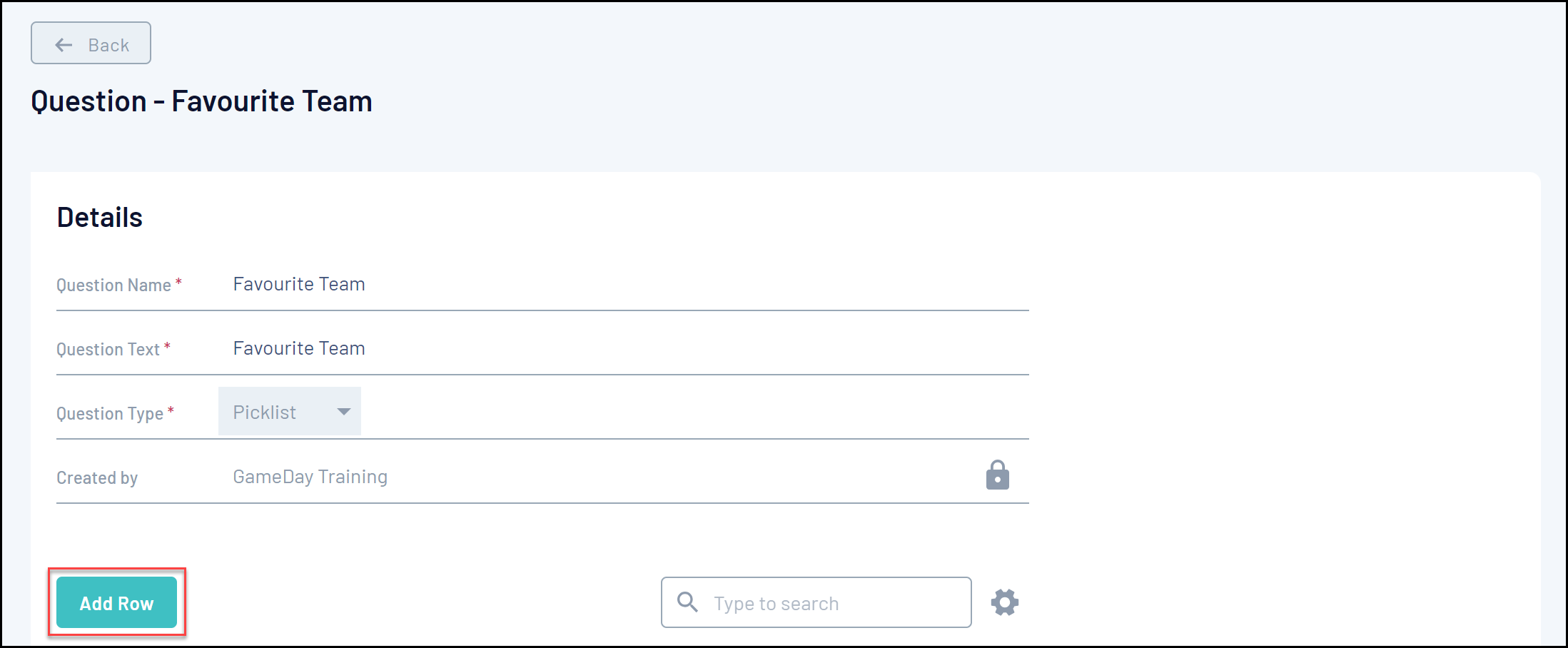
5. Enter the name of the first response
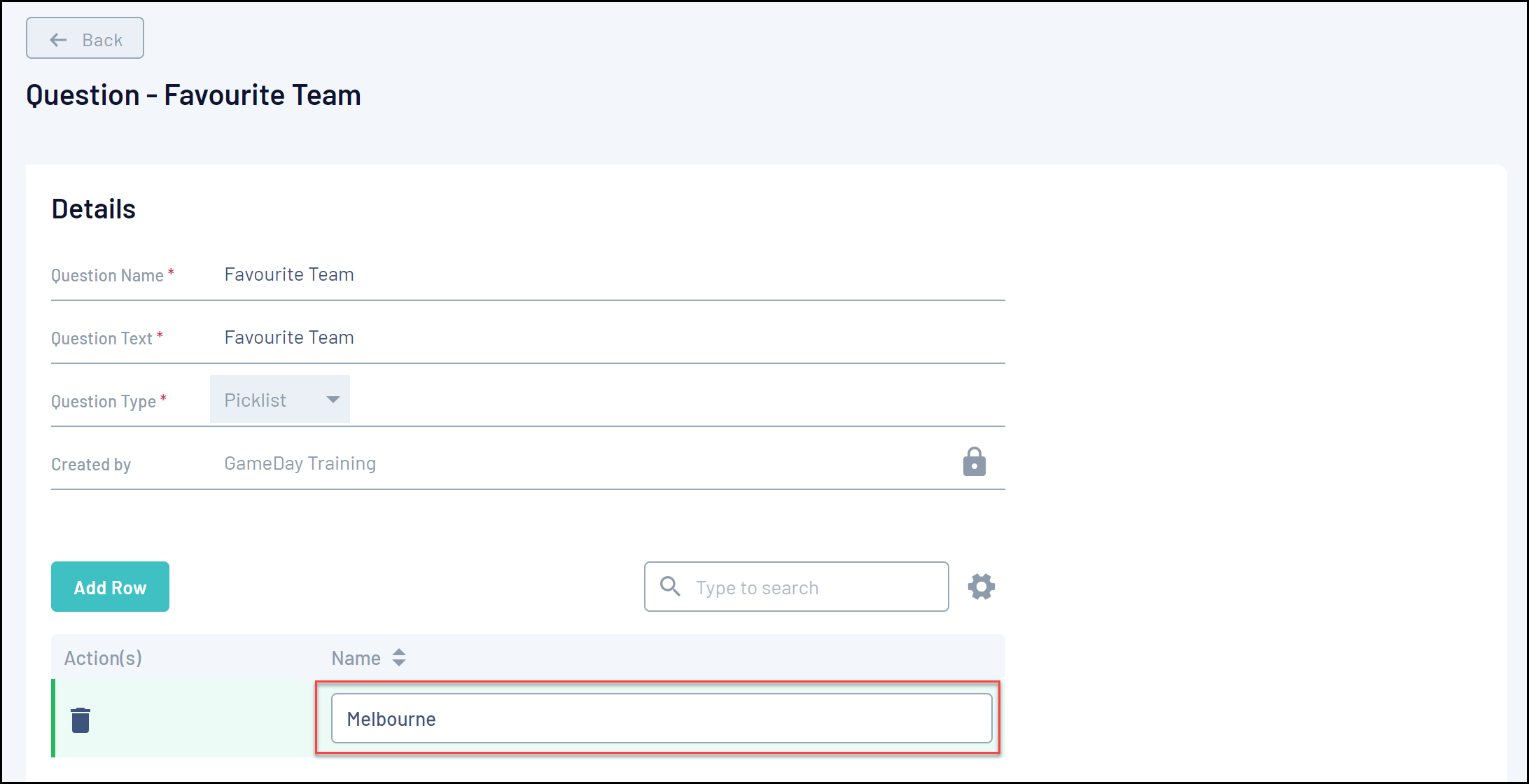
6. Continue using the ADD ROW button to add as many question responses as needed
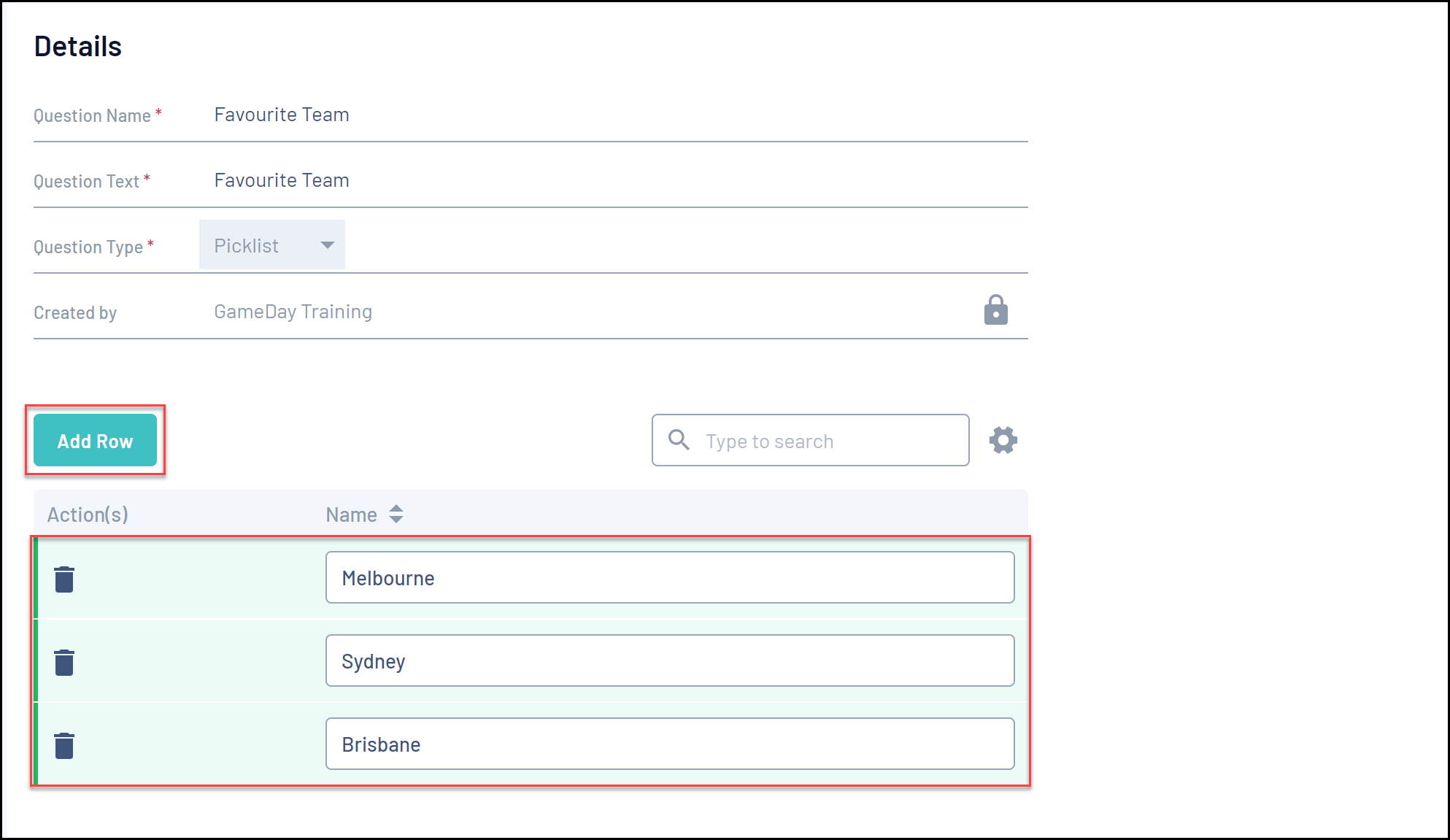
7. When you've added all the necessary responses, click SAVE
Note: You can also add picklist responses when adding a question to a Membership Form or Event