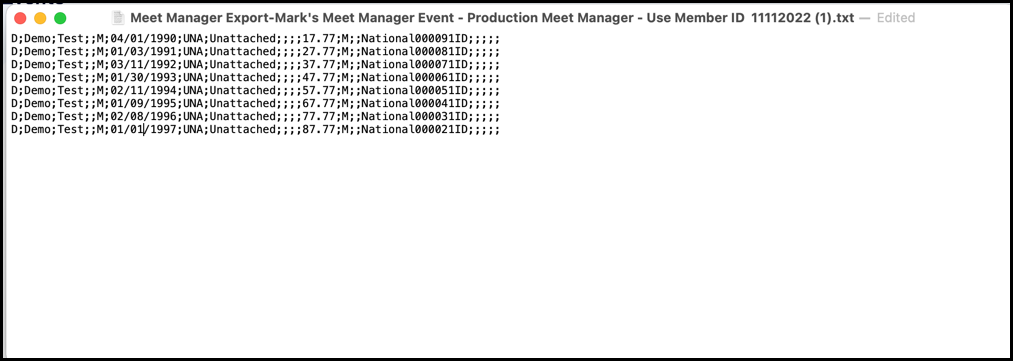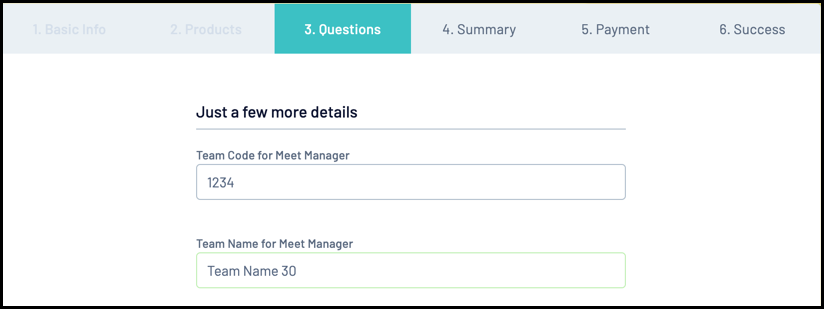Meet Manager software from HY-TEK supports the management of athletics & swimming events. Activating Meet Manager in your GameDay account will allow you to collect qualification standards when setting up an Event Entry event and support the ability to export data for your event in the required format for import into Meet Manager.
Activating Meet Manager export will allow Meet Manager export to be selected when setting up an Event Entry product:
1. Select Events > MANAGE EVENTS
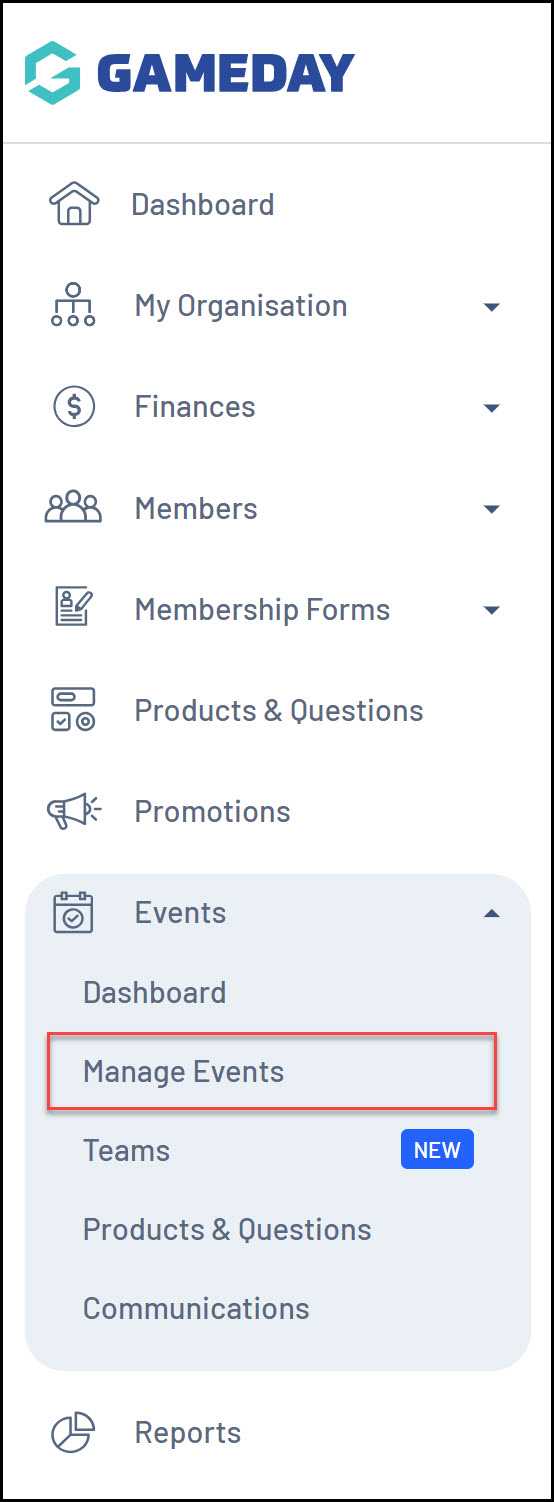
2. Create a new Event Entry Event or edit an existing Event Entry Event
3. Select Events Products & Groups > Create New Event Product
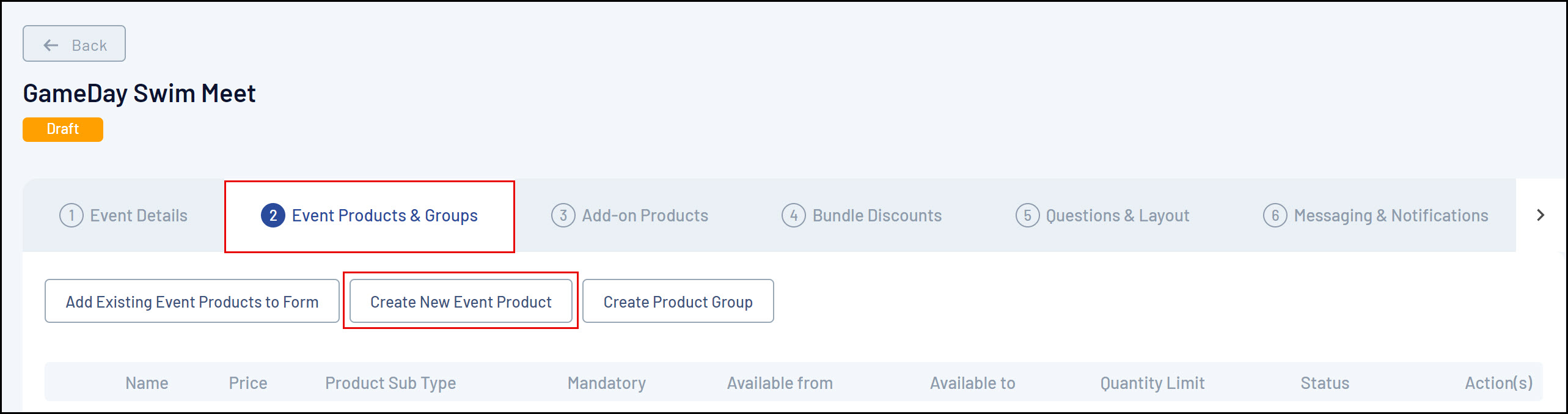
4. Create your product, ensuring you select YES on the Enable Meet Manager Export? field
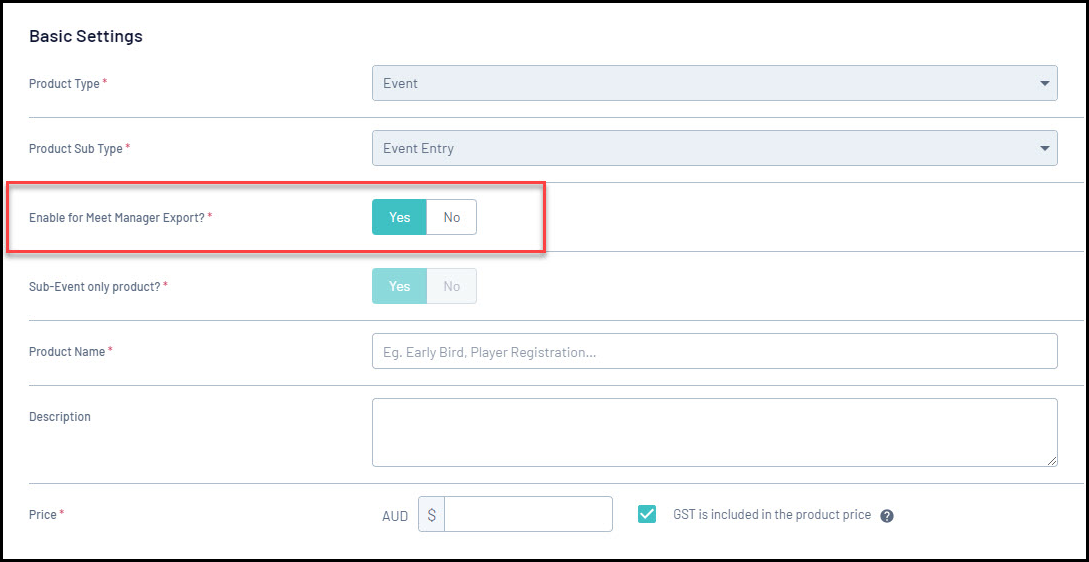
5. You will now have 2 new fields that display in the Product set-up (Event Code + Event Division) and a new tab in the Product set-up wizard; Qualification Standard. Continue to add details to set up the Product; Event Code & Event Division are optional fields.
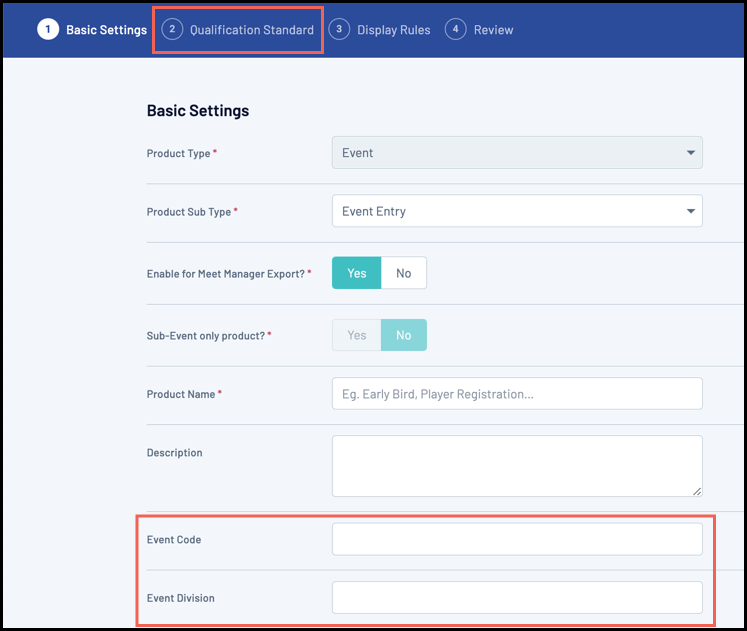
6. Navigate to the Qualification Standard tab, select Qualification Standard and make your selection from the list provided and finalise the Product setup.
- Time: SS.TSHS
- Time: MM:SS.TSHS
- Time: HH:MM:SS
- Height/Distance: M.CMCM
- Height/Distance: MM.CMCM
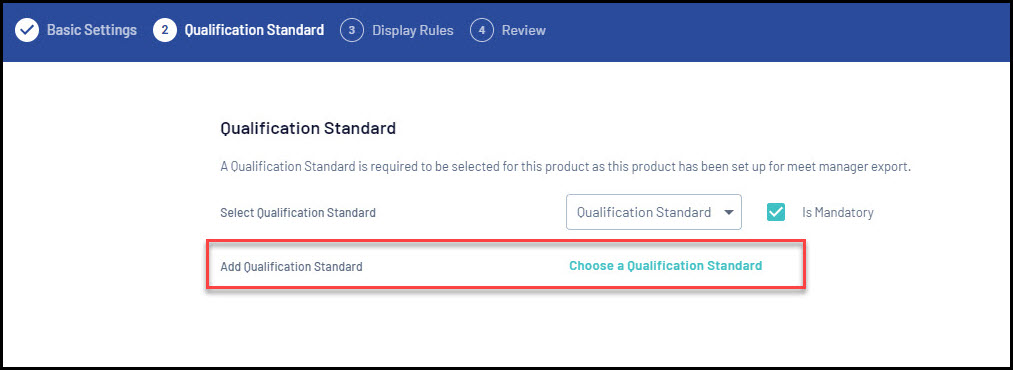
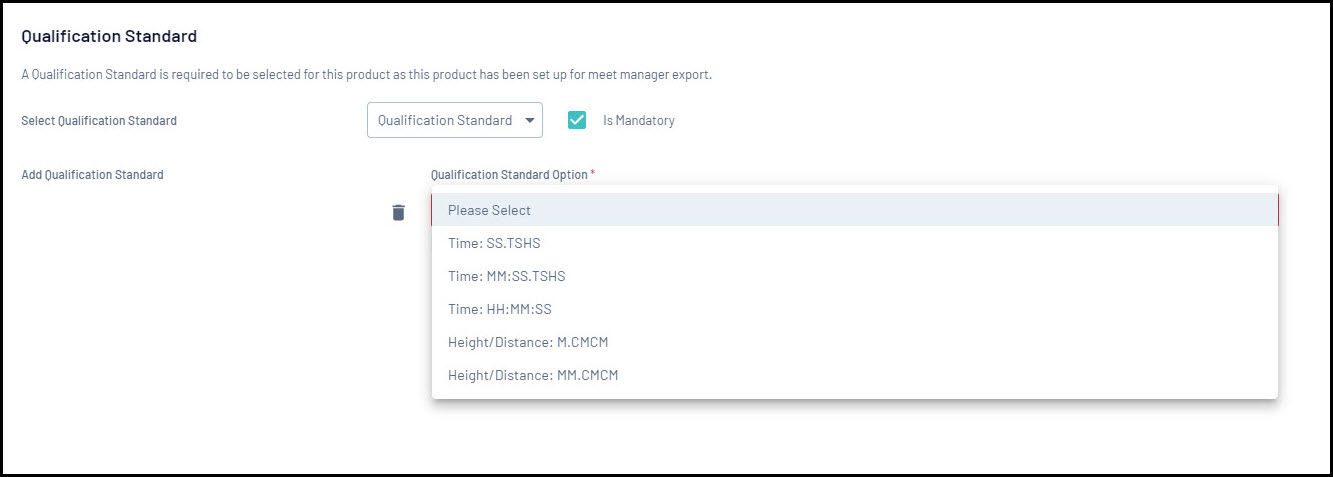
7. Finally, navigate to the Questions & Layout tab, you will now also see two fields added to collect Team Code + Team Name data from your participants. These fields will be listed as Team Code for Meet Manager & Team Name for Meet Manager.
Note: Both these fields are optional to collect data and can be removed from the form Questions & Layout, can be configured as mandatory, and help text can be applied just like any other field
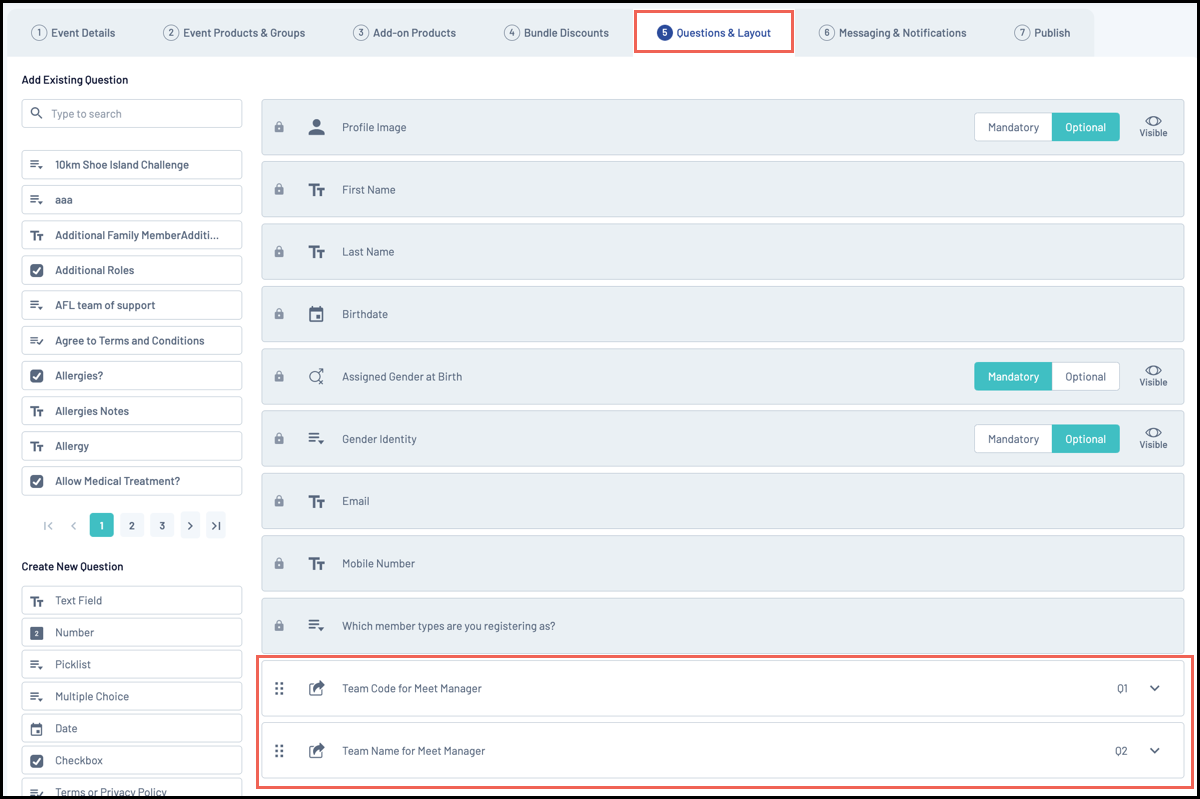
Your Event is now set up to collect the Qualification Standard and any other relevant data to support the Meet Manager Export!
Collecting Qualification Standard & other related data for Meet Manager
8. Event Participants will now be able to enter the Qualification Standard for the Event or Sub Event product they wish to register for
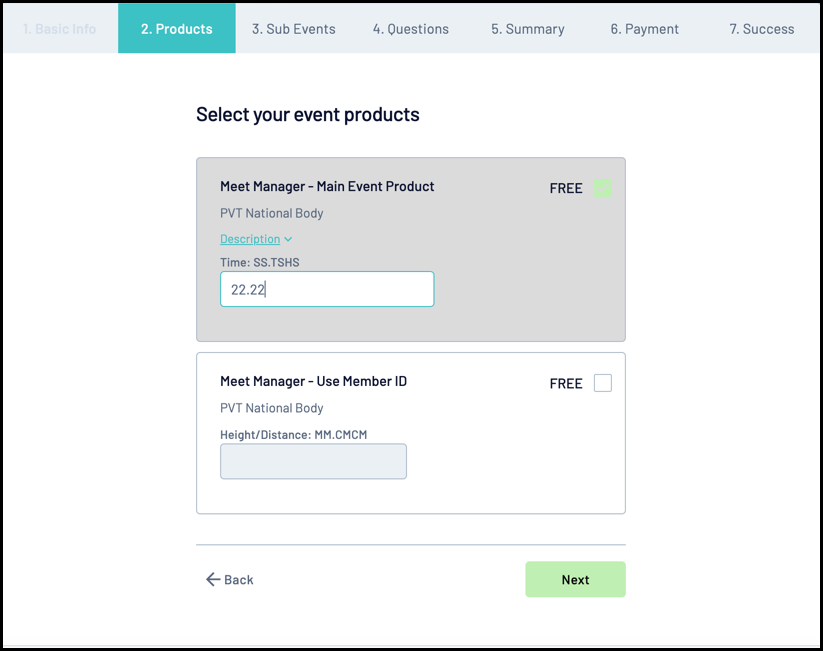
9. Event Participants will now be able to enter their Team Code and/or Team Name for the Event they are registering for if these questions have been configured for an event
Export data for Meet Manager
10. In the database, a new Meet Manager Export option will be available under Events > MANAGE EVENTS. Under the Actions menu select the drop-down arrow:
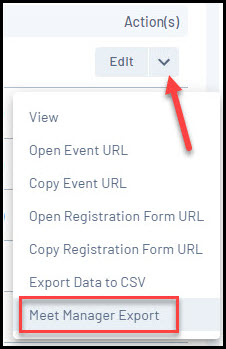
11. Select the data you would like to export by selecting a particular Product or you can choose to "Export All"
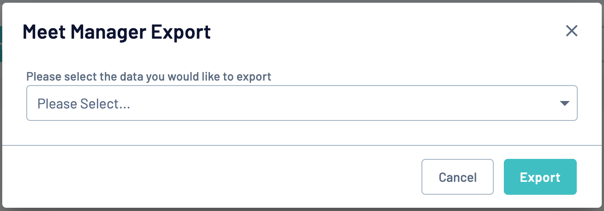
12. The Meet Manager Export will download a Plain Text File (.txt) which will include all the data collected via the event registration form which you can use to import directly into Meet Manager