STEP 1 - Login to your BiogCommerce Dashboard
STEP 2 - Click on Products from the Left hand menu
STEP 3 - Click on the product you want to EDIT and offer free shipping for
STEP 4 - Scroll down to SHIPPING >> DIMENSIONS & WEIGHT then CHECK on the "FREE SHIPPING" box and make sure the price is zero

On the front end, the customer will be offered FREE SHIPPING in the3 checkout options.
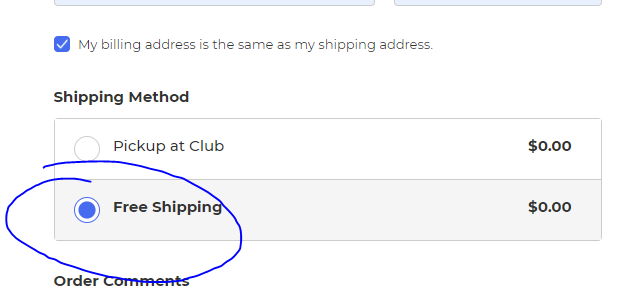
NOTE: IF other products are added to the cart and they don't have the free shipping box checked, then the free shipping option won't be available.