What is ID Management?
GameDay's ID Management functionality allows you to automatically generate unique IDs for various components of your database and define the sequences that the system will follow using custom ID Rules.
ID Rules can be created to generate and assign unique IDs to:
- Members
- Event Participants
- Events
- Organisations
By setting up ID Rules, you can automate the process of assigning unique IDs with little to no manual intervention required. With ID Rules generated, your GameDay database allows you to:
- View IDs on individual records for members, event participants, events and organisations:
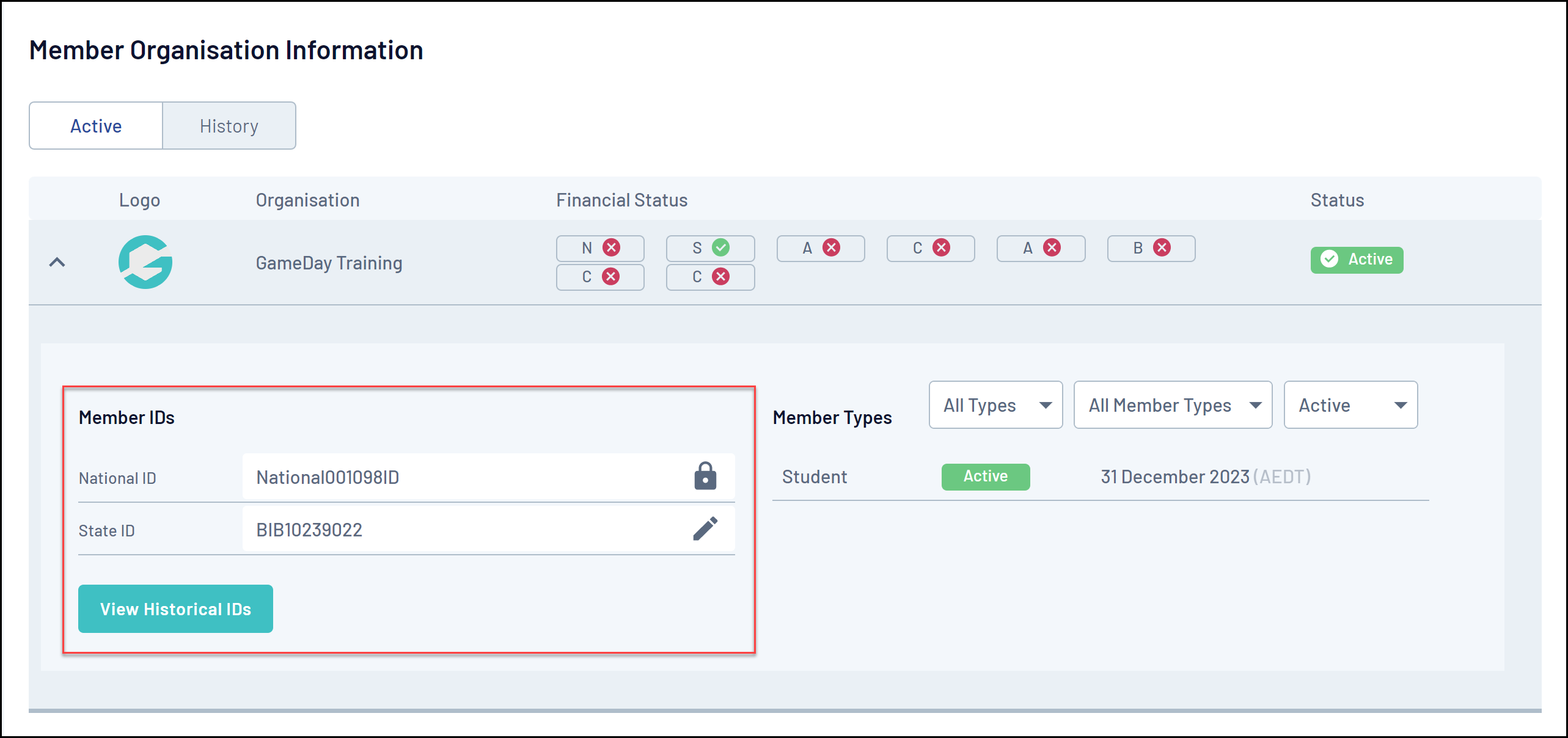
- Include IDs in applicable Tabular Reports
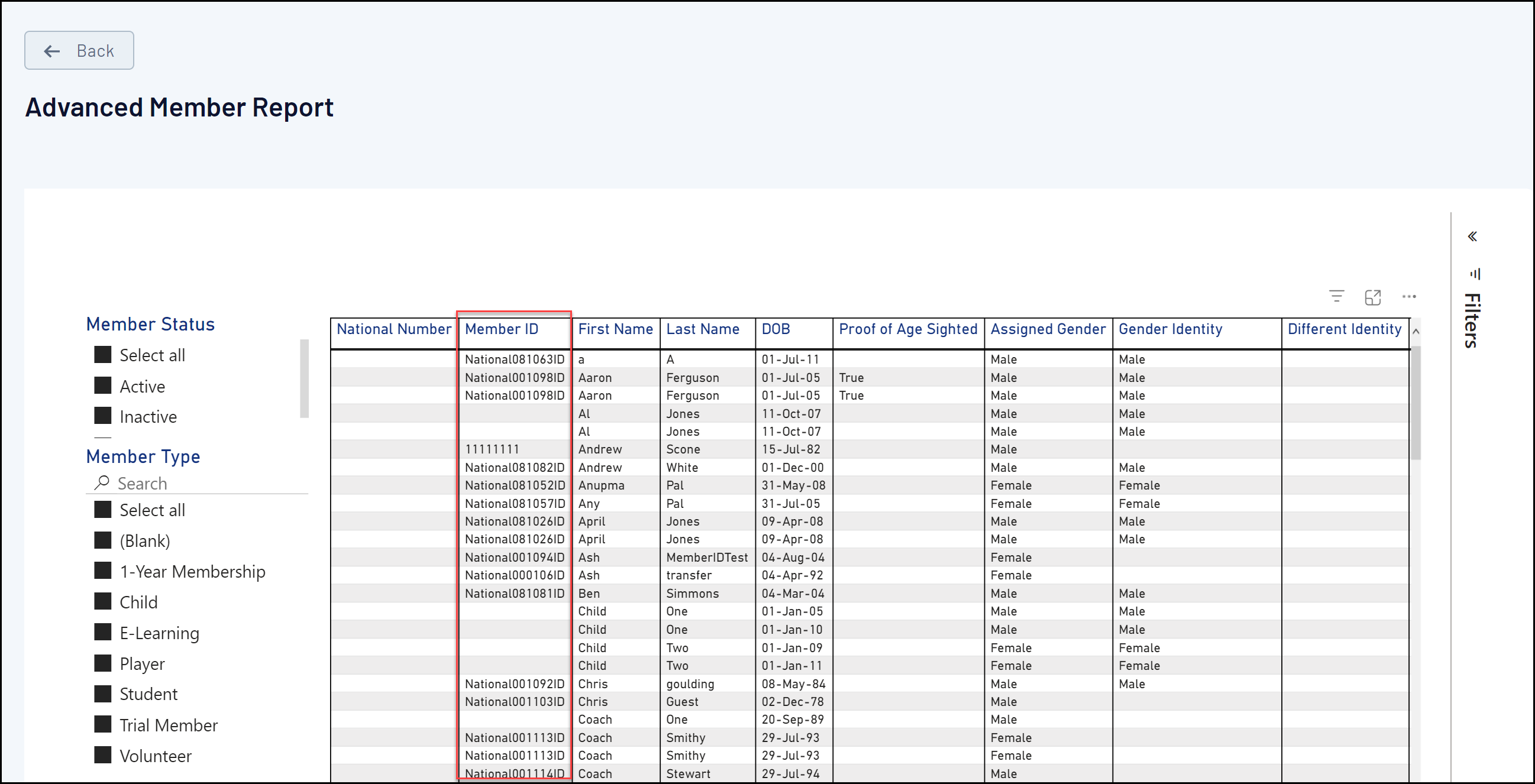
ID Management List
To access your ID Management list:
1. Open the My Organisation menu, then click SETTINGS
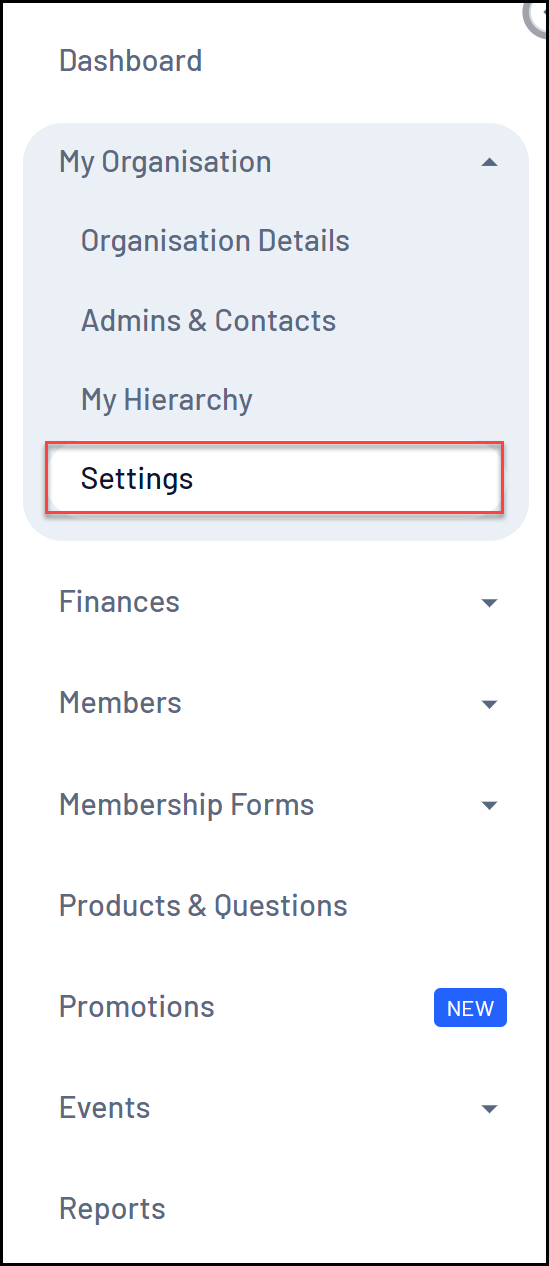
2. Navigate to the ID Management tab:
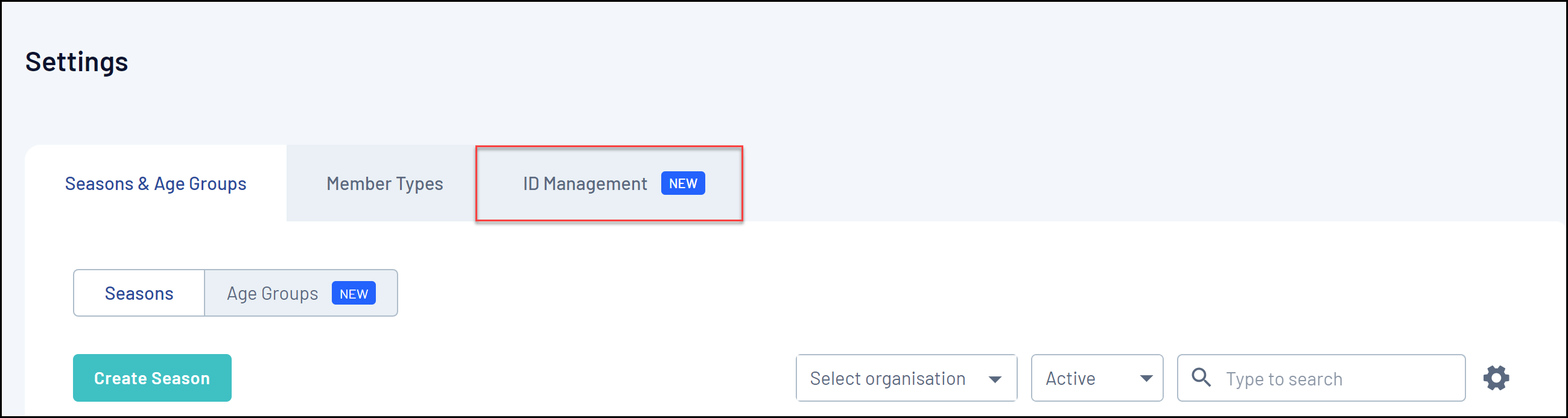
3. Select which type of ID you want to manage from the ID tabs:
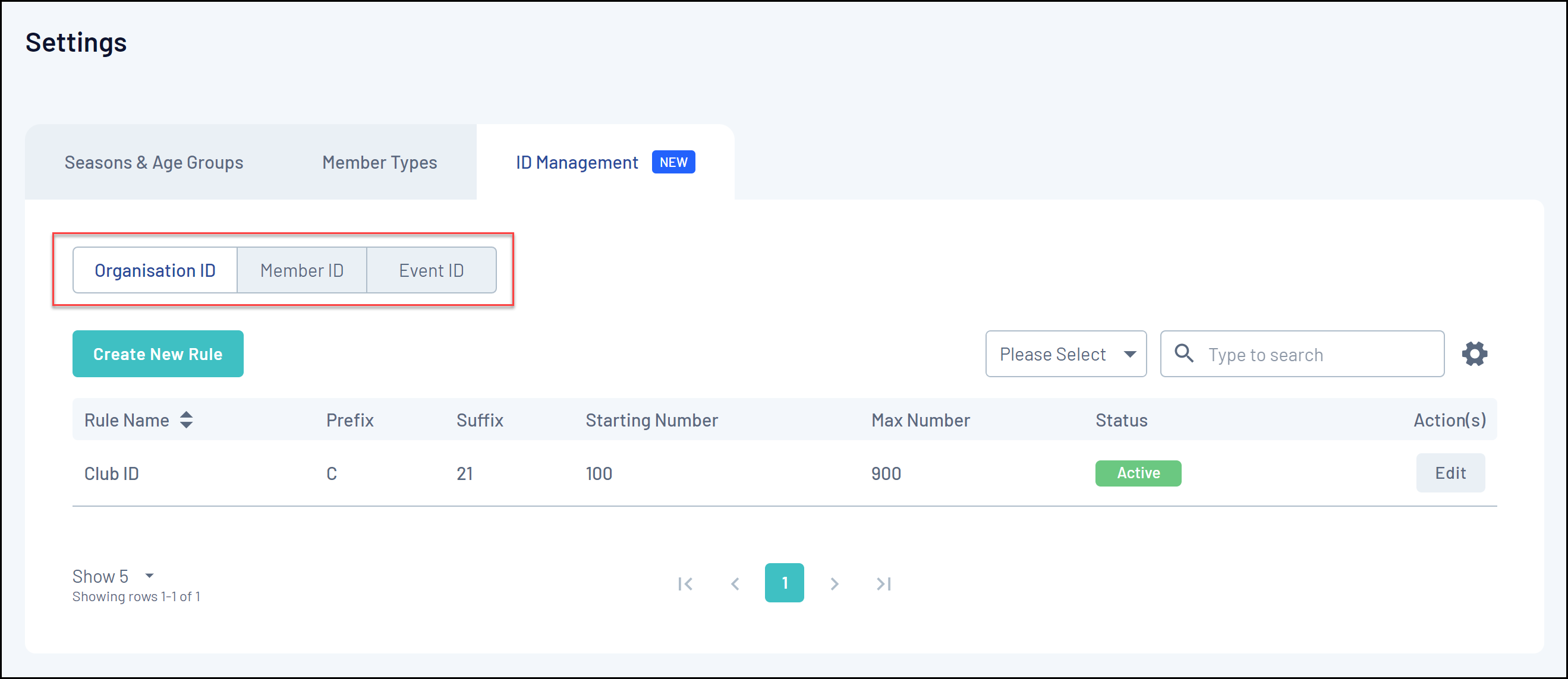
The available options are:
Organisation IDs: Allows you to create ID Rules to assign unique IDs to existing and future organisations within your hierarchy
Member IDs: Allows you to create ID Rules to assign unique IDs to existing and future registered members in the current season
Event IDs: Allows you to create ID Rules to assign unique IDs to existing and future Events in your organisation's database
Each ID List will show you a list of any previous or current ID Rules, including:
- Rule Name
- Prefix & Suffix: The customisable prefix and suffix that is automatically applied to the beginning and end of each ID generated with this rule.
- Starting & Max Number: The number range from which you want the individual IDs to being and end.
- Status
Page Actions
On the ID Management page, you have access to a number of features and customisation options, including:
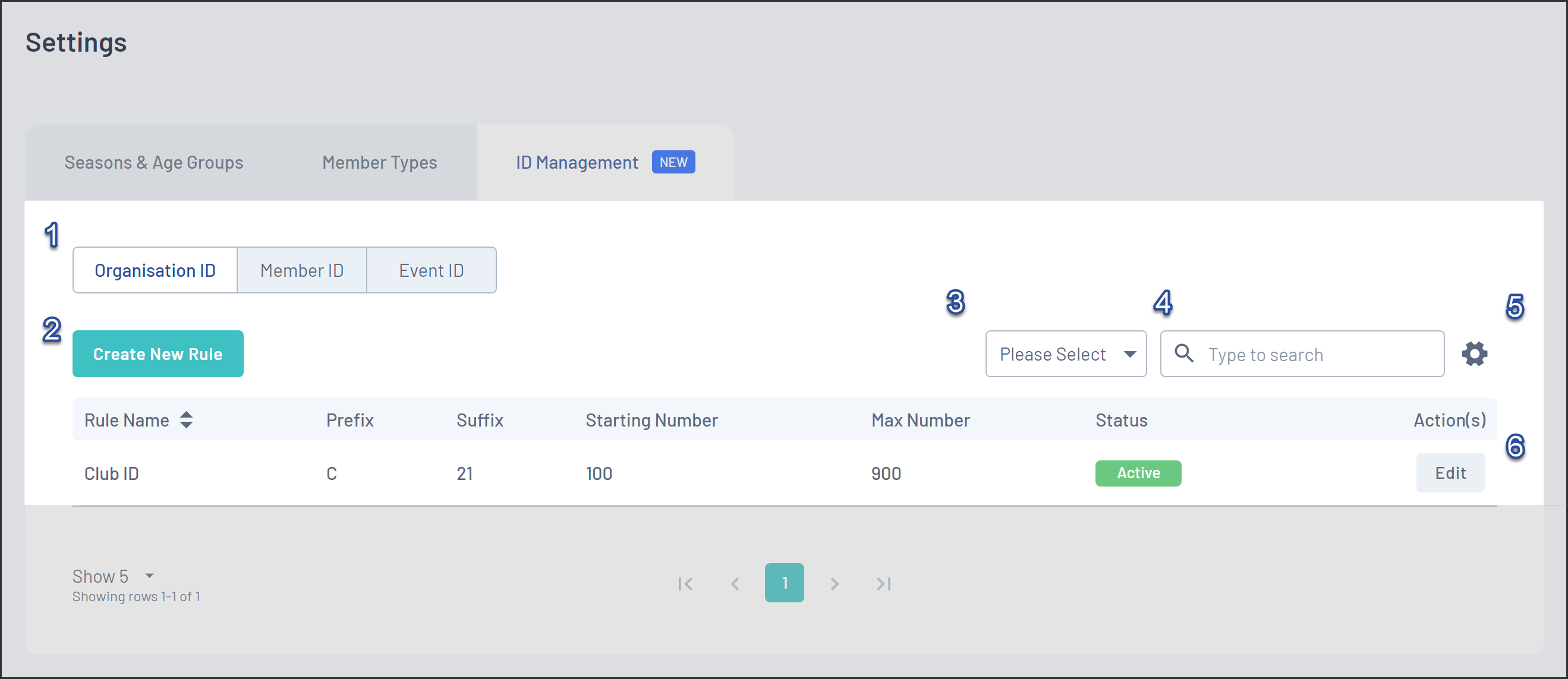
1. ID Type toggle: Switch between Organisation ID, Member ID and Event ID lists and related functionality
2. Create button: Create a new ID Rule
3. Status filter: Filter by Active or Inactive ID Rules
4. Search: Search for existing ID Rules by name
5. List Table Settings: Define which fields display in the columns of the list table
6. Edit: Edit existing ID Rules
For more information on processes relevant to ID Management, please refer to the Related Articles section of this article.