If you are using GameDay in a multi-tiered hierarchy, a higher-level organisation, such as a national or state body, may have made their registration form available to your level through the Shared Forms feature. You can then edit this form to add your organisation's own information including questions, products and custom messaging.
To access a Shared Form:
1. On the left-hand menu, click the Membership Forms > MEMBERSHIP FORMS option
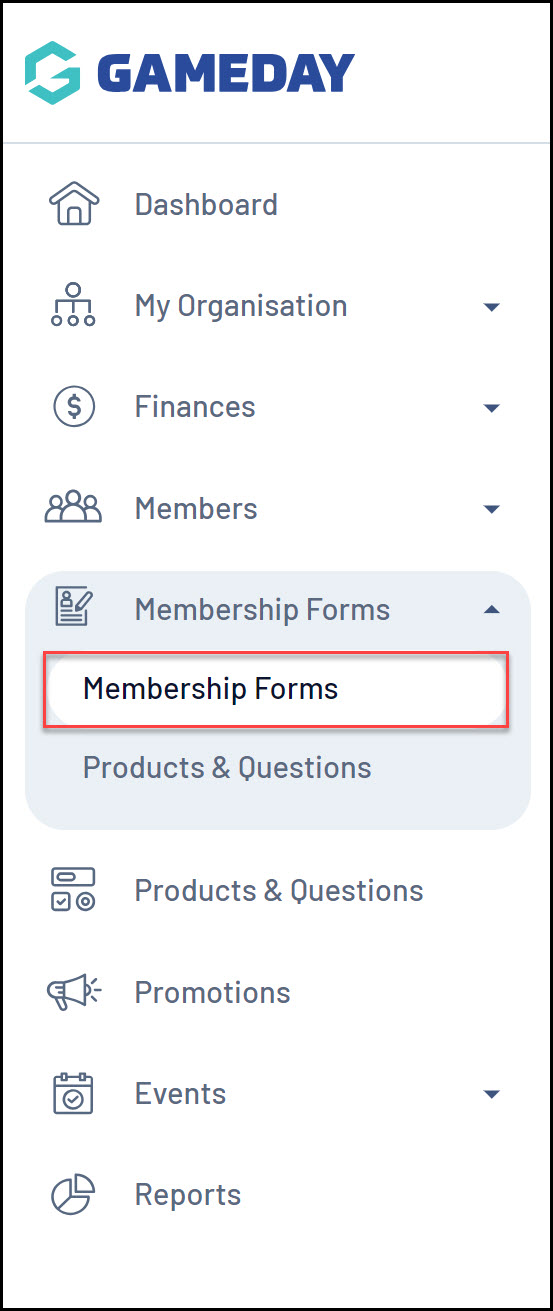
2. Click the SHARED FORMS tab
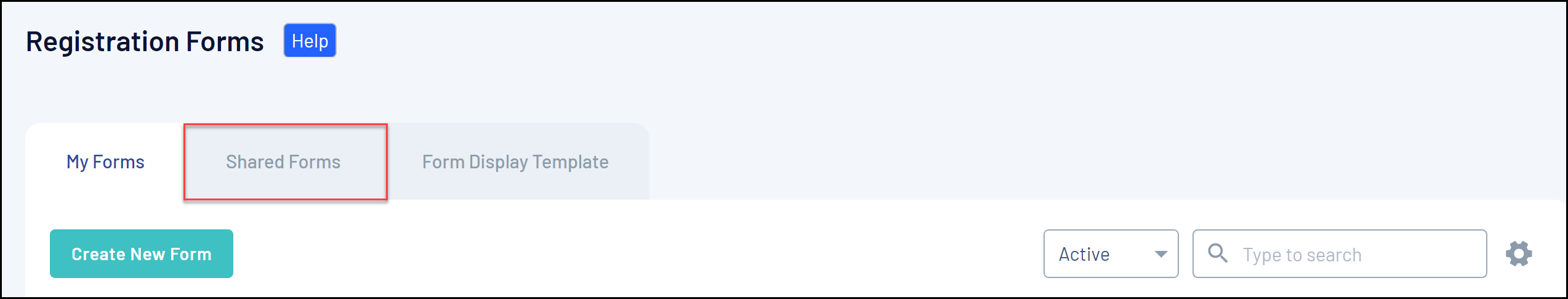
3. Next to the relevant form, click USE THIS FORM
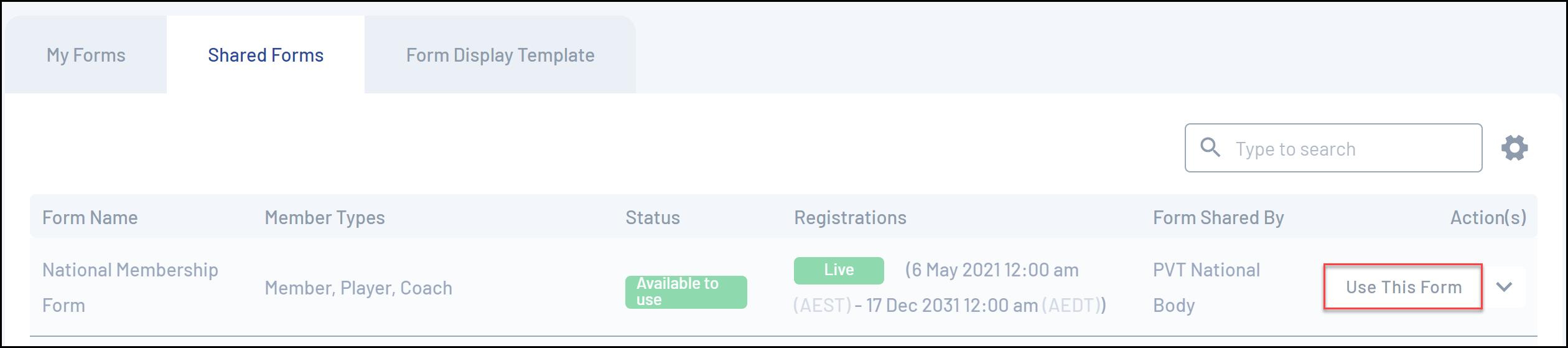
4. This will open up the form in edit mode, where you can then add in your own club questions, products, messaging, and more. For more information on editing forms, click here.
Note: You will not be able to change or remove any information that has been already added to the form from a higher level