When setting up a registration form in GameDay, you may want to create questions that only display if the registrant selects a specific response to another question.
For example, if you have a question titled 'Do you have any allergies?' where the responses are Yes and No, you may want to display a second question called 'Please list any allergies you have' for users who answer Yes, and hide this question for anyone that answers No.
Note: The steps below demonstrate this process through a Membership Form, however the same functionality is available when creating an Event.
To make a question conditional upon another question's response:
1. In the left-hand menu, click Membership Forms > MEMBERSHIP FORMS
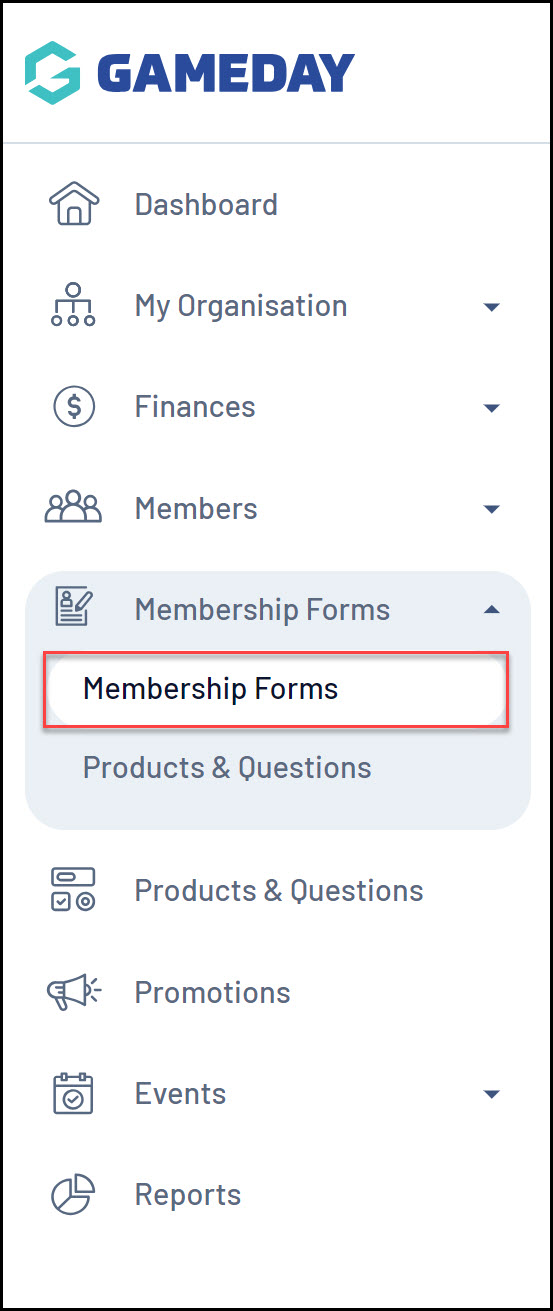
2. EDIT the relevant form
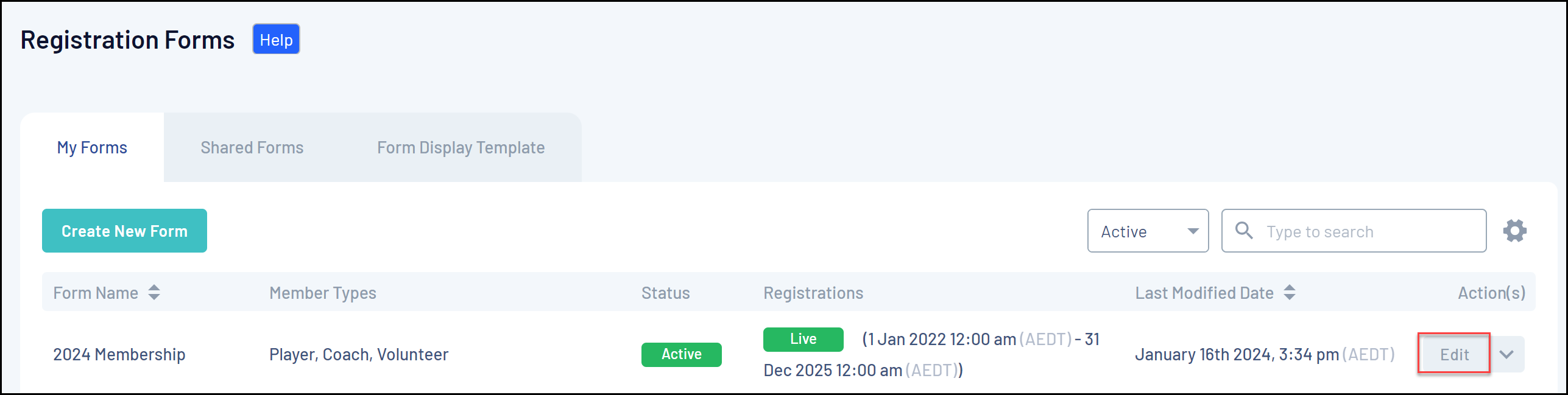
3. Click the QUESTIONS & LAYOUT tab
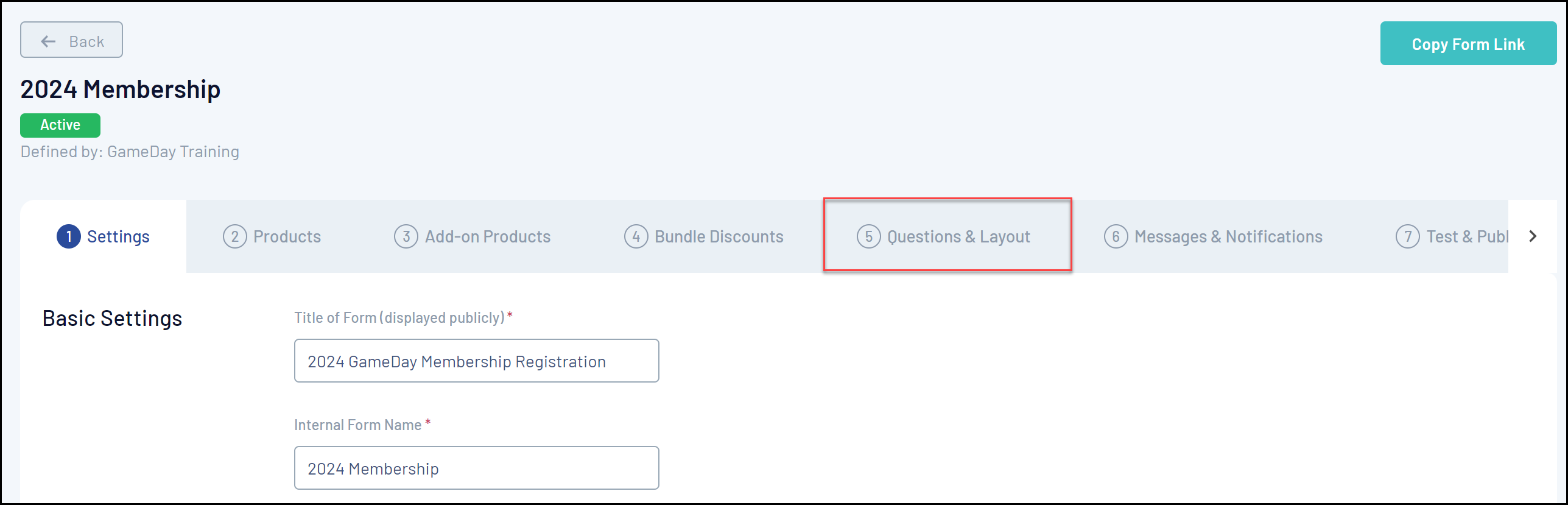
4. Ensure you have added both fields that you want to conditionalise to the form, either through the ADD EXISTING QUESTION list or through the ADD NEW QUESTION feature
Note: Ensure the control question (I.e. the question which triggers the second question to show or hide) is placed above the conditional question in the layout of the form
5. Once you have added your questions to the form, click the drop-down arrow next to the conditional question to expand some additional options
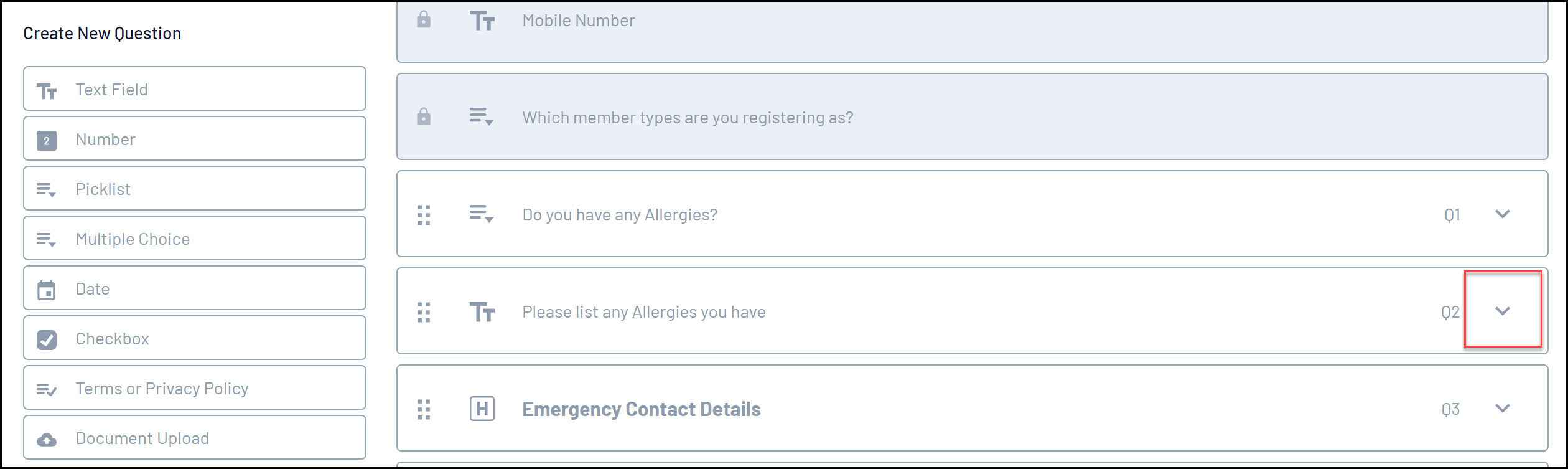
6. Under Advanced Options, click EXPAND
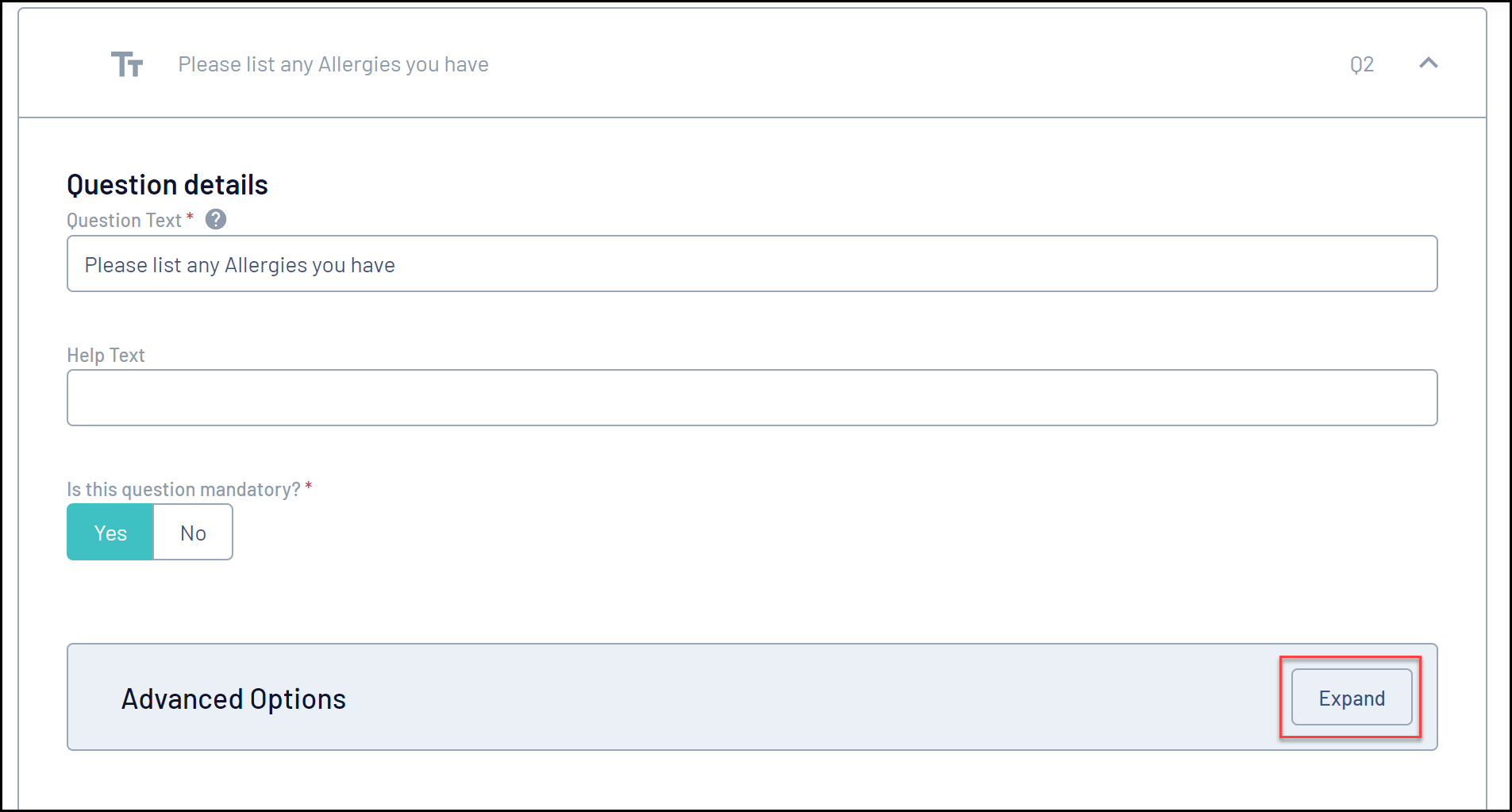
7. In the Show question only if users answers section, select the control question from the list, and select the relevant answer that is required to be selected in order for this conditional question to show
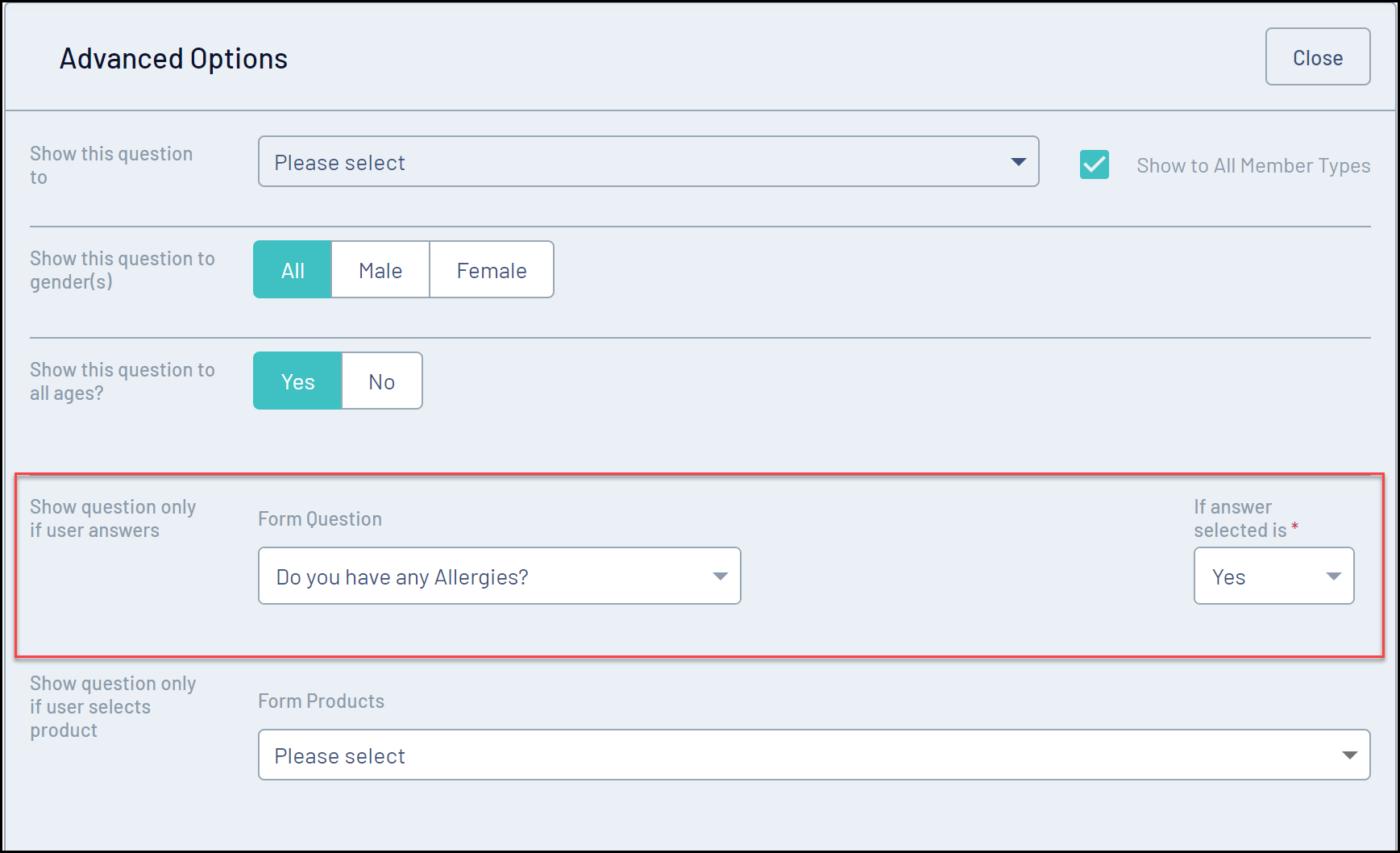
8. Click SAVE
This question will now show or hide automatically based on the response selected on the control field by the registrant