If you are using the Pending Registrations feature in GameDay, you can configure specific Member Types on a Membership Form to be included or excluded from the Pending Registration flag. In other words, you have the ability to pick and choose which members are placed into the Pending category based on the MEmber Type they select when registering.
To configure Pending Registrations on a Membership Form
1. In the left-hand menu, click Membership Forms > MEMBERSHIP FORMS
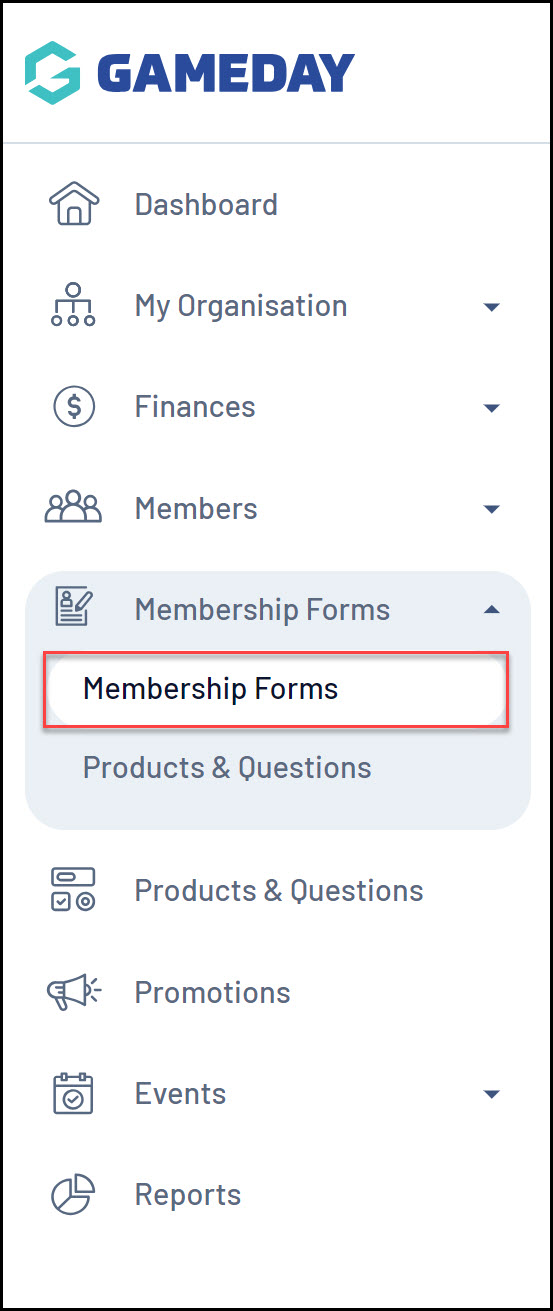
2. Find the relevant Membership Form, then click EDIT
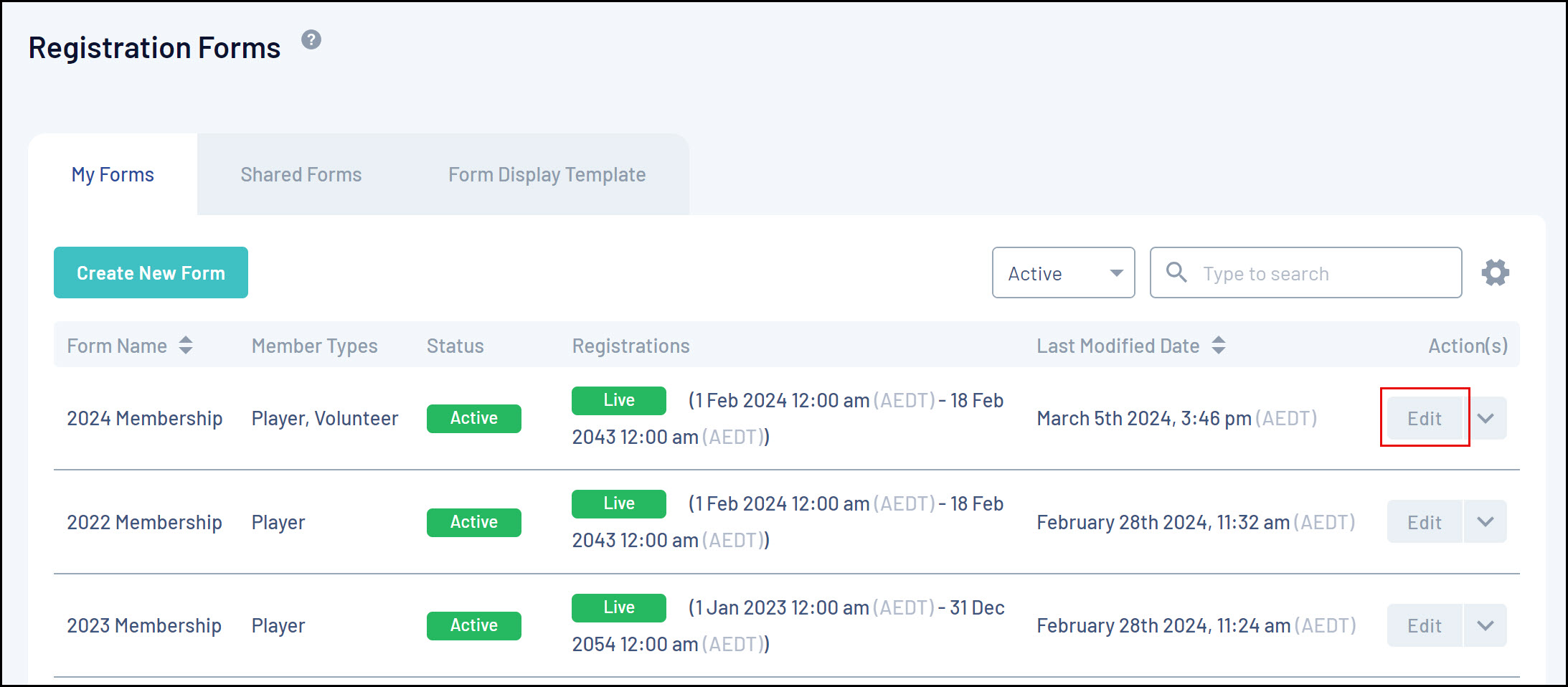
3. Scroll down to the Member Types section and use the EXCLUDE FROM PENDING option to determine which Member Types will cause a member to be placed in a Pending status upon registration:
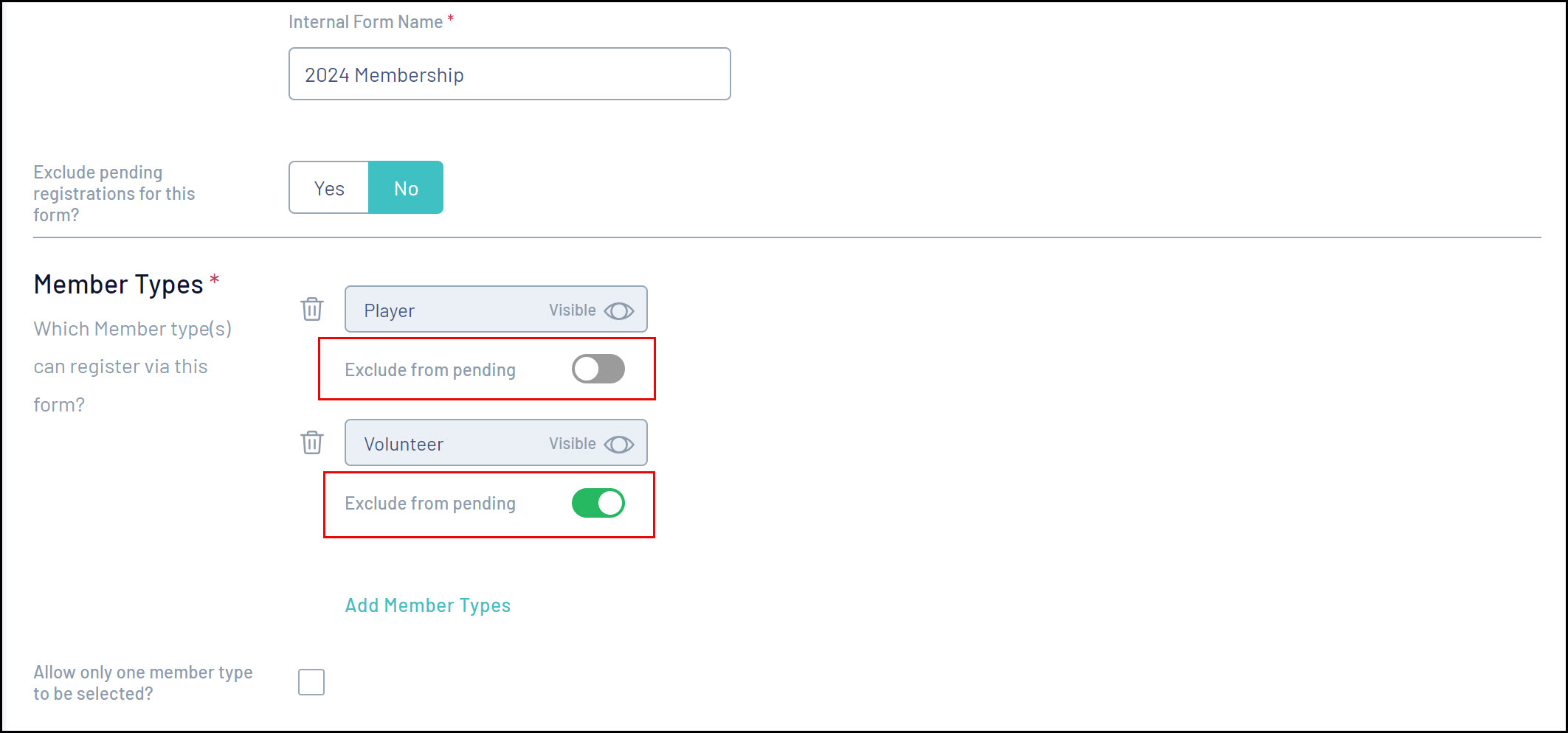
In the above example, any members who register as a Player will be placed in a Pending state, however members registering as a Volunteer will go straight through to the database as Active
4. Click SAVE to finalise the settings