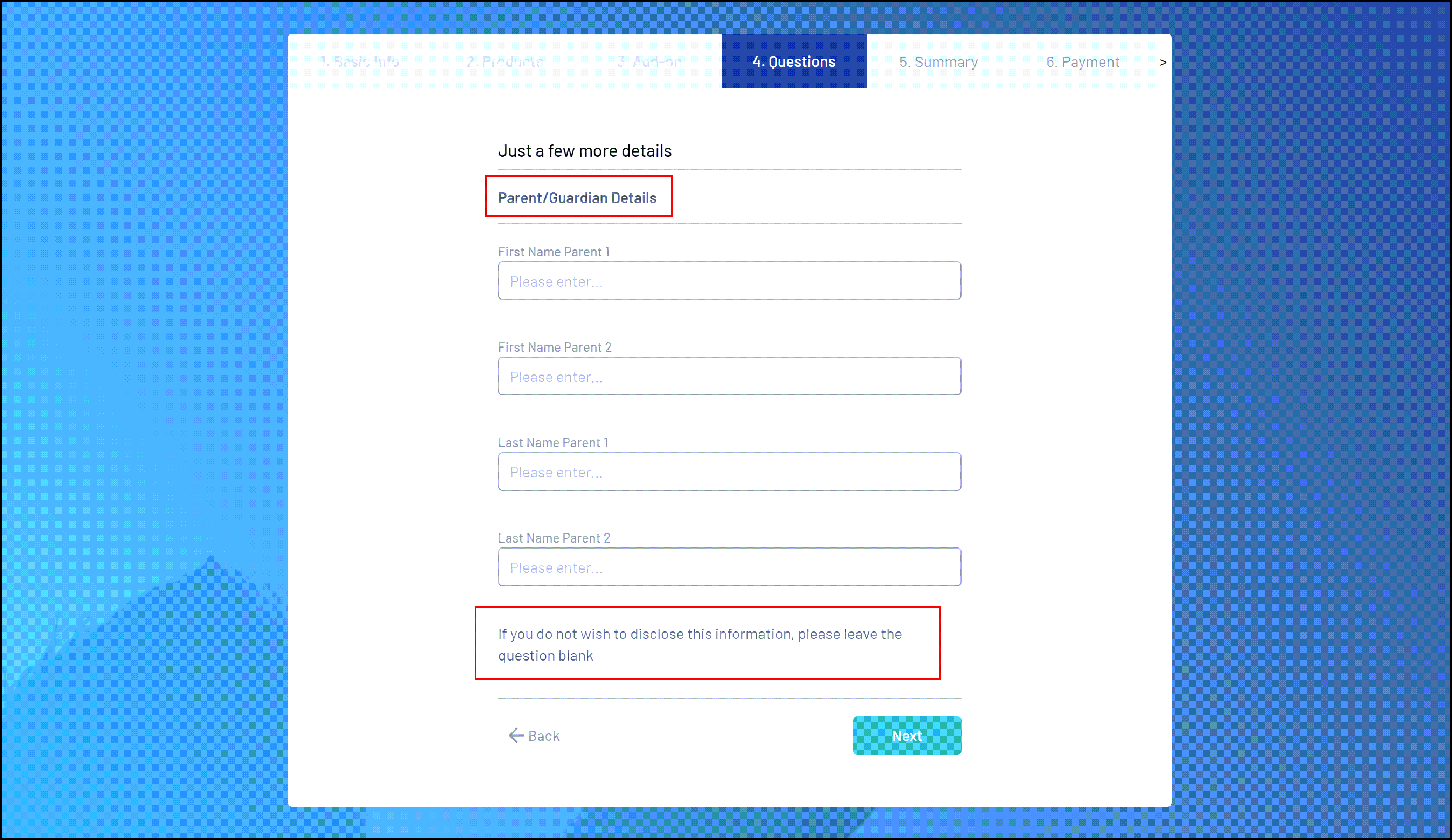Header Text Blocks and Paragraph Text Blocks allow you to add extra information to a Membership or Event form, either to categorise or present certain sections of the form, or to surface any information you may want registrants to be aware of when they are answering certain questions.
To add a Header or Paragraph Text Block to an Event form:
1. In the left-hand menu, click Events > MANAGE EVENTS
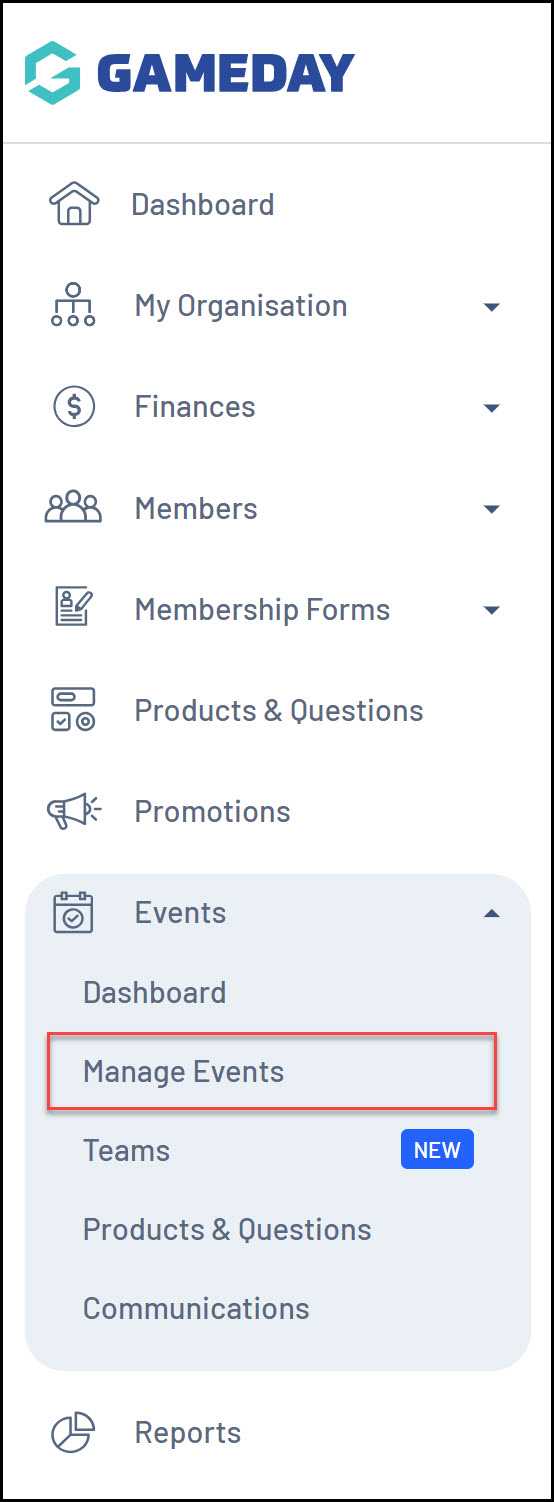
2. EDIT the relevant Event
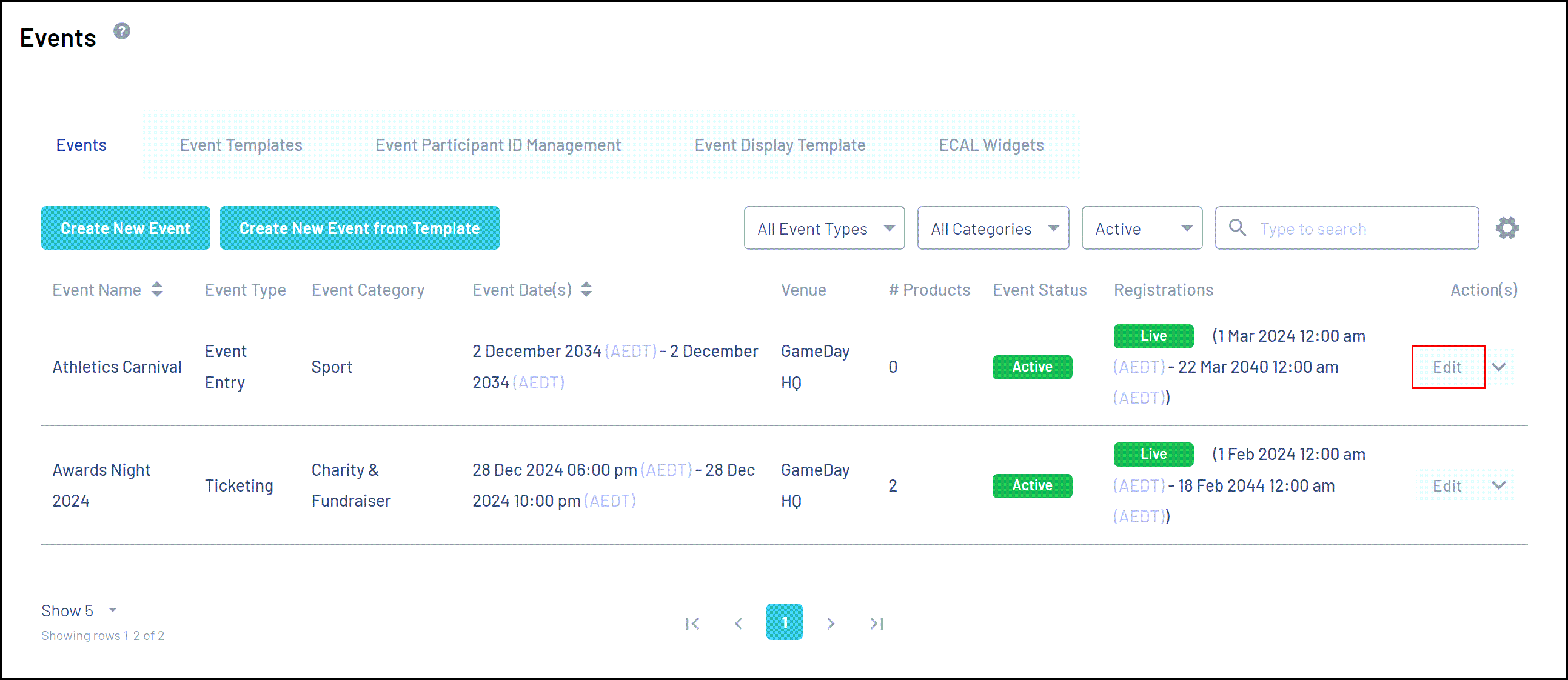
3. Go to the QUESTIONS AND LAYOUT tab
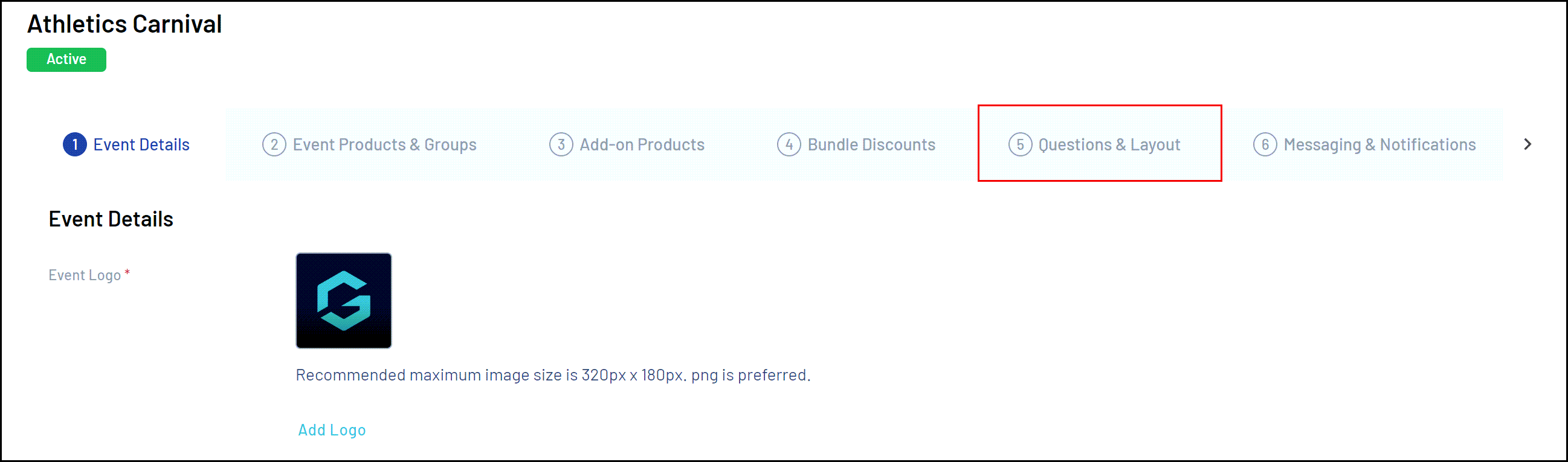
4. Scroll down to the Create New Content Block section, then select either HEADER TEXT BLOCK or PARAGRAPH TEXT BLOCK
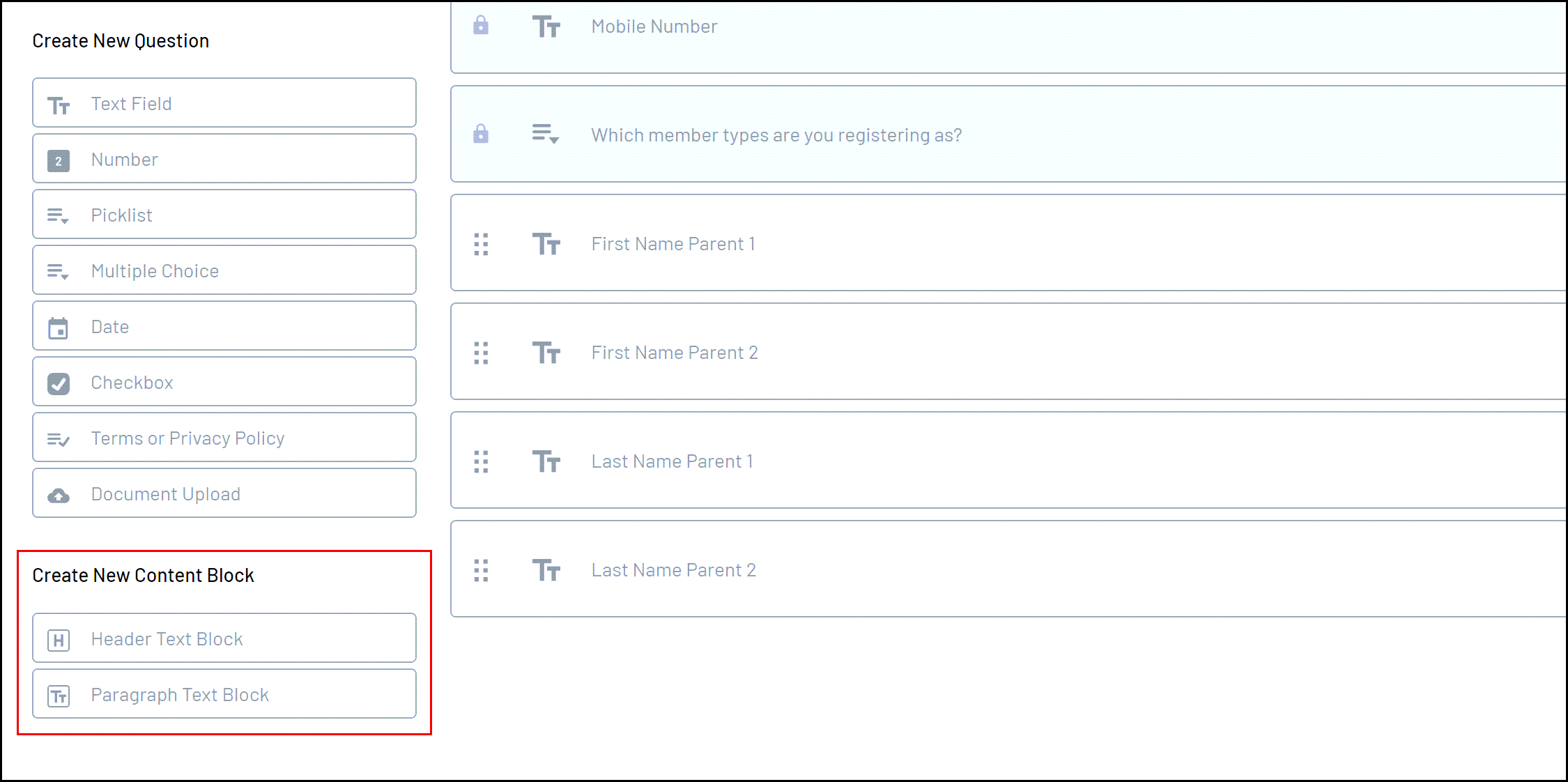
5. Enter the details for your Text Block:
- Text Block Name: The internal name of the text block that will only be seen in your GameDay database
- Text Block Content: The content the entrant will see when registering
Click SAVE when you're ready to add it to the form layout
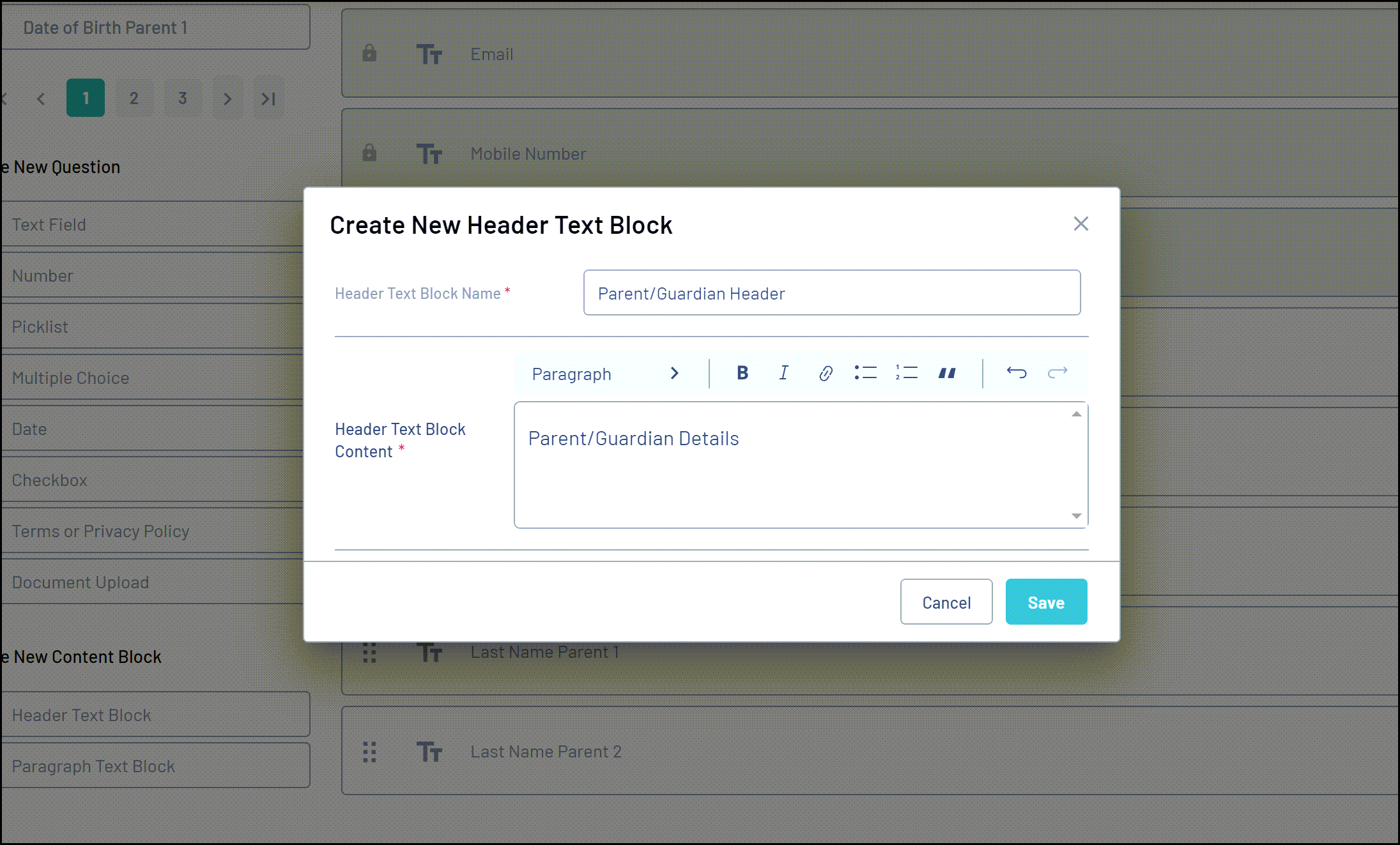

Your text and paragraph blocks will now display on your front-end form: