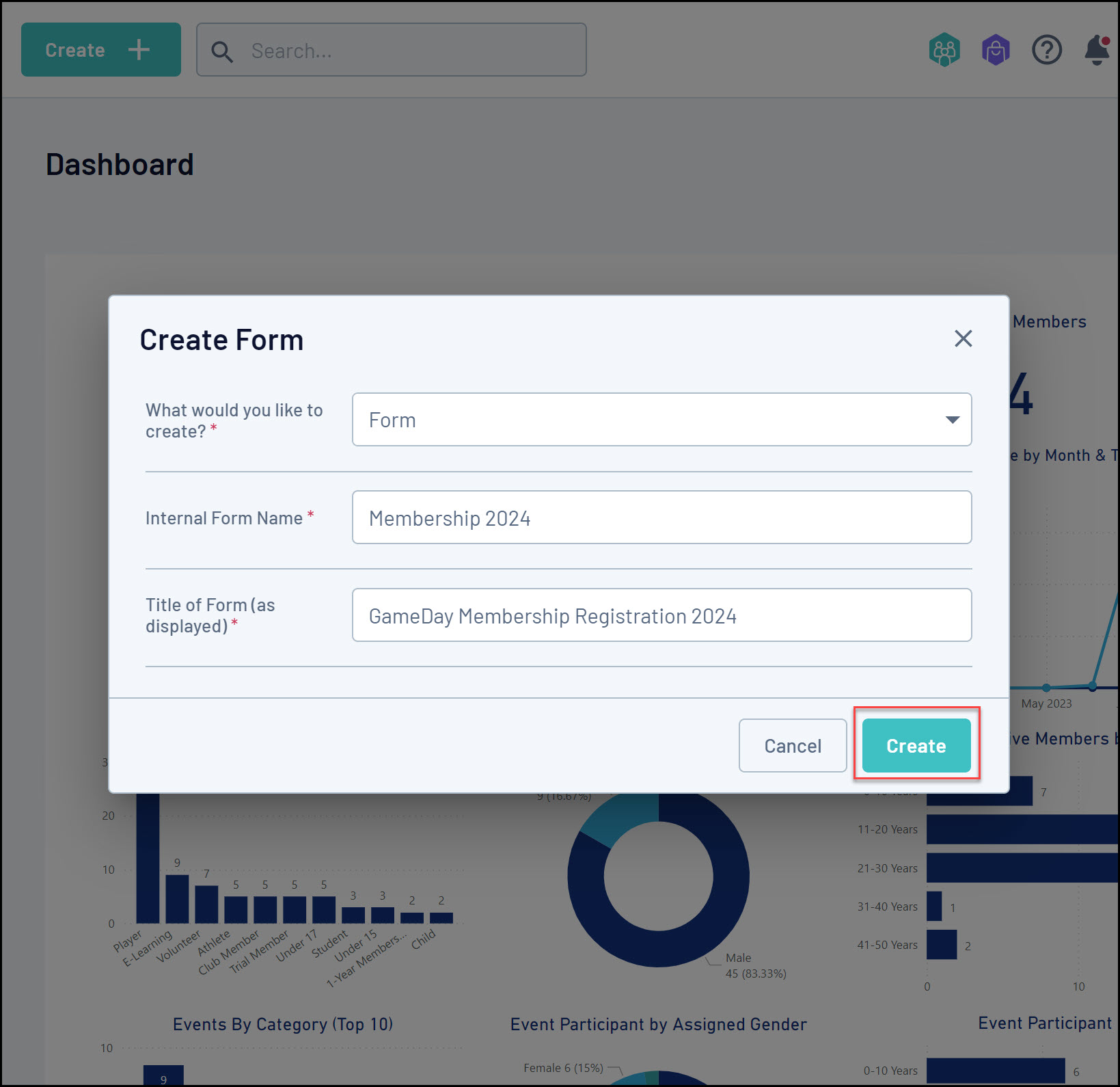All GameDay administrators have access to the Global Create feature, allowing quick and easy creation of particular assets.
To access the Global Create option:
1. Click the CREATE button in the top toolbar
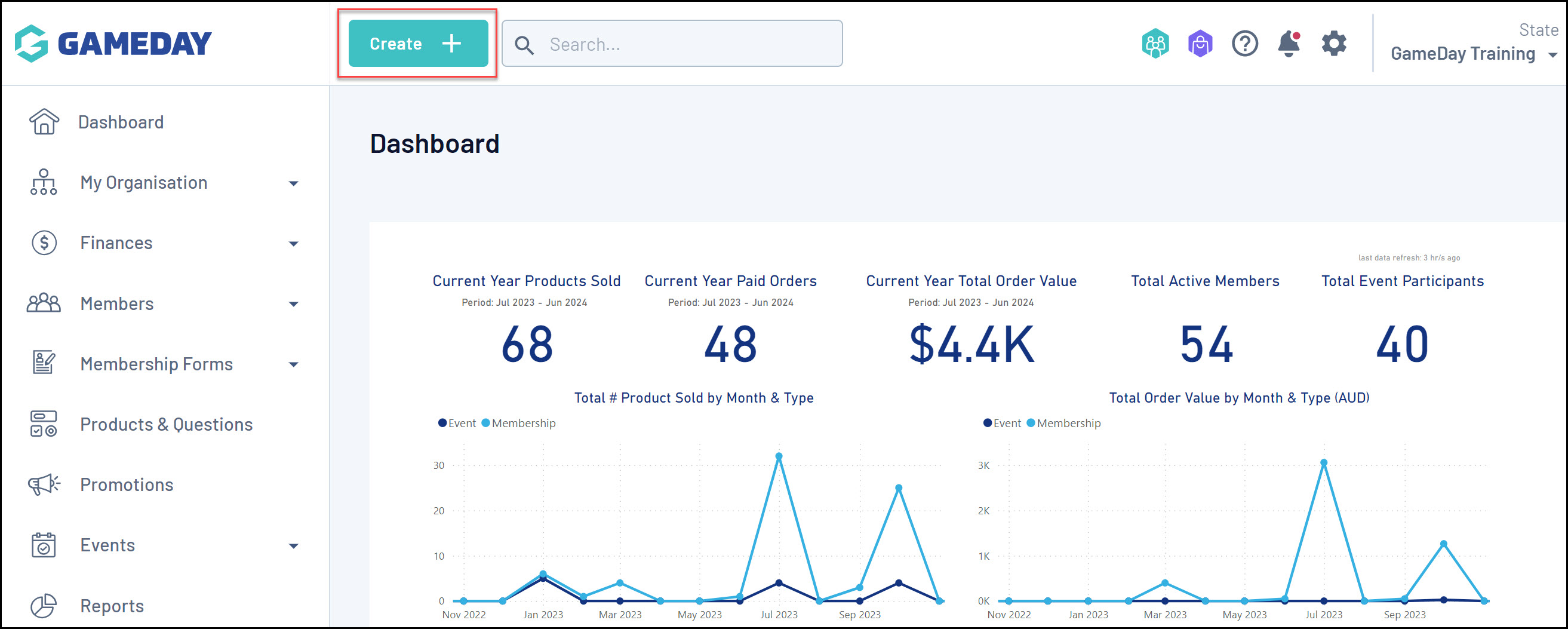
2. Choose what you would like to create. Using this option, you can create:
- Form: Allows you start building your member's registration journey by creating a new Membership Form
- Question: Allows you to define the information you want to collect through registrations by creating a new Custom Question
- Event: Allows you start building your end-to-end event journey by creating a new Event
- Product: Allows you to define the fees you want to collect through registration forms and event by creating a new Product
- Product Attribute: Allows you to define selectable options for Add-on Products (I.e. T-Shirt Size) by creating a new Product Attribute
- Email Template: Allows you to start composing regular email content by creating a new Email Template
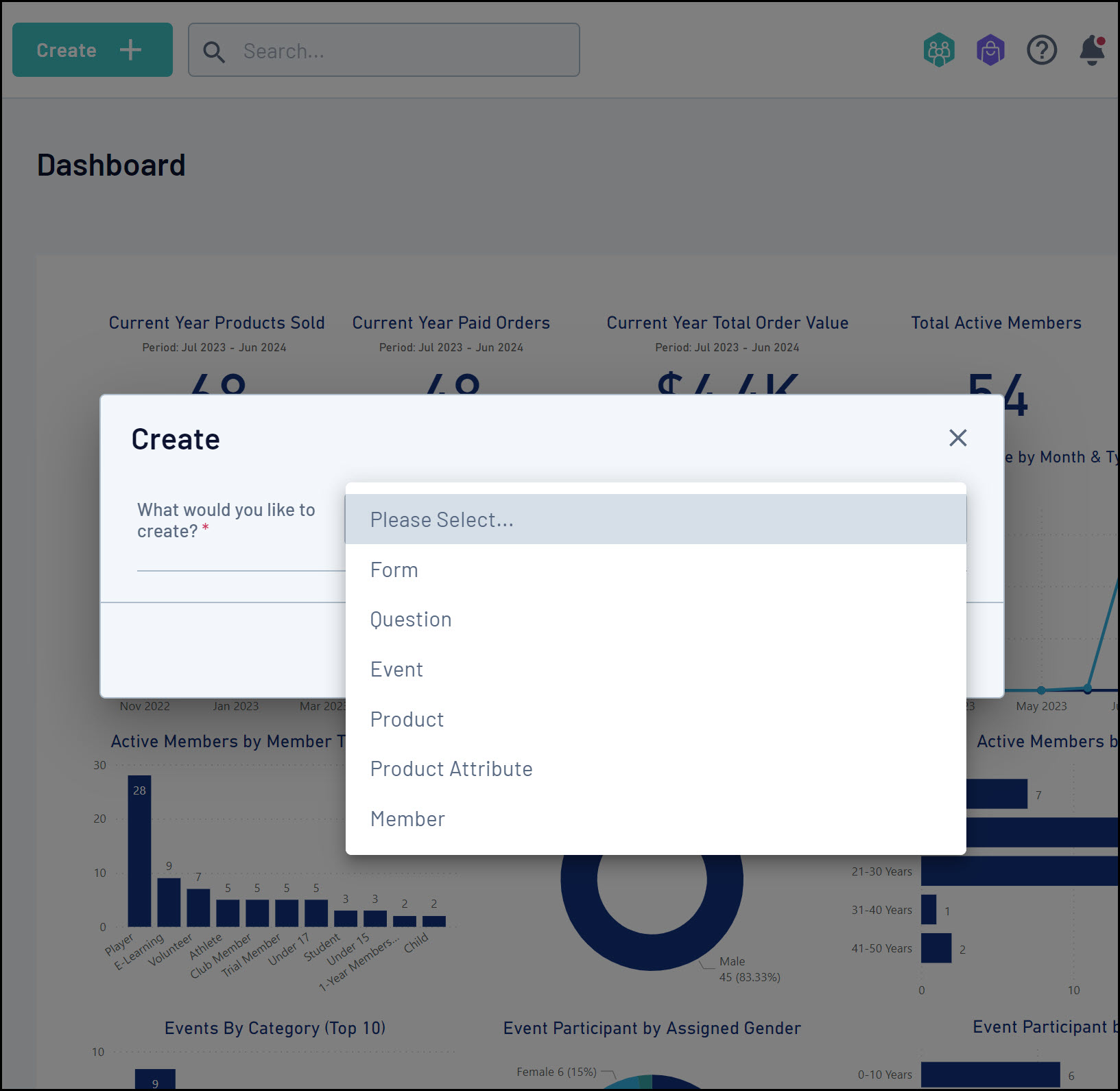
3. After selecting an option, enter the basic information of the asset, then click CREATE and continue through the setup wizard