GameDay administrators are able to define a Terms & Conditions question that can be added to registration forms and events, allowing you to ensure your registrants have been exposed to your organisational Ts & Cs as part of their registration.
To create a new Terms & Conditions question:
1. In the left-hand menu, select PRODUCTS & QUESTIONS
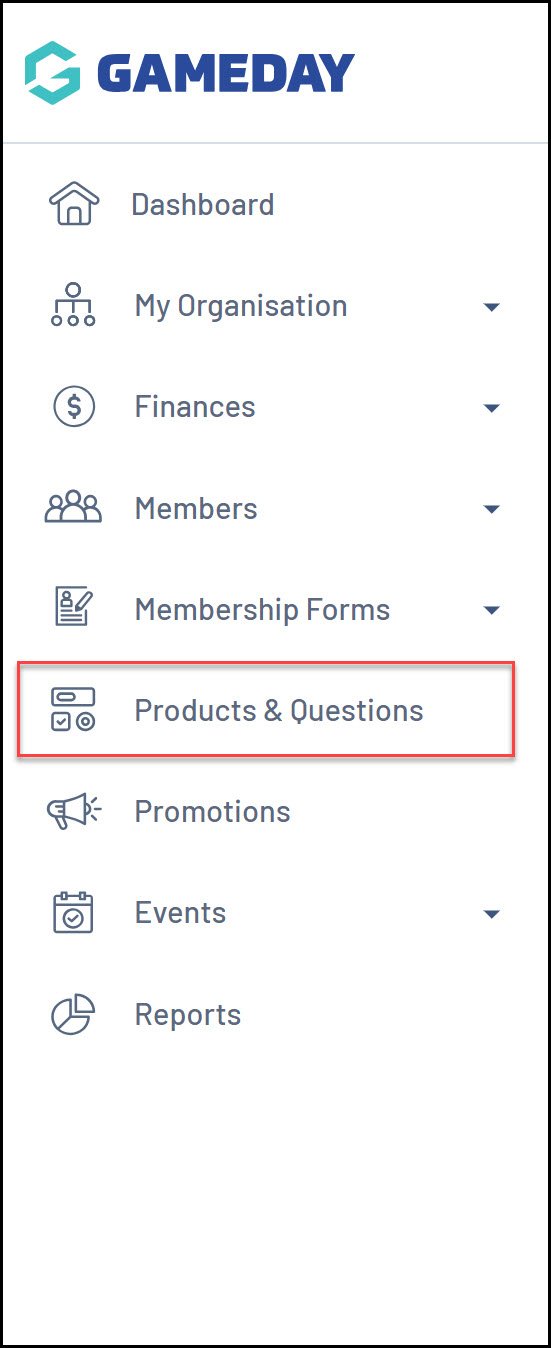
2. Toggle over to the QUESTIONS tab
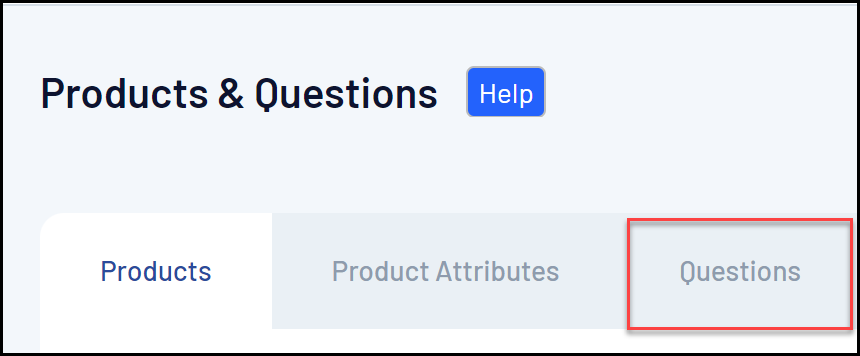
3. Click CREATE QUESTION
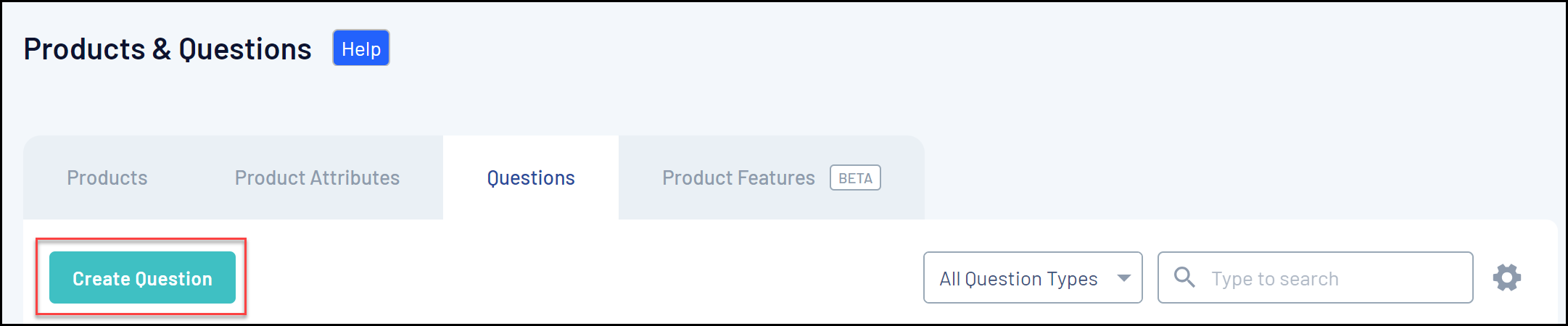
4. In the Question Type field, select TERMS OR PRIVACY POLICY
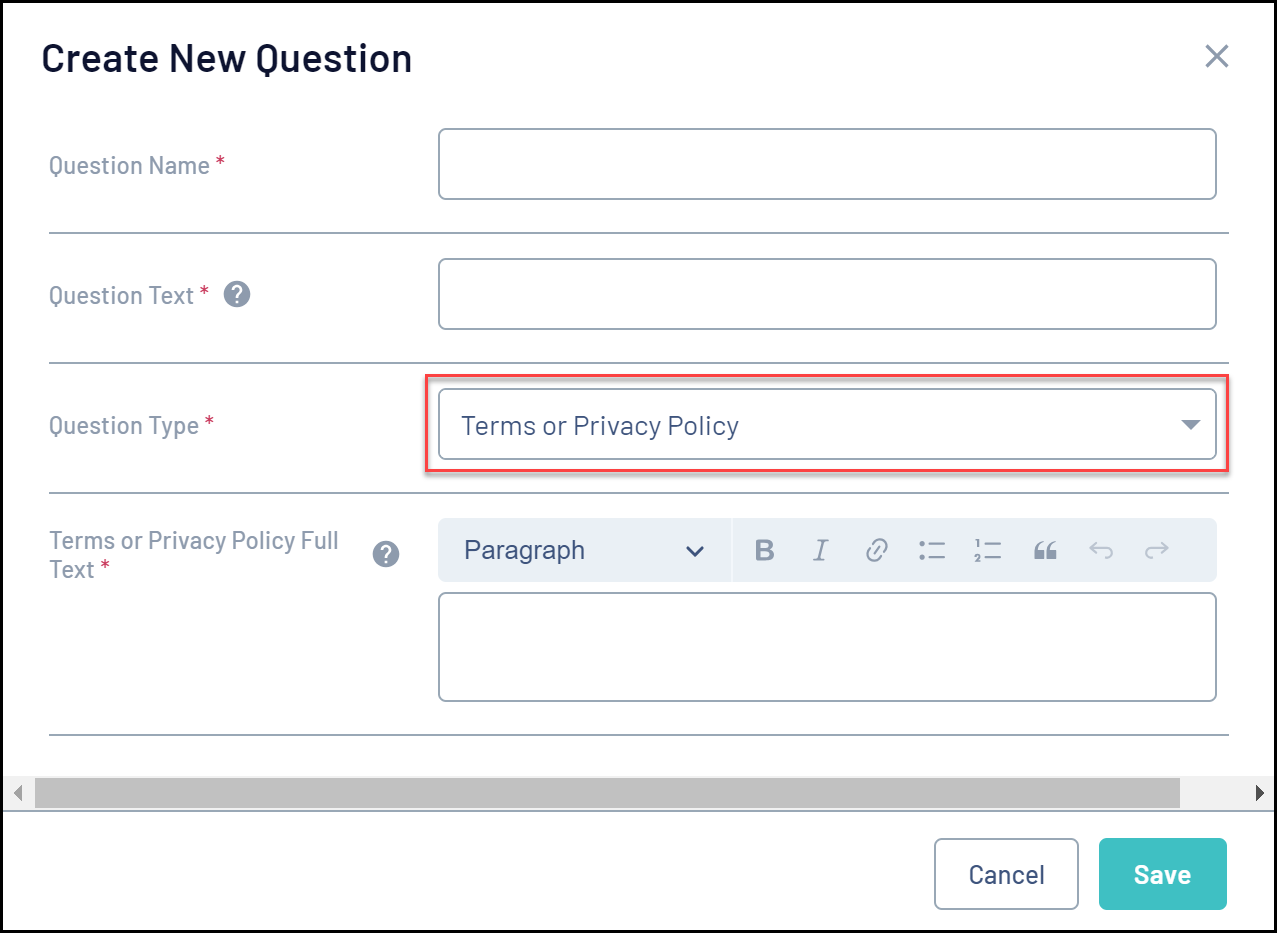
5. Enter the field details as below:
- Question Name: The name of your question as displayed in your GameDay database
- Question Text: The name of your question as displayed to members/event entrants on registration forms
- Terms or Privacy Policy Full Text: Enter your terms and conditions in full here. This also allows additional formatting options such as bold, italics, headings, links, lists and more
6. When you've completed all the necessary details, click SAVE
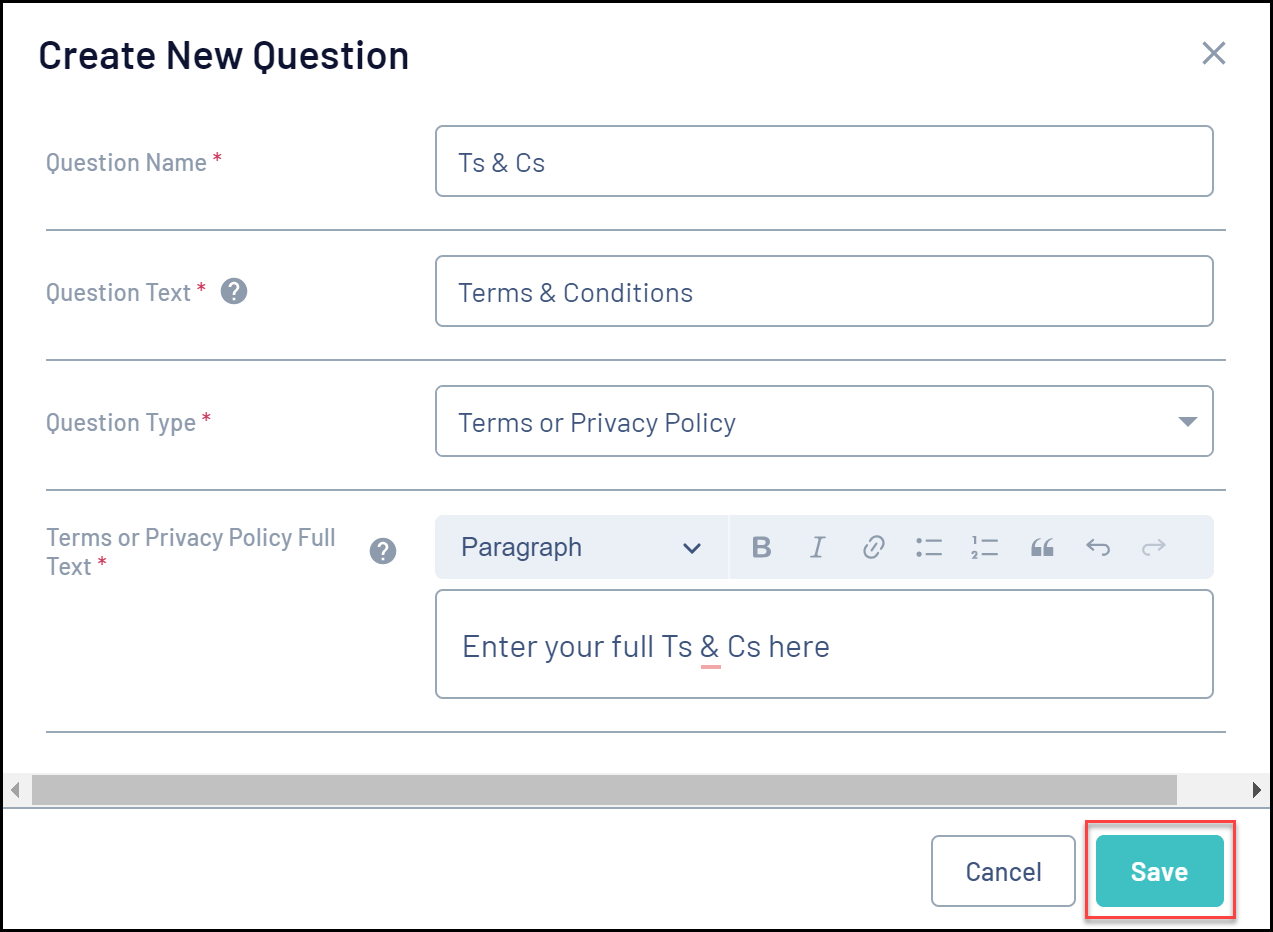
This question will now be available for you to add to your Membership or Event Forms