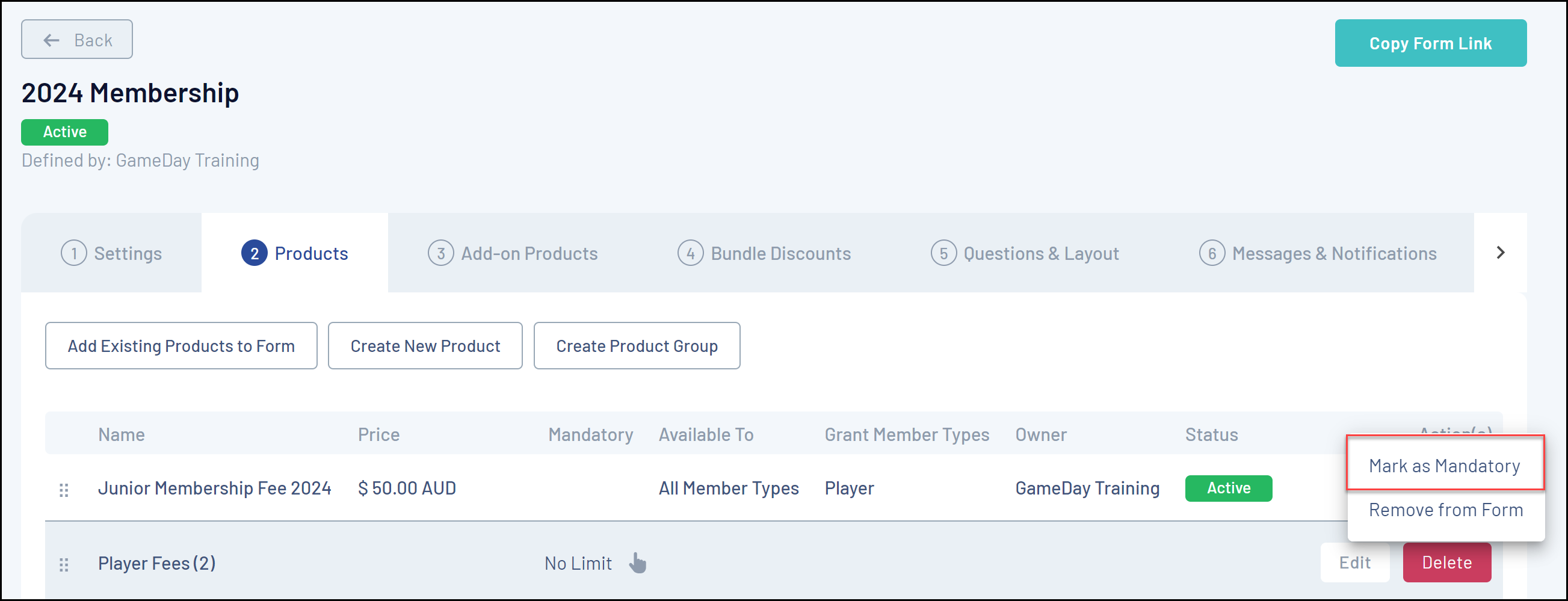If you are adding products to a Membership Form through GameDay, you have the option to make these products mandatory for any registrants who have the product available to them.
Note: Products still show and hide based on applied display filters such as age or gender, so making a product mandatory will only enforce eligible registrants to select the product.
To make a product mandatory on a Membership Form:
1. In the left-hand menu, click Membership Forms > MEMBERSHIP FORMS
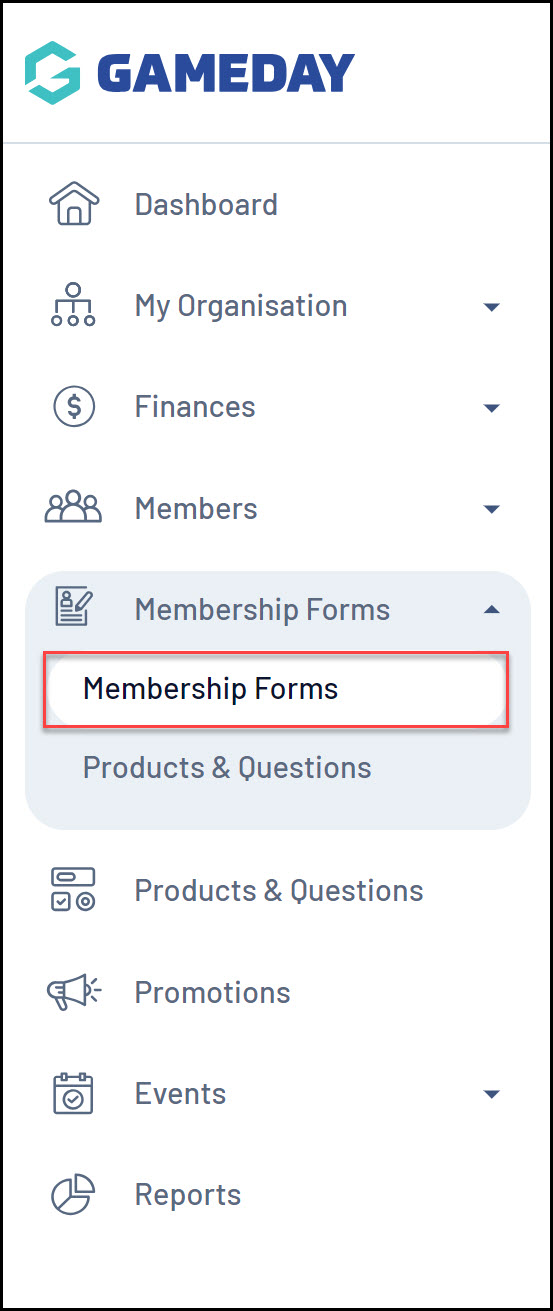
2. Click EDIT next to the relevant form
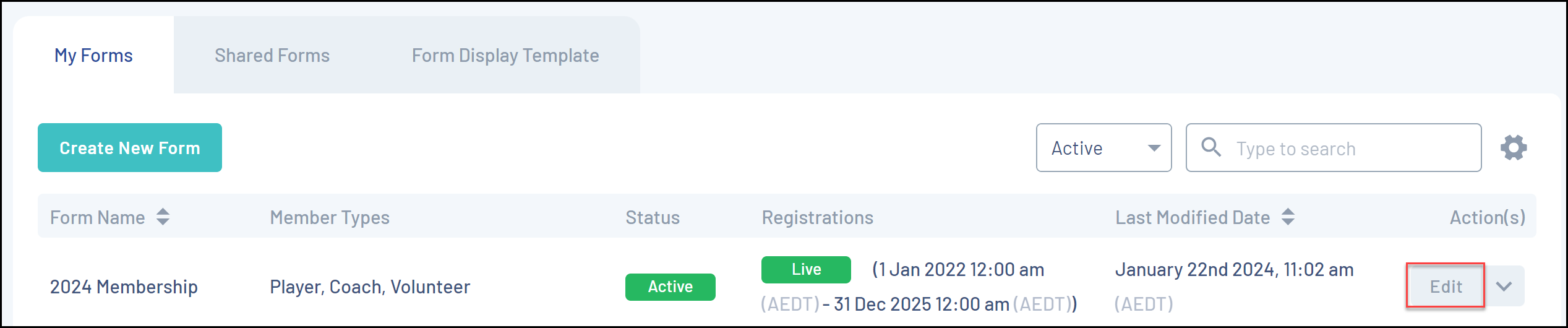
3. Click the PRODUCTS tab
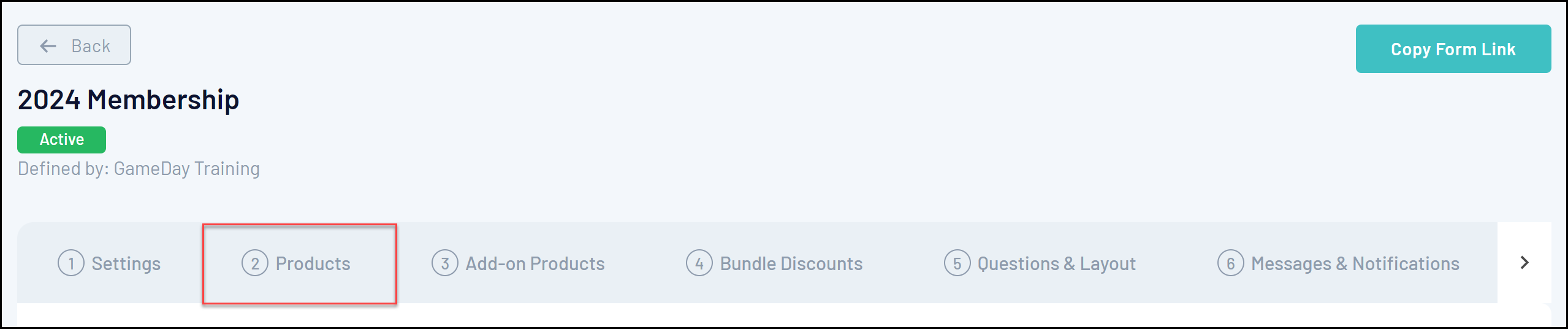
4. Click the ACTIONS arrow next to the relevant product
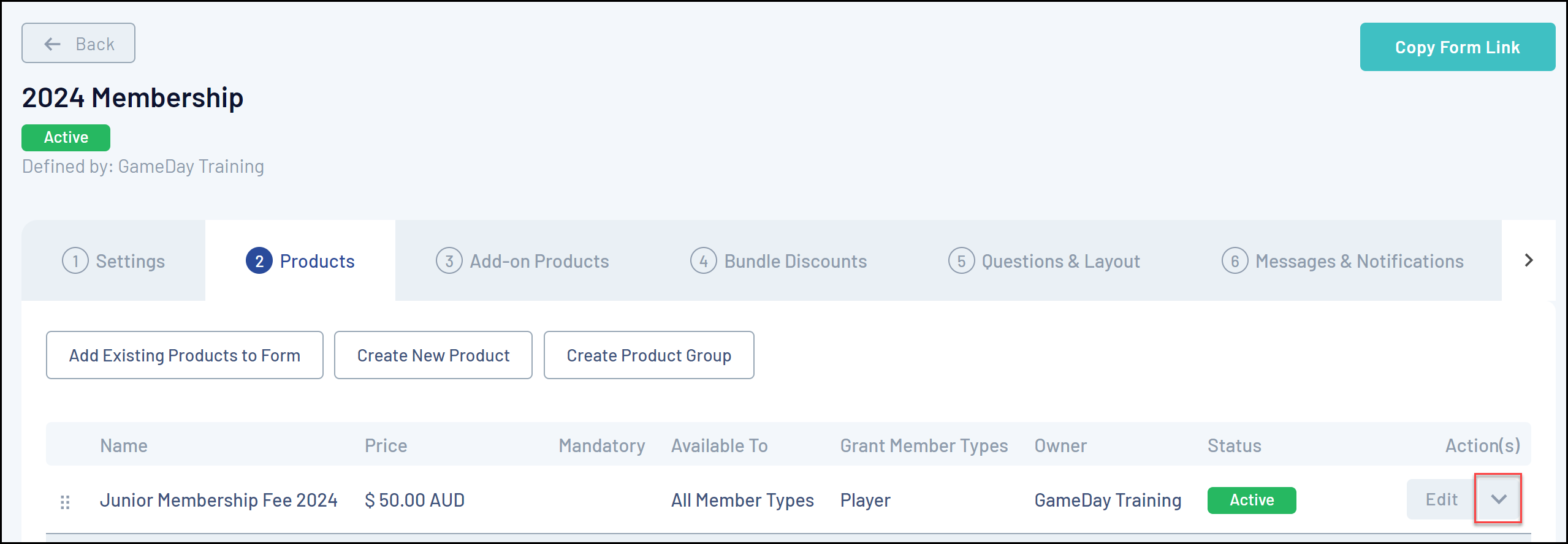
5. Select the MARK AS MANDATORY option