Creating an Early Bird Registration fee is exactly the same as creating a new registration fee. The only difference is in the Availability Dates.
You can either create this product within the Products and Forms section of the portal or within the registration form.
1. Whether in the registration form or products listing, click Create New Product.
2. Name the product and select the payment option.
3. Select Available From and input a date - this is the date you want this early bird fee to begin.
4. Select Until End Date and input a date - this is last date you want members to be able to purchase this early bird fee before your regular season fees come into play.
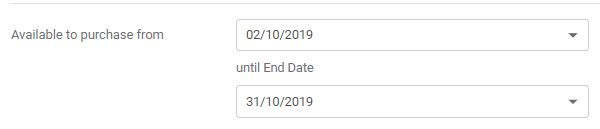
5. Finish entering the rest of the details and then save the product.
6. Add this product to the registration form, if not already done so.