If you are utilising the Pending Membership feature within GameDay, you can find a list of Pending members at any time by following the steps below:
1. In the left-hand menu, click Members > MEMBERS
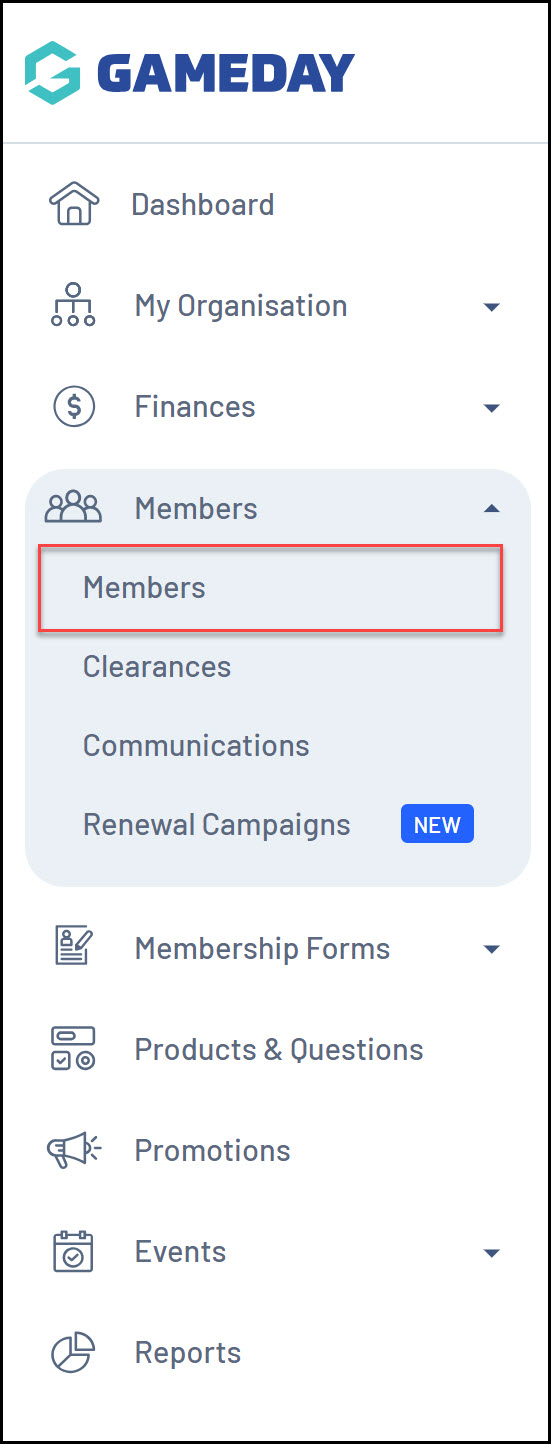
2. Click the PENDING tab
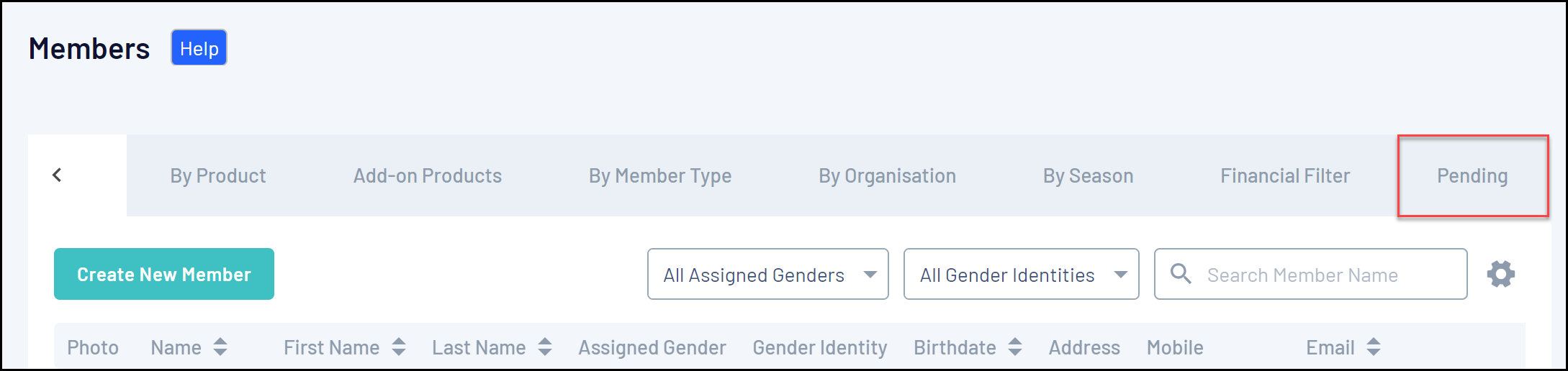
This will display the list of members who have registered and have a pending status based on the member types they selected upon registration. You can also approve or decline these members directly from this list.
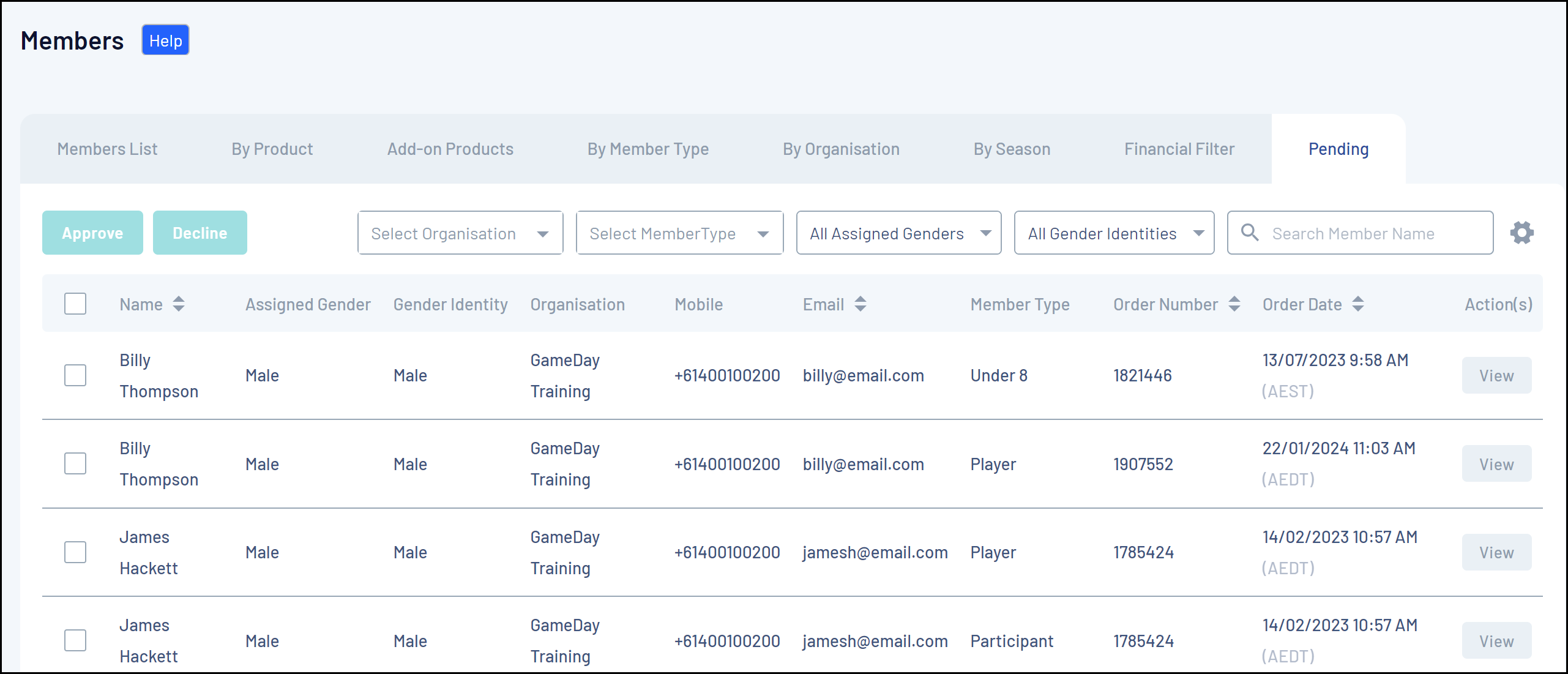
Note: Members may display multiple times in this list based on the number of Member Types assigned to their record