When creating a product in GameDay, users can define the period for which membership will be active when a member purchases the product.
To configure the Membership Dates of a product:
1. In the left-hand menu, click PRODUCTS & QUESTIONS
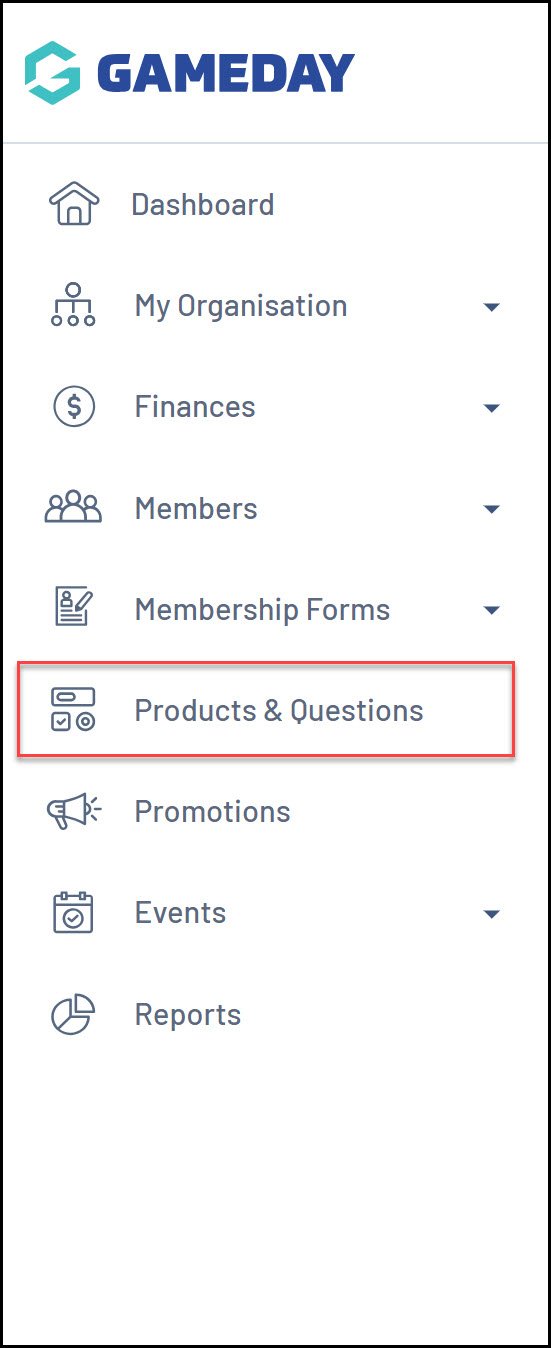
2. EDIT the relevant product
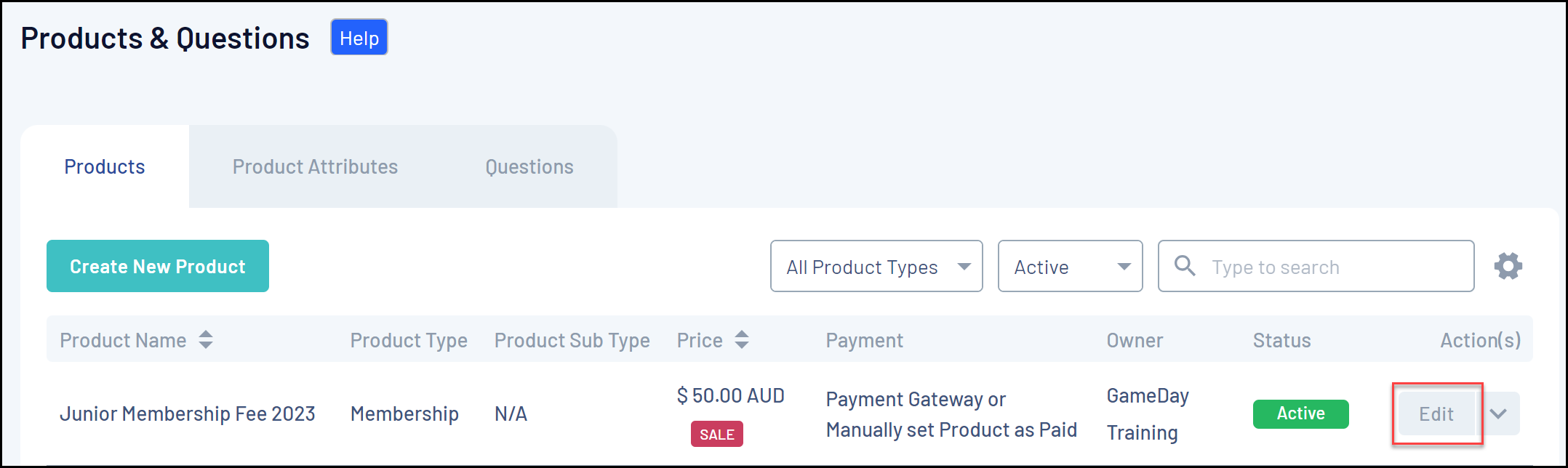
3. Scroll down to the PRODUCT EFFECTIVE DATE and PRODUCT END DATE fields
Note: If you're creating a new product from scratch, these fields will be referred to as Membership Starts From and Membership Ends From
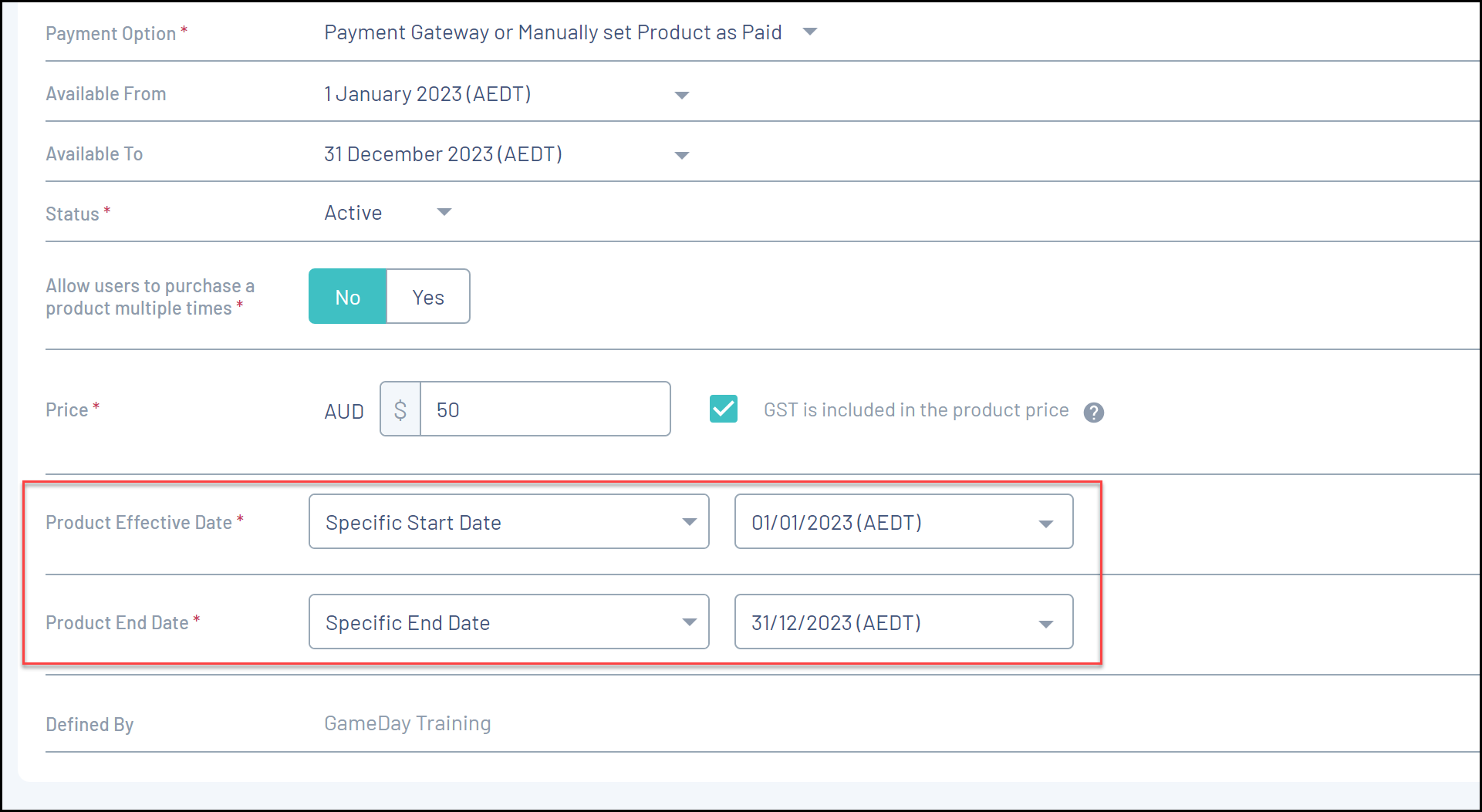
Product Effective Dates allow you to determine the beginning of the product's membership period by selecting one of the options below:
- Specific Start Date: Enter the specific date on which you would like this product to start the membership period for the member.
- Registration Date: Base the start date of the membership period for the member on the date that they complete the registration.
- Season Start Date: Sstart the membership period based on the start date of a particular season in your database. Once a member purchases this product, they will be active as soon as the season starts.
Note: If the effective date of the product is in the future at the time it is purchased, the member will appear with a Pending Active membership until the effective date of that product, at which point the member type and product will become active
Product End Dates allow you to determine the lapse of the product's membership period by selecting one of the options below:
- Specific End Date: Enter the specific date on which you would like this product's membership period to lapse
- Specific Days After Registration: Select how many days after a member has registered, the membership period will expire. For example, if you want the membership to last a full year from the point of the member's registration, you can enter 365 in this field.
- Season End Date: End the membership period based on the end date of a particular season in your database. Once a member purchases this product, they will be active as soon as the season ends.
- Period of Time: Configure the membership period to lapse after a specific period of time from the effective date. Choose from a Week, a Fortnight, a Month, a Quarter, a Half-year, or a Year