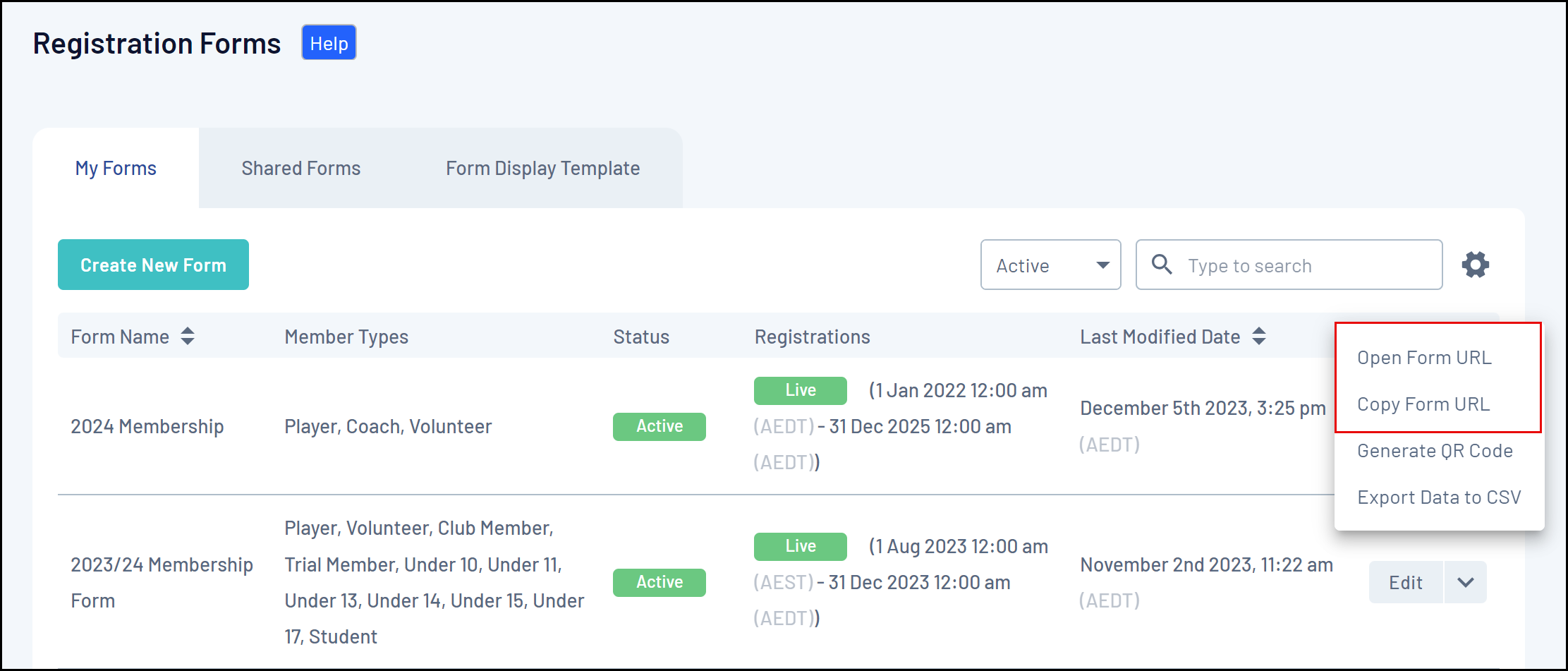GameDay users can find the front-end version of a specific Membership Form through any of the methods below:
To find the Membership Form link on your Membership Forms List:
1. In the left-hand menu, click Membership Forms > MEMBERSHIP FORMS
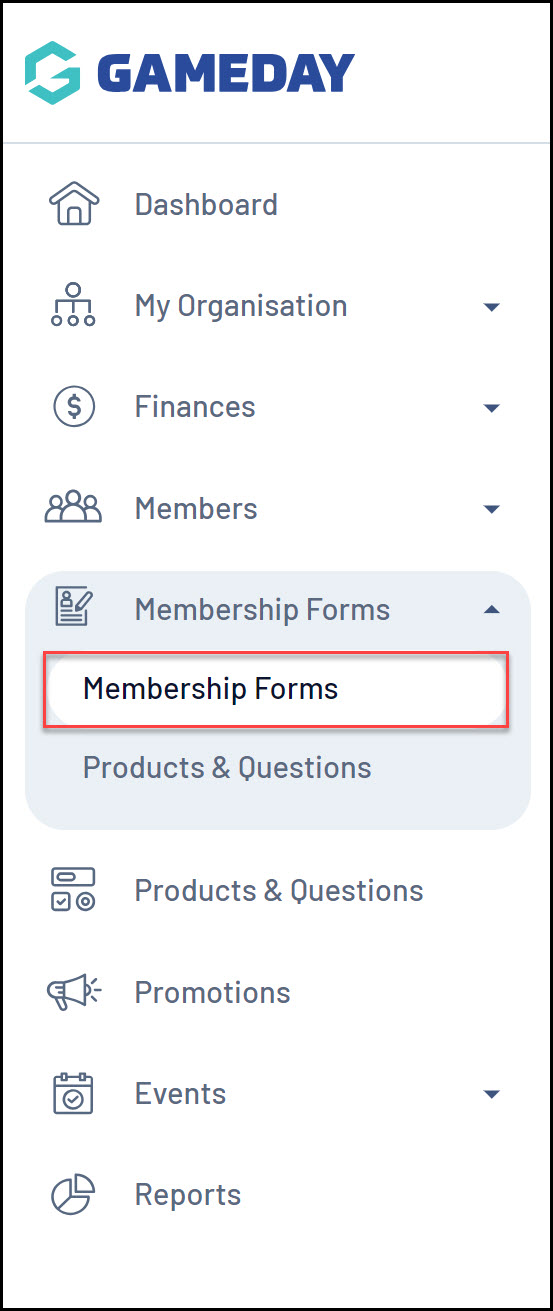
2. Find the Membership Form you want to open, then click EDIT
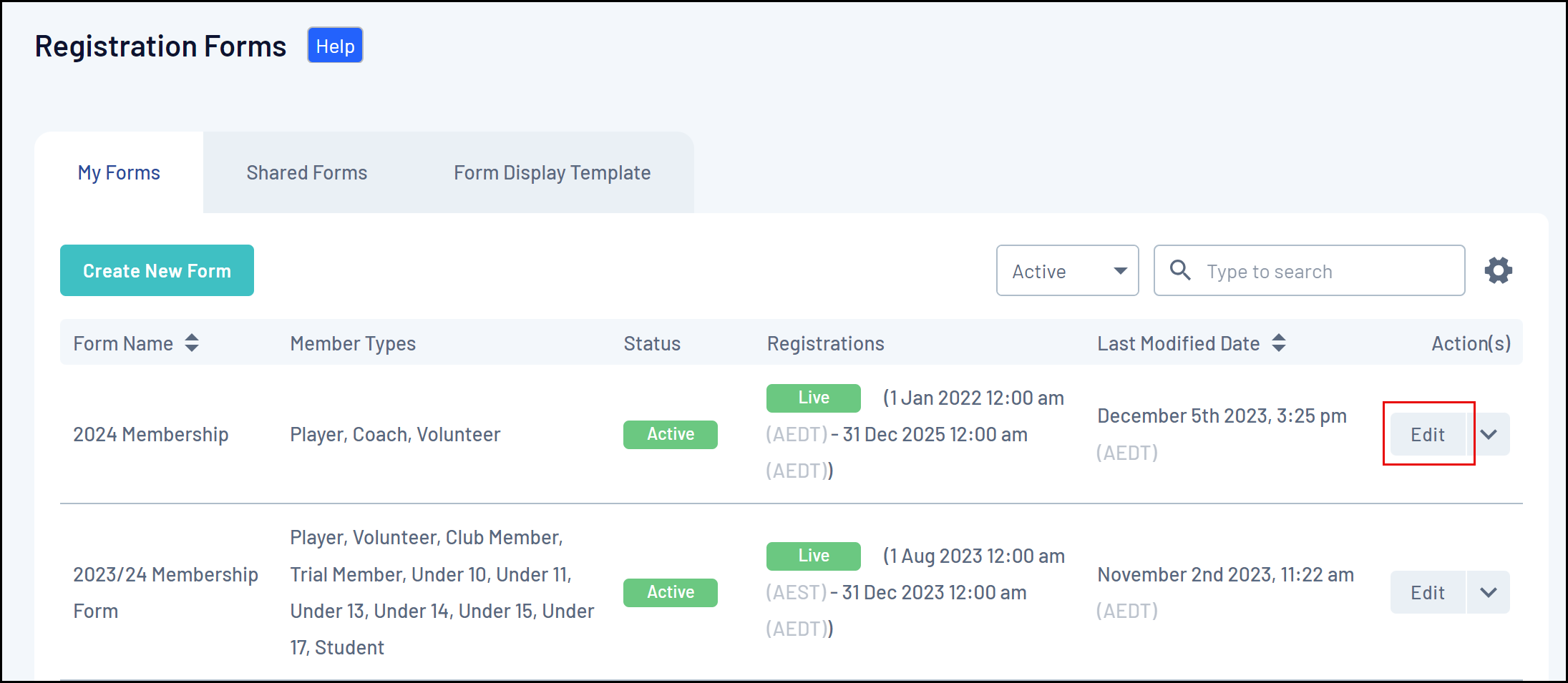
3. Click the TEST & PUBLISH tab
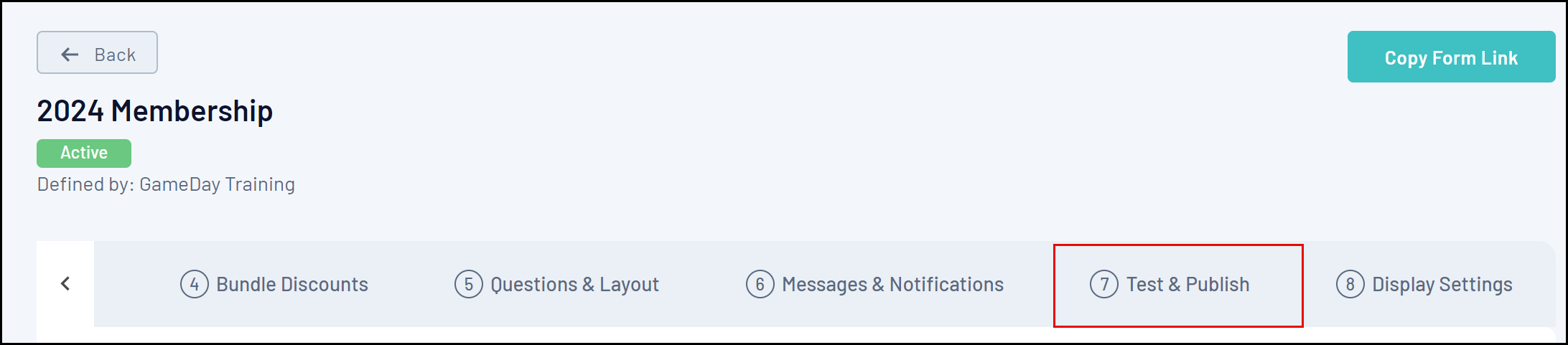
4. Click VIEW FORM
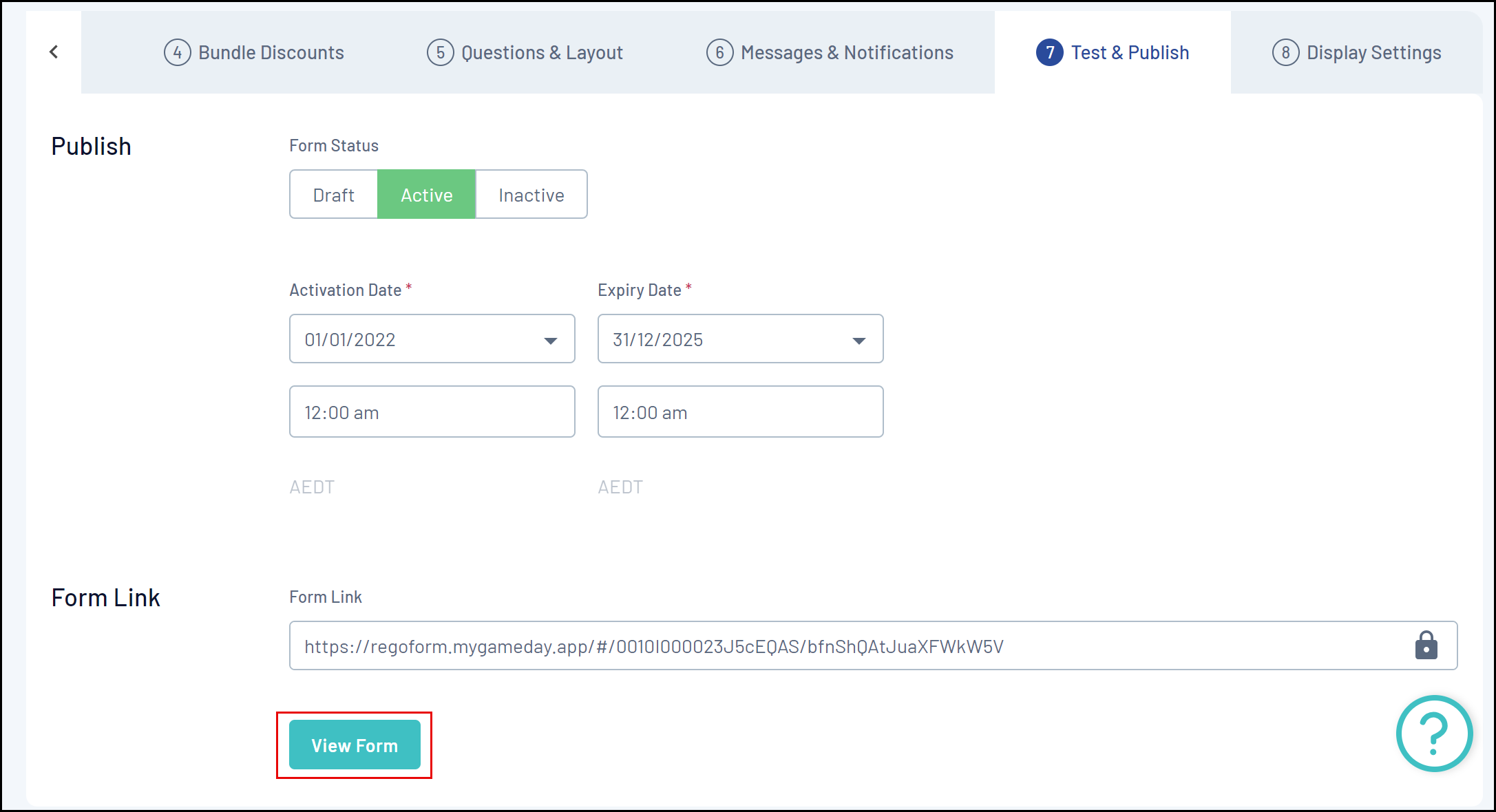
Note: This option will only appear if your Form Status is set to Active
You can also click the COPY FORM LINK button at the top of the page to copy the form URL to your clipboard
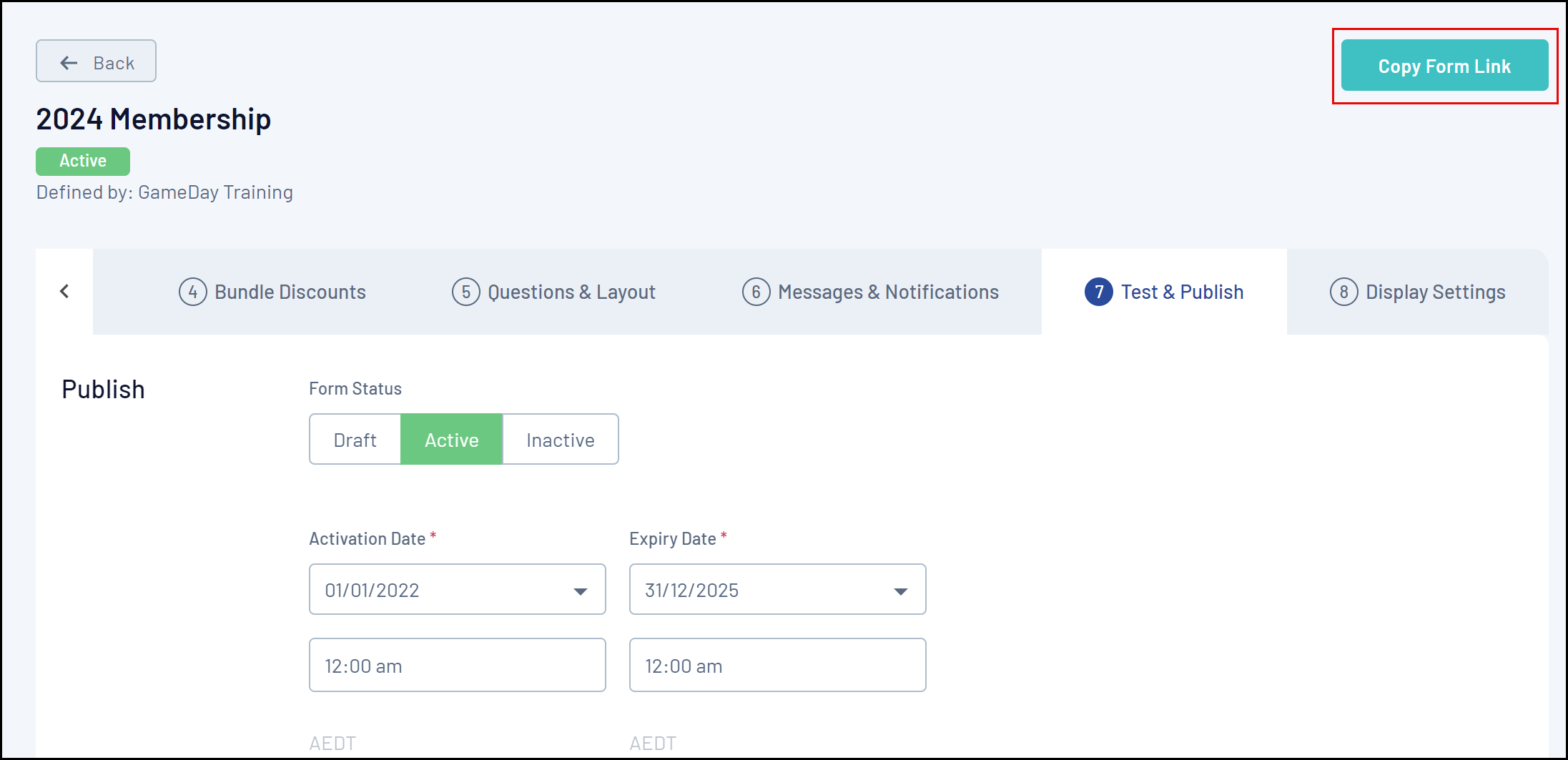
To find the Membership Form link on your Membership Forms List:
1. In the left-hand menu, click Membership Forms > MEMBERSHIP FORMS

2. Find the Membership Form you want to open, then click the ACTIONS ARROW on the right-hand side of the form record
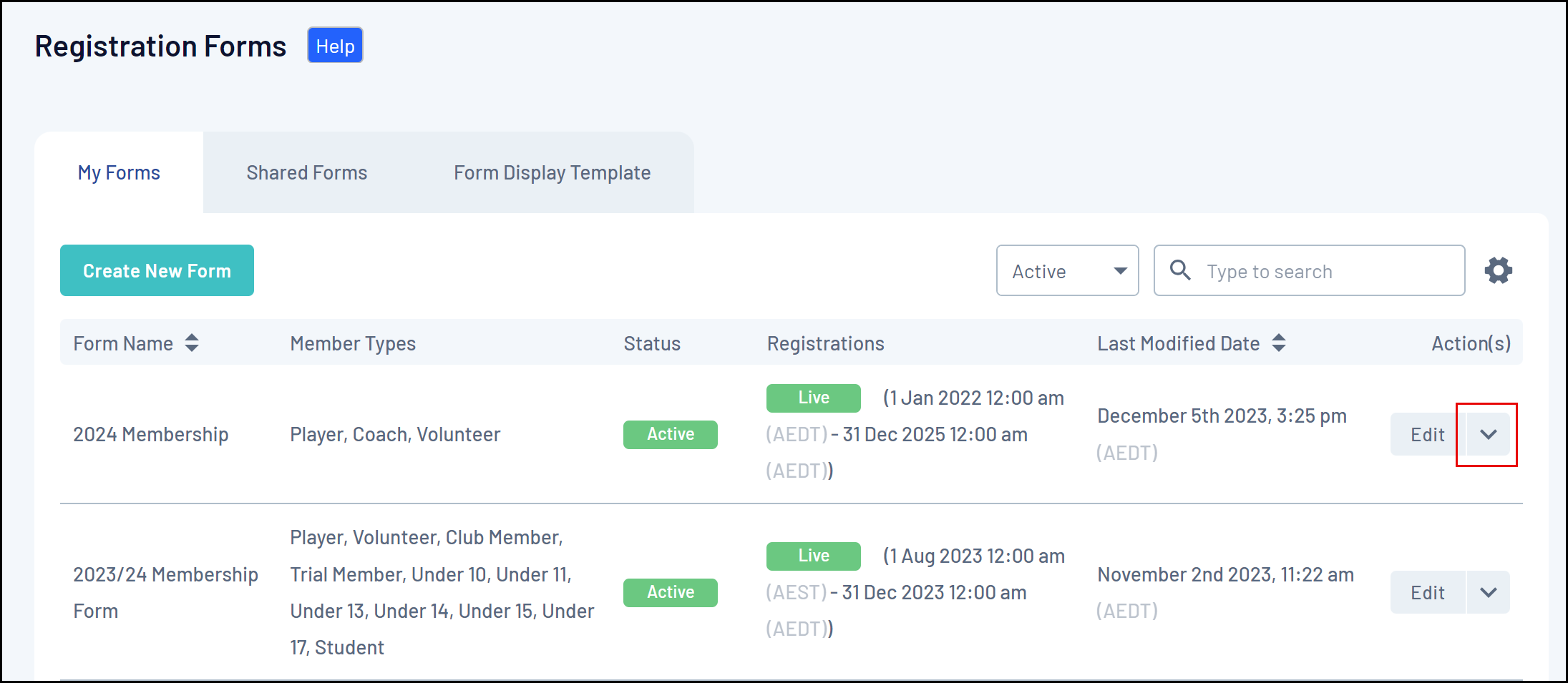
3. Click OPEN FORM URL to open the form in a new tab, or click COPY FORM URL to copy the URL to your clipboard