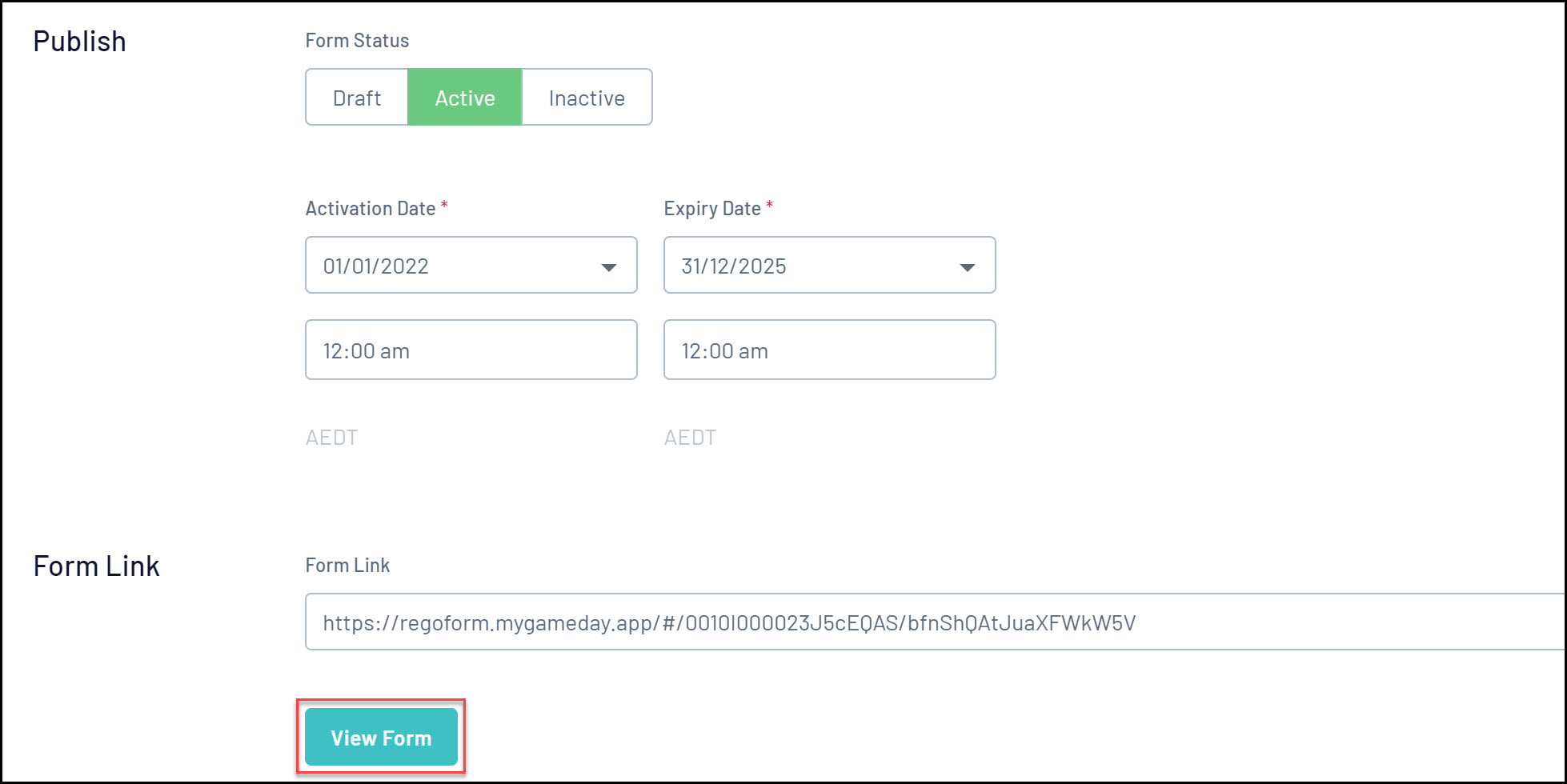After creating a Membership Form through GameDay, you can control the status of the form to determine whether users can access it, or you can automate the activation of your form using a custom date range.
To activate a Membership Form:
1. In the left-hand menu, click MEMBERSHIP FORMS
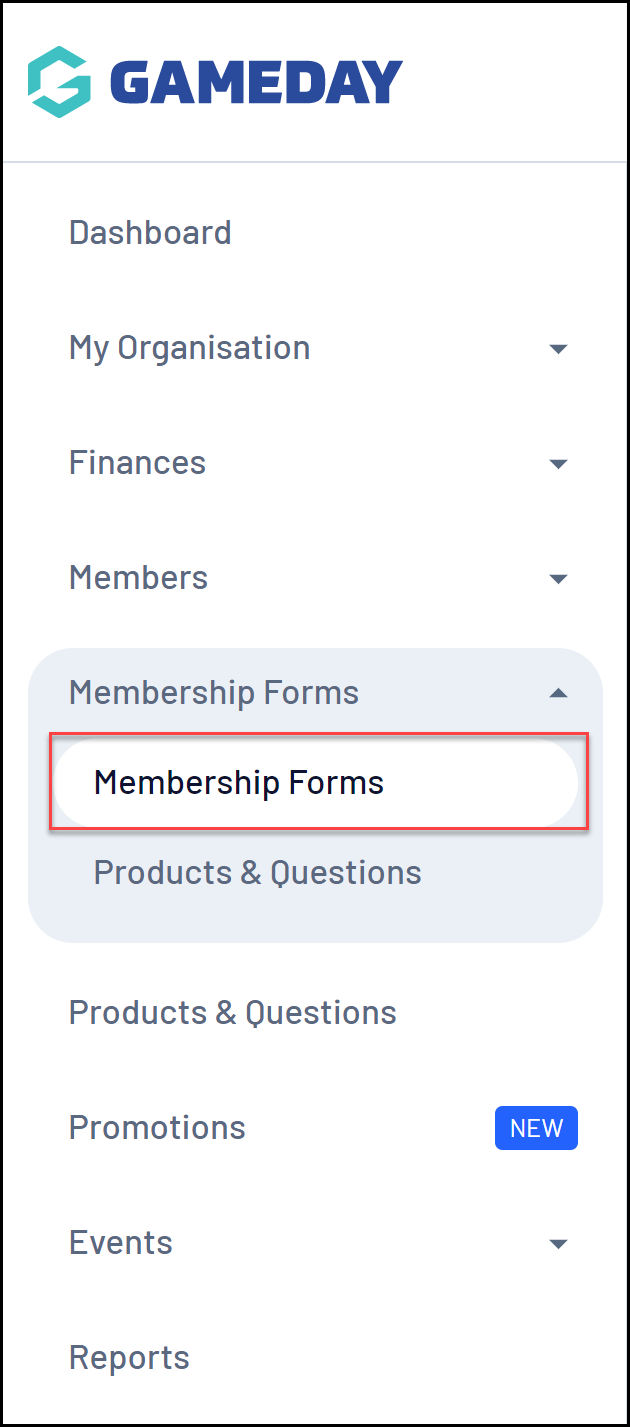
2. Find the applicable Membership Form and click EDIT.
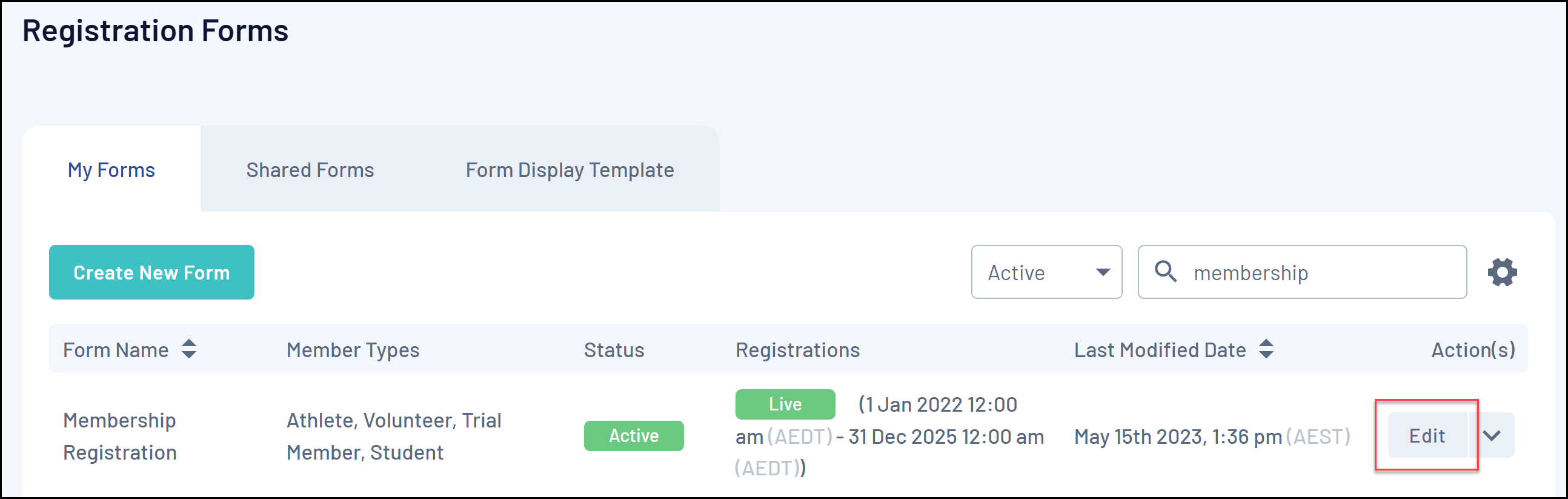
3. Select the TEST & PUBLISH tab.
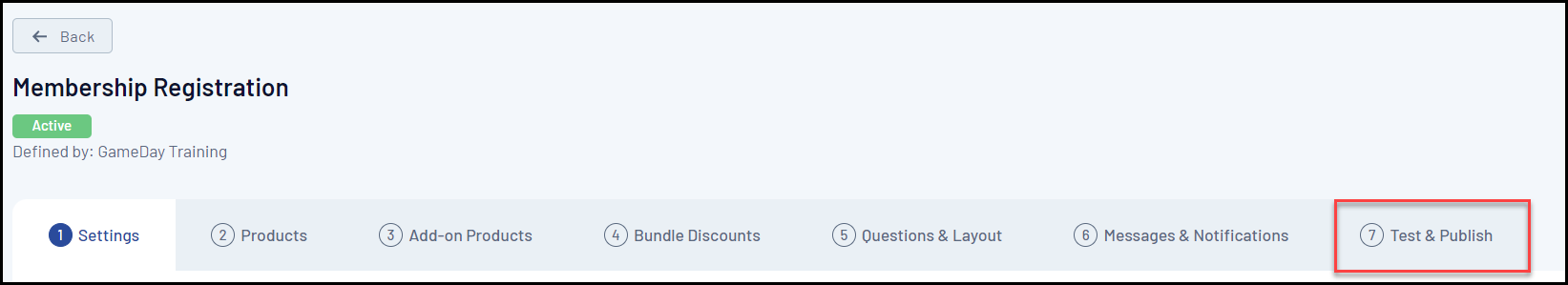
4. In the Form Status field, click ACTIVE.
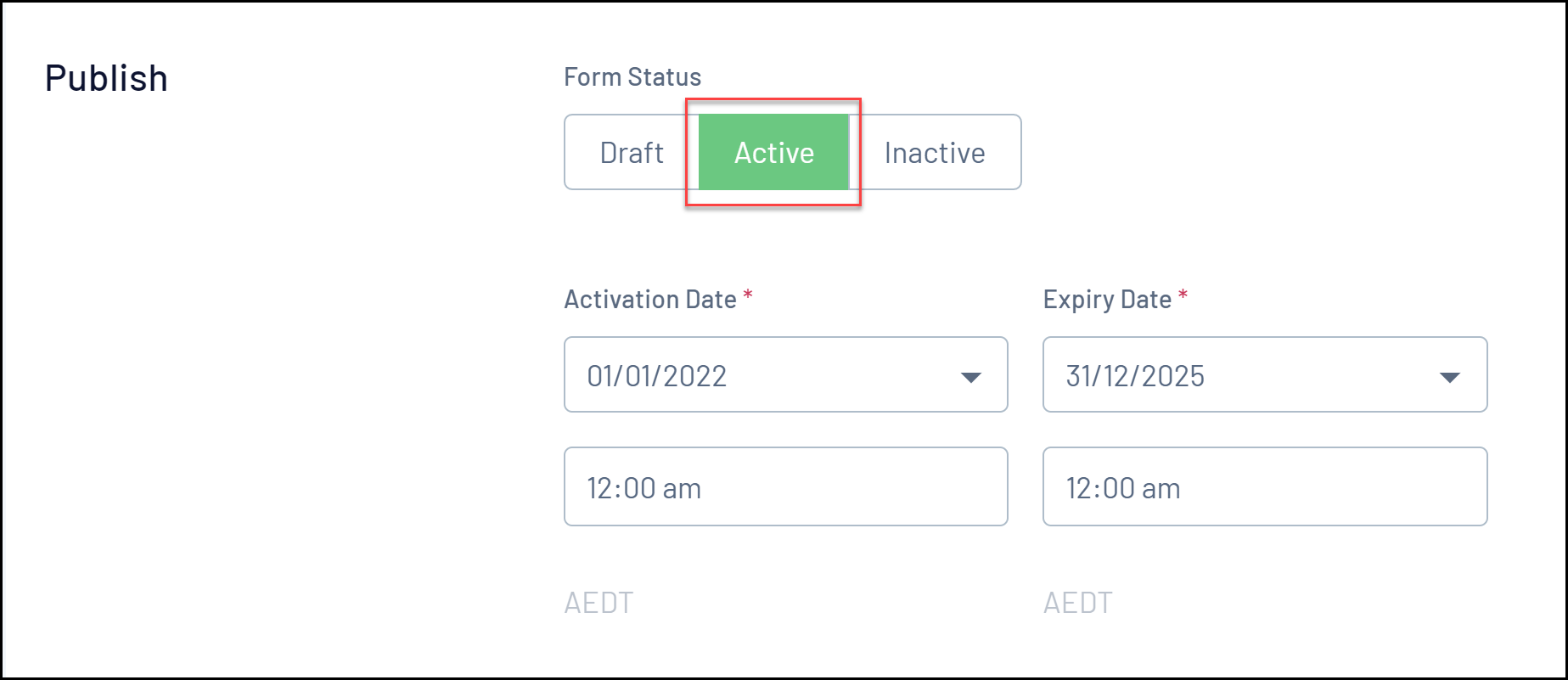
4. Set the ACTIVATION DATE and EXPIRY DATE of the form.
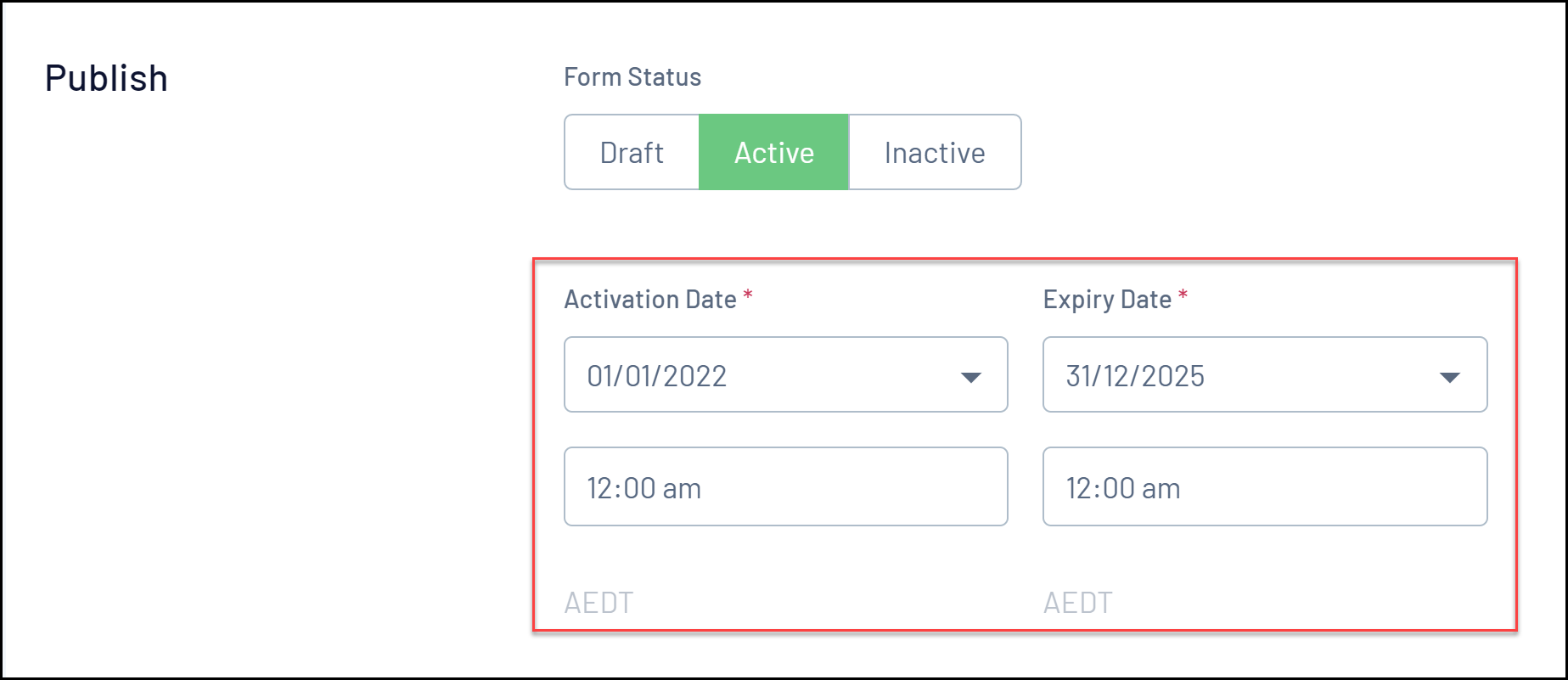
5. Click SAVE.
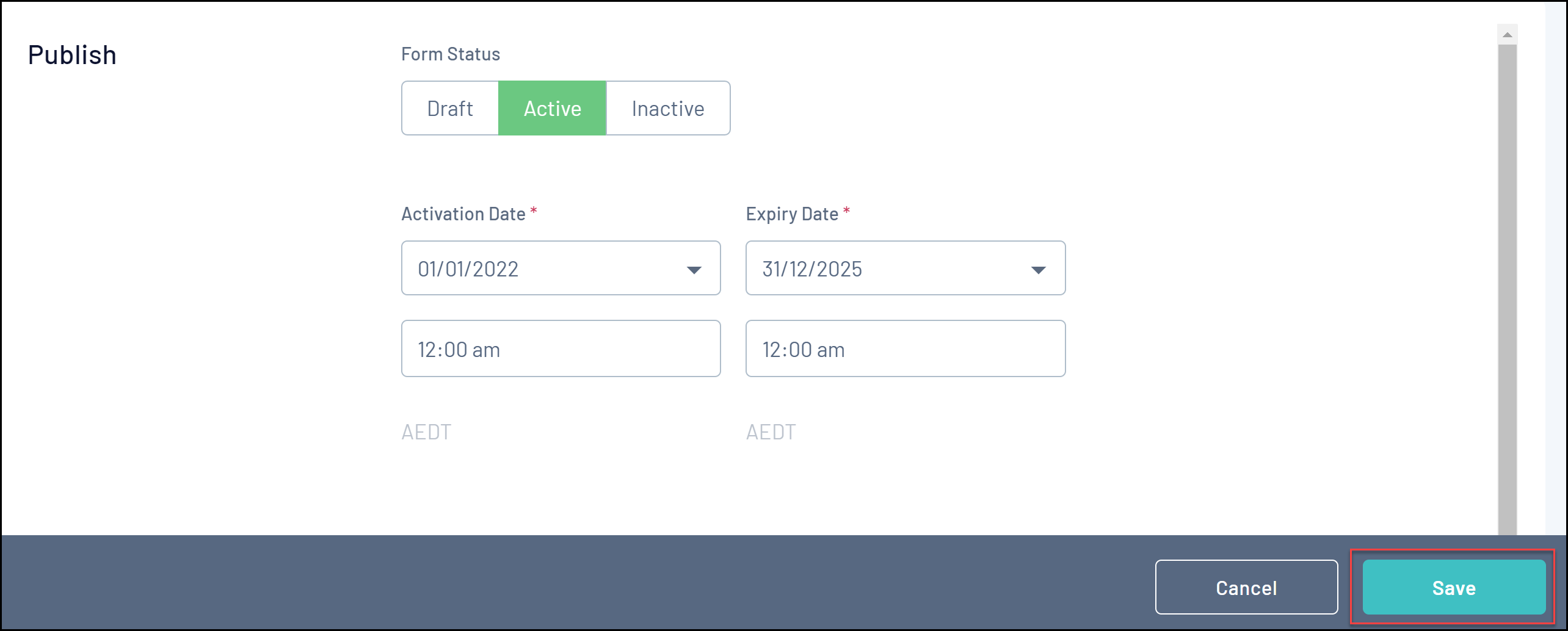
After activating and saving the form, you will then be able to access and distribute the form using the VIEW FORM button.