GameDay allows administrators within a multi-tiered hierarchy to create custom Organisation ID rules, whereby new or existing organisations in the hierarchy can be assigned a unique ID that can be seen in the database and, in organisation reports.
To create a new Organisation ID rule:
1. In the left-hand menu, click My Organisation > SETTINGS
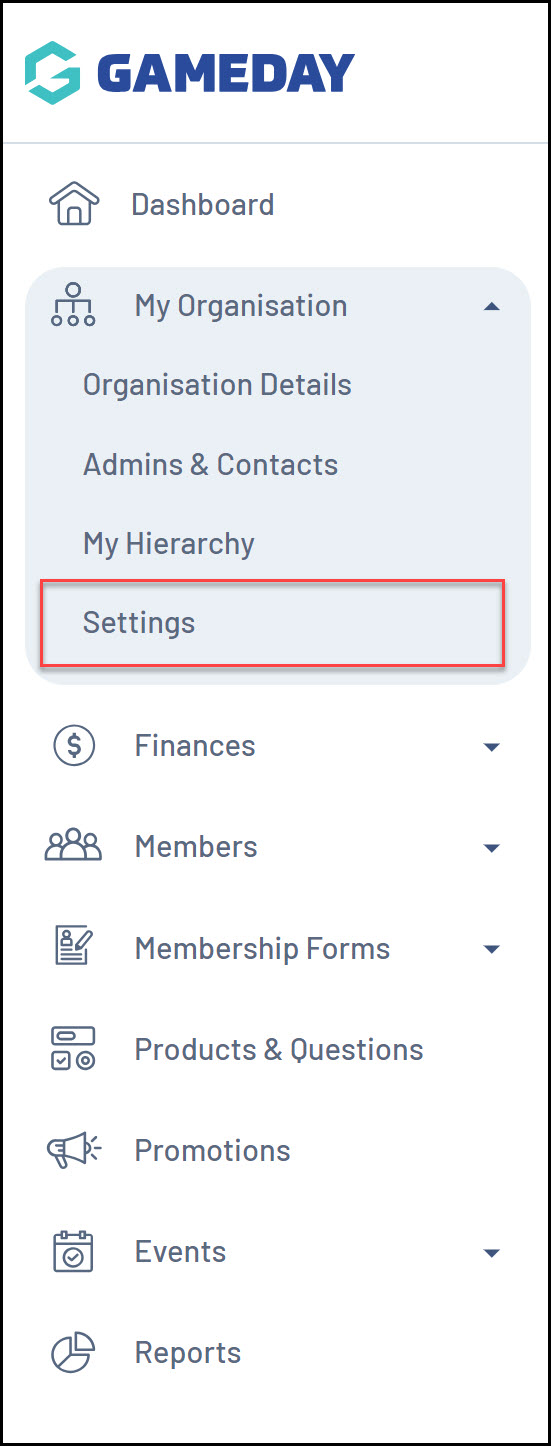
2. Select the ID MANAGEMENT tab
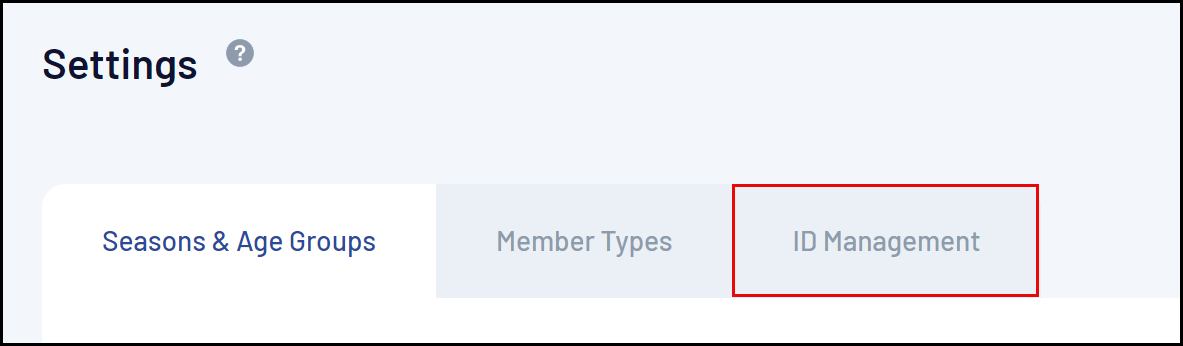
3. Select the ORGANISATION ID tab
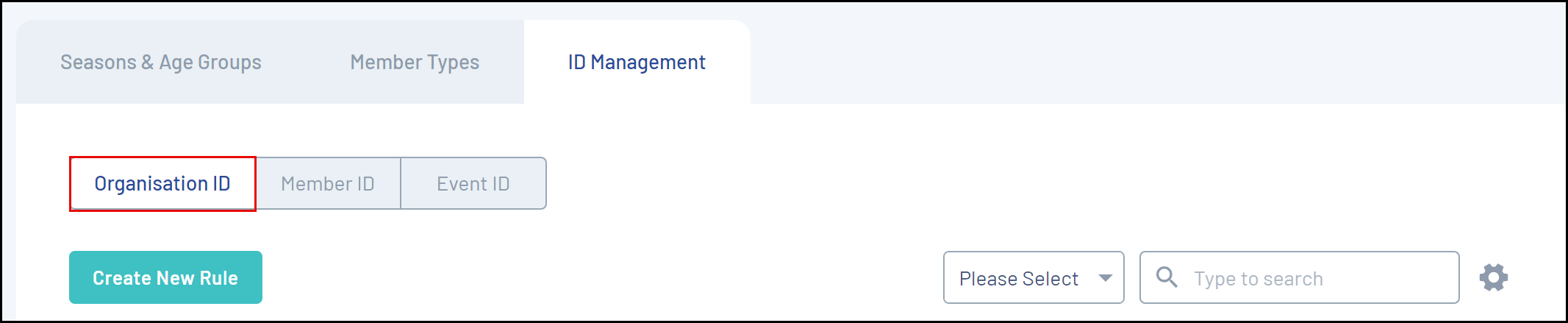
4. Click CREATE NEW RULE.
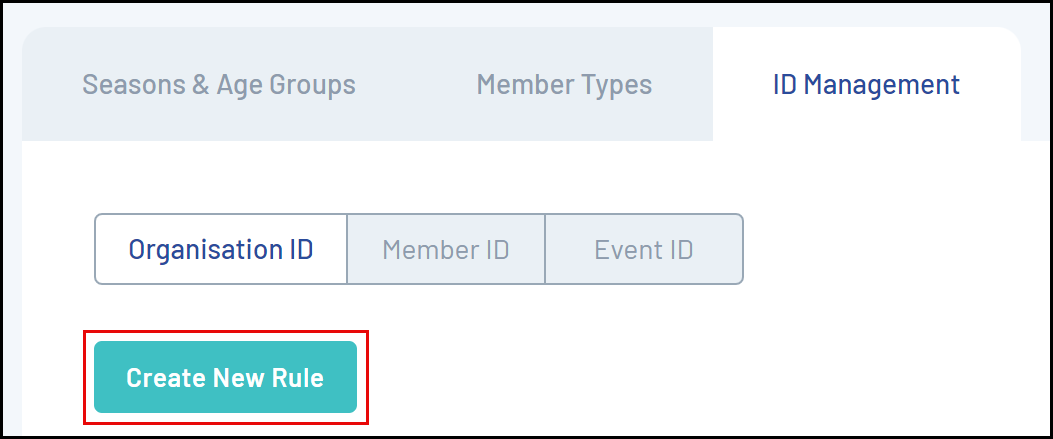
5. Enter the parameters for your rule:
- Rule Name: The name of the Organisation ID rule as displayed in your database
- Prefix/Suffix: Allows you to add a generic prefix (at the beginning) or suffix (at the end) of each Organisation ID generated using this rule
- Starting Number/Max Number: Allows you to define a range of unique numbers that will be assigned to organisations. Each existing organisation or new organisation added to the database will be assigned a number within this range in an ascending sequence based on their registration date.
Click CREATE NEW RULE when you're ready

This rule will now be active and will be applied when creating organisations from your level
Note: Organisation IDs are generated every 5 minutes, so please allow 5 minutes after an organisation has been created for the ID to appear.