Family Discounts are a common registration scenario for junior sports and are a great way to incentivise participation across a group of siblings or large families.
An example of a family discount structure could be:
> If 3 members are registered as part of the same transaction, the registrant receives a 10% discount on their total fee.
> If 4 members are registered as part of the same transaction, the registrant receives a 15% discount on their total fee.
> If 5 members are registered as part of the same transaction, the registrant receives a 20% discount on their total fee.
Using this fee structure, you can set up a series of family discounts on your registration form using the below process.
1. Create a Product Group on your Membership Form to bundle all of your membership products.
Navigate to Membership Forms > Edit your chosen form > Products > Create Product Group > Give your Product Group a name > Save
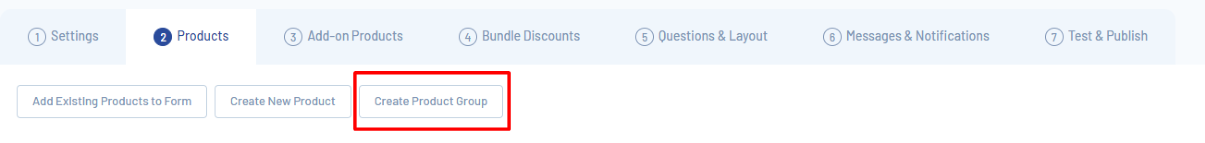
2. Drag and drop all of your membership products into your new product group.
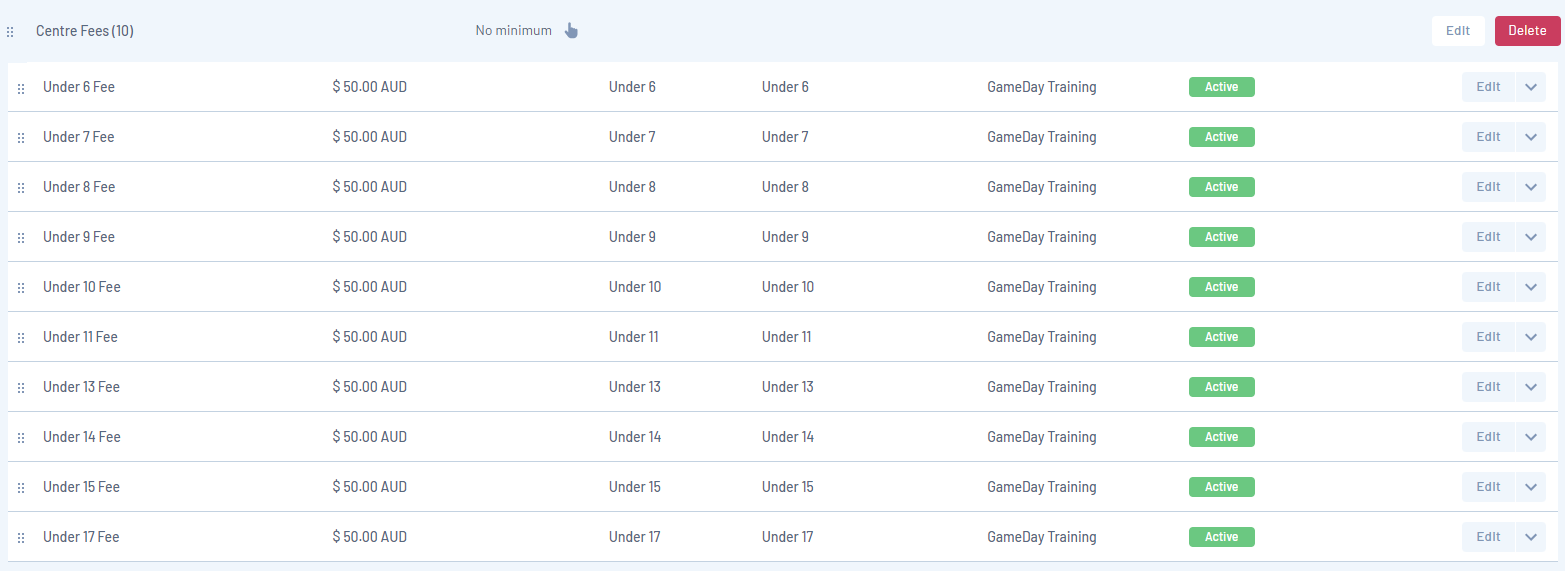
3. Create your family discounts
On the left-hand menu navigate to Promotions > Create New Discount
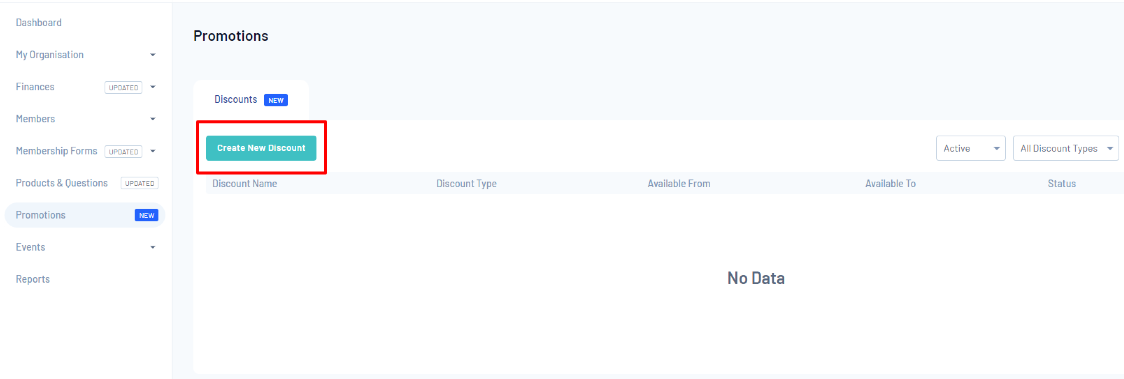
4. Next, we'll create three discounts to reflect the scenario at the top of this article. These discounts would be configured as below:
Discount 1
Discount Details
Discount Type: Bundle Discount
Related Form: Select the form to which you wish to apply your discounts.
Name: Family Discount - 3 Registrations
Available From/Available To: Consider how long you want to offer this discount for and apply a date range accordingly.
Products & Groups
Apply to: Product Group > Select the Product Group you created in step 1-2
Minimum Purchase Quantity: 3
Discount Amounts
Percentage: 10%
Discount 2
Discount Details
Discount Type: Bundle Discount
Related Form: Select the form to which you wish to apply your discounts.
Name: Family Discount - 4 Registrations
Available From/Available To: Consider how long you want to offer this discount for and apply a date range accordingly.
Products & Groups
Apply to: Product Group > Select the Product Group you created in step 1-2
Minimum Purchase Quantity:4
Discount Amounts
Percentage: 15%
Discount 3
Discount Details
Discount Type: Bundle Discount
Related Form: Select the form to which you wish to apply your discounts.
Name: Family Discount - 5 Registrations
Available From/Available To: Consider how long you want to offer this discount for and apply a date range accordingly.
Products & Groups
Apply to: Product Group > Select the Product Group you created in step 1-2
Minimum Purchase Quantity: 5
Discount Amounts
Percentage: 20%
Once created, these discounts will automatically apply to your selected Membership Form, and the discounts will be calculated at checkout!