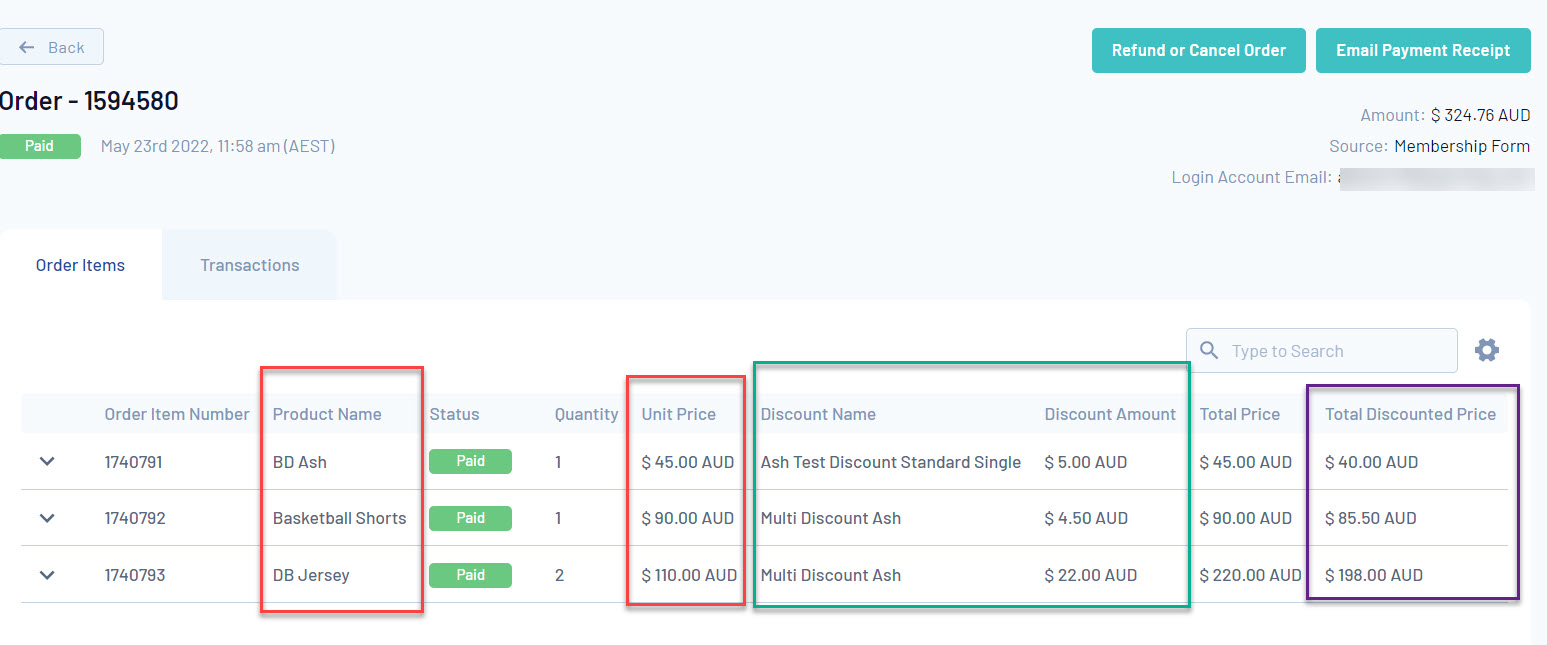Admins can see information related to if a order/transaction for a member included any discounted products within the admin portal within the finances tab of their portal or within the memberships section within the member profile.
Displays the product name as well as what the original price of the product is.
Displays the discount name that these products were part of as well as the amount taken out from the original price based on the discount.
Shows the total price of the product including that of the discount.