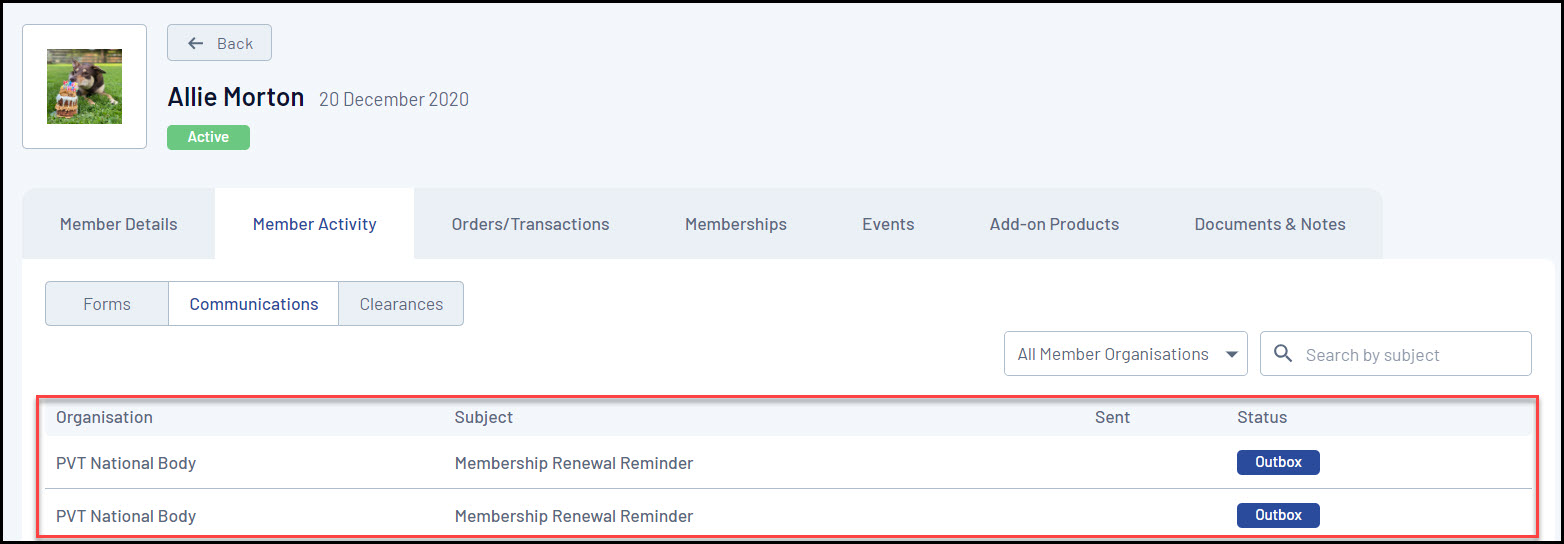After sending out a Renewal Campaign, you can check if a particular member has received a renewal notification email by checking their member record using the steps below:
1. Open the Members menu, then click MEMBERS:
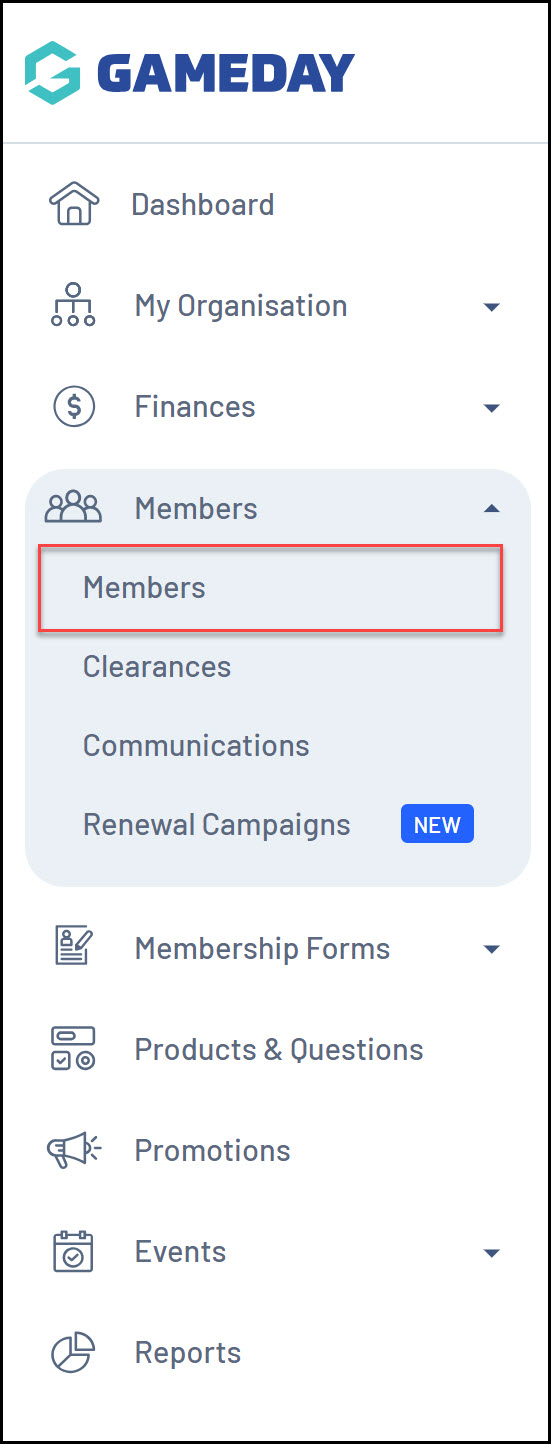
2. Find the member in your member list, then click VIEW:
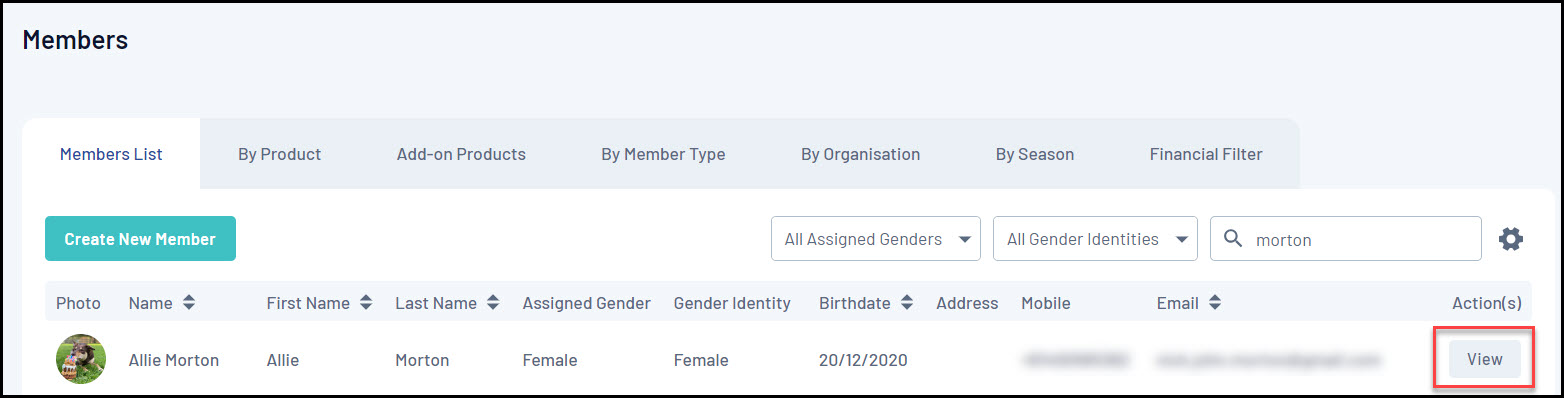
3. Click the MEMBER ACTIVITY tab:
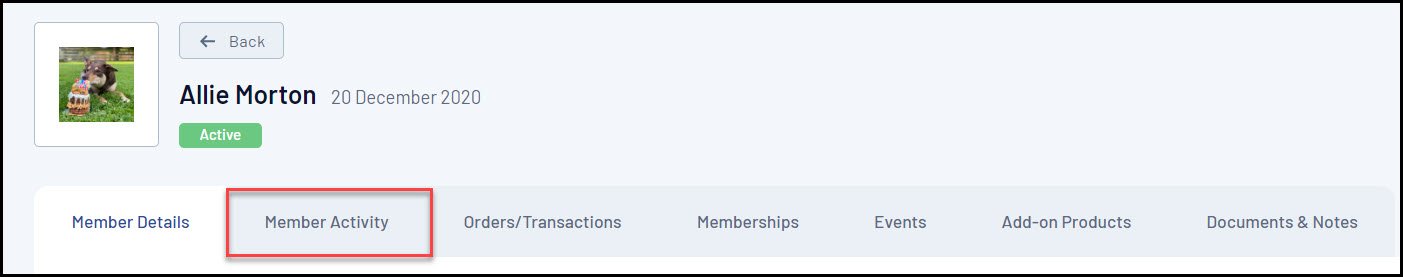
4. Click the COMMUNICATIONS tab:
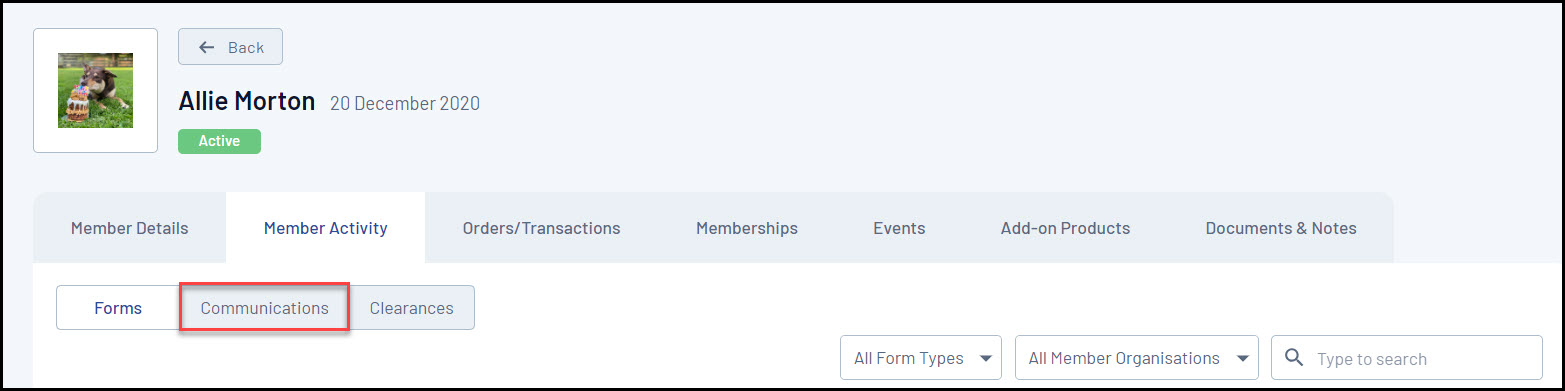
5. You can find any email that has been sent to the member via a Renewal Campaign or directly trough GameDay's Communications function: