Some questions on registration forms are only relevant to certain members. For example, you may only want a question to be displayed to individuals of a certain gender, age, and/or member type.
Adding display conditions to questions can be done from within the registration form builder.
Note: The guide below shows this process being applied to a Membership Form, however the same process is available when building an event
To apply a conditional display rule to a question on a Membership Form:
1. In the left-hand menu, click Membership Forms > MEMBERSHIP FORMS
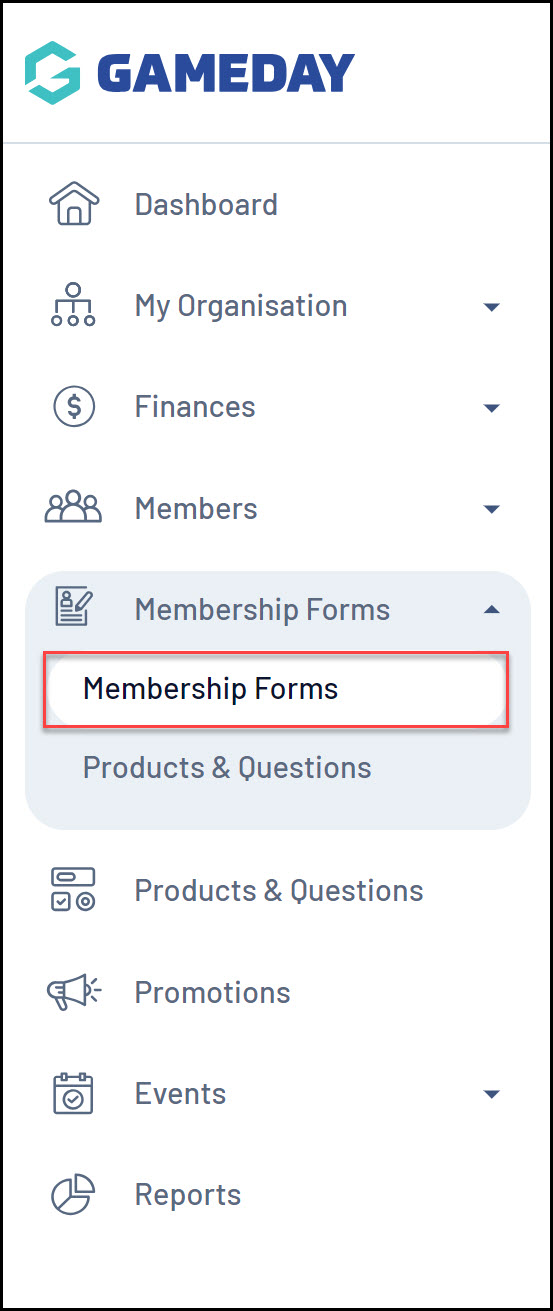
2. Click EDIT next to the relevant form
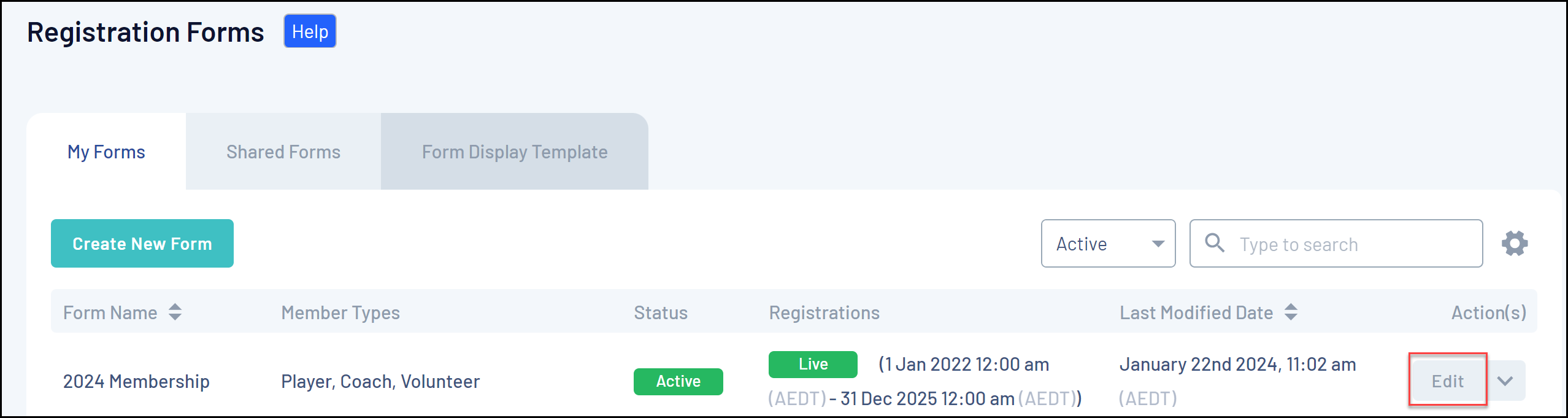
3. Click the QUESTIONS & LAYOUT tab
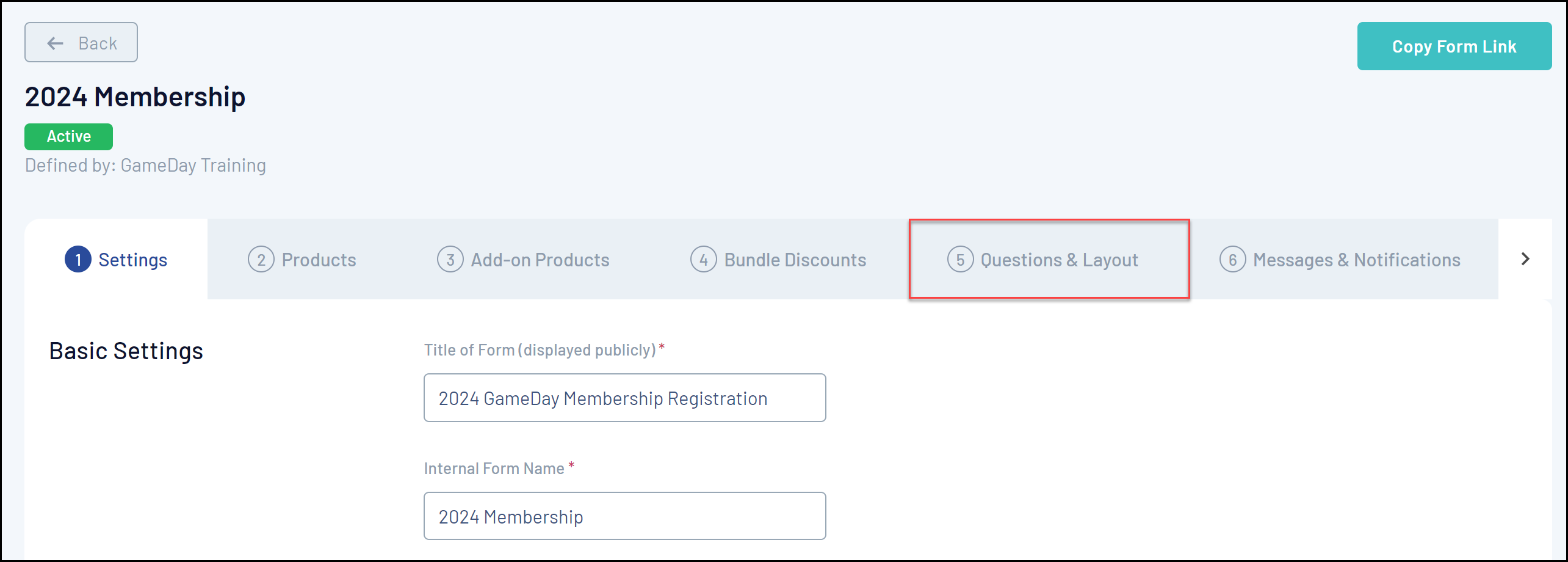
4. Use the ADD EXISTING QUESTION list to add a question to the form, or use the ADD NEW QUESTION option to create a new question to add to the form
5. Once the question has been added to the form, click the drop down arrow next to the question to expand it.
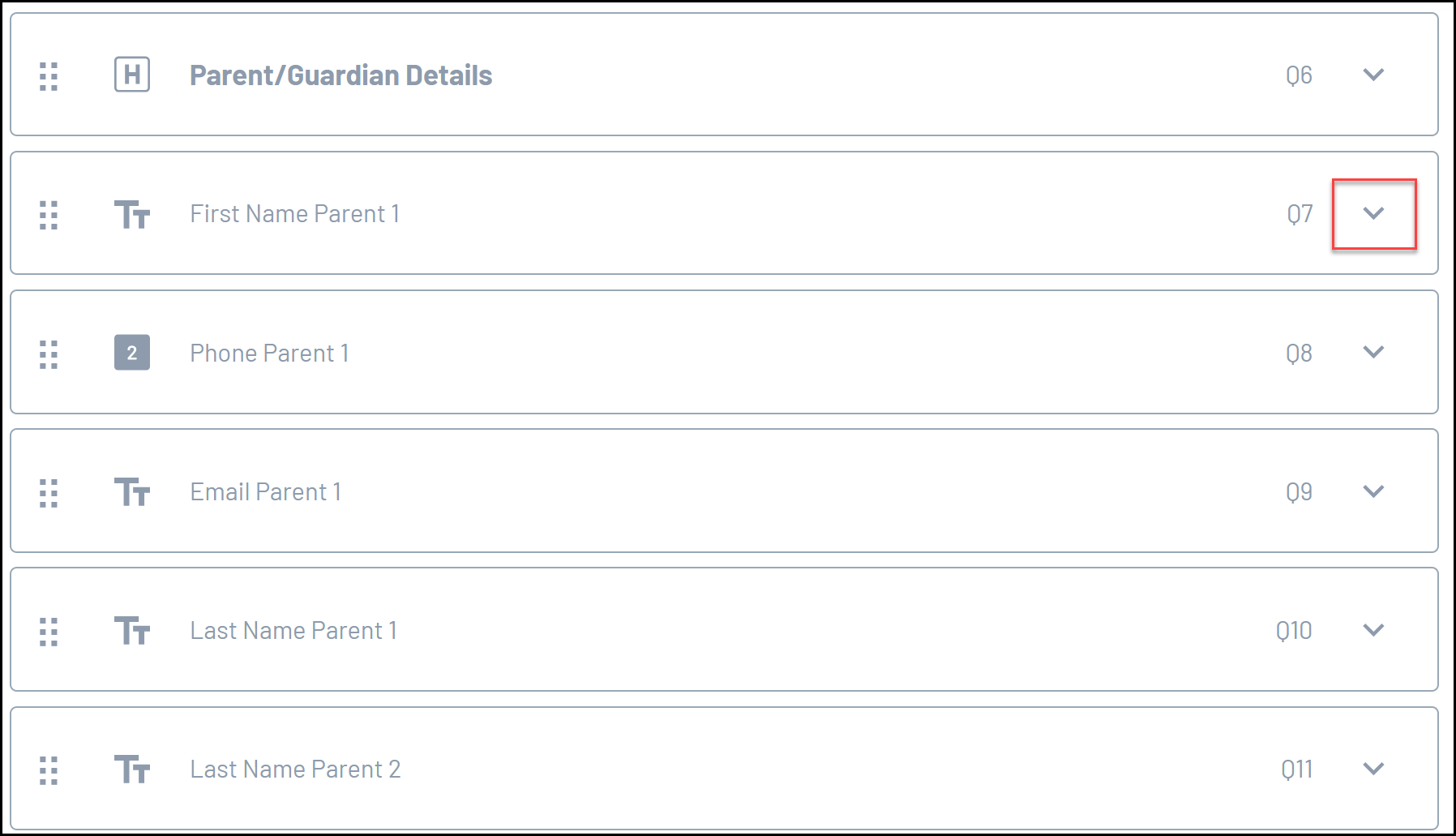
6. Scroll to Advanced Options and click EXPAND
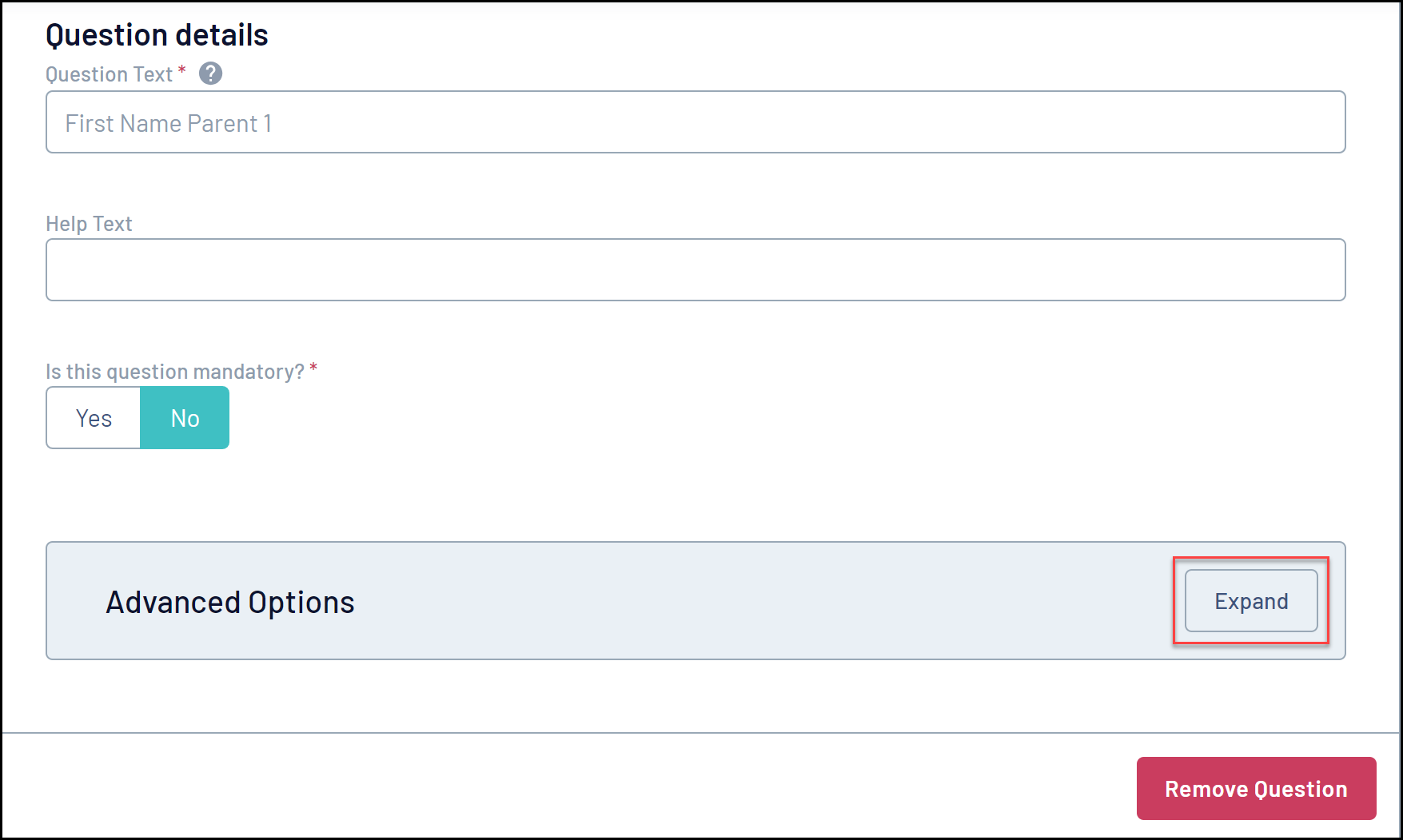
7. Here, you can apply a rule to show the question to registrants of a specific member type, gender or age. For example, for question which asks for Parent/Guardian information, I might decide to only show this to registrants aged 18 or under
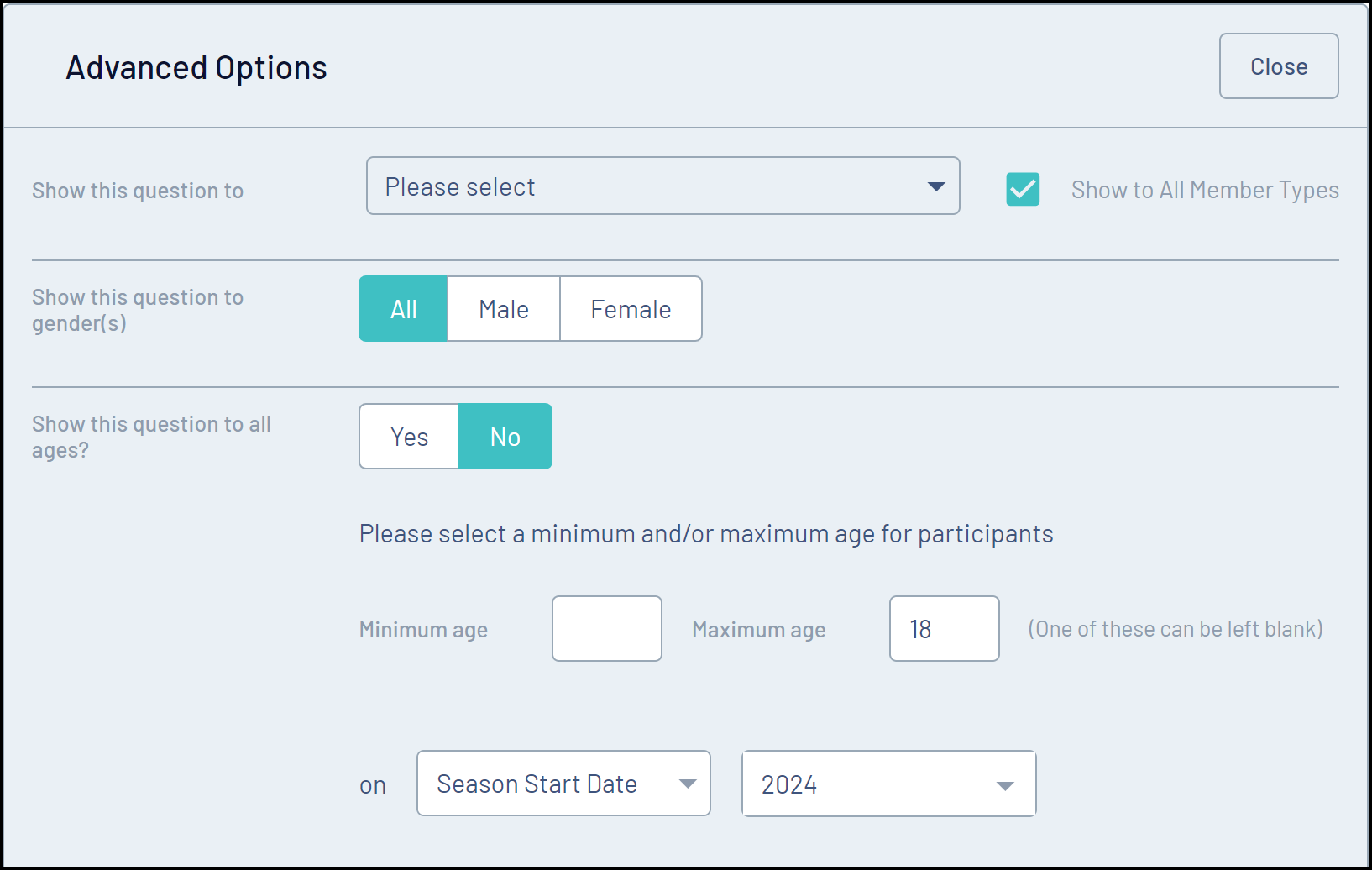
8. Once you have made all your changes, click SAVE
Note: For more information on setting a conditional display rule based on the response to another question, click here